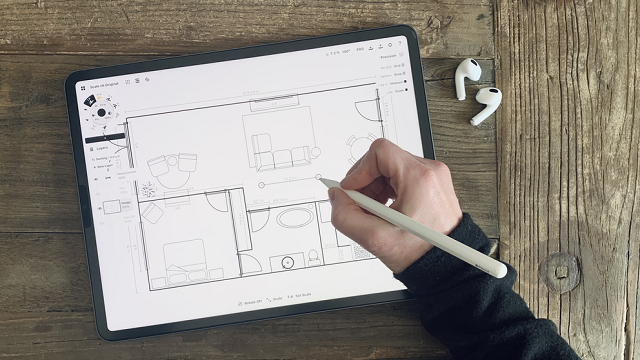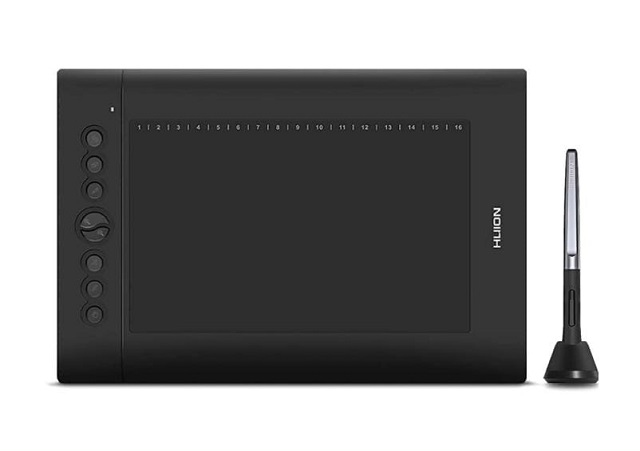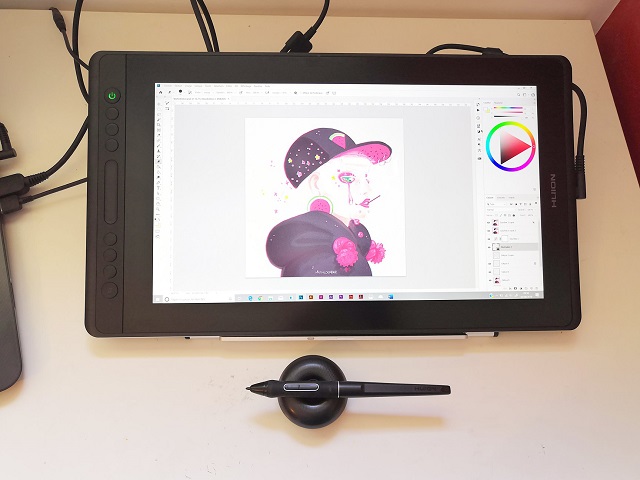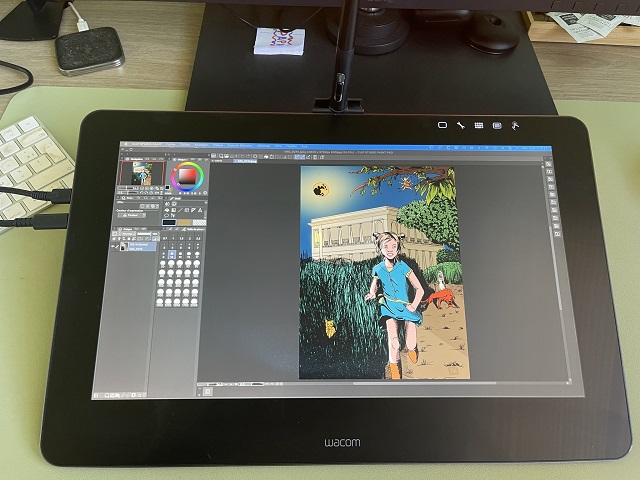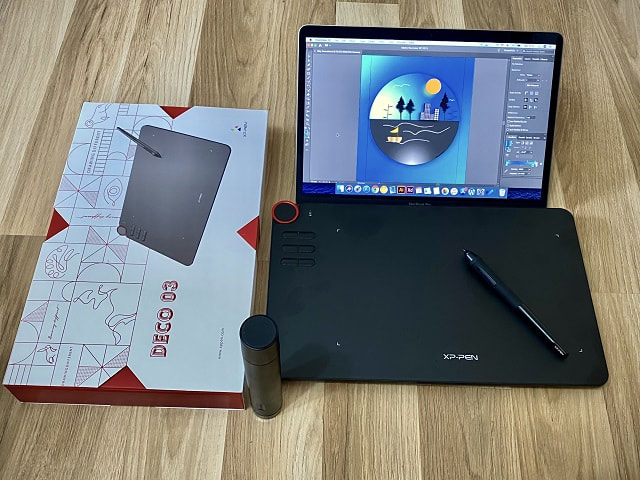Best Tablet For Architects And Designers
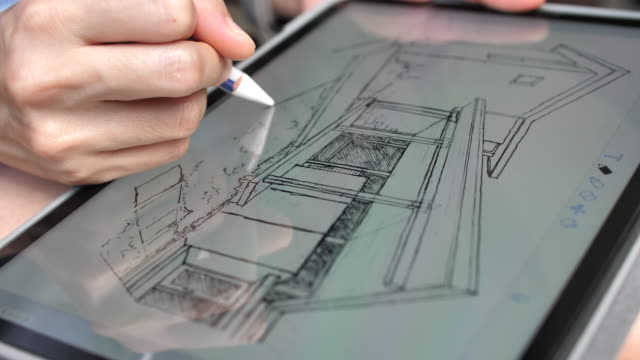
For architects and designers, a tablet isn't just a gadget; it's a portable studio, a collaborative tool, and a gateway to creative expression. In a world increasingly reliant on digital workflows, finding the best tablet can significantly enhance productivity and design quality. This review is tailored for value-conscious professionals, providing a comprehensive analysis to help you choose the perfect tablet without breaking the bank.
Why Tablets Matter for Architects and Designers
Tablets offer a versatile platform for sketching, drafting, presenting, and managing projects on the go. The ability to seamlessly transition between these tasks, without being tethered to a desk, is a game-changer. This is especially beneficial for site visits, client meetings, and spontaneous brainstorming sessions.
Furthermore, many tablets support industry-standard software, allowing for real-time collaboration and feedback. Think of marking up blueprints on-site, instantly sharing ideas with your team, or presenting 3D models directly to clients.
Shortlist of Tablets for Architects and Designers (Budget-Conscious)
Here are a few options to get you started.
- Apple iPad Air (5th Generation): A great all-rounder with excellent performance and a wide range of apps.
- Samsung Galaxy Tab S8: A strong contender with a vibrant display and S Pen included.
- Microsoft Surface Go 3: A compact and versatile option running Windows, ideal for using desktop software.
- Lenovo Tab P11 Pro Gen 2: An affordable option with a large, high-quality display.
Detailed Reviews
Apple iPad Air (5th Generation)
The iPad Air (5th generation) strikes a sweet spot between performance and portability. Its M1 chip delivers impressive speed, making it suitable for demanding tasks like 3D modeling and rendering. The vibrant Liquid Retina display offers accurate colors and excellent clarity for detailed design work.
While the Apple Pencil is sold separately, it's a worthwhile investment for architects and designers. The iPad Air boasts a sleek design and access to a vast library of professional apps, including AutoCAD and Morpholio Trace. The biggest drawback is the price, but the performance and ecosystem make it a top contender.
Samsung Galaxy Tab S8
The Samsung Galaxy Tab S8 offers a compelling alternative to the iPad Air. It features a stunning display, a powerful processor, and the S Pen is included in the box. The S Pen provides a natural drawing and writing experience, making it perfect for sketching and annotating.
The Galaxy Tab S8 runs on Android, which offers a wide range of apps. The DeX mode transforms the tablet into a desktop-like experience, enhancing productivity when connected to an external monitor and keyboard. The battery life is excellent, allowing for extended use on the go.
Microsoft Surface Go 3
The Microsoft Surface Go 3 is a compact and affordable tablet running Windows. This allows you to run full desktop versions of software like AutoCAD and SketchUp. While it's not as powerful as the iPad Air or Galaxy Tab S8, it's a capable option for basic design tasks.
The Surface Go 3 has a built-in kickstand and optional keyboard cover. The small screen can feel cramped for complex projects and the battery life isn't the best. This is a good entry-level option if you absolutely need Windows compatibility.
Lenovo Tab P11 Pro Gen 2
The Lenovo Tab P11 Pro Gen 2 offers a fantastic balance between price and performance. It has a large, vibrant OLED display, ideal for viewing detailed plans and renderings. The tablet is powered by a capable processor, allowing for smooth multitasking and basic design work.
While it may not be as powerful as other options, the Lenovo Tab P11 Pro Gen 2 offers excellent value for money. The optional Lenovo Precision Pen 3 enhances the sketching and drawing experience. This is a great choice for budget-conscious professionals who still want a large, high-quality display.
Side-by-Side Specs and Performance
| Tablet | Processor | Display | RAM | Storage | Pen Support | OS | Geekbench 6 (Single-Core) | Geekbench 6 (Multi-Core) |
|---|---|---|---|---|---|---|---|---|
| Apple iPad Air (5th Gen) | Apple M1 | 10.9" Liquid Retina | 8GB | 64GB/256GB | Apple Pencil (2nd Gen) | iPadOS | 2400 | 8400 |
| Samsung Galaxy Tab S8 | Snapdragon 8 Gen 1 | 11" LCD | 8GB/12GB | 128GB/256GB | S Pen (Included) | Android | 1200 | 3500 |
| Microsoft Surface Go 3 | Intel Pentium Gold/Core i3 | 10.5" PixelSense | 4GB/8GB | 64GB/128GB | Surface Pen | Windows | 800 | 1500 |
| Lenovo Tab P11 Pro Gen 2 | MediaTek Kompanio 1300T | 11.2" OLED | 6GB/8GB | 128GB/256GB | Lenovo Precision Pen 3 | Android | 900 | 3000 |
Note: Geekbench scores are indicative and may vary.
Practical Considerations
Beyond raw specs, consider your workflow and software needs. If you heavily rely on desktop software, the Surface Go 3 might be the best choice. However, if you prefer a streamlined experience and a vast app library, the iPad Air or Galaxy Tab S8 are better options.
Battery life is another important factor, especially if you work on the go. The iPad Air and Galaxy Tab S8 generally offer longer battery life than the Surface Go 3. Don't forget about accessories like styluses and keyboards, which can significantly enhance your productivity.
Finally, think about the ecosystem you're already invested in. If you're an Apple user, the iPad Air might be a natural fit. If you prefer Android, the Galaxy Tab S8 is a strong contender.
Conclusion
Choosing the best tablet for architecture and design depends on your individual needs and budget. The Apple iPad Air (5th Gen) offers a great balance of power and portability. The Samsung Galaxy Tab S8 is a strong competitor with its included S Pen and vibrant display.
The Microsoft Surface Go 3 provides a compact Windows experience, while the Lenovo Tab P11 Pro Gen 2 offers excellent value for money. Consider all the factors discussed to make an informed decision that aligns with your workflow and budget.
Ultimately, the best tablet is the one that empowers you to create, collaborate, and innovate with ease. Don't be afraid to research further and read user reviews before making a purchase.
Call to Action
Ready to take your design workflow to the next level? Explore the tablets mentioned above, compare prices, and read user reviews. Invest in the tool that will unlock your creative potential and boost your productivity. Start designing smarter today!
Frequently Asked Questions (FAQ)
Q: Can I run AutoCAD on a tablet?
A: Yes, some tablets can run AutoCAD. The Microsoft Surface Go 3 runs the full desktop version of AutoCAD. The iPad Air and Galaxy Tab S8 can run mobile versions like AutoCAD Mobile.
Q: Is a stylus necessary for design work on a tablet?
A: While not strictly necessary, a stylus is highly recommended for architects and designers. It allows for more precise sketching, drafting, and annotation.
Q: How much storage do I need on a tablet for design work?
A: At least 128GB is recommended, especially if you plan to store large files, models, and software. Consider 256GB or more if you work with very large projects.
Q: What is the ideal screen size for a design tablet?
A: A screen size of 10 inches or larger is generally recommended for design work. This provides enough screen real estate for detailed tasks and comfortable viewing.
Q: Can I use a tablet as my main computer for architecture work?
A: It depends on your workflow. Tablets can be used for many tasks, but they may not be suitable for resource-intensive tasks like complex 3D rendering. For that, a traditional desktop or laptop might still be necessary.