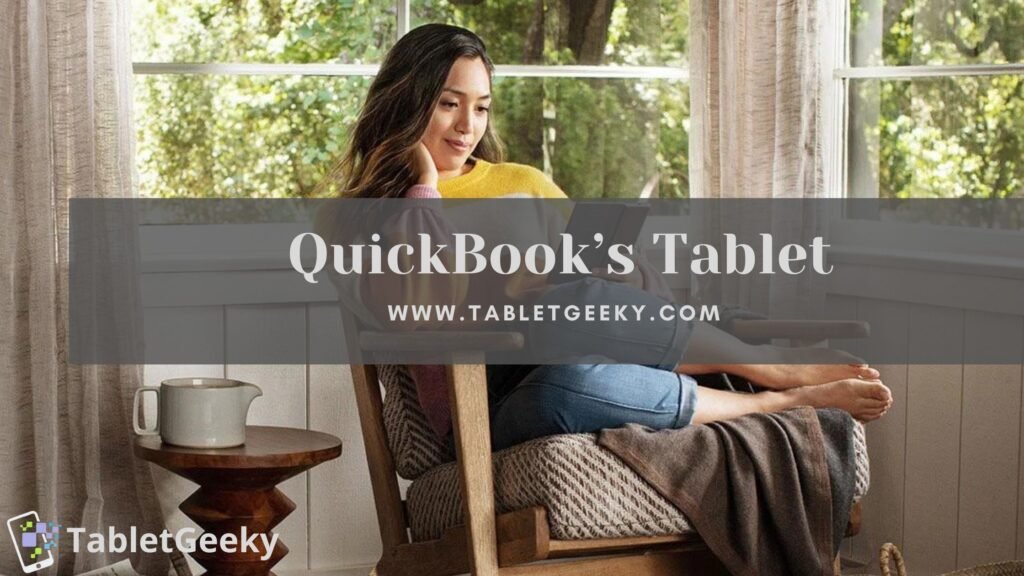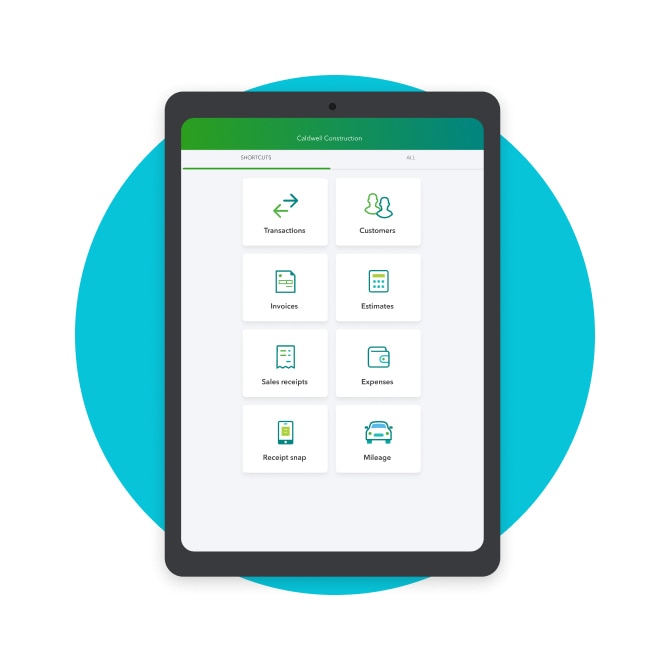Best Tablet For Quickbooks Online

For value-conscious business owners and accounting professionals, accessing QuickBooks Online on the go is a game-changer. Tablets offer the perfect blend of portability and functionality, allowing you to manage finances, track expenses, and invoice clients from anywhere. But with a sea of tablets available, which one offers the best bang for your buck for QuickBooks Online?
Why Tablets Matter for QuickBooks Online
Tablets provide a convenient alternative to laptops and desktops. They allow for quick access to QuickBooks Online while on the move. The touchscreen interface is often more intuitive for tasks like reviewing transactions or creating invoices.
This article is tailored for value-conscious shoppers seeking the best tablet for running QuickBooks Online. We'll explore top contenders, dissect their specifications, and highlight practical considerations to help you make an informed decision, ensuring your business stays financially fit, wherever you are.
Shortlist of Top Tablets for QuickBooks Online (Value-Focused)
- Apple iPad (9th Generation): Reliable performance at a competitive price point.
- Samsung Galaxy Tab A8: A solid Android option with a vibrant display.
- Lenovo Tab P11 Plus: Offers a large screen and decent processing power.
- Amazon Fire HD 10 (2021): Most affordable option, suitable for basic tasks.
Detailed Reviews
Apple iPad (9th Generation)
The iPad (9th Generation) strikes a great balance between price and performance. Its A13 Bionic chip delivers smooth multitasking, making it ideal for running QuickBooks Online and other business apps. The responsive touchscreen and access to the Apple ecosystem are additional perks.
While the design might be dated, the iPad's reliability and longevity make it a worthwhile investment. The excellent app optimization is a significant benefit for QuickBooks Online users.
Samsung Galaxy Tab A8
The Samsung Galaxy Tab A8 boasts a sleek design and a vibrant 10.5-inch display. Its octa-core processor handles QuickBooks Online efficiently, and the expandable storage is a welcome feature. The Android interface is customizable and user-friendly.
The Galaxy Tab A8 offers a good multimedia experience alongside its productivity capabilities. It is a strong contender for those who prefer Android.
Lenovo Tab P11 Plus
The Lenovo Tab P11 Plus stands out with its large 11-inch display, providing ample screen real estate for working with QuickBooks Online. The MediaTek Helio G90T processor offers decent performance for multitasking. The included keyboard cover (depending on the bundle) enhances its productivity capabilities.
The Tab P11 Plus is a good choice for users who prioritize screen size and want a laptop-like experience. Its battery life is respectable, making it suitable for on-the-go use.
Amazon Fire HD 10 (2021)
The Amazon Fire HD 10 (2021) is the most budget-friendly option on this list. While its performance is not as powerful as the other tablets, it can handle basic QuickBooks Online tasks. The large 10.1-inch display is a plus, but the Fire OS interface has limitations.
Consider the Fire HD 10 if your primary need is accessing QuickBooks Online for simple tasks and you're on a tight budget. Be aware of the limited app selection compared to iOS and Android.
Side-by-Side Specs and Performance Scores
| Tablet | Processor | RAM | Display | Storage | Battery Life (Approx.) | Performance Score (Out of 10) |
|---|---|---|---|---|---|---|
| Apple iPad (9th Gen) | A13 Bionic | 3GB | 10.2-inch | 64GB/256GB | 10 hours | 8 |
| Samsung Galaxy Tab A8 | Octa-Core | 3GB/4GB | 10.5-inch | 32GB/64GB/128GB | 8 hours | 7 |
| Lenovo Tab P11 Plus | MediaTek Helio G90T | 4GB/6GB | 11-inch | 64GB/128GB | 12 hours | 7.5 |
| Amazon Fire HD 10 (2021) | Octa-Core | 3GB | 10.1-inch | 32GB/64GB | 12 hours | 6 |
Note: Performance scores are based on general usage and QuickBooks Online responsiveness. Battery life varies depending on usage.
Practical Considerations
Before making a decision, consider these practical factors. These factors will help you choose the right tablet for your needs.
- Screen Size: A larger screen provides a more comfortable experience for viewing financial data. Consider at least a 10-inch display.
- Battery Life: Ensure the tablet has sufficient battery life to last through your workday. Look for at least 8 hours of real-world usage.
- Connectivity: Wi-Fi is essential, but consider a model with cellular connectivity if you need to access QuickBooks Online in areas without Wi-Fi.
- Accessories: A keyboard and stylus can significantly enhance productivity. Check if these are included or available as optional accessories.
- Software Updates: Regular software updates ensure security and compatibility with the latest version of QuickBooks Online.
Summary
Choosing the best tablet for QuickBooks Online involves balancing performance, portability, and price. The Apple iPad (9th Generation) offers a reliable and well-rounded experience. The Samsung Galaxy Tab A8 is a strong Android alternative with a vibrant display.
The Lenovo Tab P11 Plus excels with its large screen and optional keyboard. The Amazon Fire HD 10 (2021) is a budget-friendly option for basic tasks. Remember to consider screen size, battery life, connectivity, and accessories before making your final decision.
Evaluate your specific needs and budget carefully. By considering the factors discussed in this article, you can make an informed decision and choose the tablet that best supports your QuickBooks Online workflow.
Take Action Today
Ready to streamline your QuickBooks Online experience? Click the links below to explore these tablets further and make your purchase today! Start maximizing your efficiency and managing your finances on the go.
- Explore Apple iPad (9th Generation)
- Explore Samsung Galaxy Tab A8
- Explore Lenovo Tab P11 Plus
- Explore Amazon Fire HD 10 (2021)
Frequently Asked Questions (FAQ)
- Q: Can I use QuickBooks Online on any tablet?
- A: While QuickBooks Online is accessible through a web browser on most tablets, performance can vary. Older or less powerful tablets may struggle with complex tasks. It is best to use tablets that meet the minimum requirements recommended by QuickBooks Online.
- Q: Do I need a keyboard for using QuickBooks Online on a tablet?
- A: While not essential, a keyboard can significantly improve productivity, especially for tasks like data entry and report creation. Consider a Bluetooth keyboard or a tablet with an optional keyboard cover.
- Q: What are the minimum system requirements for running QuickBooks Online on a tablet?
- A: Intuit recommends a modern web browser (Chrome, Safari, Firefox, or Edge) and a stable internet connection. The tablet should have sufficient processing power and RAM to handle web browsing and data processing efficiently.
- Q: Are there any tablet-specific apps for QuickBooks Online?
- A: QuickBooks Online is primarily accessed through a web browser. While there isn't a dedicated tablet app, the web version is optimized for touchscreen devices.
- Q: How much storage do I need on my tablet for QuickBooks Online?
- A: QuickBooks Online itself doesn't require much storage as it's a cloud-based service. However, consider storage for other apps, files, and documents. A minimum of 32GB is recommended, but 64GB or more is preferable for future-proofing.