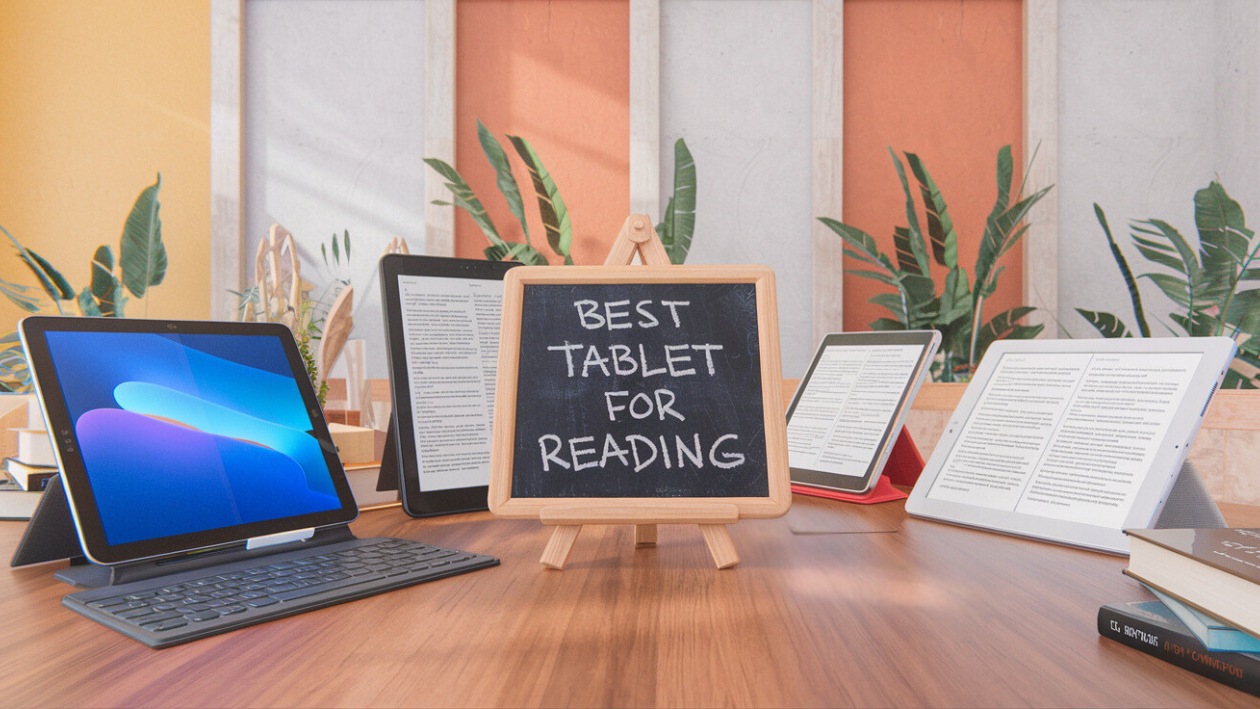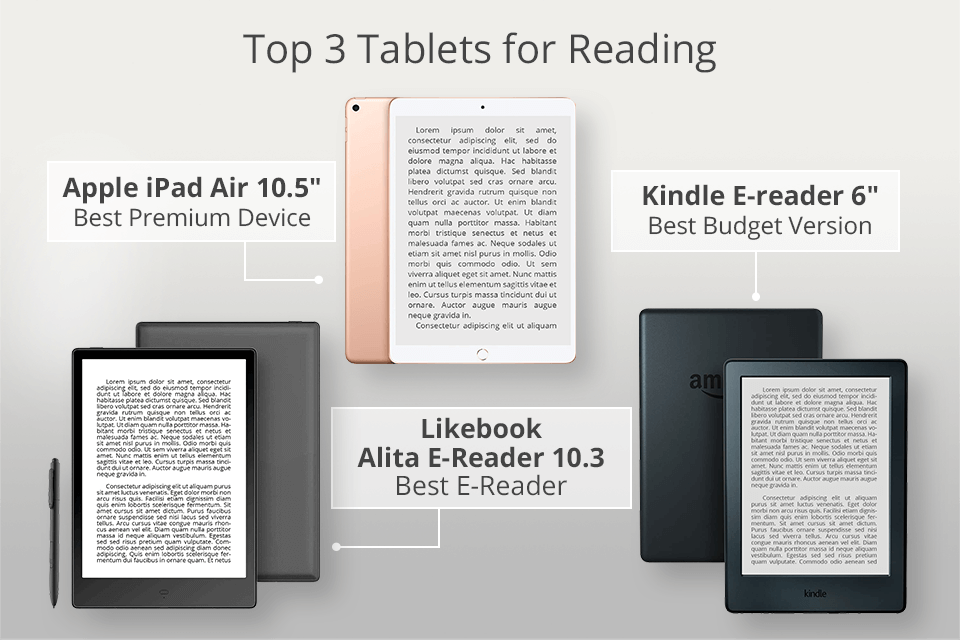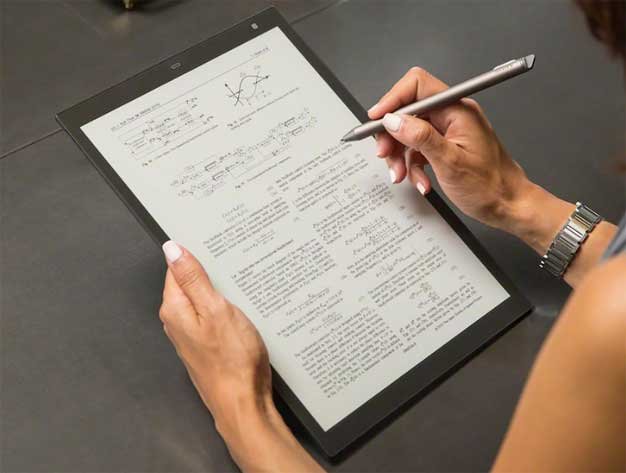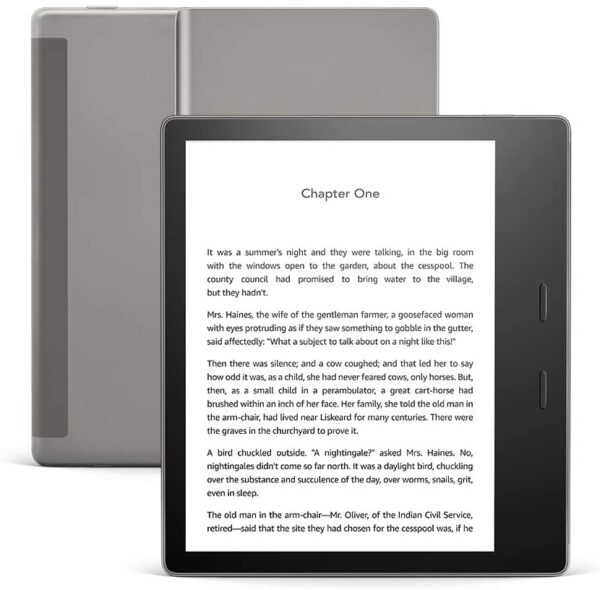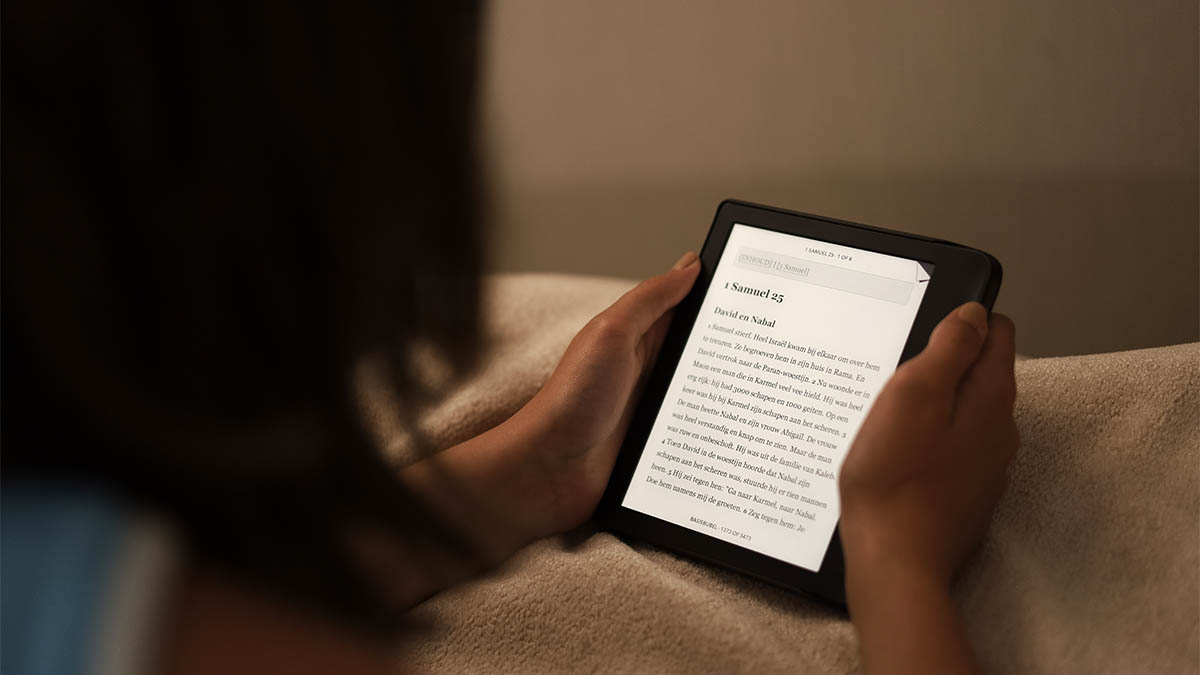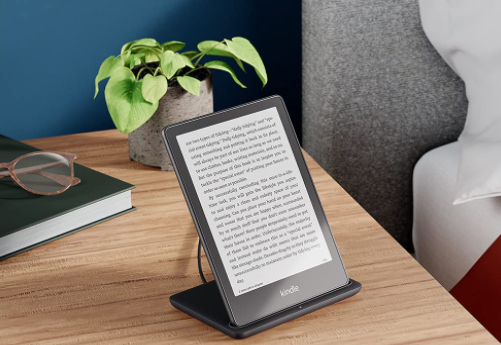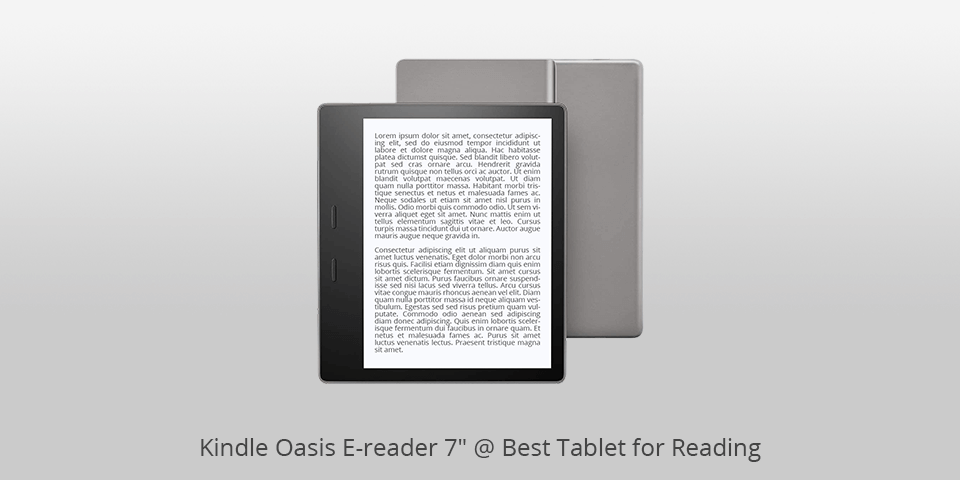Best Tablet For Reading Books
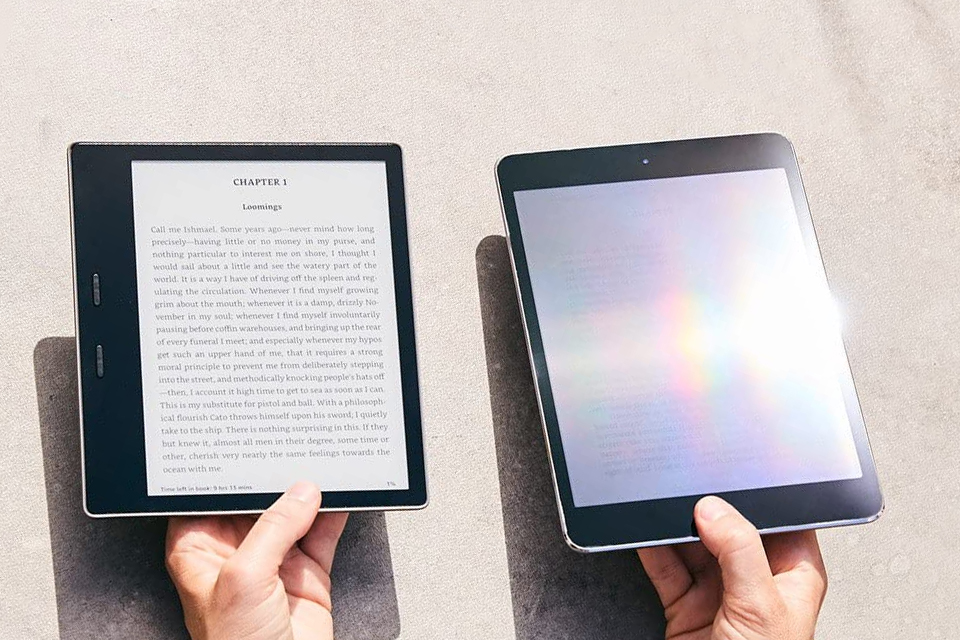
Imagine curling up with a captivating novel, transported to another world with every turn of the page. But what if that 'page' was on a sleek, lightweight device offering instant access to millions of titles? For book lovers, a dedicated reading tablet can revolutionize your reading experience.
This guide is designed specifically for first-time tablet buyers seeking the best tablet for immersing themselves in books. We'll delve into the essential features, compare top models, and help you make an informed decision to find your perfect reading companion.
Why a Tablet for Reading?
Unlike traditional books, tablets offer adjustable font sizes, built-in dictionaries, and the convenience of carrying an entire library in your bag. Backlit screens allow for comfortable reading in any lighting conditions.
Beyond books, tablets can also handle comics, magazines, and even audiobooks, making them versatile entertainment hubs.
Top 5 Tablets for Reading: A Comparison
Here's a quick look at some of the best contenders in the tablet reading arena:
| Model | Price (USD) | Screen Size | Resolution | Storage | Warranty |
|---|---|---|---|---|---|
| Amazon Kindle Oasis | $249.99 | 7 inches | 300 ppi | 8 GB | 1 Year Limited |
| Kobo Libra 2 | $199.99 | 7 inches | 300 ppi | 32 GB | 1 Year |
| Apple iPad (9th Gen) | $329.00 | 10.2 inches | 2160 x 1620 | 64 GB | 1 Year Limited |
| Samsung Galaxy Tab S6 Lite | $349.99 | 10.4 inches | 2000 x 1200 | 64 GB | 1 Year |
| BOOX Note Air2 Plus | $499.99 | 10.3 inches | 1872x1404 | 64 GB | 1 Year |
Detailed Reviews
Amazon Kindle Oasis
The Kindle Oasis is designed specifically for reading, with a premium build, warm light adjustment, and physical page-turn buttons. Its waterproof design makes it ideal for reading by the pool or in the bath.
The smaller screen can feel cramped for larger format PDFs. Its ecosystem is locked to Amazon's Kindle store.
Kobo Libra 2
The Kobo Libra 2 is another excellent e-reader with a comfortable grip, customizable settings, and support for a wide range of ebook formats. It also boasts waterproof capabilities.
While it supports more formats than the Kindle, its user interface isn't as polished. The screen is plastic.
Apple iPad (9th Gen)
The iPad (9th Gen) offers a larger, vibrant display that's great for reading comics and magazines in addition to ebooks. It's a powerful and versatile tablet with access to countless apps.
Its glossy screen can cause glare, and the battery life isn't as long as dedicated e-readers. It is heavier than Kindle and Kobo readers.
Samsung Galaxy Tab S6 Lite
The Galaxy Tab S6 Lite provides a balance between reading and other tablet functionalities. Its included S Pen is useful for taking notes and annotating documents.
It's not as optimized for pure reading as e-readers, and the screen can be reflective. Its performance can lag compared to more expensive tablets.
BOOX Note Air2 Plus
The BOOX Note Air2 Plus stands out with its large E Ink display. This makes it comfortable to read for hours without eye strain, and excellent for PDFs.
It features hand writing capabilities, which makes it a great device for studying or making notes on the go. The price point may be high for some users.
Used vs. New: Which is Right for You?
Buying a used tablet can save you money, but there are risks to consider. Battery life may be reduced, and the device could have hidden damage.
A new tablet comes with a warranty and the assurance of a fresh battery. However, it will cost more upfront.
If opting for used, thoroughly inspect the device and test all functionalities before purchasing.
Reliability Ratings by Brand
Apple: Generally known for high build quality and software support, but repairs can be expensive.
Amazon: Kindles are specifically designed for reading and are generally reliable, with good customer support.
Kobo: Offers a robust reading experience, and devices are usually reliable, but software updates can be less frequent than Apple or Amazon.
Samsung: Galaxy Tabs are versatile and generally reliable, but can be prone to software bloat over time.
BOOX: Focused on e-readers and note-taking devices with reliable hardware. Frequent software updates keep the devices up to date with modern standards.
Checklist: 5 Must-Check Features Before Buying
- Screen Quality: Look for high resolution and comfortable viewing angles.
- Battery Life: Consider how long you plan to read on a single charge.
- Storage Capacity: Ensure sufficient space for your ebooks and other files.
- Format Support: Check compatibility with your preferred ebook formats (e.g., EPUB, PDF, MOBI).
- Ergonomics: Choose a tablet that's comfortable to hold for extended periods.
Key Takeaways
Choosing the best tablet for reading depends on your individual needs and budget. Consider screen size, battery life, format compatibility, and overall comfort.
Whether you prioritize a dedicated e-reader experience or a versatile tablet with reading capabilities, weigh the pros and cons of each model carefully.
Remember to factor in the long-term costs, including potential repairs or upgrades.
Ready to Find Your Perfect Reading Companion?
Now that you're armed with the knowledge, start exploring the options and compare the tablets that caught your eye. Read user reviews and, if possible, try out the devices in person.
Click here to compare prices and find exclusive deals on top reading tablets. Happy reading!