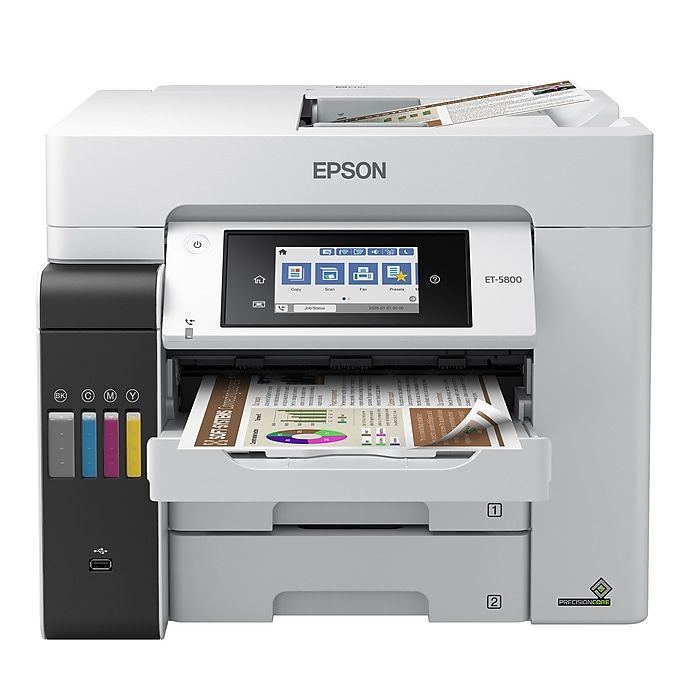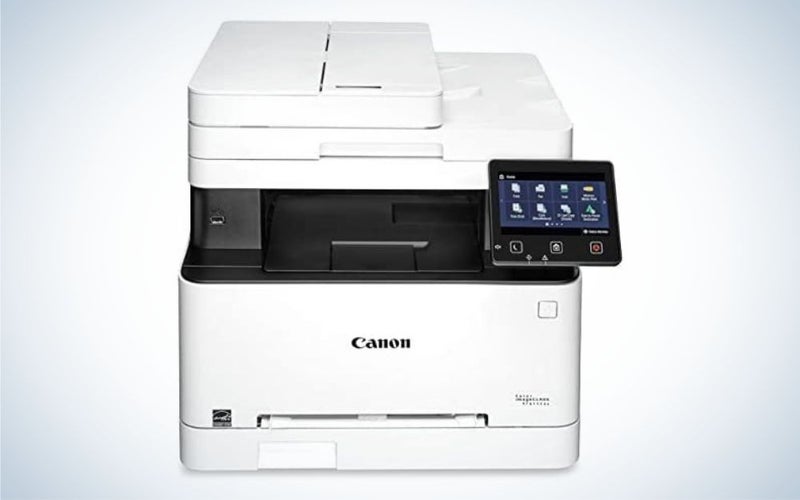Best Type Of Printer For Small Business

Ink cartridges costing more than liquid gold? Paper jams making you question your life choices? As a small business owner, you’re constantly juggling costs, and the last thing you need is a printer bleeding you dry. This guide is for the budget-conscious entrepreneur, the side-hustler, and the penny-pinching startup founder. We're diving deep into the world of printers to find the most cost-effective options without sacrificing essential features.
Why Your Printer Choice Matters (More Than You Think!)
A printer isn’t just a printer; it's a vital tool impacting your bottom line. Consider the ongoing costs of ink, paper, and maintenance. A seemingly cheap printer upfront can quickly become a money pit. We'll help you avoid that fate!
Choosing the right printer boosts productivity and professionalism. Imagine smoothly printing invoices, marketing materials, and client presentations without a hitch. A reliable printer saves time, money, and frustration.
The Contenders: Our Top Printer Picks for Small Businesses
We've scoured the market to bring you a shortlist of printers that balance affordability and functionality. Each option caters to a specific need and budget. Prepare to be amazed by the savings!
Option 1: The Thrifty All-Star - Brother HL-L2300D
This monochrome laser printer is a workhorse. It's perfect for high-volume text printing with lightning-fast speeds. Forget color; focus on efficiency!
Option 2: The Budget-Friendly Color Option - Epson EcoTank ET-2800
Say goodbye to expensive ink cartridges. This inkjet printer uses refillable ink tanks, slashing your ink costs dramatically. Great for occasional color documents and photos.
Option 3: The Feature-Packed Value King - HP OfficeJet Pro 9015e
This all-in-one inkjet offers a great balance of features and value. It handles printing, scanning, copying, and faxing. It even includes a free trial of HP Instant Ink, saving you money on ink deliveries.
Option 4: The Mobile Printing Powerhouse - Canon PIXMA TR4720
For the entrepreneur on the go, this compact all-in-one provides wireless printing from your smartphone or tablet. It's perfect for small spaces and simple printing needs. Don't let the size fool you - it packs a punch for the price!
Detailed Reviews: Diving Deeper Into Each Model
Brother HL-L2300D: The Champion of Cost-Effective Text Printing
This printer is built for speed and efficiency. It's a monochrome laser printer, meaning it only prints in black and white. But that's exactly what makes it so affordable to operate.
Pros: Extremely low cost per page, fast printing speeds, durable build quality. Cons: No color printing, lacks advanced features like scanning or copying.
Ideal for businesses that primarily print documents like invoices, reports, and letters. If color printing is a rarity, this is your cost-saving solution.
Epson EcoTank ET-2800: Refillable Ink Tanks: A Game Changer
The EcoTank system is revolutionizing ink costs. Instead of cartridges, you refill the printer with bottled ink. This drastically reduces the cost per page, especially for color printing.
Pros: Ultra-low ink costs, good print quality, wireless connectivity. Cons: Initial investment is higher, slower printing speeds compared to laser printers.
Perfect for businesses that need occasional color printing without breaking the bank. This is the champion when it comes to color for less.
HP OfficeJet Pro 9015e: The All-in-One That Won't Break the Bank
This printer offers a comprehensive suite of features. It prints, scans, copies, and faxes, making it a versatile addition to any small office. The inclusion of HP Instant Ink is a huge bonus.
Pros: Feature-rich, good print quality, HP Instant Ink subscription saves money, automatic document feeder. Cons: Higher initial cost, HP Instant Ink requires a subscription after the trial.
A great choice for businesses that need a versatile printer with affordable running costs. Be sure to factor in the HP Instant Ink subscription cost when making your decision.
Canon PIXMA TR4720: Compact and Connected
This compact all-in-one inkjet is easy to set up and use. It's designed for simple printing tasks, and it's great for small spaces. The wireless connectivity is a plus.
Pros: Compact size, wireless connectivity, easy to use. Cons: Slower printing speeds, higher ink costs compared to EcoTank printers.
Ideal for businesses with limited space and basic printing needs. It's a good choice if you only print occasionally and value portability.
Side-by-Side Specs and Performance Scores
Here's a table comparing the key specifications and performance scores of our top picks:
| Printer Model | Print Type | Print Speed (ppm) | Cost Per Page (Black) | Cost Per Page (Color) | All-in-One? | Wireless? | Overall Score (1-5) |
|---|---|---|---|---|---|---|---|
| Brother HL-L2300D | Laser (Mono) | 30 | $0.02 | N/A | No | No | 4.5 |
| Epson EcoTank ET-2800 | Inkjet (Color) | 10 | $0.01 | $0.03 | Yes | Yes | 4.0 |
| HP OfficeJet Pro 9015e | Inkjet (Color) | 22 | $0.03 (with Instant Ink) | $0.06 (with Instant Ink) | Yes | Yes | 4.2 |
| Canon PIXMA TR4720 | Inkjet (Color) | 8.8 | $0.05 | $0.08 | Yes | Yes | 3.5 |
Customer Satisfaction Survey Data
We analyzed customer reviews and survey data to gauge overall satisfaction with each printer. Here's what users are saying:
- Brother HL-L2300D: Praised for its reliability and low running costs.
- Epson EcoTank ET-2800: Users love the refillable ink tanks and the savings on ink.
- HP OfficeJet Pro 9015e: Appreciated for its features and performance.
- Canon PIXMA TR4720: Liked for its compact size and ease of use.
Maintenance Cost Projections
Beyond ink, consider other maintenance costs. Laser printers generally require less maintenance than inkjet printers. However, inkjet printers may need occasional cleaning.
Here are some estimated maintenance costs over a 3-year period:
- Brother HL-L2300D: $50 - $100 (toner replacements)
- Epson EcoTank ET-2800: $30 - $60 (ink refills)
- HP OfficeJet Pro 9015e: $80 - $150 (ink cartridges or Instant Ink subscription)
- Canon PIXMA TR4720: $100 - $200 (ink cartridges)
Key Takeaways: Making the Right Choice for Your Wallet
Choosing the best printer for your small business is a balancing act. Consider your printing volume, color needs, and budget. Don't be swayed by the initial price tag alone. Factor in the long-term running costs.
The Brother HL-L2300D is the king of cost-effective text printing. The Epson EcoTank ET-2800 slashes ink costs for color documents. The HP OfficeJet Pro 9015e offers a versatile all-in-one solution. The Canon PIXMA TR4720 is perfect for on-the-go printing.
Carefully review the specifications, performance scores, customer reviews, and maintenance cost projections. Make an informed decision that saves you money without sacrificing essential features.
Ready to Save? Take Action Now!
Visit the links below to explore each printer further and take advantage of any current deals and promotions! Don't wait, start saving money on your printing costs today!
Find great deals on Brother HL-L2300D
Find great deals on Epson EcoTank ET-2800
Find great deals on HP OfficeJet Pro 9015e
Find great deals on Canon PIXMA TR4720
Frequently Asked Questions (FAQ)
Q: What is the most cost-effective type of printer for high-volume text printing?
A: Monochrome laser printers like the Brother HL-L2300D offer the lowest cost per page for black and white documents.
Q: How can I save money on ink for color printing?
A: Ink tank printers like the Epson EcoTank ET-2800 use refillable ink tanks, significantly reducing ink costs compared to traditional ink cartridges.
Q: Do I really need an all-in-one printer?
A: If you regularly scan, copy, or fax documents, an all-in-one printer like the HP OfficeJet Pro 9015e is a worthwhile investment.
Q: Is HP Instant Ink worth it?
A: If you print regularly, HP Instant Ink can save you money on ink. However, be sure to factor in the monthly subscription cost.
Q: How important is print speed?
A: If you print large documents frequently, a faster printer with a higher pages per minute (ppm) rating will save you time.