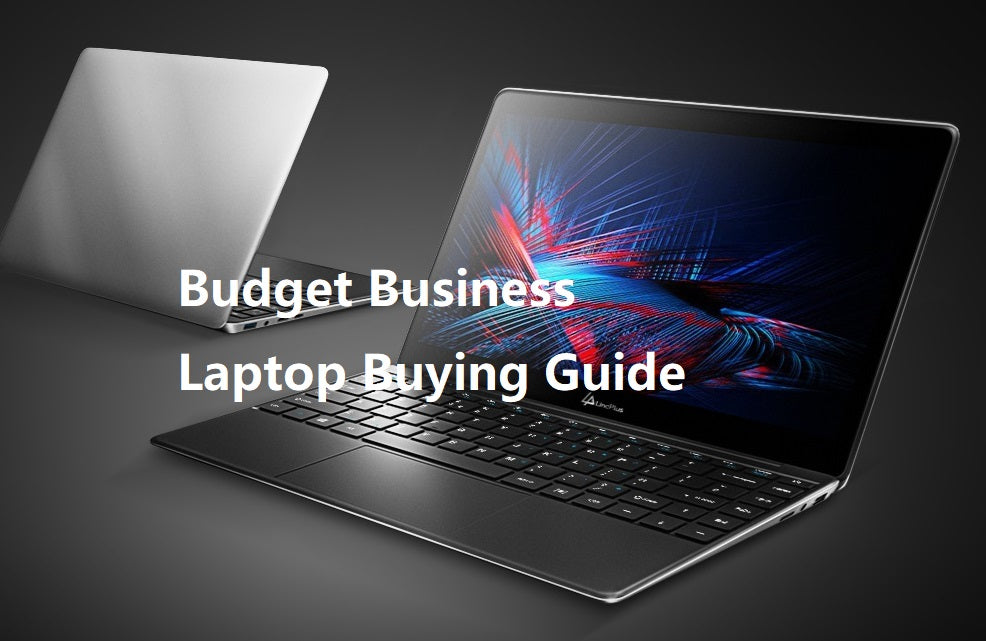Budget Laptop For Office Work

So, you need a laptop for work. You're not trying to run the latest games or edit Hollywood blockbusters. You just need something reliable to handle emails, spreadsheets, and maybe a bit of video conferencing. This guide is for you: the first-time buyer navigating the often-confusing world of budget-friendly laptops. We'll cut through the jargon and focus on what truly matters for office work.
Why a dedicated laptop, you ask? A smartphone can handle emails, right? While true, a laptop offers a vastly superior typing experience, a larger screen for multitasking, and the ability to run essential office software seamlessly. It's an investment in your productivity and comfort.
Top 5 Budget Laptops for Office Work: A Quick Comparison
Let's get straight to it. Here's a comparison of five popular budget laptops that are well-suited for office tasks.
| Model | Price (USD) | Processor | RAM | Storage | Screen Size | Warranty |
|---|---|---|---|---|---|---|
| Lenovo IdeaPad 3 | $350 | AMD Ryzen 3 | 8GB | 256GB SSD | 14" | 1 Year |
| HP Laptop 15 | $380 | Intel Core i3 | 8GB | 256GB SSD | 15.6" | 1 Year |
| Acer Aspire 5 | $400 | AMD Ryzen 5 | 8GB | 256GB SSD | 15.6" | 1 Year |
| Dell Inspiron 15 3000 | $370 | Intel Core i3 | 8GB | 256GB SSD | 15.6" | 1 Year |
| ASUS Vivobook 15 | $420 | AMD Ryzen 5 | 8GB | 256GB SSD | 15.6" | 1 Year |
Detailed Reviews: Diving Deeper
Lenovo IdeaPad 3: The Budget All-Rounder
The Lenovo IdeaPad 3 is a solid choice for those prioritizing affordability. Its AMD Ryzen 3 processor is capable enough for everyday office tasks. The 8GB of RAM ensures smooth multitasking, even with several applications open.
However, the 14-inch screen might feel a bit cramped for some. The build quality is decent for the price, but don't expect a premium feel.
HP Laptop 15: Reliable and Familiar
HP is a trusted brand, and the HP Laptop 15 offers a familiar and user-friendly experience. The Intel Core i3 processor is adequate for most office workloads. The larger 15.6-inch screen is a plus for those who work with spreadsheets or multiple windows.
The integrated graphics are not suitable for demanding tasks. The battery life is average compared to other laptops in this price range.
Acer Aspire 5: Power on a Budget
The Acer Aspire 5 offers a step up in performance with its AMD Ryzen 5 processor. This makes it a good option for users who occasionally need to run more demanding applications. The 15.6-inch screen provides ample workspace.
The design is relatively basic, and the keyboard may not be the most comfortable for extended typing sessions. The bloatware pre-installed can be annoying, but easily removable.
Dell Inspiron 15 3000: A Name You Know
The Dell Inspiron 15 3000 is another reliable option from a well-known brand. It's equipped with an Intel Core i3 processor and 8GB of RAM, sufficient for general office work. Dell laptops are known for their durability.
The screen quality can be a bit lacking compared to other models. The trackpad might feel less responsive to some users.
ASUS Vivobook 15: Stylish and Capable
The ASUS Vivobook 15 stands out with its stylish design and capable performance. The AMD Ryzen 5 processor delivers smooth multitasking and responsiveness. ASUS laptops tend to have better displays than similarly priced competitors.
The keyboard may feel a bit shallow for some users. The battery life is acceptable, but not exceptional.
Used vs. New: Weighing Your Options
Buying a used laptop can save you a significant amount of money. You might be able to get a higher-spec model for the same price as a new budget laptop.
However, buying used comes with risks. Pros of Used: Lower price, potentially better specs for the money. Cons of Used: Shorter lifespan, potential for hidden problems, no warranty. Pros of New: Guaranteed lifespan, warranty protection, latest technology. Cons of New: Higher price, may not get the best specs for your budget.
Carefully inspect a used laptop before buying, and ask about its history. A warranty from a reputable reseller can mitigate some of the risks.
Reliability Ratings by Brand
Brand reputation matters when it comes to laptop reliability. Apple generally tops the charts, but their laptops are outside the budget range for this guide. Lenovo and Dell consistently score well in reliability surveys.
HP and ASUS are also generally reliable, but may have slightly higher repair rates. Acer laptops are often more affordable, but might not be as durable as other brands.
Checklist: 5 Must-Check Features Before Buying
- Processor: Intel Core i3 or AMD Ryzen 3 (or better) for smooth performance.
- RAM: 8GB is the sweet spot for multitasking.
- Storage: 256GB SSD for fast boot times and application loading.
- Screen Size: 14" or 15.6" depending on your preference.
- Keyboard Comfort: Try typing on the keyboard before buying, if possible.
Key Takeaways
Choosing the right budget laptop for office work involves balancing price, performance, and reliability. Consider your specific needs and prioritize the features that are most important to you. Whether you choose to buy used or new depends on your risk tolerance and budget.
Remember to carefully consider the pros and cons of each model and brand before making a final decision. This includes processor, RAM, storage, screen size, keyboard comfort, and brand reliability. A little research goes a long way.
Ready to Buy?
Equipped with this knowledge, you're now ready to confidently choose the best budget laptop for your office needs. Take your time, compare models, and read user reviews. Invest in your productivity and enjoy a smoother, more efficient workday!
Now, go find the perfect laptop for your workflow!