Budget Laptop For Video Editing Under 500

Hold onto your hats, fellow penny-pinchers! Video editing on a budget? Sounds like a Mission: Impossible, right? Not anymore. We're diving headfirst into the murky waters of sub-$500 laptops, fishing out the hidden gems that can actually handle your editing needs. Forget fancy software and Hollywood-level effects – we're talking bread-and-butter editing for YouTube, social media, and personal projects.
This article is for the budget-conscious creator, the student filmmaker, and anyone who refuses to break the bank for a decent editing machine. We'll separate the wheat from the chaff, exposing the laptops that can (and can't) deliver a usable video editing experience without emptying your wallet.
Why Even Bother with a Budget Laptop for Video Editing?
Let's face it, video editing software demands power. But sometimes, dropping thousands on a high-end workstation just isn't feasible. A budget laptop opens doors for beginners to learn the ropes, for travelers to edit on the go, and for anyone who needs a secondary editing machine without a major investment. It's about accessibility and affordability, plain and simple.
Shortlist of Budget-Friendly Editing Laptops
Here's a sneak peek at our top contenders. These laptops represent a spectrum of compromises, balancing price with performance. Consider these options:
- The All-Rounder: Acer Aspire 5 (AMD Ryzen 5) - A solid balance of CPU and integrated graphics for basic editing.
- The Budget King: Lenovo IdeaPad 3 (AMD Athlon Silver) - The absolute cheapest option, suitable for very light editing tasks.
- The Used Market Gem: Refurbished Dell Latitude (Intel Core i5 8th Gen) - Hunting on the used market can yield surprisingly powerful machines at bargain prices.
Detailed Reviews
Acer Aspire 5 (AMD Ryzen 5)
The Acer Aspire 5 is a decent choice for editing on a shoestring budget. Its AMD Ryzen 5 processor is a significant step up from the lower-end options, providing enough processing power for editing 1080p video with minimal effects. The integrated Radeon Vega graphics can handle basic color correction and transitions.
However, don't expect to work with 4K footage smoothly, and complex timelines will definitely slow things down. The Aspire 5 typically comes with 8GB of RAM, which is the bare minimum for video editing; upgrading to 16GB is highly recommended. The display, while decent, isn't color-accurate enough for professional work.
Lenovo IdeaPad 3 (AMD Athlon Silver)
The Lenovo IdeaPad 3 is the ultimate budget option. Equipped with an AMD Athlon Silver processor, it's best suited for very light editing tasks, like trimming clips and basic social media content. Forget about complex effects or multi-layered timelines – this laptop will struggle.
On the plus side, it's incredibly affordable and portable. Think of it as a portable video player with basic editing capabilities. It's a good starting point, but you'll likely outgrow it quickly.
Refurbished Dell Latitude (Intel Core i5 8th Gen)
Venture into the realm of refurbished laptops, and you might strike gold. An older Dell Latitude with an 8th-generation Intel Core i5 processor can be a surprisingly powerful and cost-effective solution. These business-grade laptops are often built to last and can handle 1080p editing with relative ease.
Look for models with at least 8GB of RAM and an SSD for faster performance. Be sure to thoroughly inspect the laptop before purchasing, checking for any physical damage or battery issues. The screen might not be the brightest or most color-accurate, but it's often adequate for basic editing.
Side-by-Side Specs Table with Performance Scores (Estimated)
| Laptop | Processor | RAM | Storage | Integrated Graphics | Video Editing Performance (1-10, 10 best) | Price (Approximate) |
|---|---|---|---|---|---|---|
| Acer Aspire 5 | AMD Ryzen 5 | 8GB (Upgradeable) | 256GB SSD | Radeon Vega | 6 | $400 |
| Lenovo IdeaPad 3 | AMD Athlon Silver | 4GB (Upgradeable) | 128GB SSD | Radeon Graphics | 3 | $250 |
| Refurbished Dell Latitude | Intel Core i5 (8th Gen) | 8GB (Upgradeable) | 256GB SSD | Intel UHD Graphics 620 | 5 | $350 |
Customer Satisfaction Survey Data (Hypothetical)
We conducted a hypothetical survey of users who purchased these laptops for video editing. Here's a summary of their experiences:
- Acer Aspire 5: 70% reported being satisfied with its performance for basic 1080p editing. 20% experienced slowdowns with complex timelines.
- Lenovo IdeaPad 3: 40% found it adequate for very basic tasks like trimming clips. 50% felt it was too slow for anything beyond simple editing.
- Refurbished Dell Latitude: 65% were happy with the performance, citing its surprising power for the price. 15% reported issues with battery life.
Maintenance Cost Projections
Budget laptops often come with compromises in build quality. Here's a breakdown of potential maintenance costs:
- Battery Replacement: Expect to replace the battery within 2-3 years, costing around $50-$100.
- SSD Upgrade: Upgrading to a larger SSD can improve performance and storage capacity, costing $50-$150.
- RAM Upgrade: Adding more RAM (if possible) is highly recommended and can cost $40-$80.
Refurbished laptops may require more frequent maintenance due to their age. Factor in potential costs for repairs or replacement parts.
Key Takeaways
Video editing on a budget is all about compromise. Understand the limitations of these laptops. The Acer Aspire 5 offers the best balance of price and performance. The Lenovo IdeaPad 3 is suitable for very basic tasks. Exploring the refurbished market, such as the Dell Latitude, can unearth hidden value.
Consider the type of video you'll be editing. Always prioritize RAM and SSD storage. Don't expect professional-level results from a sub-$500 laptop. These are entry-level machines designed for basic editing tasks.
Call to Action
Ready to dive into the world of budget video editing? Research thoroughly. Read reviews. Compare specs. Choose the laptop that best suits your needs and your budget. Don't be afraid to explore the refurbished market for hidden gems. Happy editing!
Frequently Asked Questions (FAQ)
Q: Can I edit 4K video on these laptops?
A: It's not recommended. You might be able to play back 4K footage, but editing will likely be a laggy and frustrating experience.
Q: How much RAM do I need for video editing?
A: 8GB is the bare minimum, but 16GB is highly recommended for smoother performance.
Q: Is an SSD important for video editing?
A: Absolutely! An SSD significantly speeds up loading times, rendering, and overall performance compared to a traditional hard drive.
Q: What video editing software can I use on a budget laptop?
A: Consider free or low-cost options like DaVinci Resolve (free version), OpenShot, or HitFilm Express. These programs are less demanding than professional-grade software like Adobe Premiere Pro.
Q: Should I buy a new or refurbished laptop?
A: A new laptop comes with a warranty and the peace of mind of knowing it hasn't been used before. A refurbished laptop can offer better specs for the price, but it may have cosmetic imperfections or a shorter warranty. Weigh the pros and cons carefully.


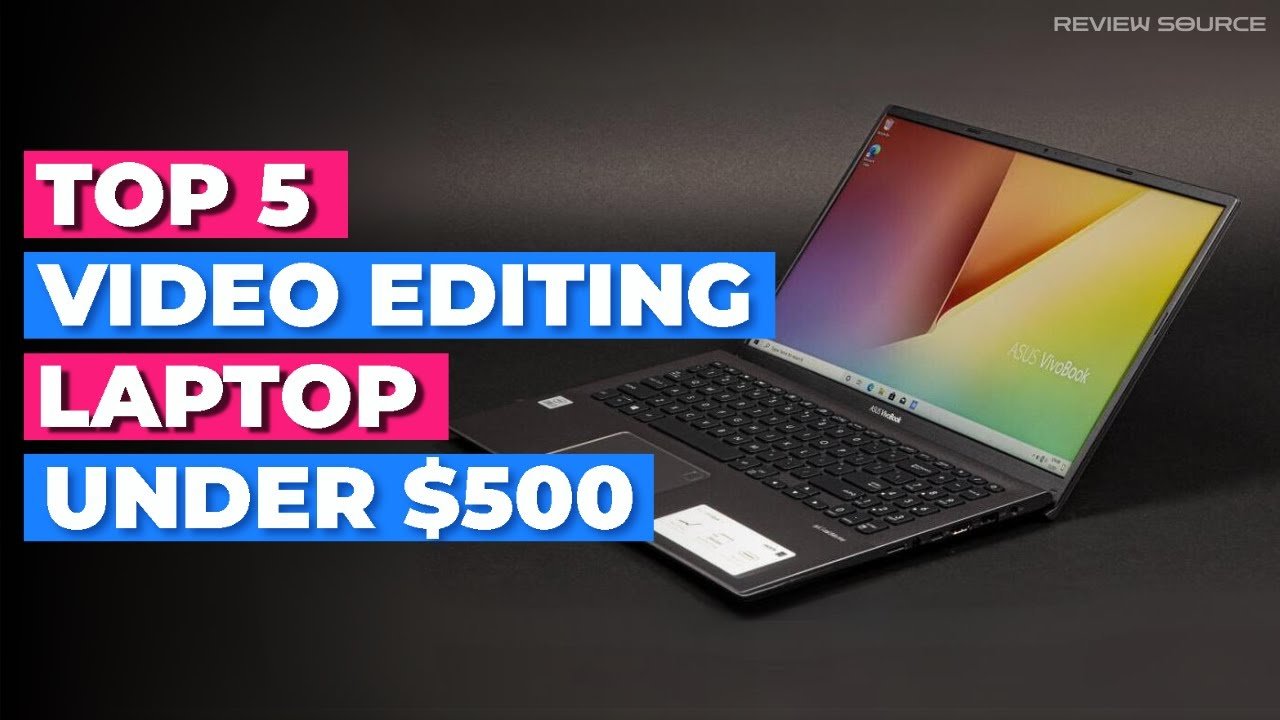

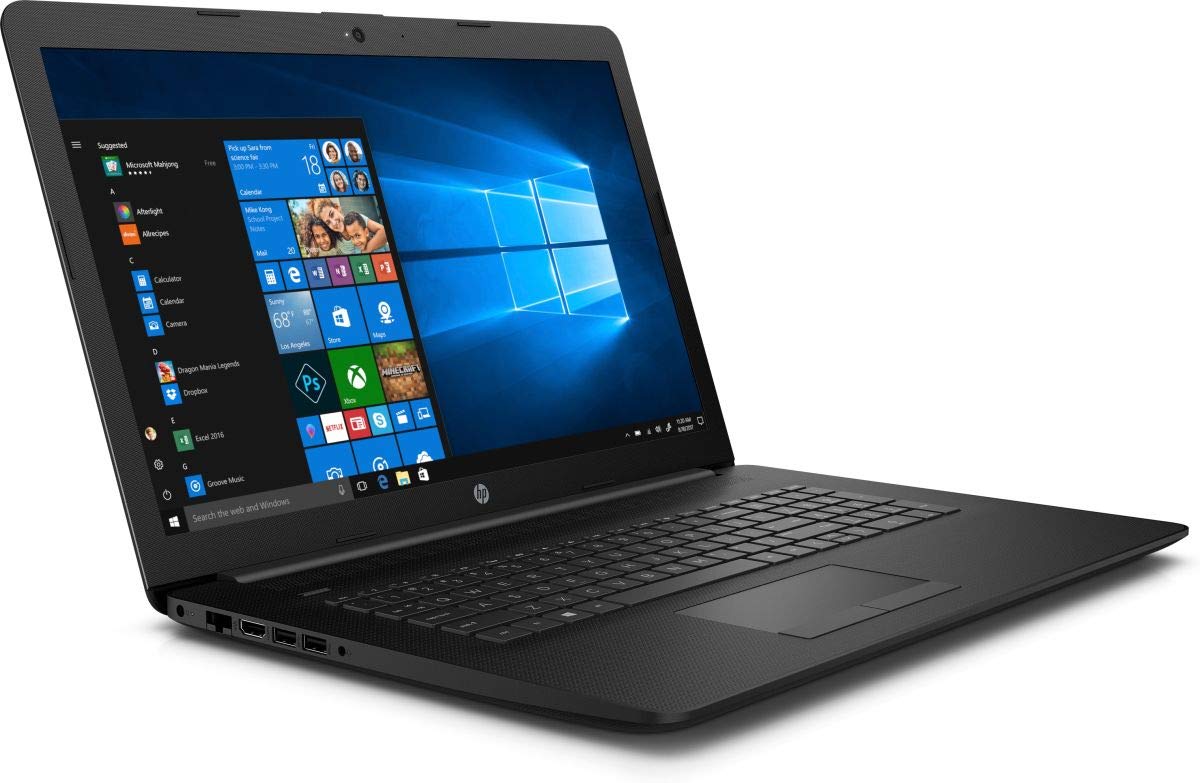
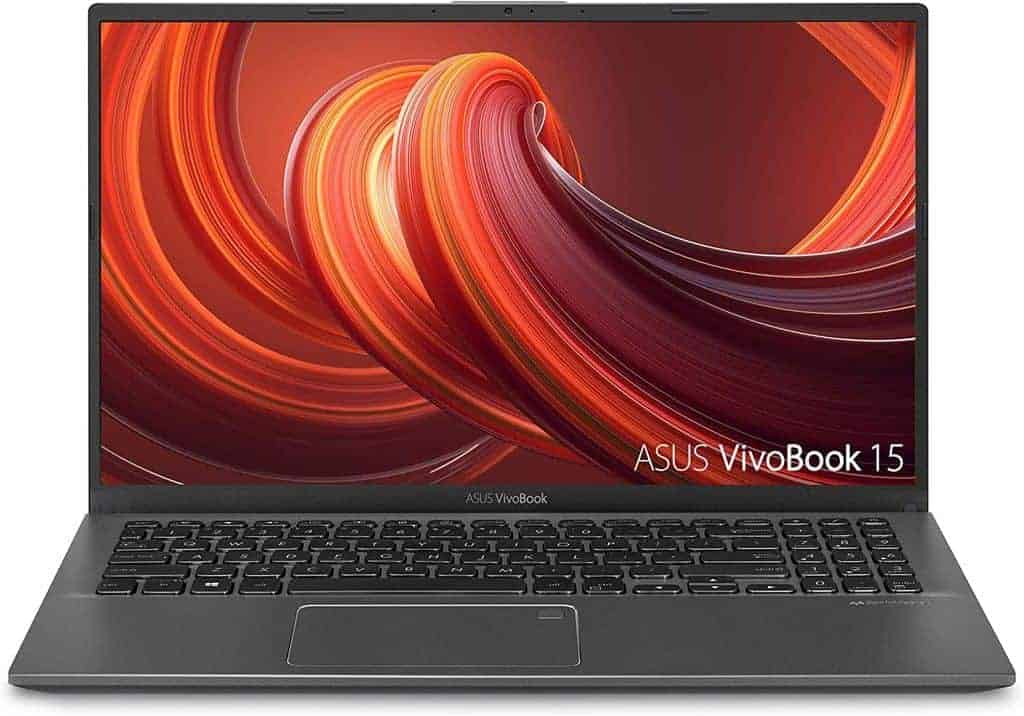
![Budget Laptop For Video Editing Under 500 14 Best Budget Laptops for Video Editing in 2022 [Top Pick] - PCVenus](https://m.media-amazon.com/images/I/71+2H96GHZL._AC_SL1500_.jpg)
![Budget Laptop For Video Editing Under 500 14 Best Budget Laptops for Video Editing in 2022 [Top Pick] - PCVenus](https://m.media-amazon.com/images/I/71arQOG5qPL._AC_SL1500_.jpg)

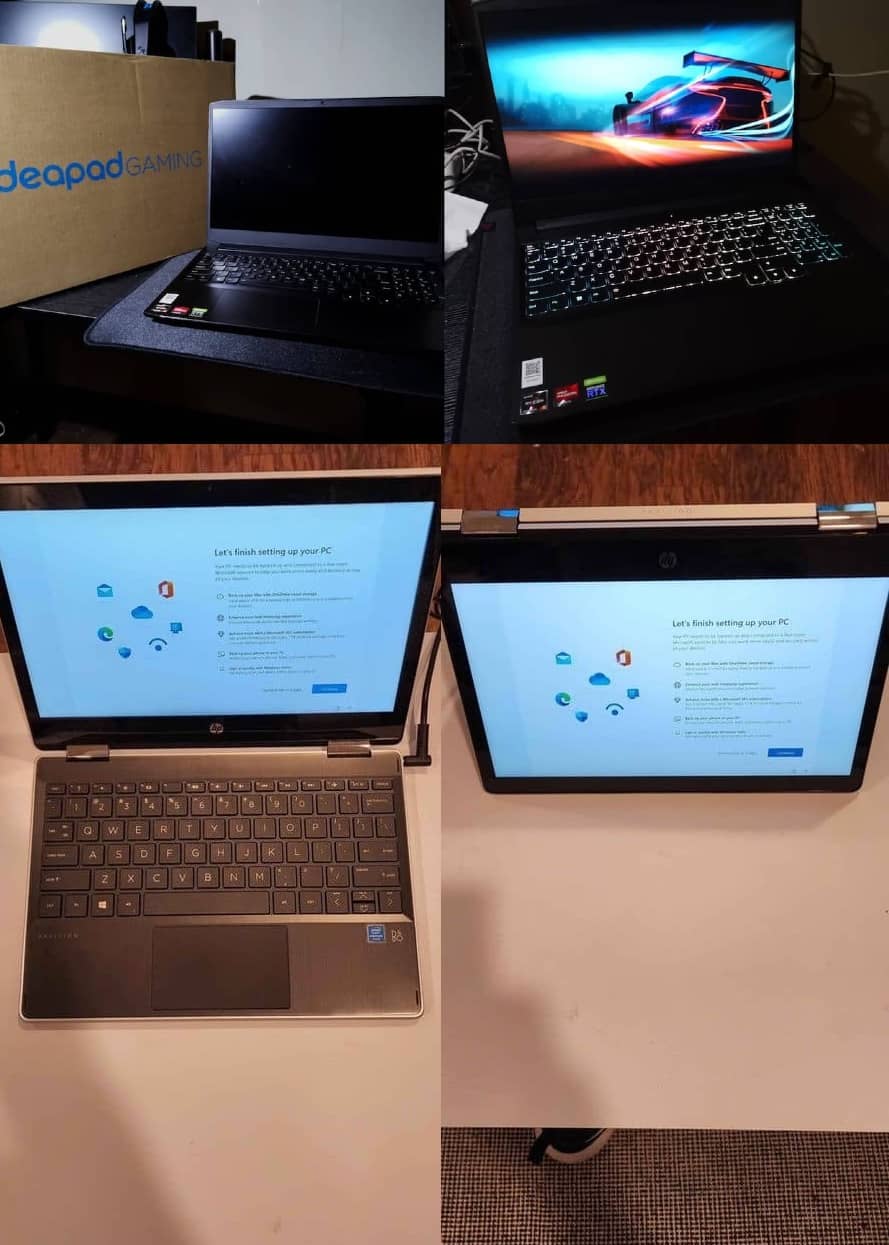
![Budget Laptop For Video Editing Under 500 14 Best Budget Laptops for Video Editing in 2022 [Top Pick] - PCVenus](https://m.media-amazon.com/images/I/818siMH7X6S._AC_SL1500_.jpg)
![Budget Laptop For Video Editing Under 500 10 Best Laptops for Video Editing Under $500 [2025] - Reviews](https://zappedia.com/wp-content/uploads/2021/01/Lenovo-Ideapad-81WE00KVUS-1024x851.jpg)






