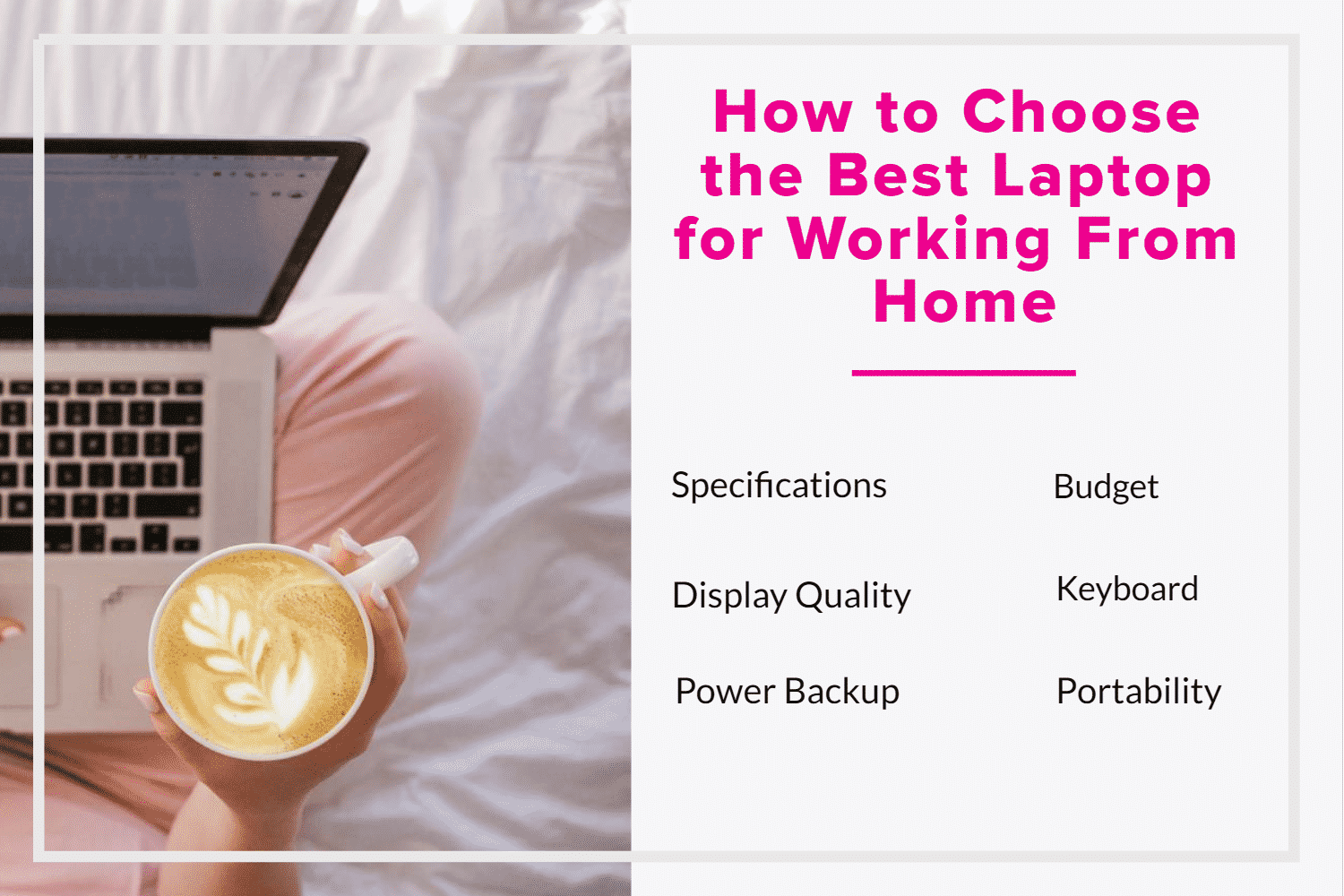Business Laptop Recommendations

Embarking on the quest for your first business laptop can feel like navigating a technological labyrinth. But don't worry! This guide is tailored for first-time buyers like you, cutting through the jargon to reveal the best choices for boosting your productivity and professionalism.
Why does the right business laptop matter? It's more than just a tool; it's your mobile office, your presentation platform, and your connection to the world of work. Choosing wisely ensures efficiency, reliability, and a positive reflection on your professional image.
Top 5 Business Laptop Contenders
Here's a snapshot of five leading business laptops, highlighting key specs and features to kickstart your decision-making process.
| Model | Price (USD) | Processor | RAM | Storage | Screen Size | Warranty |
|---|---|---|---|---|---|---|
| Dell XPS 13 | $1,200 | Intel Core i5 | 8GB | 256GB SSD | 13.4" | 1 Year |
| HP Spectre x360 14 | $1,300 | Intel Core i7 | 16GB | 512GB SSD | 13.5" | 1 Year |
| Lenovo ThinkPad X1 Carbon Gen 11 | $1,400 | Intel Core i7 | 16GB | 512GB SSD | 14" | 3 Years |
| Apple MacBook Air (M2) | $1,100 | Apple M2 | 8GB | 256GB SSD | 13.6" | 1 Year |
| Microsoft Surface Laptop 5 | $1,000 | Intel Core i5 | 8GB | 256GB SSD | 13.5" | 1 Year |
Detailed Reviews
Let's dive deeper into each model, exploring their strengths and weaknesses.
Dell XPS 13
The Dell XPS 13 remains a top pick for its sleek design and impressive performance. It's lightweight and portable, making it perfect for professionals on the go. The display is vibrant, and the keyboard is comfortable for extended typing sessions.
However, the battery life could be better, and the price point is relatively high. Consider this if portability and aesthetics are paramount.
HP Spectre x360 14
The HP Spectre x360 14 stands out with its 2-in-1 design, offering the flexibility of a laptop and a tablet. It boasts a stunning OLED display and powerful performance. The included stylus adds extra value for creative tasks.
The convertible hinge can feel a bit bulky in tablet mode. This is an excellent choice for versatile users who value both performance and adaptability.
Lenovo ThinkPad X1 Carbon Gen 11
Known for its durability and reliability, the Lenovo ThinkPad X1 Carbon Gen 11 is a workhorse. Its robust build quality and comfortable keyboard make it ideal for demanding work environments. It also offers excellent security features and a longer warranty than most.
The design is more functional than stylish. This is a solid investment for professionals who prioritize durability and long-term reliability.
Apple MacBook Air (M2)
The Apple MacBook Air (M2) impresses with its fanless design and exceptional battery life. The M2 chip delivers impressive performance for everyday tasks. The macOS operating system is known for its user-friendliness and security features.
The port selection is limited, and expanding storage can be expensive. This is a great option for users already invested in the Apple ecosystem or who prioritize battery life and ease of use.
Microsoft Surface Laptop 5
The Microsoft Surface Laptop 5 combines sleek design with a vibrant touchscreen display. Its Alcantara keyboard deck adds a touch of luxury. It integrates seamlessly with the Windows ecosystem.
The performance is adequate for most tasks, but it's not as powerful as some of the other options. This is a good choice for users who value aesthetics and a seamless Windows experience.
Used vs. New: Weighing the Options
Buying a used laptop can save you money, but it comes with risks. New laptops offer the latest technology and a warranty. Consider your budget and risk tolerance.
Pros of Buying Used: Lower price, potential for higher specs at a lower cost. Cons of Buying Used: Risk of hidden issues, shorter lifespan, no warranty (or limited).
Pros of Buying New: Warranty, latest technology, peace of mind. Cons of Buying New: Higher price, potential for depreciation.
Reliability Ratings by Brand
Different brands have different track records when it comes to reliability.
Lenovo often tops the charts for reliability, particularly the ThinkPad line. Dell and HP generally offer good reliability, but can vary by model. Apple MacBooks are known for their longevity and software support. Microsoft Surface devices have had mixed reliability ratings in the past.
Checklist: 5 Must-Check Features Before Buying
- Processor: Choose a processor that meets your workload demands (Intel Core i5/i7 or AMD Ryzen 5/7).
- RAM: 8GB is a minimum, but 16GB is recommended for smoother multitasking.
- Storage: Opt for an SSD (Solid State Drive) for faster performance; 256GB or 512GB is ideal.
- Keyboard: Prioritize a comfortable keyboard with good key travel.
- Battery Life: Look for a laptop that offers at least 8 hours of battery life for all-day productivity.
Key Takeaways
Choosing a business laptop is a personal decision based on your specific needs and budget. Consider factors like performance, portability, durability, and reliability. Don't overlook the importance of a comfortable keyboard and sufficient battery life.
Remember to weigh the pros and cons of buying used versus new. Research brand reliability and prioritize the features that matter most to you. This will empower you to make an informed decision.
Ready to Choose Your Perfect Business Laptop?
Armed with this information, you're well-equipped to navigate the world of business laptops. Take the next step and start comparing models based on your specific requirements. Happy shopping!







![Business Laptop Recommendations Top 5 Best Business Laptops [2024] - Reviews & Guide - YouTube](https://i.ytimg.com/vi/scTKm9dgiYA/maxresdefault.jpg)