What Is The Best Hp Printer

In today's world, a reliable printer is no longer a luxury but a necessity. Whether you're a student, a work-from-home professional, or simply need to print documents occasionally, the right printer can significantly streamline your workflow.
This review article aims to help value-conscious shoppers navigate the often-confusing world of HP printers. We'll cut through the marketing jargon and provide an analytical look at the best HP printers available, tailored to different needs and budgets.
Why a Good HP Printer Matters
A high-quality printer saves you time and money in the long run. It reduces the frustration of dealing with paper jams, poor print quality, and expensive ink cartridges.
Choosing the right printer ensures you get the features you need, like wireless connectivity or double-sided printing, without overspending on unnecessary extras.
Shortlist: HP Printers for Different Needs
- Best Overall: HP OfficeJet Pro 9015e
- Best for Home Use: HP ENVY 6055e
- Best Budget Option: HP DeskJet 2755e
- Best for Photo Printing: HP ENVY Photo 7855
- Best for Small Business: HP LaserJet Pro MFP M281fdw
Detailed Reviews
HP OfficeJet Pro 9015e: The All-Rounder
The HP OfficeJet Pro 9015e is a powerhouse designed for home offices and small businesses. It delivers fast printing speeds, excellent print quality, and a comprehensive suite of features.
It boasts automatic two-sided printing, a 35-page automatic document feeder, and wireless connectivity. This printer is also eligible for HP's Instant Ink program, potentially saving you a lot on ink costs.
Pros: Fast printing, excellent quality, feature-rich, Instant Ink compatible.
Cons: Can be a bit pricey upfront.
HP ENVY 6055e: The Home-Friendly Choice
For everyday home printing needs, the HP ENVY 6055e is a solid choice. It's compact, stylish, and offers decent print quality for documents and photos.
This printer features wireless connectivity and mobile printing capabilities. The ENVY 6055e is also Instant Ink compatible and is a good balance between features and affordability.
Pros: Compact design, easy to use, affordable, Instant Ink compatible.
Cons: Print speeds are moderate.
HP DeskJet 2755e: The Budget-Conscious Pick
If you're on a tight budget, the HP DeskJet 2755e is a reliable and affordable option. It covers basic printing, scanning, and copying needs.
While it lacks some of the advanced features of more expensive models, it offers decent print quality for everyday tasks. It also supports wireless printing.
Pros: Very affordable, compact, wireless printing.
Cons: Slower print speeds, limited features.
HP ENVY Photo 7855: The Photo Printing Specialist
The HP ENVY Photo 7855 excels in producing high-quality photos. It is ideal for home users who frequently print photos.
It comes with a dedicated photo tray and produces vibrant, detailed prints. This printer features wireless connectivity, mobile printing, and a touchscreen display.
Pros: Excellent photo quality, dedicated photo tray, touchscreen display.
Cons: More expensive than standard models, slower text printing.
HP LaserJet Pro MFP M281fdw: The Small Business Workhorse
Designed for small businesses, the HP LaserJet Pro MFP M281fdw offers fast, reliable printing with sharp text and graphics. It's a color laser printer that can handle high-volume printing tasks.
This printer includes features like automatic two-sided printing, a 50-page automatic document feeder, and wireless connectivity. It also supports mobile printing and offers robust security features.
Pros: Fast printing, excellent text quality, feature-rich, robust security.
Cons: Higher initial cost, color prints not as vibrant as inkjet printers.
Side-by-Side Specs and Performance
| Model | Print Speed (Black) | Print Speed (Color) | Print Quality | Features | Price | Overall Score |
|---|---|---|---|---|---|---|
| HP OfficeJet Pro 9015e | 22 ppm | 18 ppm | Excellent | Duplex, ADF, Wireless | $$$ | 9/10 |
| HP ENVY 6055e | 10 ppm | 7 ppm | Good | Wireless, Instant Ink | $$ | 7.5/10 |
| HP DeskJet 2755e | 7.5 ppm | 5.5 ppm | Decent | Wireless | $ | 6/10 |
| HP ENVY Photo 7855 | 15 ppm | 10 ppm | Excellent (Photos) | Photo Tray, Touchscreen | $$$ | 8/10 |
| HP LaserJet Pro MFP M281fdw | 22 ppm | 22 ppm | Excellent (Text) | Duplex, ADF, Wireless, Color Laser | $$$$ | 8.5/10 |
Price: $: Under $100, $$: $100-$200, $$$: $200-$300, $$$$: Over $300
ppm: Pages per minute
ADF: Automatic Document Feeder
Practical Considerations
Ink Costs: HP's Instant Ink program can significantly reduce your printing costs. It's worth considering if you print regularly.
Connectivity: Ensure the printer has the connectivity options you need, such as Wi-Fi, USB, and mobile printing capabilities.
Print Volume: Consider your average monthly print volume. A higher volume may warrant a laser printer for better efficiency and lower cost per page.
Features: Think about the features you need, like automatic two-sided printing, scanning, or faxing. Don't pay for features you won't use.
Conclusion
Choosing the best HP printer depends on your individual needs and budget. The HP OfficeJet Pro 9015e is a great all-around choice, while the HP ENVY 6055e is perfect for home use. The HP DeskJet 2755e is a budget-friendly option, and the HP ENVY Photo 7855 excels at photo printing. Finally, the HP LaserJet Pro MFP M281fdw is a powerful choice for small businesses.
Remember to consider factors like ink costs, connectivity, print volume, and desired features. By carefully evaluating your needs and comparing different models, you can make an informed decision and find the perfect HP printer for you.
Call to Action
Ready to upgrade your printing experience? Click on the links above to check the latest prices and purchase your new HP printer today! Read user reviews to further validate if the printer meets your expectations.
Frequently Asked Questions (FAQ)
What is HP Instant Ink?
HP Instant Ink is a subscription service where HP automatically sends you ink when your printer is running low. It can save you up to 50% on ink costs.
What is the difference between inkjet and laser printers?
Inkjet printers use liquid ink, while laser printers use toner. Laser printers are generally faster and more cost-effective for high-volume text printing, while inkjet printers are better for photos and color documents.
How do I connect my printer to Wi-Fi?
Most HP printers have a wireless setup wizard that guides you through the process. You can usually access it through the printer's control panel or the HP Smart app.
What is duplex printing?
Duplex printing is automatic two-sided printing. It saves paper and reduces your environmental impact.
How do I scan documents with my HP printer?
Most HP printers have a built-in scanner. You can use the HP Smart app or the printer's control panel to scan documents and save them to your computer or mobile device.





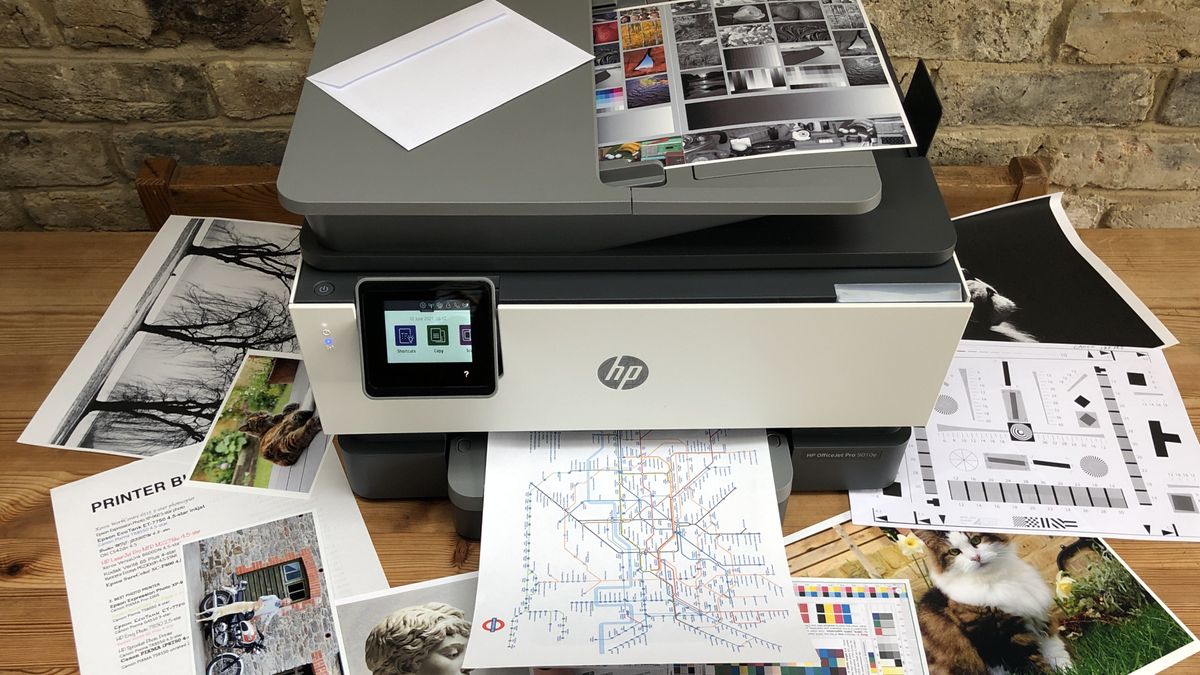
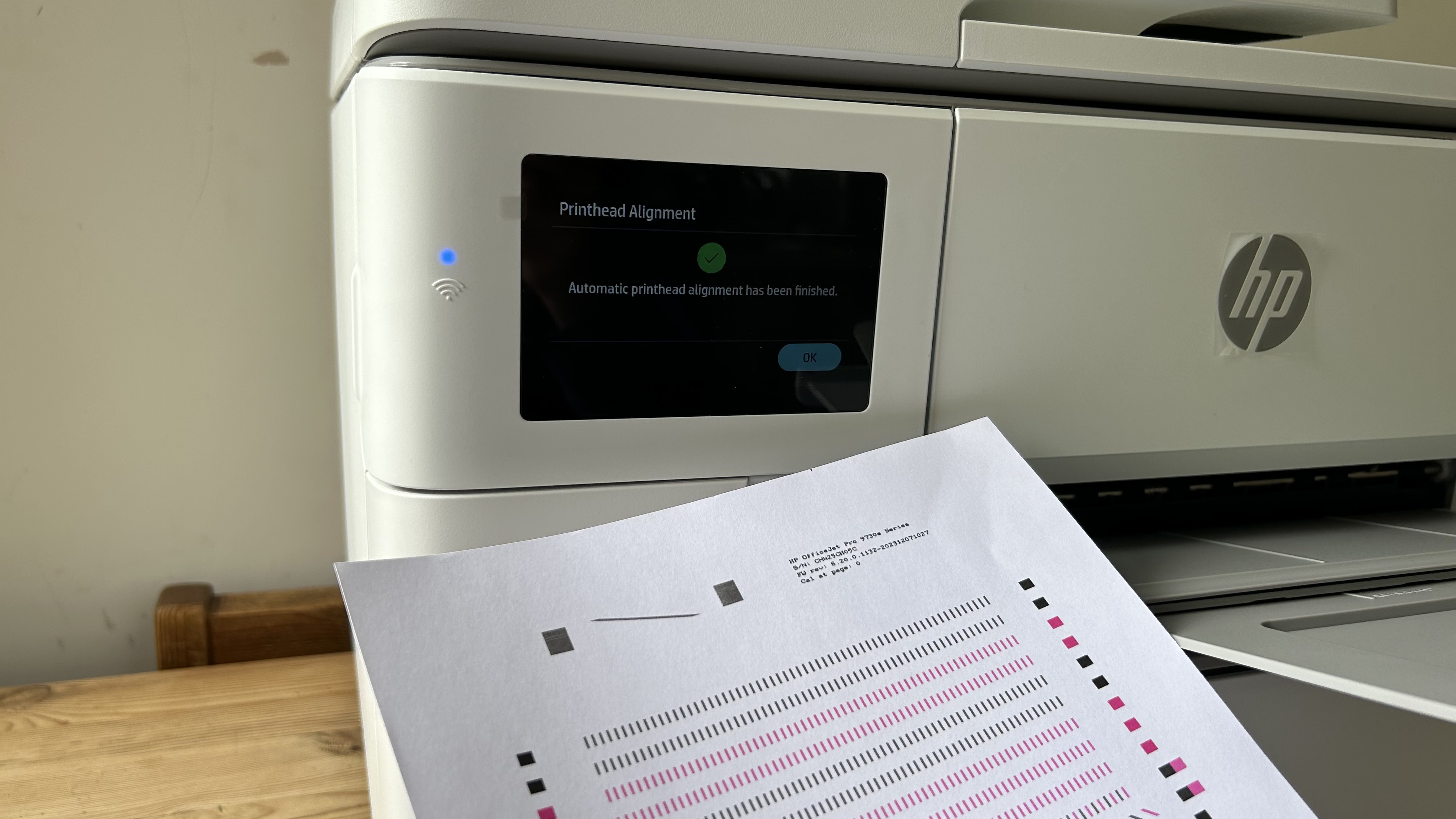


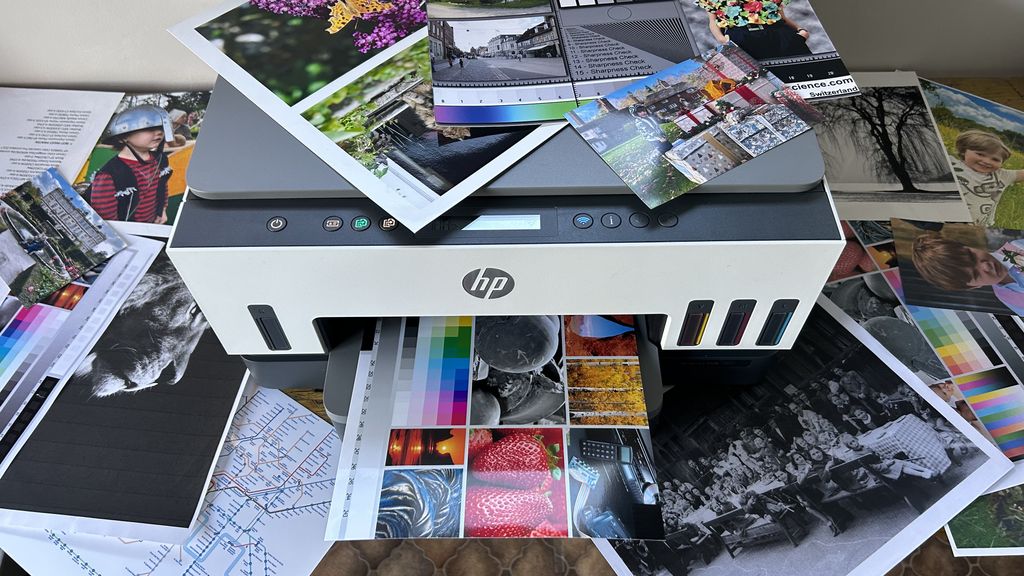


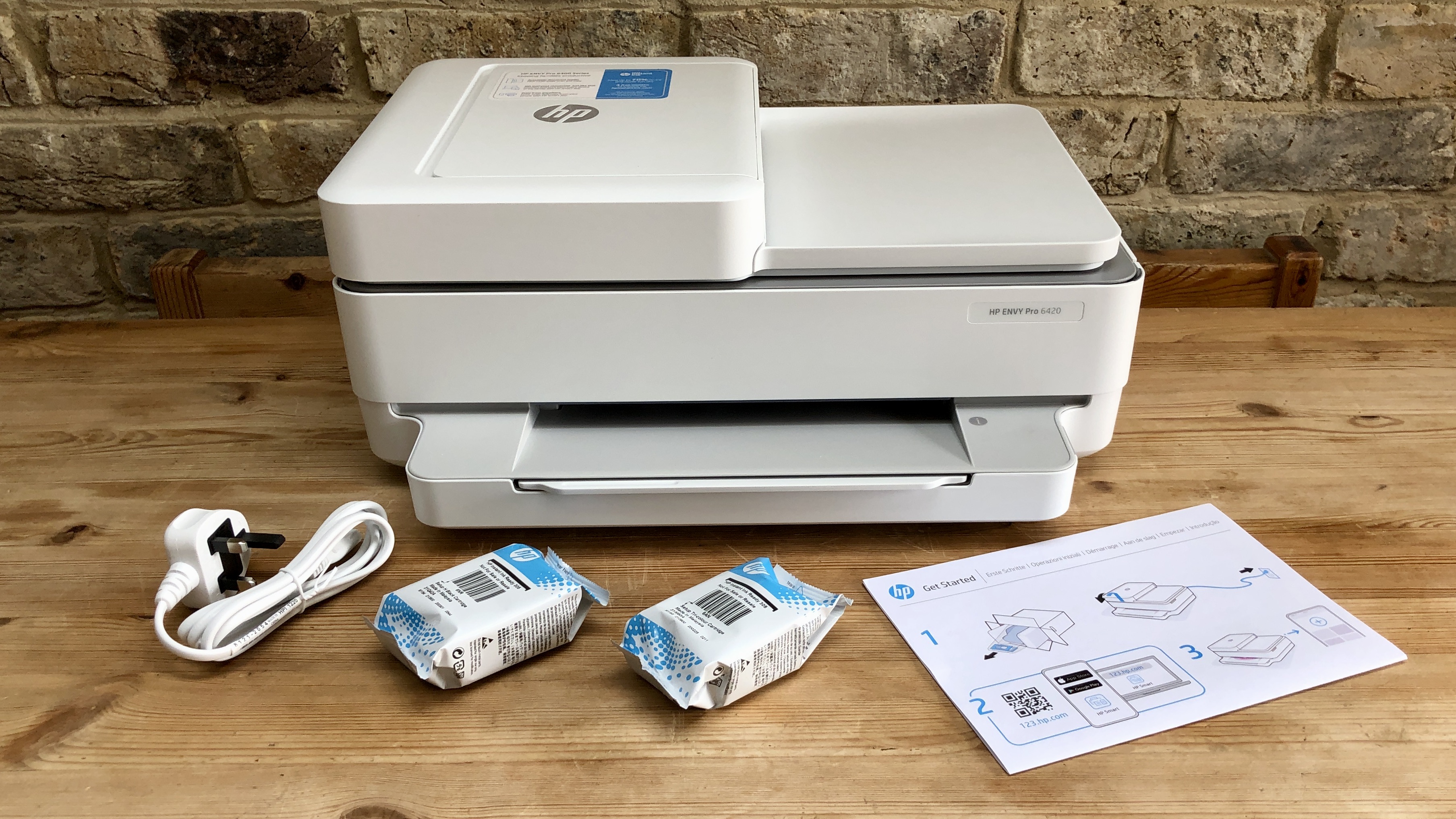


:max_bytes(150000):strip_icc()/hp-officejet-pro-9025e-all-in-one-printer-dda1f122085849239d96ef2201dcb25a.jpg)


