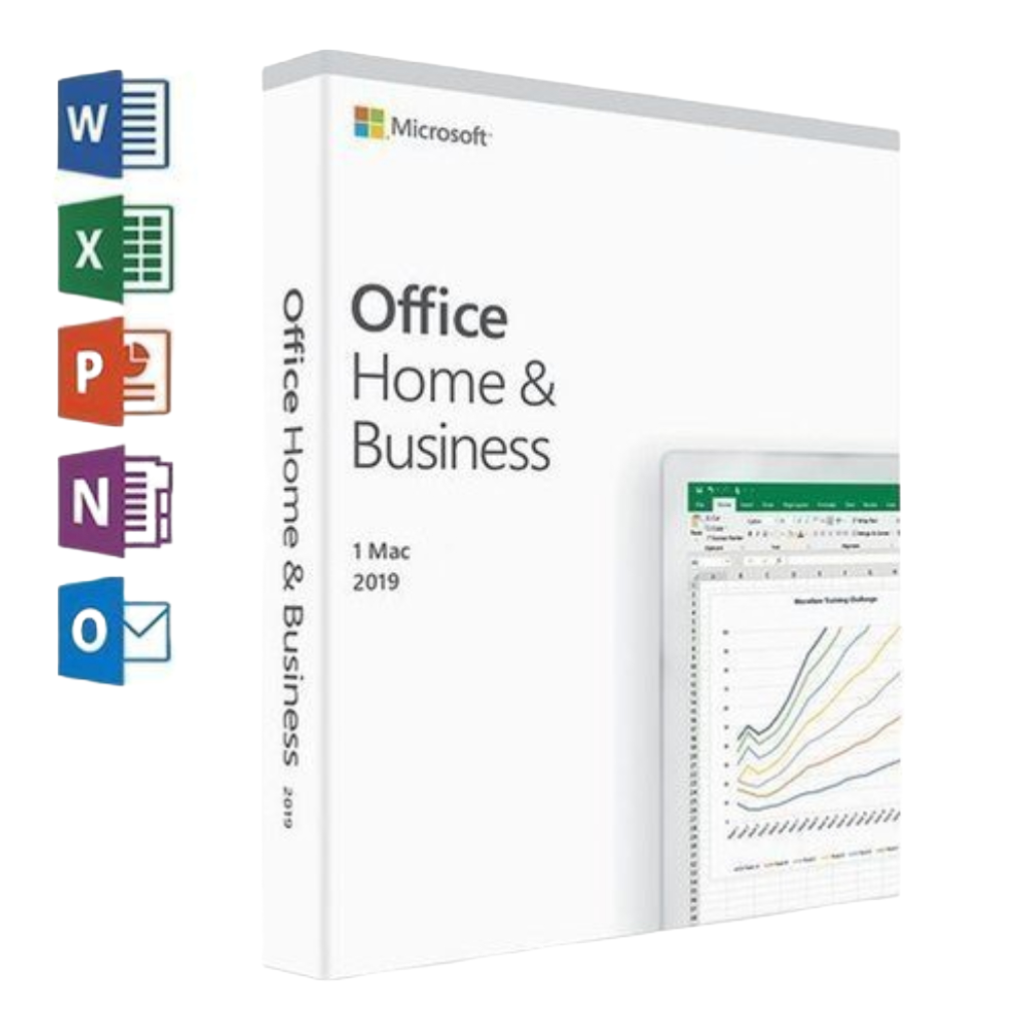Fastest Business Laptop 2019

Is your current laptop gasping for air every time you open a spreadsheet? Are endless loading screens stealing precious hours from your workday? You're not alone. For first-time business laptop buyers, finding the right machine can feel like navigating a minefield.
This guide cuts through the jargon to help you find a fast and reliable business laptop that won't break the bank. We're focusing on the 2019 models because you can often find great deals on powerful machines that are still perfectly capable for today's business tasks.
Why a Fast Business Laptop Matters
A sluggish laptop can cripple productivity. Time is money, and waiting for programs to load or files to transfer eats into your bottom line. A faster machine not only speeds up everyday tasks but also reduces frustration, allowing you to focus on what matters most: your business.
Choosing the right laptop is an investment in your efficiency and your overall work experience. Let's get you equipped with the knowledge to make a smart choice.
Top 5 Fastest Business Laptops of 2019: Compared
| Model | Price (Used) | Processor | RAM | Storage | Warranty (New) |
|---|---|---|---|---|---|
| Dell XPS 15 | $700 - $1000 | Intel Core i7-9750H | 16GB | 512GB SSD | 1 Year |
| HP Spectre x360 15 | $650 - $950 | Intel Core i7-8750H | 16GB | 512GB SSD | 1 Year |
| Lenovo ThinkPad X1 Carbon (7th Gen) | $600 - $900 | Intel Core i7-8565U | 16GB | 512GB SSD | 3 Years (varies) |
| Microsoft Surface Laptop 3 (15-inch) | $750 - $1050 | Intel Core i7-1065G7 | 16GB | 512GB SSD | 1 Year |
| Apple MacBook Pro 15-inch (2019) | $900 - $1300 | Intel Core i7-9750H | 16GB | 512GB SSD | 1 Year |
Detailed Reviews
Dell XPS 15
The Dell XPS 15 is a powerhouse known for its performance and stunning display. Its powerful processor and ample RAM make it suitable for demanding tasks like video editing and graphic design. The sleek design and durable build quality are also major pluses.
However, battery life can be a concern under heavy workloads. It tends to get warm during intensive tasks.
HP Spectre x360 15
The HP Spectre x360 15 offers a versatile 2-in-1 design with a premium feel. Its vibrant display and strong performance make it a great option for both work and play. The convertible form factor adds flexibility for presentations and creative tasks.
It can be a bit bulky compared to other ultrabooks. Some users report issues with the touchscreen responsiveness.
Lenovo ThinkPad X1 Carbon (7th Gen)
The Lenovo ThinkPad X1 Carbon is a legendary business laptop renowned for its durability and reliability. Its lightweight design and comfortable keyboard make it ideal for on-the-go professionals. The ThinkPad's robust security features are a major advantage for sensitive business data.
Graphics performance is not its strongest suit. The display may not be as vibrant as some competitors.
Microsoft Surface Laptop 3 (15-inch)
The Microsoft Surface Laptop 3 boasts a clean design and a smooth, responsive trackpad. Its excellent battery life and comfortable keyboard make it a joy to use for extended periods. The touchscreen display is highly accurate and intuitive.
It has limited port selection. Repair options can be more restricted compared to other brands.
Apple MacBook Pro 15-inch (2019)
The Apple MacBook Pro 15-inch (2019) is a popular choice for creative professionals and those integrated into the Apple ecosystem. Its powerful processor, excellent display, and macOS operating system offer a seamless user experience. The build quality is top-notch.
It is generally the most expensive option. The butterfly keyboard (although improved in 2019) has been a point of contention for some users.
Used vs. New: The Great Debate
Used Laptops: Pros
- Cost Savings: Significantly cheaper than buying new.
- Depreciation: Someone else has already absorbed the initial depreciation hit.
- Availability: Wider selection of older models.
Used Laptops: Cons
- Warranty: Limited or no warranty coverage.
- Battery Life: Battery may be degraded from previous use.
- Wear and Tear: Potential cosmetic damage or hidden hardware issues.
New Laptops: Pros
- Warranty: Full manufacturer's warranty for peace of mind.
- Battery Life: Brand new battery with optimal performance.
- Latest Technology: Access to the newest features and components.
New Laptops: Cons
- Cost: Higher upfront cost.
- Depreciation: Value depreciates quickly after purchase.
Recommendation: If budget is a primary concern and you're comfortable with some risk, a used laptop can be a great option. However, for peace of mind and guaranteed performance, a new laptop is the safer bet.
Reliability Ratings by Brand
While individual models can vary, some brands consistently rank higher in reliability surveys. Lenovo (ThinkPad) and Dell generally have strong reputations for durability and longevity. HP and Apple are also generally reliable, though certain models may have specific issues. Microsoft Surface laptops can be more difficult and costly to repair if issues arise.
It's always a good idea to research specific models within a brand to get a more accurate picture of their reliability.
Checklist: 5 Must-Check Features Before Buying
- Processor: Ensure it's powerful enough for your typical workload (Intel Core i5 or i7 recommended).
- RAM: 8GB is the minimum; 16GB is ideal for multitasking and demanding applications.
- Storage: Opt for an SSD (Solid State Drive) for faster boot times and application loading. 256GB is a good starting point.
- Display: Consider screen size and resolution. Full HD (1920x1080) is generally sufficient, but higher resolutions offer sharper images.
- Ports: Ensure it has the necessary ports for your peripherals (USB-A, USB-C, HDMI, etc.).
Key Takeaways
Finding the fastest business laptop for you involves balancing performance, budget, and reliability. Don't be afraid to consider slightly older models to save money. Carefully evaluate your needs and prioritize the features that matter most to your workflow.
Used laptops can offer excellent value, but be aware of the potential risks. Always check reliability ratings and read reviews to get a sense of a brand's track record. Remember that a powerful processor, ample RAM, and a fast SSD are crucial for optimal performance.
Consider the warranty, portability, and battery life based on your work style.
Ready to Upgrade Your Productivity?
Now that you're armed with this knowledge, it's time to start your search. Head to your local electronics store or browse online retailers to explore the options. Compare specifications, read reviews, and don't be afraid to ask questions.
Happy hunting, and may your new laptop bring you years of productive service!