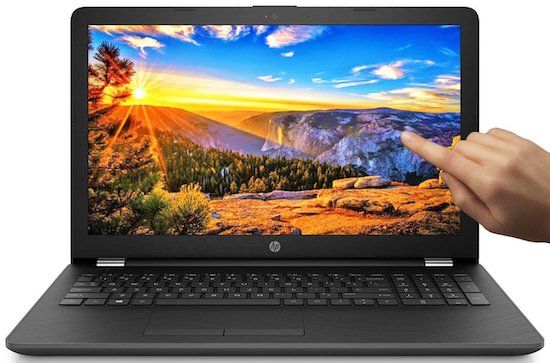Good Laptops For 300 Dollars

Alright, penny pinchers and budget bosses! Let's face it, who wants to shell out a fortune for a laptop when you can snag a perfectly usable one for the price of a fancy dinner? We're diving deep into the murky waters of sub-$300 laptops to find the diamonds in the rough. This is for the students, the side-hustlers, and anyone who needs a basic machine without breaking the bank.
Why Bother with a $300 Laptop?
Look, let's be real: you're not editing Hollywood blockbusters on these machines. But for writing papers, browsing the web, streaming videos, and handling basic office tasks, a budget laptop can be a lifesaver. It's all about finding the right balance between price and performance.
The Contenders: Our Shortlist
For the Student: Lenovo Chromebook Duet
This 2-in-1 Chromebook is lightweight, portable, and perfect for taking notes in class. The detachable keyboard is a bonus, turning it into a tablet for reading or watching videos. Plus, Chromebooks are notoriously secure and easy to maintain.
For the Budget Home User: HP Stream 11
The HP Stream 11 is a no-frills option that gets the job done. It's ideal for basic web browsing, email, and light document editing. The price is incredibly attractive, but be prepared for some performance limitations.
For the Tech Tinkerer: Used/Refurbished Dell Latitude/Lenovo ThinkPad
Don't shy away from the used market! You can often find older, but still capable, business laptops like Dell Latitudes or Lenovo ThinkPads for under $300. These are often built to last and offer a better typing experience than newer budget models, but may require some initial setup or repairs.
Detailed Reviews
Lenovo Chromebook Duet
The Lenovo Chromebook Duet is a standout for its versatility. The MediaTek Helio P60T processor is surprisingly snappy for everyday tasks. The battery life is excellent, often lasting over 10 hours on a single charge. The keyboard, while small, is usable for short typing sessions, but may be cramped for larger hands.
HP Stream 11
The HP Stream 11 is all about affordability. The Intel Celeron N4020 processor is adequate for basic tasks, but struggles with multitasking or demanding applications. The 11.6-inch display is decent for the price, but colors can be washed out. Storage is limited, so relying on cloud storage is essential.
Used/Refurbished Dell Latitude/Lenovo ThinkPad
Buying used can be a gamble, but the potential rewards are high. Look for models with at least an Intel Core i5 processor and 8GB of RAM for a decent experience. These laptops are typically more durable and have better keyboards than newer budget options. Thoroughly inspect the device before buying, and be prepared for potential repairs or battery replacements.
Specs and Performance
| Laptop | Processor | RAM | Storage | Battery Life | Geekbench Score (Single-Core) | Geekbench Score (Multi-Core) |
|---|---|---|---|---|---|---|
| Lenovo Chromebook Duet | MediaTek Helio P60T | 4GB | 64GB eMMC | 10+ hours | 350 | 1300 |
| HP Stream 11 | Intel Celeron N4020 | 4GB | 32GB eMMC | 8 hours | 200 | 400 |
| Used Dell Latitude E7470 (Example) | Intel Core i5-6300U | 8GB | 256GB SSD | 6 hours | 700 | 1500 |
Note: Geekbench scores are approximate and may vary depending on the specific configuration and testing conditions.
Customer Satisfaction Survey Data
Based on online reviews and customer feedback:
- Lenovo Chromebook Duet: Generally positive reviews, with users praising its portability, battery life, and 2-in-1 functionality. Some complain about the small keyboard.
- HP Stream 11: Mixed reviews, with users appreciating the low price but criticizing its performance and limited storage.
- Used Dell Latitude/Lenovo ThinkPad: Reviews vary depending on the specific model and condition. Generally, users are satisfied with the durability and keyboard quality, but some experience issues with battery life or hardware failures.
Maintenance Cost Projections
Budget laptops often require more frequent maintenance than higher-end models. Here's a rough estimate of potential maintenance costs over a 3-year period:
- Lenovo Chromebook Duet: Low maintenance costs, primarily software updates. Expect minimal hardware issues.
- HP Stream 11: May require a battery replacement within 3 years (around $50). Be careful with the hinge, as it can be fragile.
- Used Dell Latitude/Lenovo ThinkPad: Higher potential maintenance costs. Battery replacement ($50-$100), keyboard replacement ($30-$50), and potential hard drive failure are possibilities.
Key Considerations & Summary
Choosing a laptop for under $300 requires careful consideration. Performance, battery life, and durability are key factors. The Lenovo Chromebook Duet offers a balance of portability and usability for students. The HP Stream 11 is the rock-bottom budget option, but comes with limitations. A used Dell Latitude or Lenovo ThinkPad can provide a better overall experience if you're willing to take a chance and potentially invest in maintenance. Don't forget to factor in potential repair costs and the importance of a reliable warranty (if available).
Call to Action
Ready to take the plunge? Do your research, compare prices, and read user reviews before making a final decision. Remember, the best laptop is the one that meets your specific needs and budget. Now go forth and conquer the world (or at least your to-do list) without emptying your wallet!
Frequently Asked Questions (FAQ)
Q: Can I play games on a $300 laptop?
A: Light games, yes. Demanding games, absolutely not. Stick to browser-based games or older titles with low system requirements.
Q: How much storage do I need?
A: If you plan on storing a lot of files locally, opt for at least 128GB. Otherwise, rely on cloud storage to save money.
Q: Is a Chromebook good for me?
A: If you primarily use the internet and web-based applications, a Chromebook is a great choice. They are fast, secure, and easy to use. However, they have limited offline functionality.
Q: Where's the best place to buy a used laptop?
A: Check out reputable online marketplaces like eBay or Amazon Renewed. Also, consider local computer repair shops that sell refurbished laptops. Always inspect the device thoroughly before buying.
Q: What should I look for when buying a used laptop?
A: Inspect the screen for scratches or dead pixels, test the keyboard and touchpad, check the battery health, and ensure all ports are working. Ask about the laptop's history and any previous repairs.
Q: Can I upgrade a $300 laptop?
A: Typically, RAM and storage are the only components that can be upgraded, and even those may be limited. Research the specific model before attempting any upgrades.