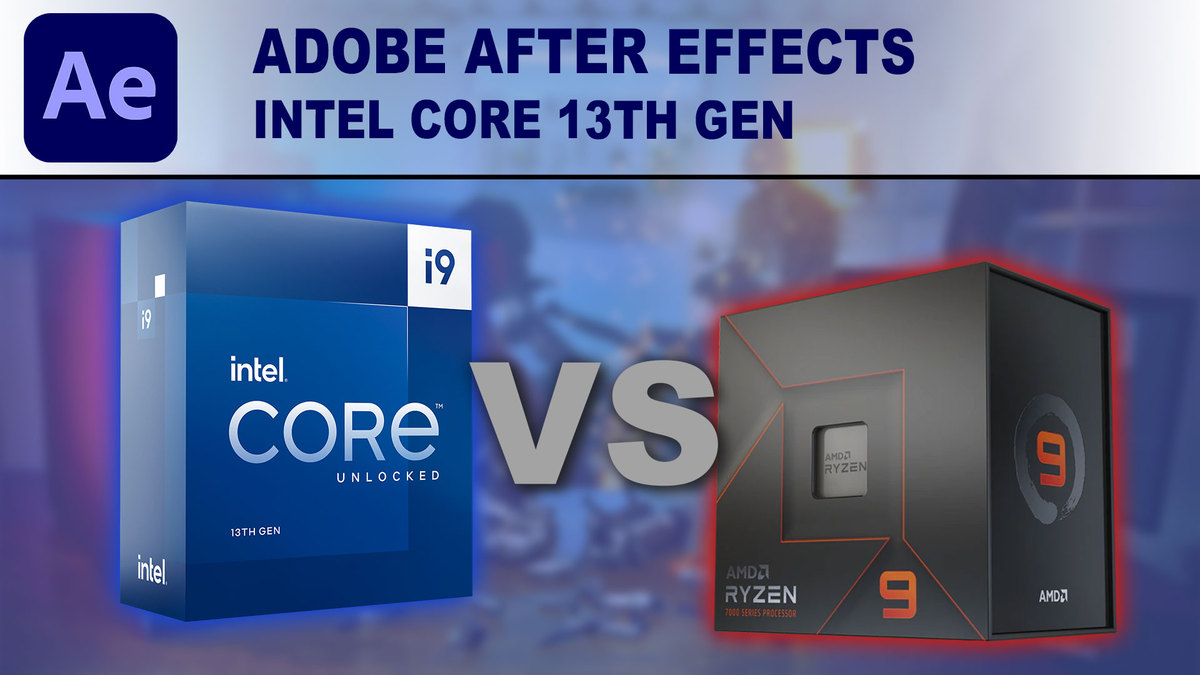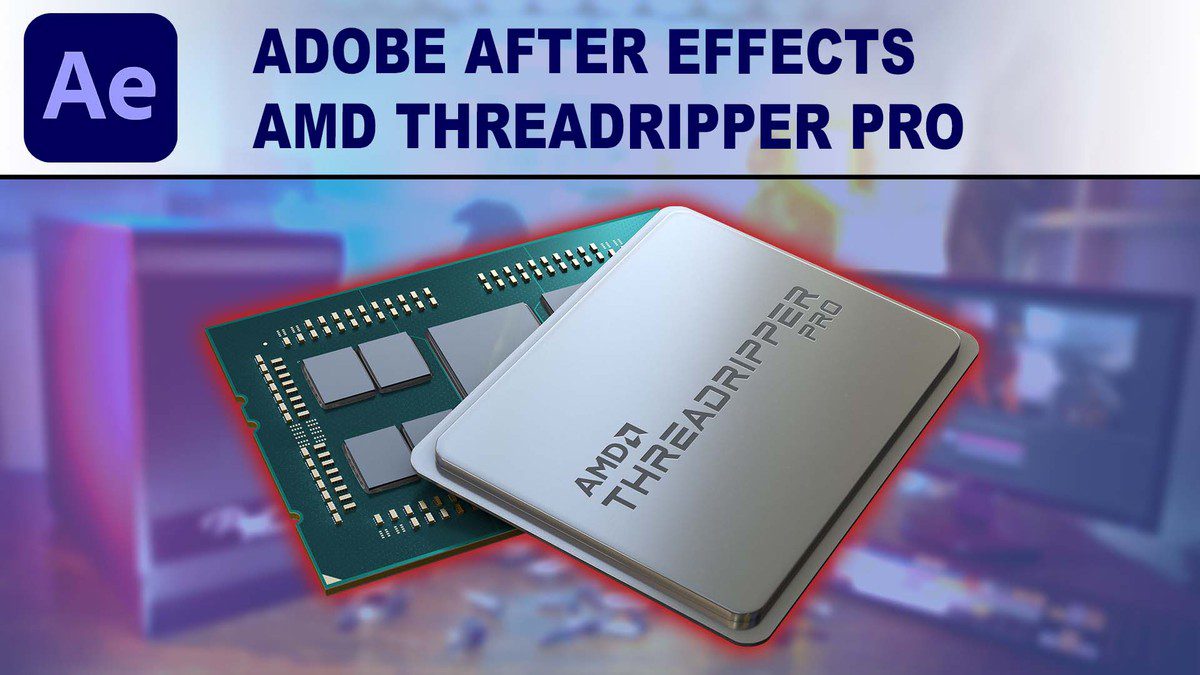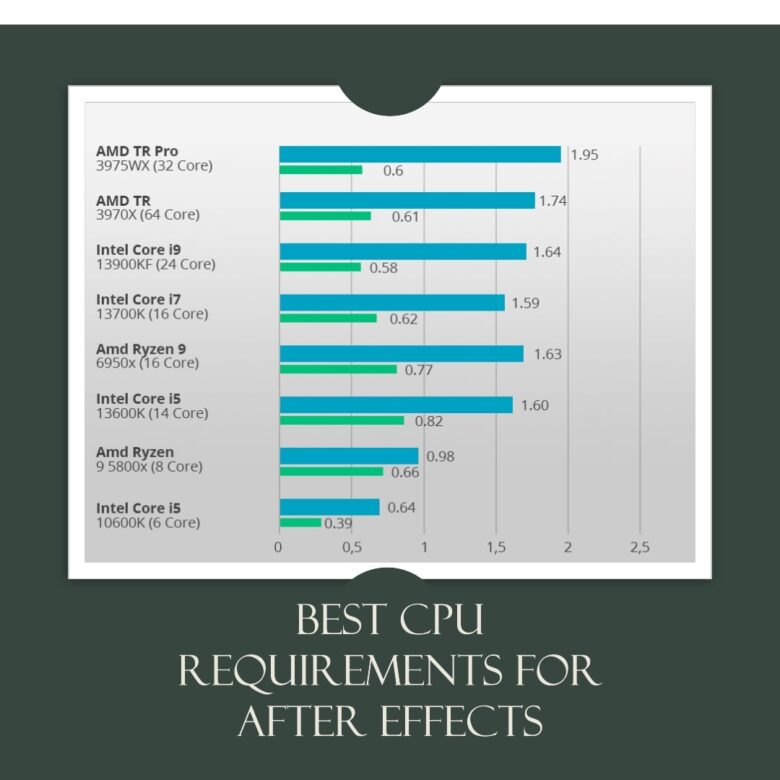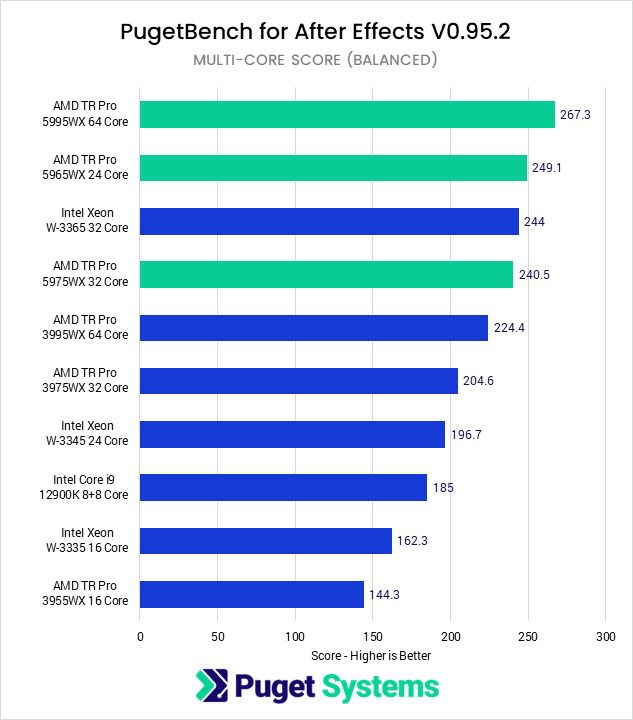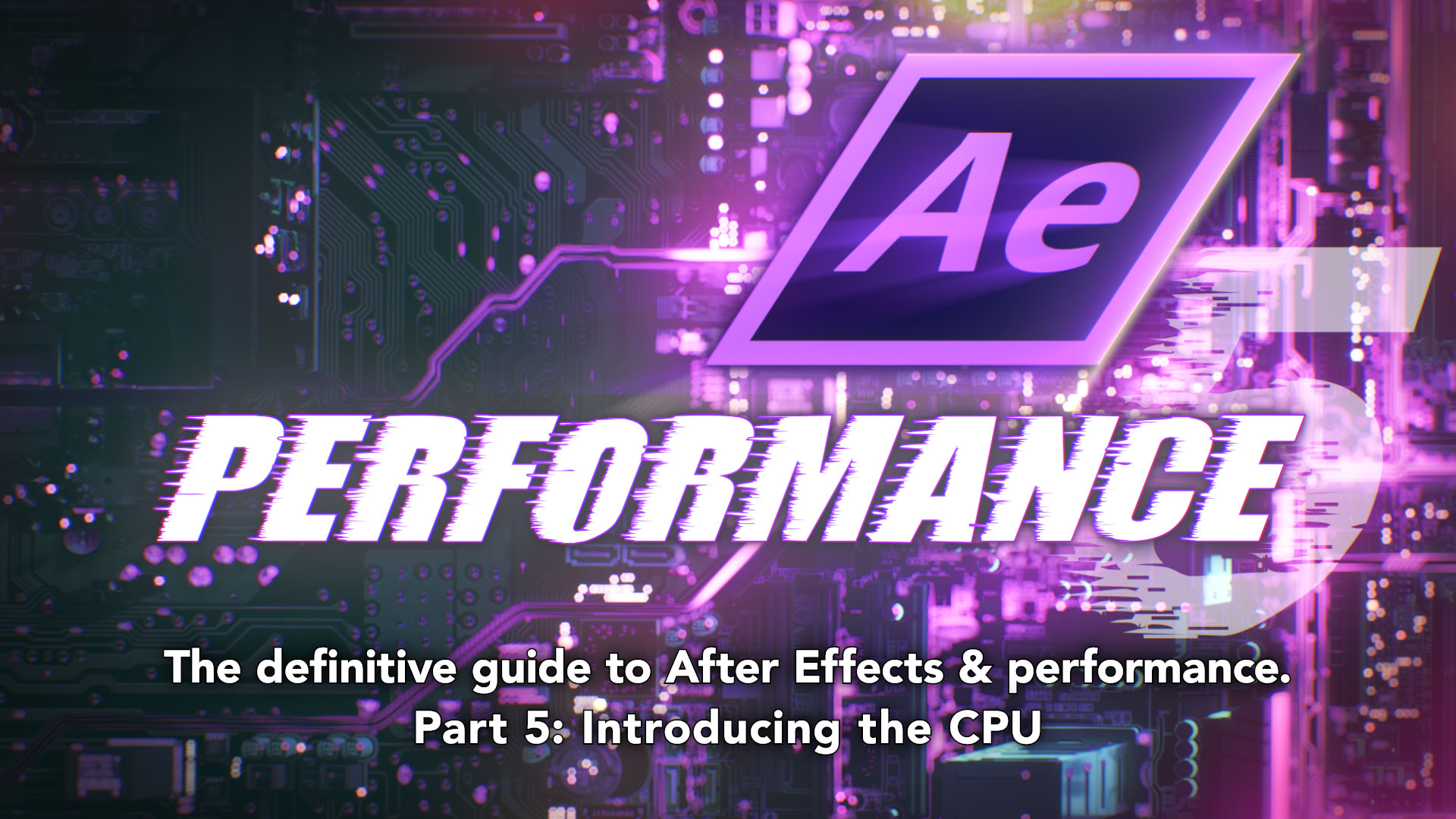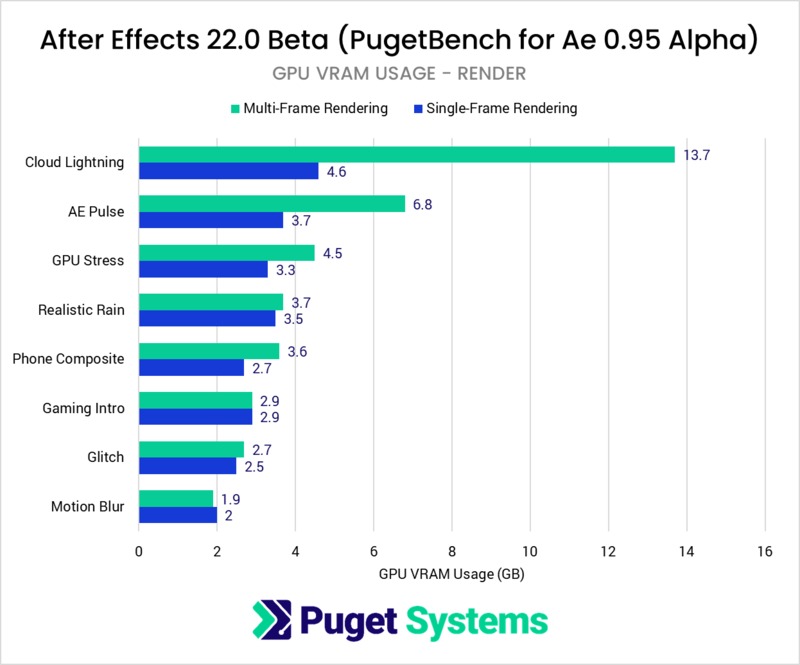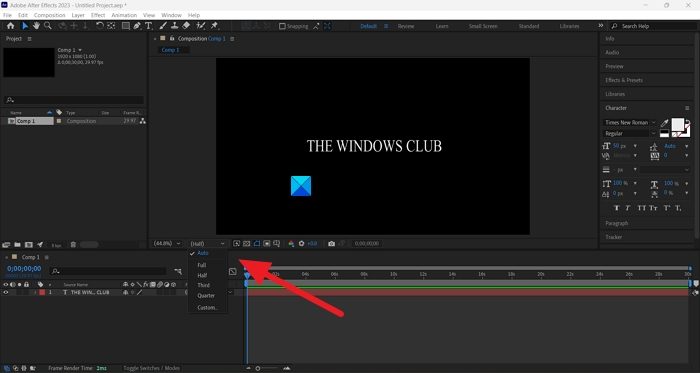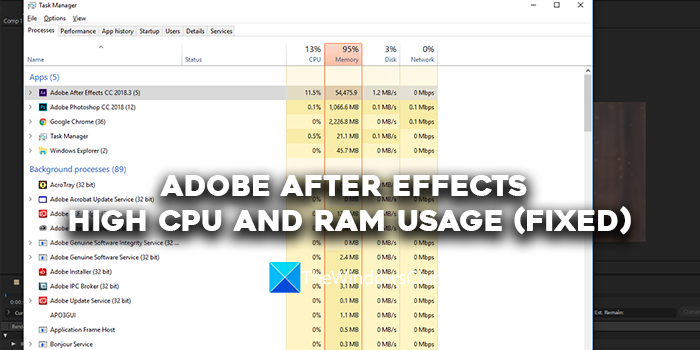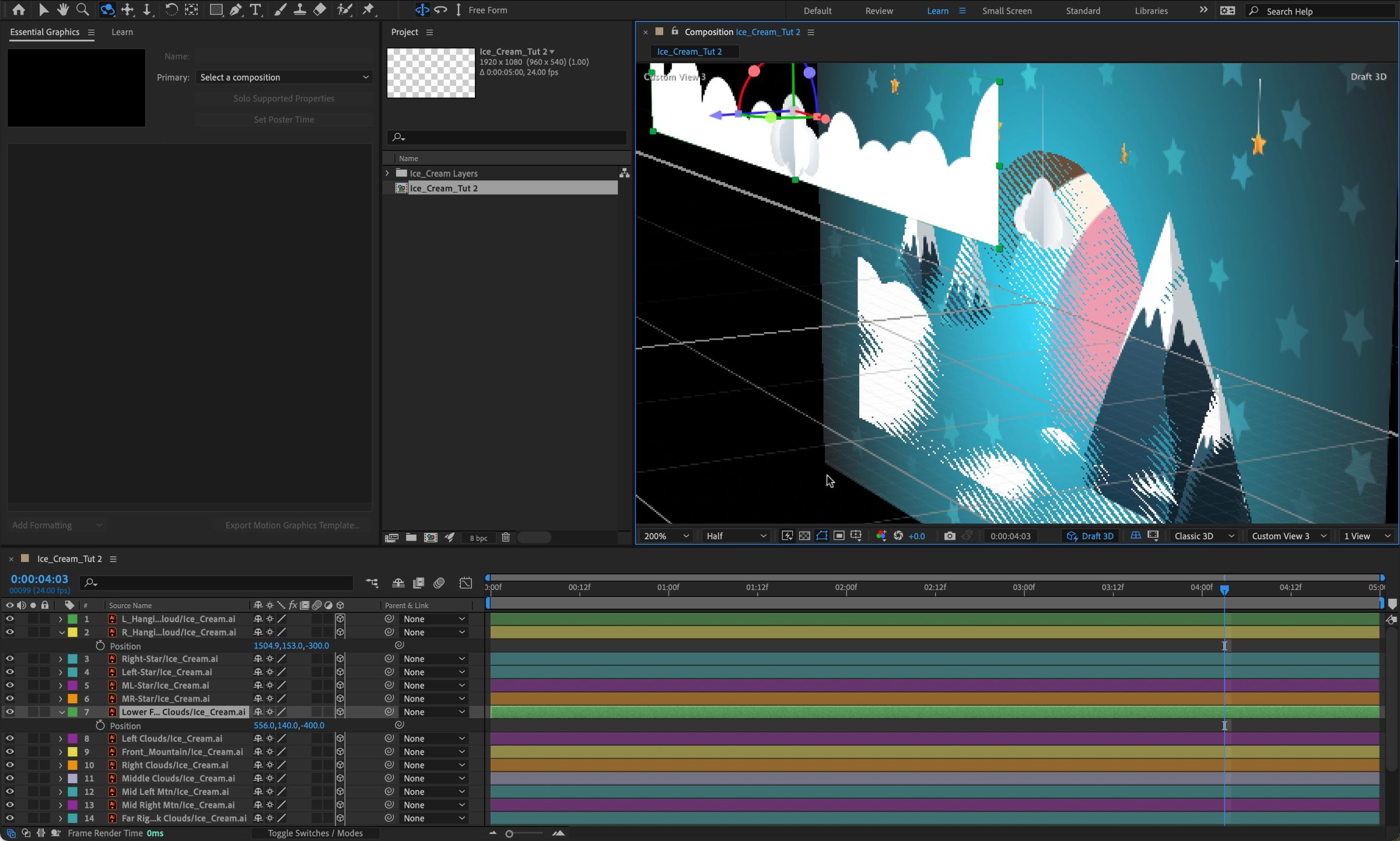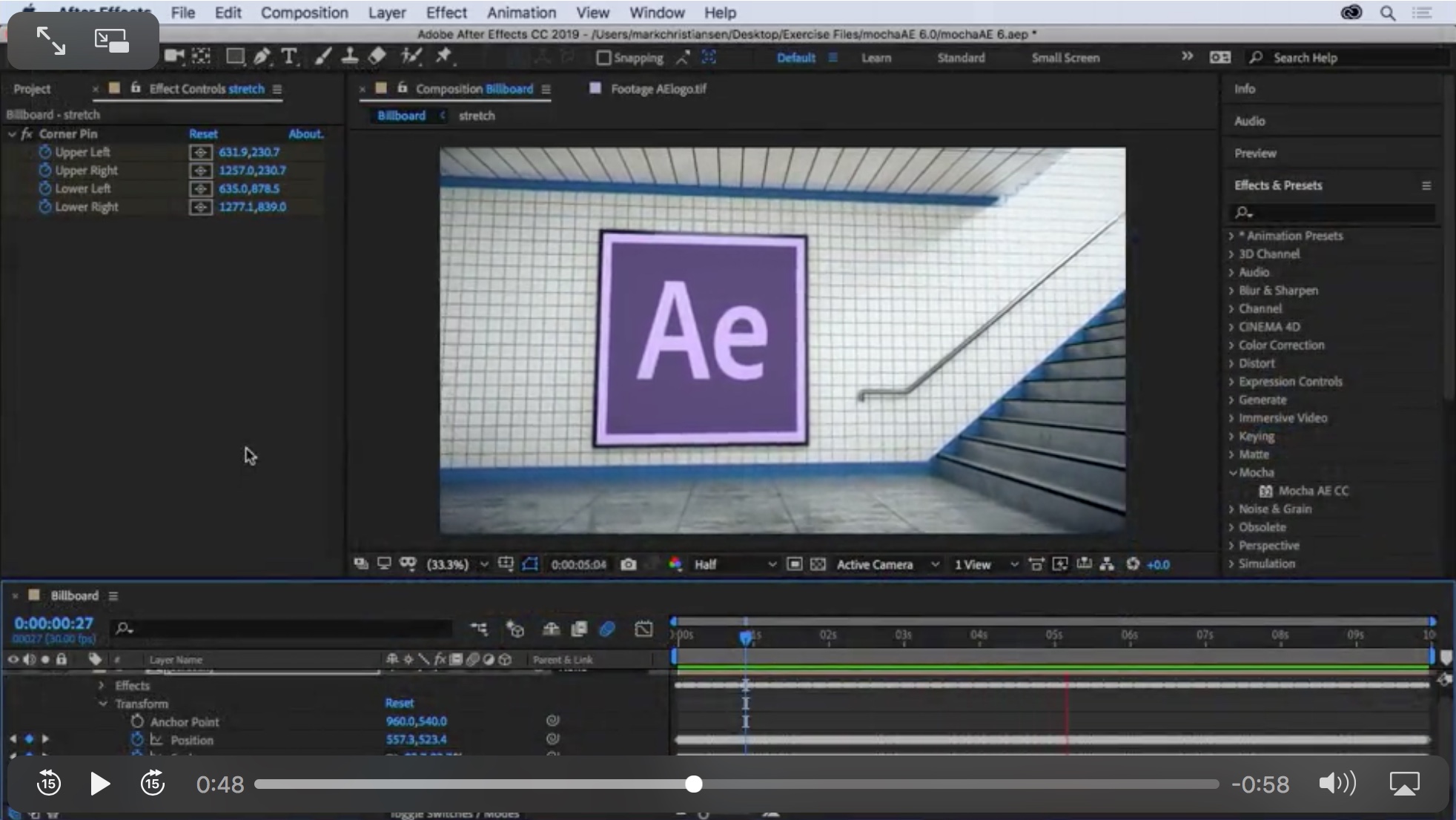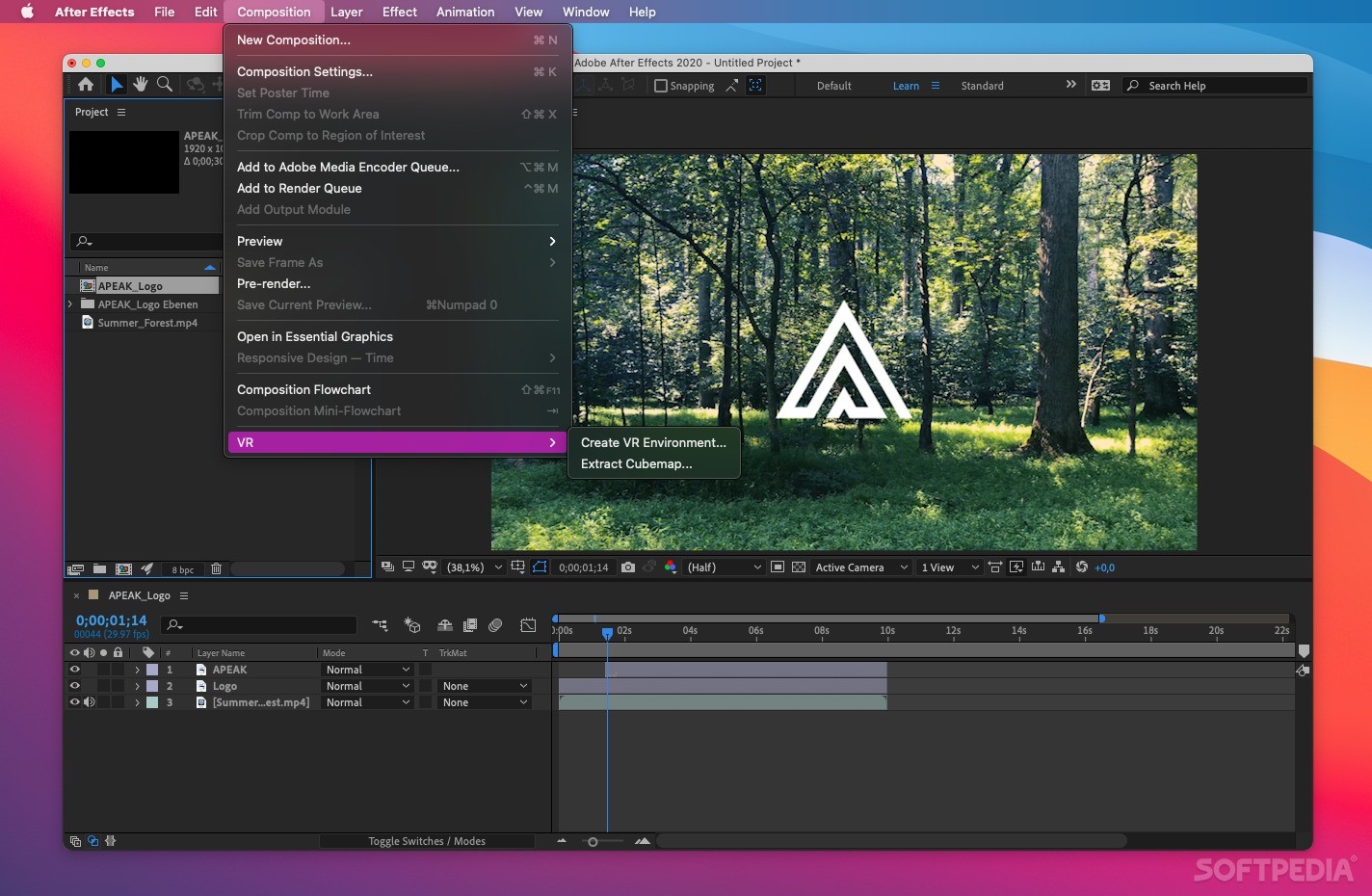Best Cpu For Adobe After Effects

Adobe After Effects, the industry-standard for motion graphics and visual effects, can be a resource hog. A powerful CPU is paramount, but overspending on a processor that delivers diminishing returns is easily done.
This guide is tailored for value-conscious shoppers, balancing performance with budget. We'll explore CPUs that will accelerate your After Effects workflow without breaking the bank.
Why Your CPU Matters for After Effects
After Effects heavily relies on the CPU for tasks like rendering previews, applying effects, and handling complex compositions. A faster CPU translates to shorter render times and a smoother, less frustrating editing experience.
While the GPU handles some tasks, the CPU remains the workhorse. Investing in a capable CPU is therefore crucial for optimal performance.
Shortlist of CPUs for After Effects (Budget-Conscious)
Here's a curated list for different budgets and needs:
- Budget King: AMD Ryzen 5 5600X
- Mid-Range Powerhouse: AMD Ryzen 7 5700X
- Intel Alternative: Intel Core i5-13600K
- High-End Performance (Slightly More Pricey): AMD Ryzen 9 5900X
Detailed CPU Reviews
AMD Ryzen 5 5600X - The Budget Champion
The Ryzen 5 5600X is a fantastic option for those on a tight budget. It offers excellent performance per dollar for After Effects, especially when considering its price point.
Its six cores and twelve threads provide enough processing power for most editing tasks and it can handle smaller projects without issues.
AMD Ryzen 7 5700X - The Sweet Spot
Stepping up from the 5600X, the Ryzen 7 5700X offers eight cores and sixteen threads. This translates to noticeable improvements in rendering times and the ability to handle more complex compositions smoothly.
It provides a great balance of price and performance, making it a solid choice for serious After Effects users.
Intel Core i5-13600K - The Intel Alternative
The Intel Core i5-13600K represents a strong contender in the mid-range segment. This CPU delivers impressive performance in After Effects, often trading blows with higher-end Ryzen processors.
It features a hybrid architecture with performance and efficiency cores, optimizing power consumption while delivering exceptional speed.
AMD Ryzen 9 5900X - The High-End Performer
The Ryzen 9 5900X is a beast, featuring twelve cores and twenty-four threads. While it comes at a higher price, it offers unparalleled performance for demanding After Effects projects, like projects with lots of plugins.
If your workflow involves heavy compositing and intensive rendering, the 5900X is a worthwhile investment. You may need to upgrade cooling solution with this CPU.
CPU Specifications and Performance Scores
Note: Performance scores are relative and can vary based on system configuration and specific After Effects workload.
| CPU | Cores/Threads | Base Clock (GHz) | Boost Clock (GHz) | Estimated After Effects Performance Score (Out of 100) | TDP (W) |
|---|---|---|---|---|---|
| AMD Ryzen 5 5600X | 6/12 | 3.7 | 4.6 | 75 | 65 |
| AMD Ryzen 7 5700X | 8/16 | 3.4 | 4.7 | 85 | 65 |
| Intel Core i5-13600K | 14 (6P+8E)/20 | 3.5 | 5.1 | 90 | 125 |
| AMD Ryzen 9 5900X | 12/24 | 3.7 | 4.8 | 95 | 105 |
Practical Considerations
Motherboard Compatibility: Ensure the CPU is compatible with your motherboard's socket type. For AMD Ryzen CPUs, you'll likely need an AM4 socket motherboard. Intel 13th gen processors will require an LGA 1700 motherboard.
RAM: After Effects benefits from ample RAM. Aim for at least 32GB, and consider 64GB if you work with complex compositions or high-resolution footage.
Cooling: Higher-end CPUs can generate significant heat. Invest in a good CPU cooler, such as an air cooler or a liquid cooler, to ensure stable performance and prevent thermal throttling.
GPU: While the CPU is crucial, a dedicated GPU can also improve performance, especially for GPU-accelerated effects. An NVIDIA GeForce or AMD Radeon card can offload some of the processing burden.
Summary
Choosing the right CPU for After Effects involves balancing performance with your budget. The AMD Ryzen 5 5600X is a great entry-level option, while the Ryzen 7 5700X offers a more powerful mid-range solution. The Intel Core i5-13600K also provides excellent performance for a reasonable price.
For those with demanding workflows, the Ryzen 9 5900X delivers top-tier performance. Remember to consider factors like motherboard compatibility, RAM, and cooling when making your decision.
Make an Informed Decision
Carefully evaluate your budget, the complexity of your projects, and your overall workflow. Researching and comparing CPU benchmarks tailored for After Effects can also aid in your decision-making process.
By considering these factors, you can select a CPU that provides the best balance of performance and value for your After Effects needs.
Call to Action
Ready to upgrade your After Effects workflow? Explore the CPUs discussed in this guide and compare prices from various retailers. Start creating faster and more efficiently today!
Frequently Asked Questions (FAQ)
Q: Will upgrading my CPU alone significantly improve After Effects performance?
A: Yes, upgrading your CPU can lead to significant performance improvements, especially if your current CPU is a bottleneck. However, also consider RAM and GPU when optimizing your system.
Q: Is Intel or AMD better for After Effects?
A: Both Intel and AMD offer CPUs that perform well in After Effects. The best choice depends on your budget and specific needs. Check benchmarks for the specific tasks you perform.
Q: How much RAM do I need for After Effects?
A: At least 32GB of RAM is recommended. 64GB is ideal for complex projects and high-resolution footage. More RAM allows After Effects to cache more frames and reduce disk access.
Q: Does After Effects utilize multiple cores?
A: Yes, After Effects can utilize multiple cores for rendering and other tasks. A CPU with more cores and threads will generally perform better, especially for complex compositions.
Q: Do I need a dedicated GPU for After Effects?
A: While not essential, a dedicated GPU can improve performance, particularly for GPU-accelerated effects and real-time previews. A mid-range GPU is usually sufficient for most users.