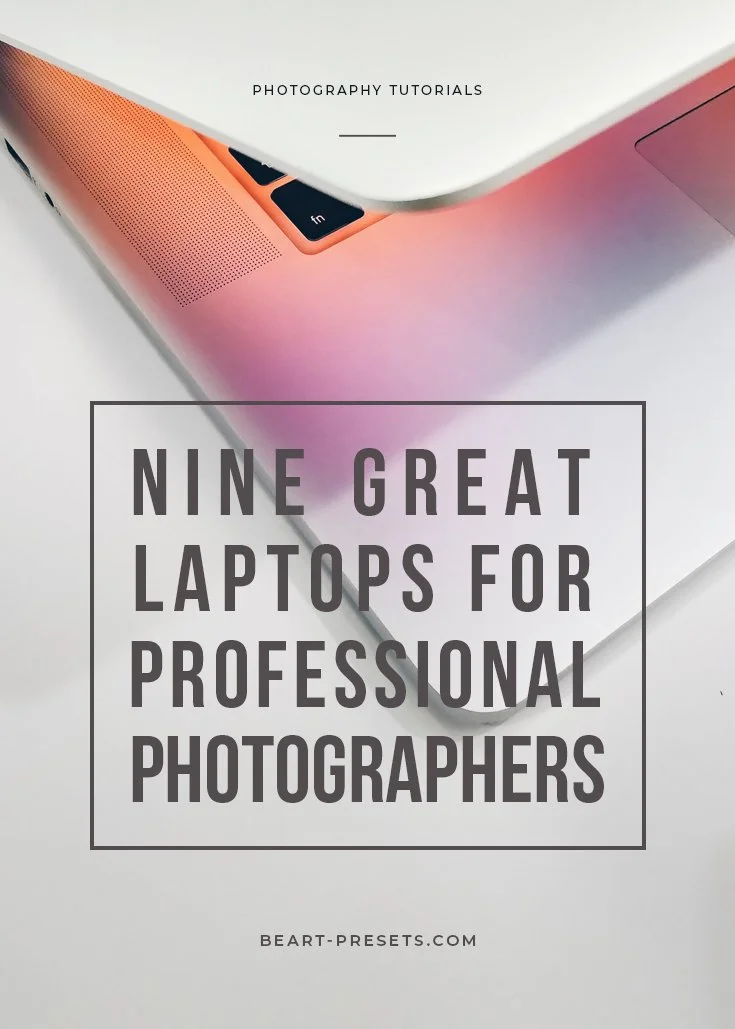Good Laptops For Photography

Listen up, shutterbugs on a shoestring! We all know those high-end laptops with all the bells and whistles are tempting, but let's be real – you don't need to sell a kidney to get a solid machine for editing your masterpieces. This guide is for the budget-conscious photographer, the one who cares more about capturing stunning images than flashing a fancy brand.
Why bother with a dedicated laptop for photography? Your phone screen just isn't cutting it anymore. Proper color calibration, enough processing power for hefty RAW files, and ample storage are non-negotiable if you're serious about your craft.
Bargain Hunter's Shortlist: Photography Laptops That Won't Break the Bank
Here's a quick rundown of laptops that offer the best bang for your buck, categorized by budget and use case. These options prioritize performance and features relevant to photography without the premium price tag.
Under $500: The Essentials for Starting Out
* Used/Refurbished Dell XPS 13 (Older Generation): Solid performance for basic editing. Check eBay or certified refurbished outlets. * Acer Aspire 5: Reliable workhorse with decent screen and upgradable RAM. A good all-arounder. * Lenovo IdeaPad Flex 5: 2-in-1 functionality for on-the-go editing and touch-screen interaction.
$500 - $800: Stepping Up Your Game
* HP Envy x360: A versatile 2-in-1 with a good display and decent processing power. Excellent value for the features. * Apple MacBook Air (M1 Chip - Refurbished): Unbeatable performance and battery life for the price. A great option if you prefer macOS. * ASUS Vivobook Pro 15: More powerful processor and dedicated graphics for smoother editing. Ideal for larger image files.
$800 - $1200: The Sweet Spot for Professionals on a Budget
* Dell XPS 15 (Base Model): A powerhouse with a stunning display and powerful processor. Considered a top choice. * Lenovo ThinkPad P15s: Reliable and durable workstation with excellent color accuracy. Perfect for demanding workflows. * HP Spectre x360: Premium 2-in-1 with a gorgeous display and powerful internals. A good option for creatives who need versatility.
Detailed Reviews: Digging Deeper into the Options
Let's take a closer look at some of the standout options from our shortlist, focusing on the features that matter most to photographers on a budget.
Used/Refurbished Dell XPS 13 (Older Generation)
Don't underestimate the power of a well-maintained, older-generation Dell XPS 13. These machines are often available for significantly less than their newer counterparts, yet still offer excellent performance for basic photo editing. Focus on models with at least 8GB of RAM and an Intel Core i5 processor.
The screen is typically excellent, and the build quality is top-notch, making it a durable and reliable option. Be sure to check the battery health before purchasing.
Acer Aspire 5
The Acer Aspire 5 is a solid budget option that packs a punch for its price. The Ryzen processor handles editing tasks well. It's upgradable, which is a major plus for photographers. You can easily add more RAM or a faster SSD down the line. Its weaknesses are the screen could be better and the build is mostly plastic.
Apple MacBook Air (M1 Chip - Refurbished)
The M1 MacBook Air is a game-changer, even in its refurbished form. The performance is incredibly smooth. The battery life is phenomenal, and the macOS ecosystem is a joy to use for many photographers. The screen is good, but not exceptional. The biggest downside is limited port selection.
HP Envy x360
The HP Envy x360 gives you more for your money than almost any other laptop in the range. This laptop's versatility is a highlight, working as a 2-in-1 for on-the-go editing. The AMD Ryzen processors are fantastic.
Specs Comparison & Performance Scores
Here's a side-by-side comparison of the key specs and performance scores of our recommended laptops. Note: Performance scores are based on Cinebench R23 (CPU) and Geekbench 5 (GPU) benchmarks.
| Laptop Model | Processor | RAM | Storage | Display | Cinebench R23 (CPU) | Geekbench 5 (GPU) | Price Range |
|---|---|---|---|---|---|---|---|
| Dell XPS 13 (Used) | Intel Core i5 (8th Gen+) | 8GB+ | 256GB+ SSD | 13.3" FHD+ | 3500+ | 1500+ | $300 - $500 |
| Acer Aspire 5 | AMD Ryzen 5 | 8GB+ | 256GB+ SSD | 15.6" FHD | 5000+ | 2000+ | $400 - $600 |
| MacBook Air (M1 - Refurbished) | Apple M1 | 8GB | 256GB SSD | 13.3" Retina | 7500+ | 15000+ | $600 - $800 |
| HP Envy x360 | AMD Ryzen 5/7 | 8GB+ | 256GB+ SSD | 13.3/15.6" FHD | 6000+ | 2500+ | $650 - $850 |
Customer Satisfaction & Reliability
Customer satisfaction is crucial. Let's look at general trends:
Dell and Apple generally score high in customer satisfaction surveys. They are often praised for reliability and build quality. Acer and HP offer good value, but may have slightly lower customer satisfaction scores.
Maintenance Cost Projections
Budgeting for maintenance is just as important as the initial cost. Here's a rough estimate of potential maintenance costs over a 3-year period:
Low: $50 - $150 (Software, cleaning supplies). Medium: $150 - $300 (Battery replacement, minor repairs). High: $300+ (Major hardware failures, screen replacement).
Consider purchasing extended warranties or accidental damage protection, especially for refurbished devices.
Summary and Final Thoughts
Finding the right laptop for photography on a budget requires careful consideration. Don't get caught up in the hype of expensive models. A used Dell XPS 13 or a new Acer Aspire 5 can be surprisingly capable. The MacBook Air M1 remains an outstanding contender in the refurbished market.
Assess your specific needs, prioritize key features, and compare prices before making a decision. Remember, the best laptop is the one that allows you to create your best work without emptying your wallet.
Time to Take Action
Ready to upgrade your photo editing setup without breaking the bank? Start by visiting the manufacturer websites or reputable online retailers like Amazon, eBay, or Best Buy. Read customer reviews and compare prices to find the best deal. Happy editing!
Frequently Asked Questions (FAQ)
Q: Do I really need 16GB of RAM for photo editing? A: 8GB is sufficient for basic editing, but 16GB will provide a smoother experience with larger files and more complex workflows. You will enjoy it far more!
Q: Is an SSD essential for a photography laptop? A: Absolutely! An SSD (Solid State Drive) provides significantly faster loading and processing speeds compared to a traditional hard drive.
Q: What screen resolution is best for photo editing? A: Aim for at least a Full HD (1920x1080) display, but a QHD (2560x1440) or 4K (3840x2160) display will provide even greater detail and accuracy.
Q: Should I buy a used or refurbished laptop? A: Buying used or refurbished can save you a lot of money, but be sure to purchase from a reputable seller and check the device's condition carefully.
Q: Do I need a dedicated graphics card? A: Not necessarily for basic photo editing, but a dedicated graphics card can improve performance with more demanding tasks like RAW processing and complex filters.