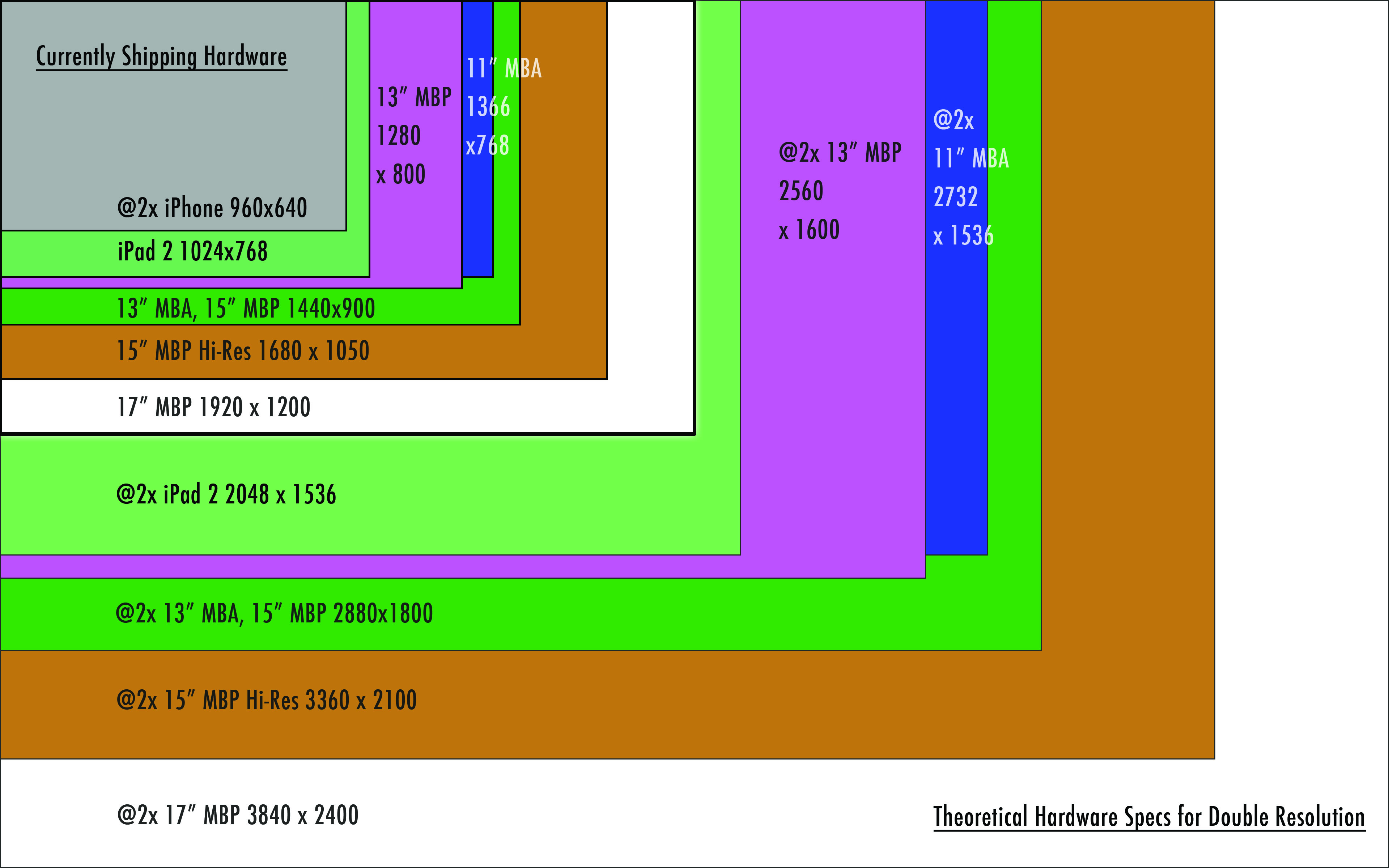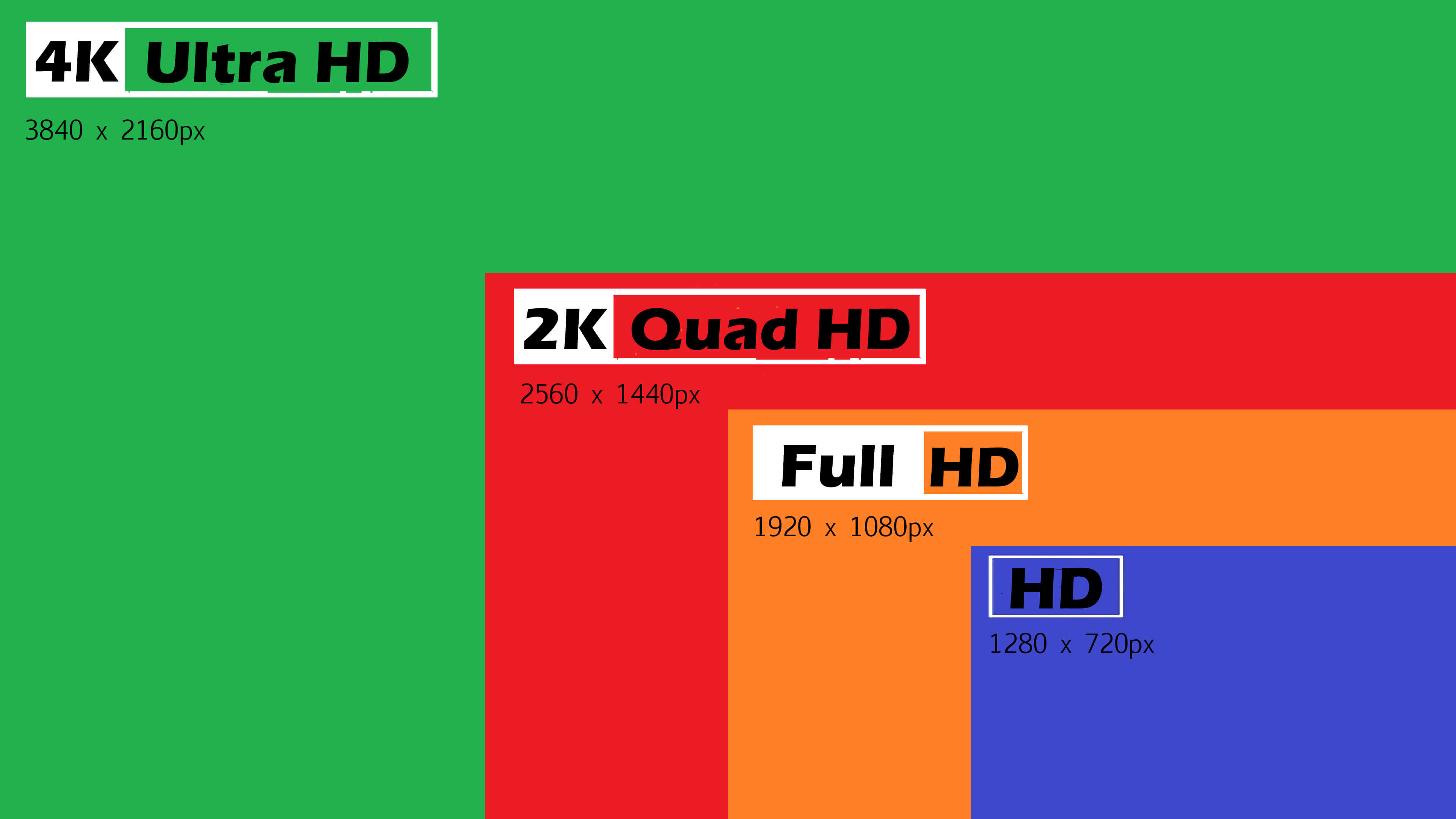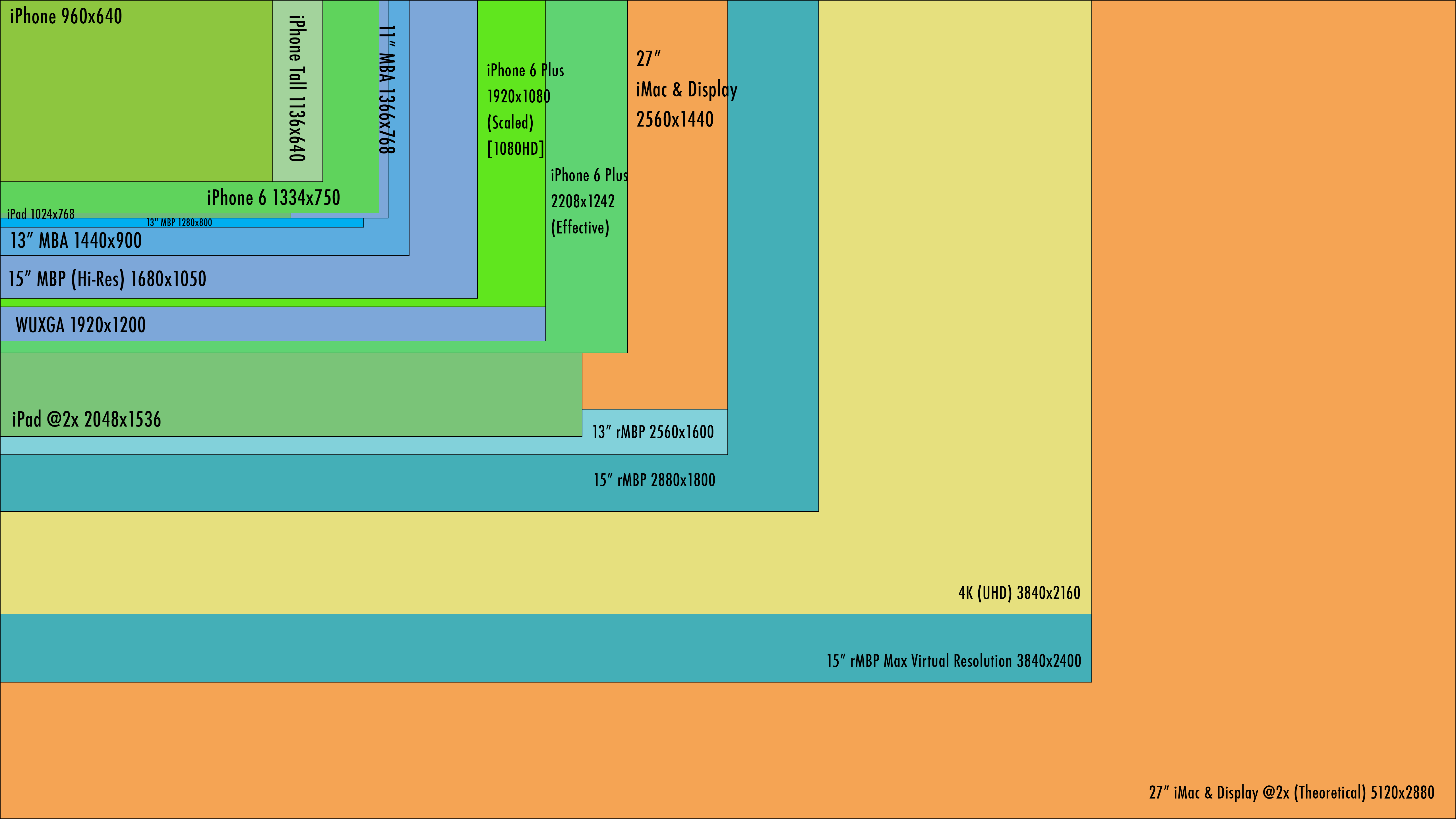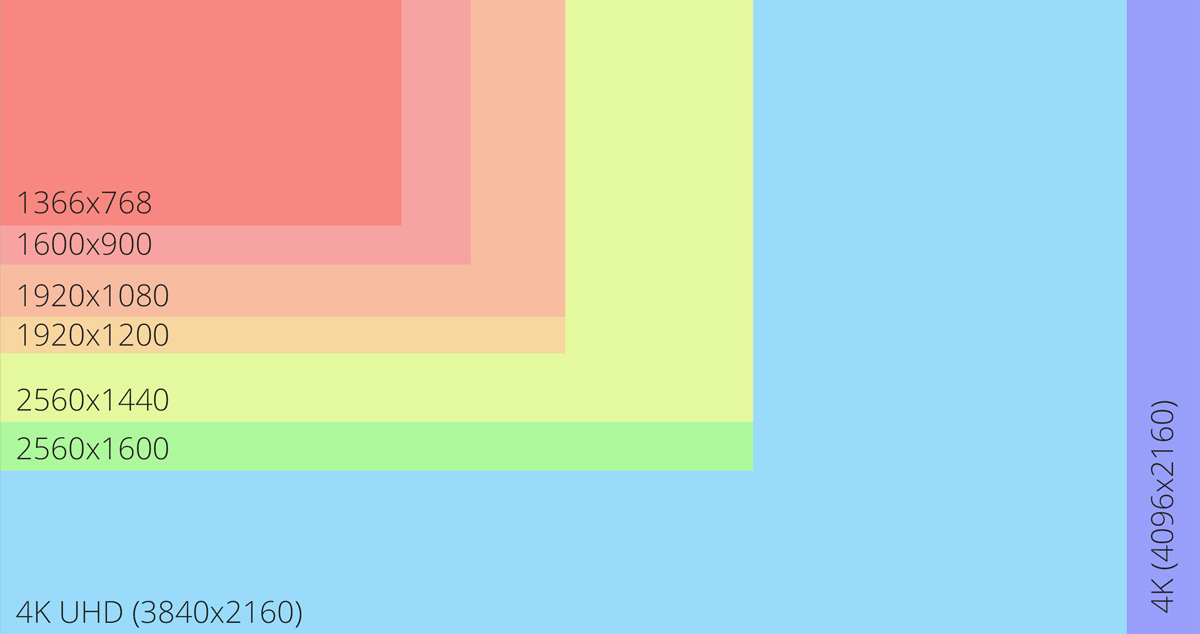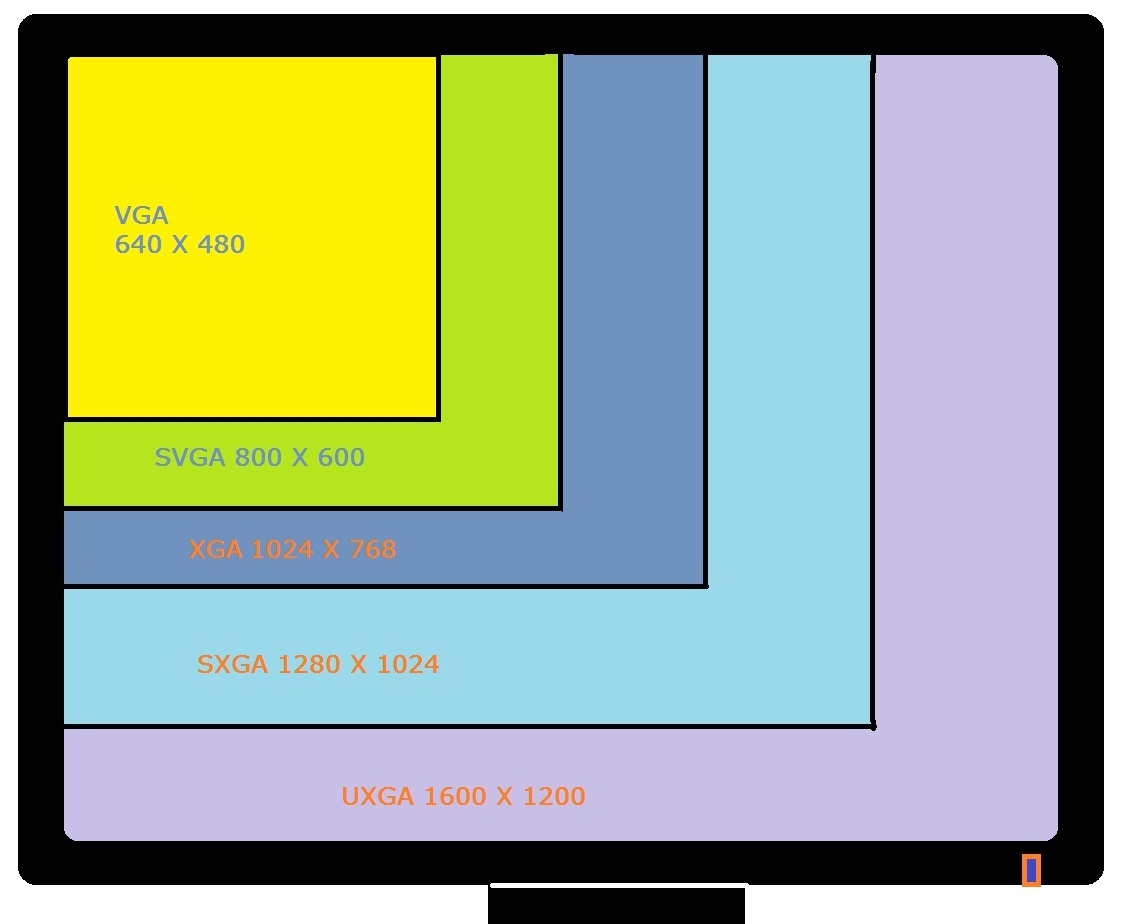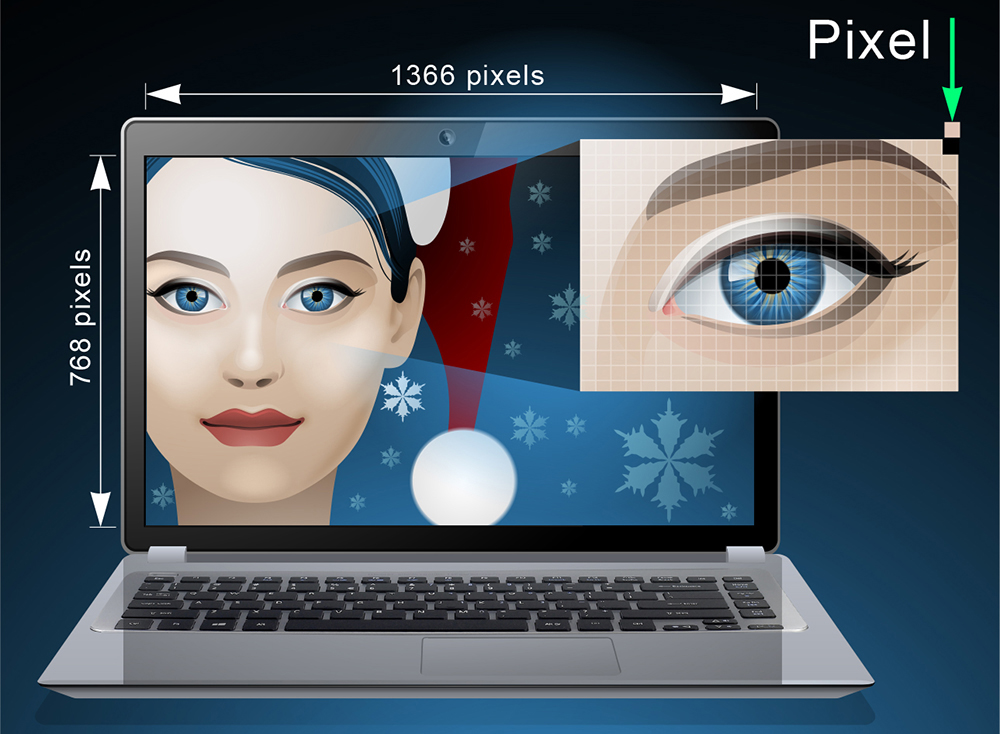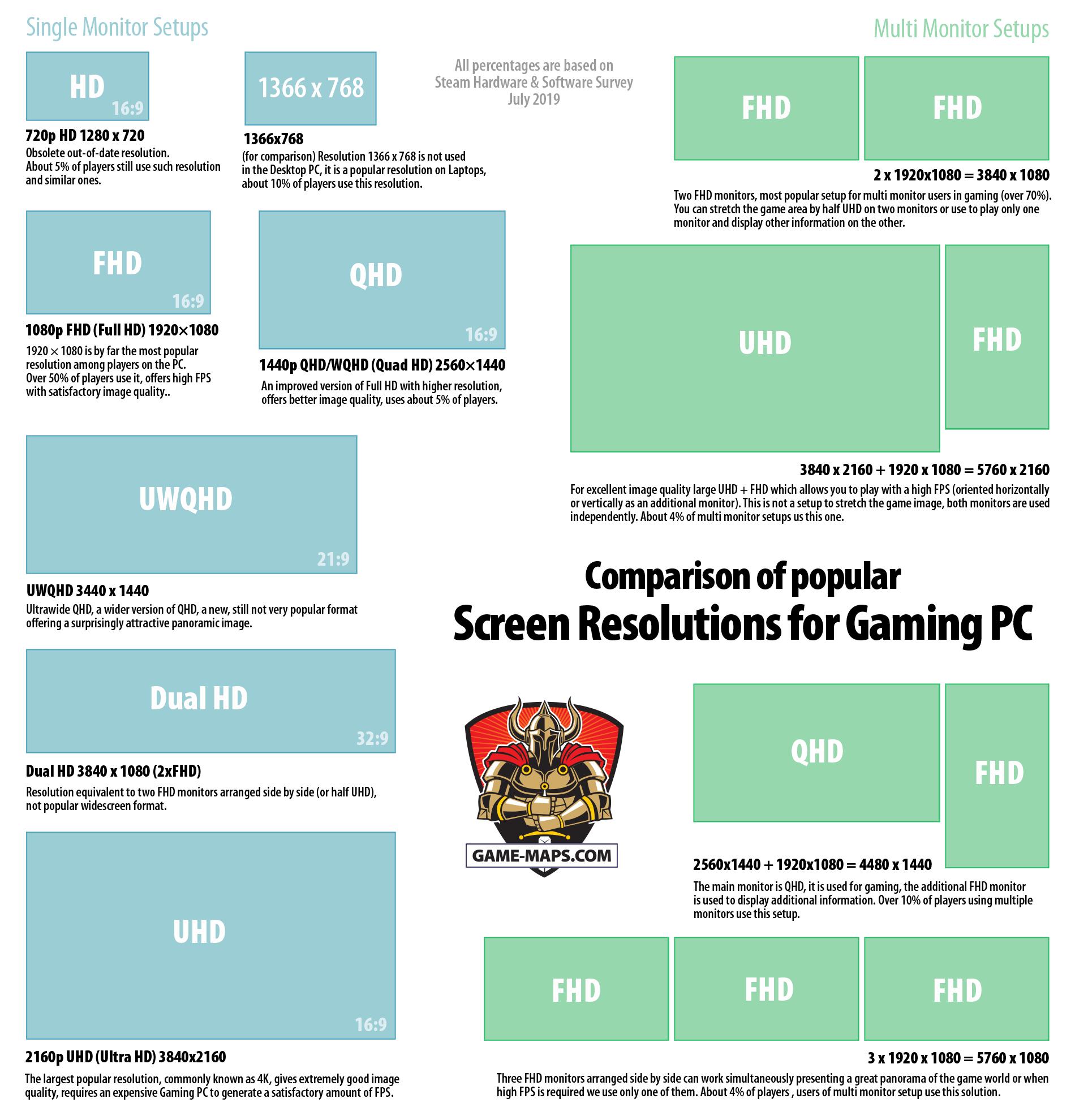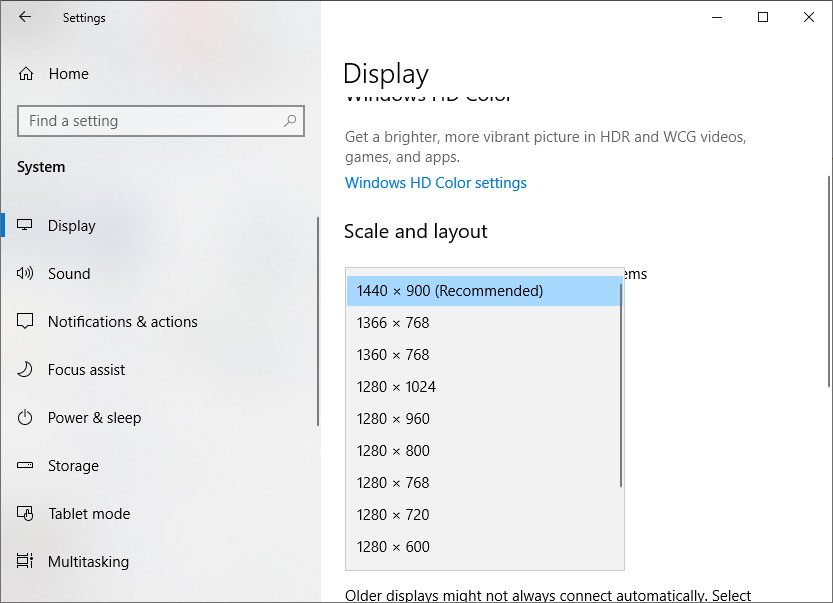Laptop Monitor Resolution
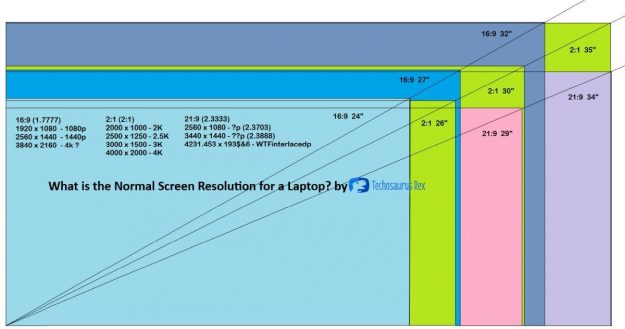
Ever stared at a laptop screen and felt like something was...off? Maybe the text was fuzzy, or images lacked that sharp pop you expected. The culprit? Probably your laptop monitor's resolution. For first-time laptop buyers, the world of pixels and resolutions can seem daunting, but understanding it is key to a satisfying computing experience.
This guide cuts through the jargon, offering a clear and investigative look at laptop monitor resolutions. We'll explore what resolution really means, compare popular options, and arm you with the knowledge to choose the best display for your needs. Let's dive in!
Understanding Laptop Monitor Resolution
At its core, resolution refers to the number of individual pixels displayed on your screen. Think of pixels as tiny dots that, when combined, create the images you see. A higher resolution means more pixels, resulting in a sharper, more detailed picture.
Resolution is typically expressed as width x height, such as 1920x1080 (Full HD or 1080p). The higher the numbers, the clearer and more detailed the image will be. Resolution significantly impacts everything from text clarity to the visual richness of games and videos.
Common Laptop Resolutions Explained
Several resolutions are common in laptops, each offering a different balance of clarity and performance.
- HD (1366x768): Often found in budget laptops, offering basic clarity for everyday tasks.
- Full HD (1920x1080): The most common resolution, providing a good balance of detail and affordability. Also known as 1080p.
- QHD (2560x1440): Offers significantly sharper visuals than Full HD, popular for gaming and creative work.
- 4K UHD (3840x2160): Delivers the highest level of detail, ideal for professional photo/video editing and immersive viewing experiences.
Top 5 Laptop Models: Resolution Comparison
| Model | Price (USD) | Resolution | Screen Size | Warranty |
|---|---|---|---|---|
| Dell XPS 13 | $1,200 | 1920x1200 | 13.4" | 1 Year Limited |
| Lenovo ThinkPad X1 Carbon | $1,400 | 1920x1200 | 14" | 3 Years Limited |
| HP Spectre x360 | $1,300 | 1920x1280 | 14" | 1 Year Limited |
| Apple MacBook Air M2 | $1,100 | 2560x1664 | 13.6" | 1 Year Limited |
| ASUS ROG Zephyrus G14 | $1,600 | 2560x1600 | 14" | 1 Year Limited |
Detailed Reviews
Dell XPS 13
The Dell XPS 13 offers a stunning 1920x1200 display that's perfect for everyday use. Its vibrant colors and sharp text make it ideal for productivity and entertainment. However, for those needing ultra-high resolution for creative tasks, it might fall short.
Lenovo ThinkPad X1 Carbon
The Lenovo ThinkPad X1 Carbon boasts a reliable 1920x1200 display with excellent viewing angles. It's known for its durability and color accuracy, making it suitable for professionals. Its 3-year warranty provides peace of mind.
HP Spectre x360
The HP Spectre x360's 1920x1280 touchscreen display is bright and responsive, great for both work and play. Its 2-in-1 design adds versatility. Users praised the color accuracy and brightness of the screen.
Apple MacBook Air M2
The MacBook Air M2 features a vibrant 2560x1664 Retina display that offers exceptional clarity and color accuracy. Its high resolution makes it ideal for creative professionals and anyone who appreciates stunning visuals. The thin bezels are visually appealing.
ASUS ROG Zephyrus G14
The ASUS ROG Zephyrus G14 offers a crisp 2560x1600 display with a high refresh rate, perfect for gaming. Its fast response time and vibrant colors provide an immersive gaming experience. The display is also well suited to multimedia consumption.
Used vs. New: Laptop Monitor Considerations
Used Laptops: Pros
Lower cost is the main advantage of buying used. You can often get a higher resolution screen for the same price as a new laptop with a lower resolution. This allows you to save money while getting a good screen.
Used Laptops: Cons
Used laptops may have scratches, dead pixels, or color distortion on the screen. Battery life can also be significantly reduced, and warranty coverage is usually limited or non-existent. There is no guarantee on the display performance.
New Laptops: Pros
New laptops offer pristine screens with no defects and full warranty coverage. You can be sure that the laptop is fully functional. Also, new laptops have the latest technology, which is beneficial for screen display.
New Laptops: Cons
The primary downside is the higher price compared to used models. You might have to compromise on resolution to stay within your budget. It's important to consider this tradeoff when buying new.
Reliability Ratings by Brand
Reliability can vary between brands. Some brands consistently receive higher ratings for their laptop displays.
- Apple: Generally considered very reliable with high-quality displays and good color accuracy.
- Dell: Known for producing reliable business laptops with good display quality.
- Lenovo: ThinkPads are famed for their durability, but screen reliability can vary by model.
- HP: Offers a wide range of laptops with varying display quality, so research specific models.
- ASUS: Known for gaming laptops with high refresh rate displays, but reliability can be model-dependent.
Checklist: 5 Must-Check Features Before Buying
- Resolution: Ensure it meets your needs for clarity and detail (HD, Full HD, QHD, or 4K).
- Screen Size: Choose a size that's comfortable for your viewing distance and portability needs.
- Panel Type (IPS vs. TN): IPS offers better viewing angles and color accuracy.
- Brightness: Ensure it's bright enough for your typical lighting conditions.
- Warranty: A longer warranty provides peace of mind in case of screen defects.
Summary
Choosing the right laptop monitor resolution is crucial for a satisfying user experience. Higher resolutions provide sharper visuals and more detail, but they can also impact performance and battery life. Consider your budget, intended use, and the trade-offs between resolution, screen size, and other features.
Remember to factor in the reliability of the brand. Check used laptops for screen defects and consider the warranty coverage offered with new models. By carefully considering these factors, you can confidently choose a laptop monitor that meets your needs and provides an enjoyable viewing experience.
Call to Action
Ready to find the perfect laptop screen? Browse our recommended models based on your budget and needs. Don't settle for less than the clarity and detail you deserve. Start your search today and unlock a world of vibrant visuals!