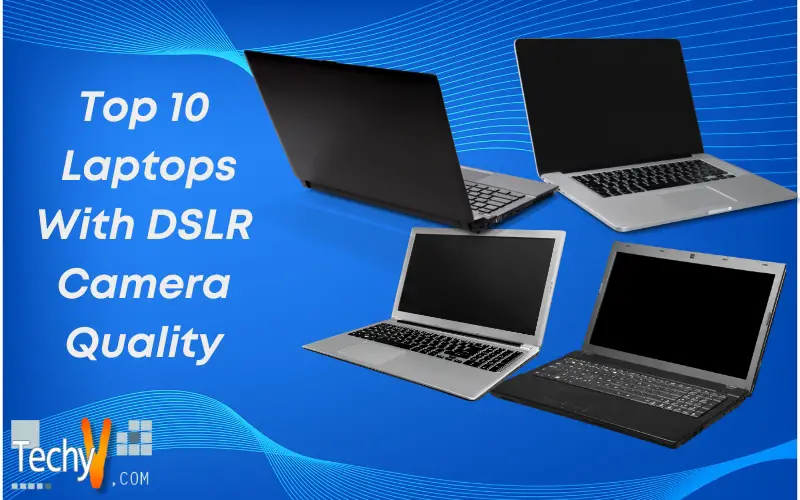Laptop With The Best Camera

Tired of grainy video calls making you look like a witness protection program participant? You're not alone. For first-time laptop buyers plunging into the world of remote work, online learning, or simply staying connected, a good webcam is no longer a luxury – it’s a necessity.
We've all been there, squinting at pixelated faces and battling subpar audio. This guide will cut through the marketing hype and help you find a laptop with a camera that truly shines.
Why does it matter? A decent laptop camera ensures you make a great impression, whether you're pitching a project, attending a virtual class, or chatting with family. Let's dive in.
Top 5 Laptops With Exceptional Cameras: A Head-to-Head Comparison
| Model | Price (USD) | Webcam Resolution | Features | Warranty |
|---|---|---|---|---|
| Dell XPS 13 (2024) | $1,299 | 1080p | AI Noise Reduction, Temporal Noise Reduction | 1 Year Limited |
| HP Spectre x360 14 | $1,399 | 9MP | Auto Framing, Backlight Adjustment | 1 Year Limited |
| Lenovo Yoga 9i | $1,449 | 1080p | Privacy Shutter, AI Meeting Manager | 1 Year Limited |
| Apple MacBook Pro 14" | $1,999 | 1080p | Advanced Image Signal Processor | 1 Year Limited |
| Microsoft Surface Laptop Studio | $1,599 | 1080p | Windows Hello Face Authentication | 1 Year Limited |
Detailed Reviews: Unveiling the Camera Kings
Dell XPS 13 (2024)
The Dell XPS 13 consistently ranks high for its overall performance and sleek design, and its webcam is no exception. While only 1080p, Dell utilizes advanced image processing and Temporal Noise Reduction. Expect clear and bright video even in less-than-ideal lighting conditions.
HP Spectre x360 14
The HP Spectre x360 14 truly stands out with its 9MP webcam, providing a noticeable jump in image quality. Its features include automatic framing, background blur, and lighting correction. It's a great option for those who prioritize video quality above all else.
Lenovo Yoga 9i
The Lenovo Yoga 9i provides a solid 1080p webcam with a physical privacy shutter. This physical shutter adds an extra layer of security. You'll also find AI-powered meeting management tools to enhance your video conferencing experience.
Apple MacBook Pro 14"
While the MacBook Pro comes with a 1080p camera on all of its current models, Apple's image processing magic elevates the video quality significantly. The Advanced Image Signal Processor produces natural skin tones and excellent detail. However, it comes at a premium price.
Microsoft Surface Laptop Studio
The Microsoft Surface Laptop Studio features a 1080p webcam that works seamlessly with Windows Hello for secure facial recognition. The camera offers good image quality and reliable performance. Its innovative design sets it apart from the competition.
Used vs. New: Weighing the Options
Buying a used laptop can save you money, but it also comes with risks. A new laptop offers a warranty and the latest technology.
Used Laptop Pros: Lower price, environmentally friendly. Used Laptop Cons: No warranty, potential for hidden issues, outdated technology.
New Laptop Pros: Warranty, latest technology, peace of mind. New Laptop Cons: Higher price, initial depreciation.
Reliability Ratings by Brand
Reliability can significantly impact your overall satisfaction. Here's a general overview based on common user experiences.
- Apple: Generally regarded as highly reliable with excellent build quality.
- Dell: Known for durable business-class laptops. Consumer models can vary.
- HP: Wide range of quality, but the Spectre and Envy lines are typically reliable.
- Lenovo: ThinkPads are legendary for their durability; Yoga and IdeaPad lines are generally reliable.
- Microsoft: Surface devices can be prone to software glitches. Hardware reliability is generally good.
Checklist: 5 Must-Check Features Before Buying
- Webcam Resolution: 1080p should be your minimum target for clear video.
- Lighting Conditions: See if the camera handles low-light situations effectively. Many reviews offer comparisons.
- Microphone Quality: Ensure the microphone array delivers clear audio. Noise cancellation is a plus.
- Privacy Features: Look for features like a physical privacy shutter or software-based camera disabling.
- Driver Updates: Research if the manufacturer provides regular driver updates for the camera to improve performance.
Summary: Making an Informed Decision
Choosing a laptop with the best camera requires a bit of research. Consider your budget, intended use, and preferred features.
Pay close attention to the webcam resolution, low-light performance, and microphone quality. Don't forget about reliability and warranty.
Remember that a higher price doesn't always guarantee the best camera. Some laptops offer excellent video quality at a more affordable price point.
Used laptops can be tempting, but weigh the risks and benefits carefully. New laptops provide the latest technology and the comfort of a warranty.
Ready to Find Your Perfect Laptop?
Now that you're armed with the knowledge, it's time to start browsing. Visit your local electronics store or explore online retailers.
Read user reviews and compare specifications to make an informed decision. Find the laptop that will make you shine on every video call. Start your search today!