Laptops For Adobe Creative Suite

Unleash your creative potential without breaking the bank. This guide is tailored for value-conscious shoppers seeking the best laptops for the Adobe Creative Suite. We'll delve into the key specifications and performance metrics to help you make an informed decision.
Why the Right Laptop Matters for Creative Professionals
The Adobe Creative Suite, encompassing powerhouses like Photoshop, Illustrator, Premiere Pro, and After Effects, demands significant processing power. A sluggish laptop can lead to frustrating delays, hindering your workflow and stifling creativity.
Choosing the right laptop ensures smooth performance, efficient multitasking, and the ability to handle demanding tasks. This translates to faster project completion, higher quality output, and a more enjoyable creative process.
Shortlist of Recommended Laptops
Here are a few recommendations catering to different budgets and needs. These laptops are selected for overall value, balancing price and performance for Adobe Creative Suite applications.
- Budget-Friendly: Acer Aspire 5 - An excellent entry-level option for lighter creative tasks.
- Mid-Range Powerhouse: Apple MacBook Air (M1/M2) - Offers a fantastic balance of performance, portability, and battery life.
- High-Performance Option: ASUS ROG Zephyrus G14 - A gaming laptop that doubles as a powerful creative workstation with great portability.
- Professional Grade: Dell XPS 15 - Combines a stunning display, powerful processor, and ample memory for demanding creative workflows.
Detailed Reviews
Acer Aspire 5
The Acer Aspire 5 is a great budget option for those starting their creative journey. It offers a decent processor and enough RAM for light to medium tasks within the Adobe Creative Suite.
While it may struggle with complex projects or heavy video editing, it is a fantastic value for the price.
Pros: Affordable, lightweight, good battery life for the price.
Cons: Limited processing power, integrated graphics.
Apple MacBook Air (M1/M2)
The MacBook Air, powered by Apple's M1 or M2 chips, delivers impressive performance and efficiency. Its silent operation and exceptional battery life make it ideal for creative professionals on the go.
It handles most Adobe Creative Suite applications with ease, making it a popular choice. Its unified memory architecture further enhances performance.
Pros: Excellent performance, silent operation, long battery life, lightweight.
Cons: Limited ports, can get pricey depending on configuration.
ASUS ROG Zephyrus G14
The ASUS ROG Zephyrus G14 is a gaming laptop that packs serious power for creative tasks. Its dedicated graphics card and powerful processor excel at video editing, 3D rendering, and other demanding applications.
While designed for gaming, its performance and portability make it a great option for creative professionals. Its compact design makes it easier to carry than traditional gaming laptops.
Pros: Powerful processor and graphics card, excellent display, relatively portable.
Cons: Gaming aesthetic might not appeal to everyone, battery life can be shorter during heavy use.
Dell XPS 15
The Dell XPS 15 is a premium laptop designed for professional use. Its stunning display, powerful processor, and ample memory make it ideal for demanding creative workflows.
It is a top contender for those who need a high-performance machine for tasks like video editing and graphic design. The XPS 15 is a great desktop replacement.
Pros: Stunning display, powerful processor and graphics, ample memory and storage.
Cons: Higher price point, can get hot under heavy load.
Side-by-Side Specs Table
| Laptop | Processor | RAM | Graphics | Storage | Approx. Performance Score (Out of 10) |
|---|---|---|---|---|---|
| Acer Aspire 5 | AMD Ryzen 5/Intel Core i5 | 8GB - 16GB | Integrated | 256GB - 512GB SSD | 6 |
| Apple MacBook Air (M1/M2) | Apple M1/M2 Chip | 8GB - 16GB | Integrated (Apple Silicon) | 256GB - 512GB SSD | 8 |
| ASUS ROG Zephyrus G14 | AMD Ryzen 7/9 | 16GB - 32GB | NVIDIA GeForce RTX | 512GB - 1TB SSD | 9 |
| Dell XPS 15 | Intel Core i7/i9 | 16GB - 64GB | NVIDIA GeForce RTX | 512GB - 2TB SSD | 9.5 |
Note: Performance scores are approximate and can vary depending on specific configurations and software versions.
Practical Considerations
Display Quality: A high-resolution display with accurate color representation is crucial for visual tasks. Look for laptops with displays that cover 100% of the sRGB color gamut, or even better, Adobe RGB or DCI-P3.
RAM: 16GB of RAM is generally recommended for smooth multitasking and handling large files. For professional workflows, 32GB or more may be necessary.
Storage: A fast SSD (Solid State Drive) is essential for quick loading times and responsive performance. Aim for at least 256GB, but 512GB or 1TB is preferable for storing large project files.
Ports: Ensure the laptop has the necessary ports for your peripherals, such as USB-C, USB-A, HDMI, and an SD card reader.
Battery Life: Consider battery life if you need to work on the go. A laptop with 8+ hours of battery life will provide more flexibility.
Summary
Choosing the right laptop for the Adobe Creative Suite involves balancing performance, portability, and budget. The Acer Aspire 5 offers affordability, while the MacBook Air provides a great balance of power and portability.
The ASUS ROG Zephyrus G14 delivers high performance in a compact package, and the Dell XPS 15 offers a premium experience for professional users.
Consider all the factors discussed, including display quality, RAM, storage, ports, and battery life, to make an informed decision that meets your specific needs.
Take Action!
Ready to upgrade your creative workstation? Research the recommended laptops further, compare prices, and read user reviews. Invest in a laptop that empowers your creativity and helps you achieve your goals.
Frequently Asked Questions (FAQ)
Q: How much RAM do I need for the Adobe Creative Suite?
A: 16GB of RAM is generally recommended for smooth multitasking. However, 32GB or more may be necessary for professional workflows.
Q: Is a dedicated graphics card necessary?
A: A dedicated graphics card significantly improves performance in applications like Premiere Pro and After Effects. Integrated graphics may suffice for lighter tasks in Photoshop and Illustrator.
Q: Should I choose a Mac or Windows laptop?
A: Both Mac and Windows laptops can run the Adobe Creative Suite effectively. The choice depends on personal preference and specific workflow requirements. Macs are often preferred for their color accuracy and user-friendly interface, while Windows laptops offer a wider range of hardware options and often better value for money.
Q: What is the ideal screen resolution for creative work?
A: A Full HD (1920x1080) display is a minimum requirement. However, a QHD (2560x1440) or 4K (3840x2160) display offers greater detail and is highly recommended for visual tasks.
Q: What is the best storage type for the Adobe Creative Suite?
A: A fast SSD (Solid State Drive) is essential for quick loading times and responsive performance. Avoid traditional HDDs (Hard Disk Drives), as they are significantly slower.
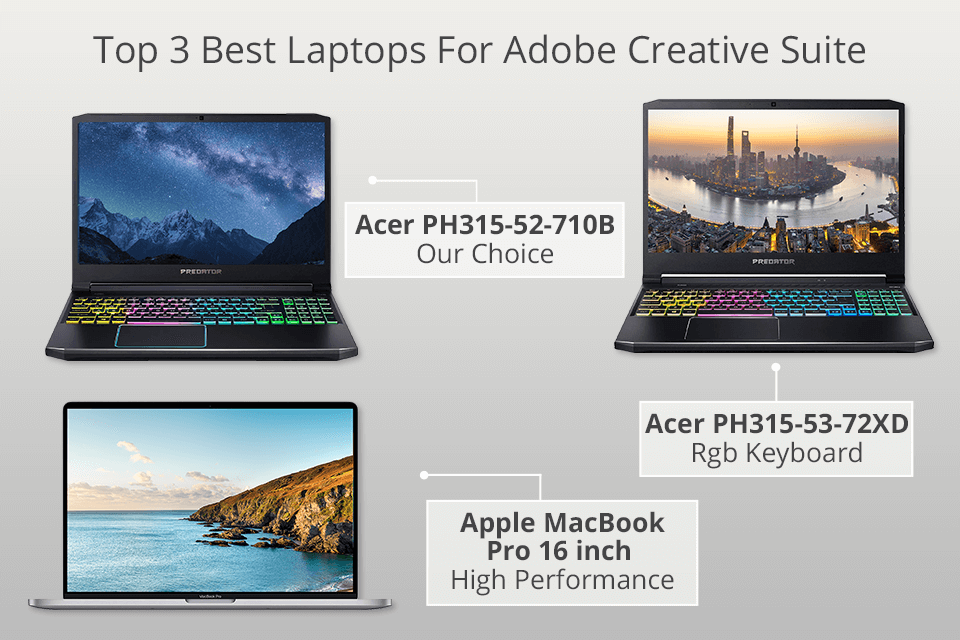
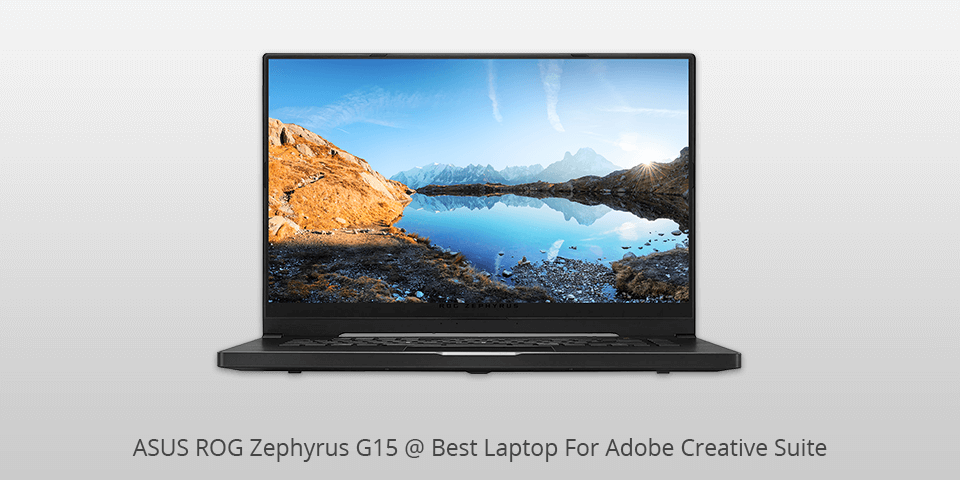



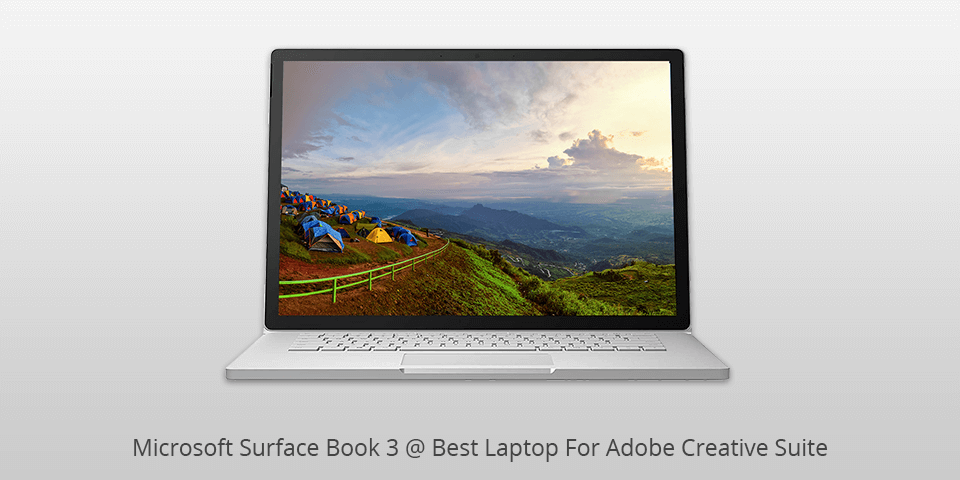




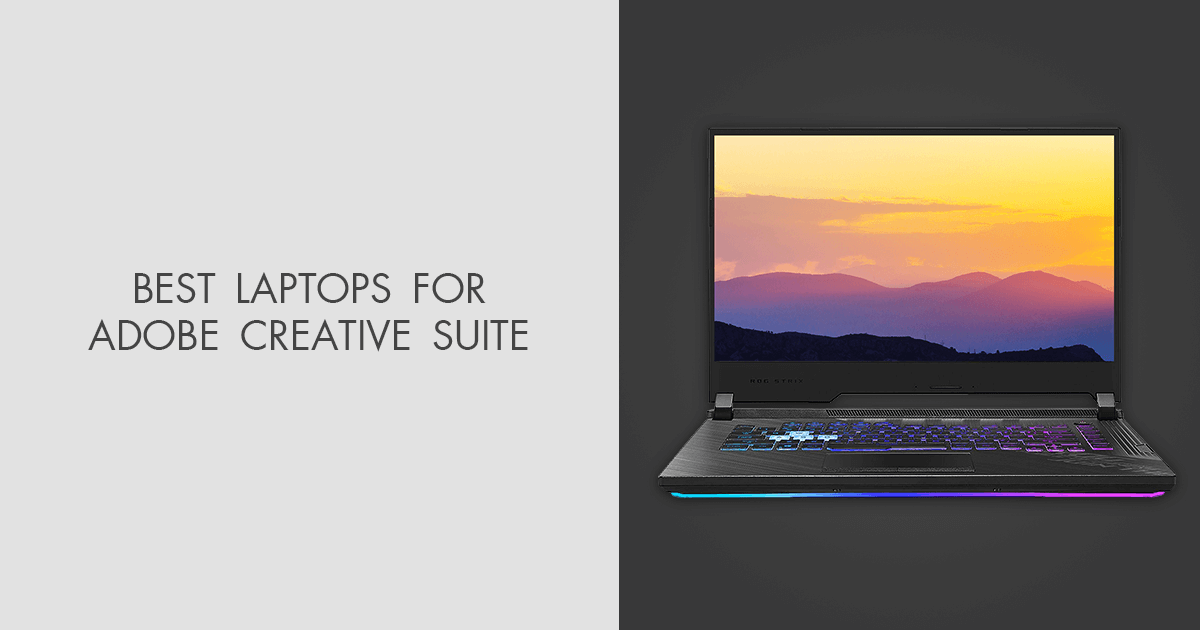

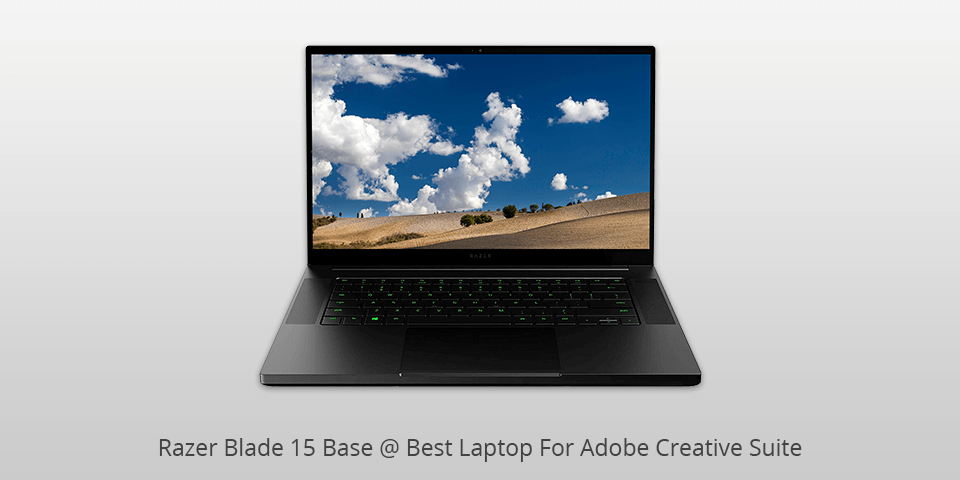

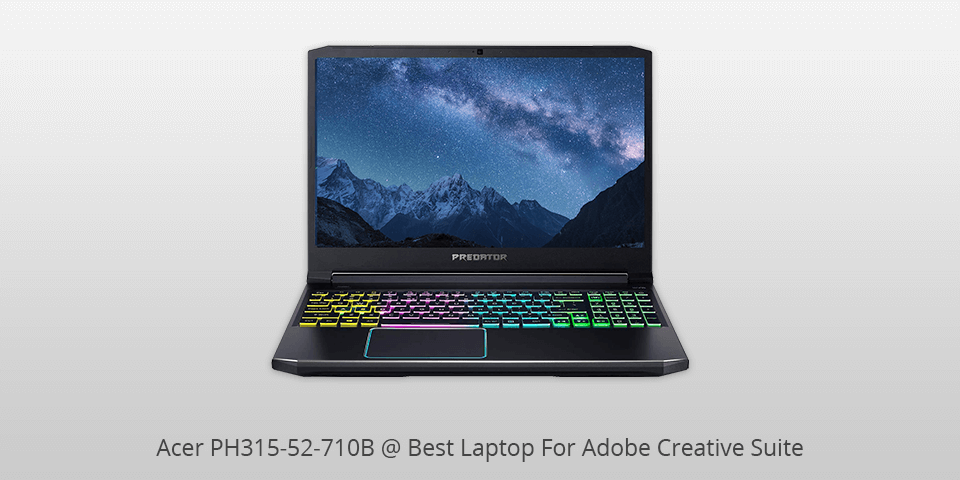
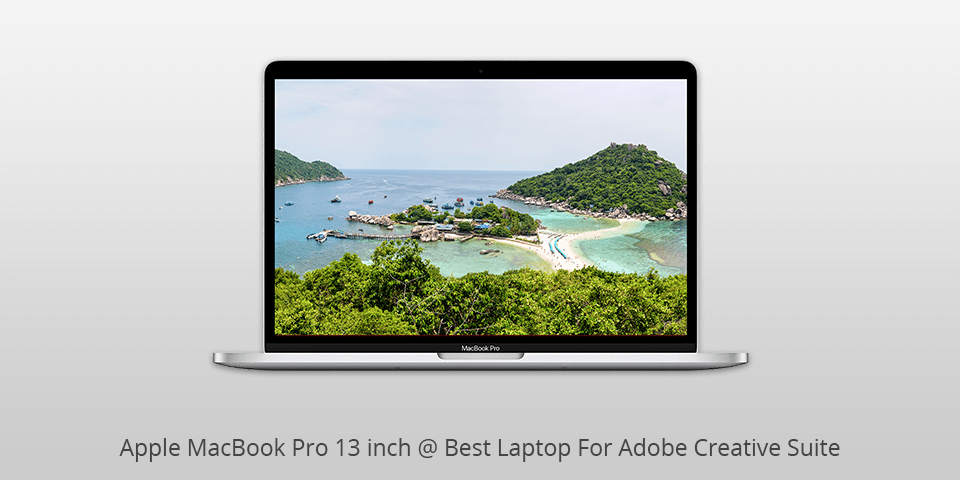
![Laptops For Adobe Creative Suite Best Laptops For Adobe Creative Cloud of 2025 [Updated] - YouTube](https://i.ytimg.com/vi/oALr-AgnM60/maxresdefault.jpg)

