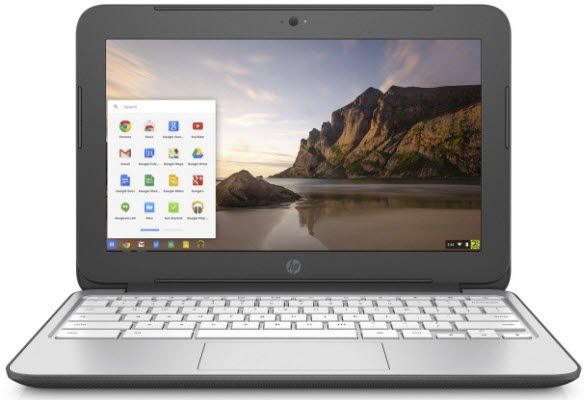Laptops For Sale Under 200 Dollars

For value-conscious shoppers, finding a functional laptop without breaking the bank can feel like searching for a needle in a haystack. This review focuses on laptops available for under $200, a segment often overlooked but crucial for students, budget-constrained individuals, or those needing a secondary device for basic tasks.
Why Laptops Under $200 Matter
While high-end laptops offer impressive performance and features, they are not always accessible or necessary for everyone. Laptops under $200 provide a cost-effective entry point to computing for those who need basic functionality such as word processing, web browsing, and email.
They can also serve as excellent backup devices or travel companions, reducing the risk of damaging more expensive equipment.
Shortlist of Laptops Under $200
The market for laptops under $200 primarily consists of refurbished devices, Chromebooks, and older models. Here's a shortlist catering to different needs:
- For Students: Refurbished Chromebooks (e.g., Acer Chromebook C720, Dell Chromebook 11)
- For Basic Use: Used Windows laptops (e.g., Older HP Stream models, Lenovo Ideapad 100s)
- For Travel: Compact Chromebooks (e.g., ASUS Chromebook Flip C101PA)
Detailed Reviews
Refurbished Acer Chromebook C720
The Acer Chromebook C720 is a popular choice for its lightweight design and decent performance for basic tasks. It typically features an Intel Celeron processor, 2-4GB of RAM, and a 16-32GB SSD. It runs Chrome OS, which is known for its speed and security.
Given its age, battery life might be variable, but it generally offers several hours of use. The display is typically a 11.6-inch screen, which is adequate for web browsing and document editing.
Used HP Stream Models
The HP Stream series is known for its affordability, making it a contender in this price range. It usually comes with an Intel Celeron or Atom processor, 2-4GB of RAM, and 32-64GB of eMMC storage. These laptops run Windows but might struggle with resource-intensive applications.
The build quality is often basic, and the performance is best suited for light tasks. However, for users who prefer Windows over Chrome OS, it can be a viable option.
ASUS Chromebook Flip C101PA
The ASUS Chromebook Flip C101PA stands out for its compact size and 2-in-1 design. It features a Rockchip RK3399 processor, 4GB of RAM, and 16-32GB of storage. The convertible design allows it to be used as a tablet, adding versatility.
Its smaller screen size (typically 10.1 inches) makes it ideal for travel. The performance is generally good for basic tasks, and the battery life is often impressive.
Side-by-Side Specs Table
| Laptop Model | Processor | RAM | Storage | Operating System | Performance Score (out of 5) |
|---|---|---|---|---|---|
| Acer Chromebook C720 | Intel Celeron | 2-4GB | 16-32GB SSD | Chrome OS | 3 |
| HP Stream | Intel Celeron/Atom | 2-4GB | 32-64GB eMMC | Windows | 2.5 |
| ASUS Chromebook Flip C101PA | Rockchip RK3399 | 4GB | 16-32GB | Chrome OS | 3.5 |
Note: Performance scores are subjective and based on typical use cases for laptops in this price range.
Practical Considerations
Buying a laptop under $200 requires careful consideration. Battery life can be significantly reduced in used or refurbished models.
Storage space is often limited, so cloud storage or external drives might be necessary. The screens may have lower resolutions or display quality than more expensive laptops.
Refurbished laptops may have cosmetic imperfections, but they should be fully functional. Always check the seller's return policy and warranty before making a purchase.
Summary
Finding a laptop under $200 is feasible, but it requires realistic expectations. Chromebooks offer a streamlined experience for basic tasks, while used Windows laptops provide access to a wider range of software.
Prioritize your needs and consider the trade-offs in terms of performance, storage, and battery life. Research specific models and read reviews to ensure you are making an informed decision.
Call to Action
Before making your purchase, carefully weigh your priorities. What are your must-have features? Research specific models and compare prices from reputable sellers. Don't hesitate to ask questions and read user reviews before committing to a purchase.
By doing your due diligence, you can find a laptop that meets your needs without exceeding your budget.
Frequently Asked Questions (FAQ)
Q: Can I run Microsoft Office on a Chromebook?
A: Yes, you can use the web-based versions of Microsoft Office apps on a Chromebook.
Q: What does "refurbished" mean?
A: Refurbished laptops are pre-owned devices that have been inspected, cleaned, and repaired to be in good working condition.
Q: How much storage do I need?
A: If you plan to store a lot of files locally, opt for a laptop with at least 64GB of storage. Otherwise, 32GB with cloud storage may suffice.
Q: What is the difference between an SSD and eMMC storage?
A: SSD (Solid State Drive) is generally faster and more durable than eMMC (embedded MultiMediaCard) storage.
Q: Can I upgrade the RAM or storage on these laptops?
A: In most cases, no. Especially for chromebooks, RAM and storage are soldered into the motherboard.