Most Powerful Lightest Laptop

Imagine holding the power of a desktop computer in a device lighter than your favorite magazine. That’s the promise of the most powerful, lightest laptops. We are here to help first-time buyers navigate this exciting, yet often confusing, market.
These machines aren't just about bragging rights; they represent a sweet spot between portability and performance. Students, digital nomads, and anyone who values mobility will find them invaluable. This guide empowers you to confidently select the perfect blend of power and lightness.
Why a Powerful, Lightweight Laptop Matters
In today's fast-paced world, being tied to a desk is often a luxury we can't afford. Whether you're a student rushing between classes, a freelancer working from coffee shops, or a business professional constantly on the go, a lightweight laptop offers freedom. It allows you to work, create, and connect from anywhere.
But portability shouldn't mean sacrificing performance. The most powerful, lightweight laptops provide the necessary processing power to handle demanding tasks. This includes everything from video editing to running complex software, without weighing you down.
Top 5 Most Powerful, Lightest Laptops: A Comparison
Let's dive into a head-to-head comparison of some of the leading contenders. The table below highlights key specifications to help you narrow down your choices.
| Model | Price (USD) | Processor | RAM | Weight (lbs) | Warranty |
|---|---|---|---|---|---|
| Apple MacBook Air (M3) | $1099 | Apple M3 | 8GB/16GB | 2.7 | 1 Year Limited |
| Dell XPS 13 Plus | $1299 | Intel Core i7 | 16GB/32GB | 2.71 | 1 Year Basic |
| HP Spectre x360 14 | $1449 | Intel Core i7 | 16GB/32GB | 3.01 | 1 Year Limited |
| Lenovo ThinkPad X1 Carbon Gen 12 | $1679 | Intel Core i7 | 16GB/32GB | 2.42 | 1 Year Limited |
| ASUS Zenbook S 13 OLED | $1399 | Intel Core i7 | 16GB/32GB | 2.2 | 1 Year Limited |
Detailed Reviews
Apple MacBook Air (M3)
The MacBook Air with the M3 chip is a champion of efficiency and simplicity. Its fanless design ensures silent operation. Apple's ecosystem integration is a significant advantage for existing Apple users.
Dell XPS 13 Plus
The Dell XPS 13 Plus is known for its sleek, minimalist design and powerful performance. Its near-borderless display offers an immersive viewing experience. The absence of physical function keys may take some getting used to.
HP Spectre x360 14
The HP Spectre x360 14 is a versatile 2-in-1 laptop. It features a vibrant OLED display and a comfortable keyboard. The 360-degree hinge allows for use as a tablet or in presentation mode.
Lenovo ThinkPad X1 Carbon Gen 12
The Lenovo ThinkPad X1 Carbon is renowned for its durability and excellent keyboard. It is a favorite among business professionals. It offers a range of security features.
ASUS Zenbook S 13 OLED
The ASUS Zenbook S 13 OLED is incredibly thin and light without sacrificing performance. Its stunning OLED display provides vibrant colors and deep blacks. The battery life is impressive.
Used vs. New: Weighing the Options
Opting for a used laptop can save you significant money. However, it comes with some risks. New laptops offer the latest technology and full warranties.
Used Laptop Pros: Lower price, environmentally friendly. Used Laptop Cons: Shorter lifespan, potential for hidden issues, limited or no warranty. New Laptop Pros: Latest technology, full warranty, guaranteed condition. New Laptop Cons: Higher price, depreciation.
Reliability Ratings by Brand
Brand reputation plays a significant role in laptop reliability. Here's a general overview:
- Apple: Known for excellent build quality and software integration.
- Dell: Generally reliable, with good customer support.
- HP: Offers a wide range of models with varying reliability.
- Lenovo: Renowned for durability, especially the ThinkPad series.
- ASUS: Known for innovative designs and gaming laptops, with increasing reliability in other segments.
Checklist: 5 Must-Check Features Before Buying
- Processor: Ensure it's powerful enough for your needs (Intel Core i5/i7 or AMD Ryzen 5/7 or Apple Silicon).
- RAM: 8GB is the minimum for smooth multitasking, 16GB is recommended for demanding tasks.
- Storage: Opt for an SSD (Solid State Drive) for faster performance.
- Display: Consider resolution (1080p or higher) and panel type (IPS for better viewing angles).
- Battery Life: Check reviews for real-world battery performance.
Summary
Choosing the most powerful, lightest laptop requires careful consideration of your individual needs and priorities. This is from budget and performance to portability and reliability. Each of the models discussed offer a unique blend of features.
Remember to weigh the pros and cons of buying used versus new. Look into brand reputation for reliability. Utilize the checklist to ensure you're covering all the essential features.
Call to Action
Now that you're armed with the knowledge, it's time to take the next step. Research current deals, read user reviews, and visit local stores to get a feel for the laptops you're considering. Make an informed decision and enjoy the freedom and power of your new, lightweight companion.



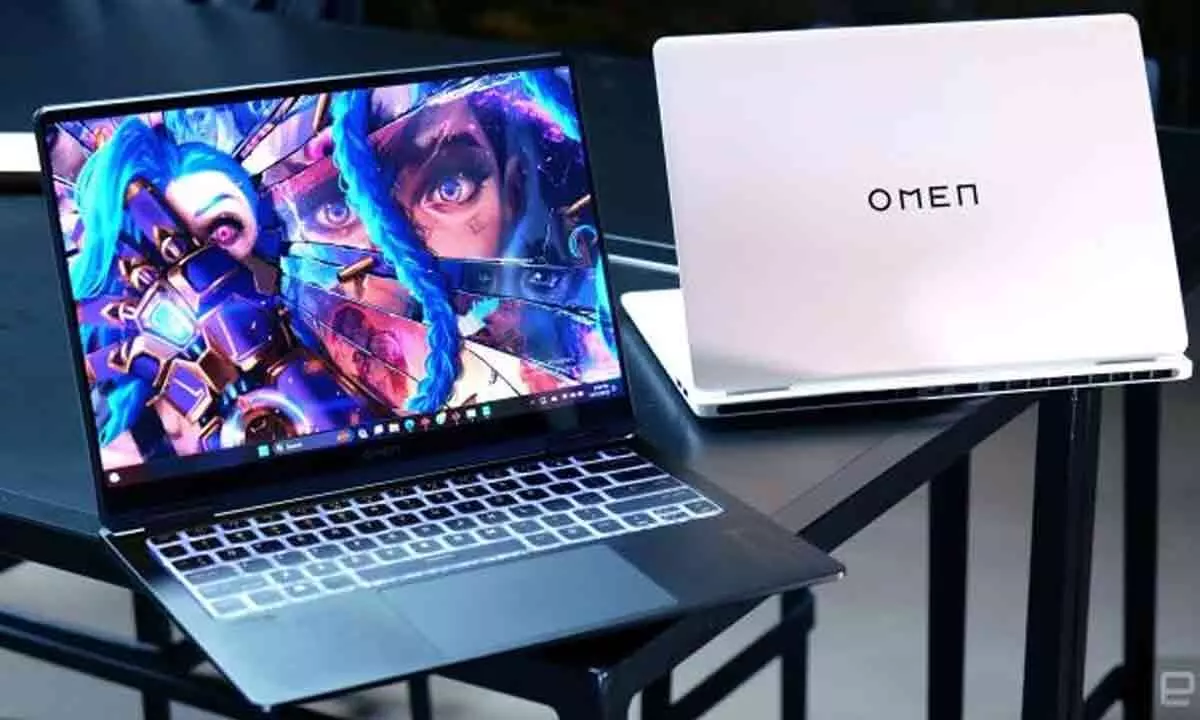













.jpg?mbid=social_retweet)
