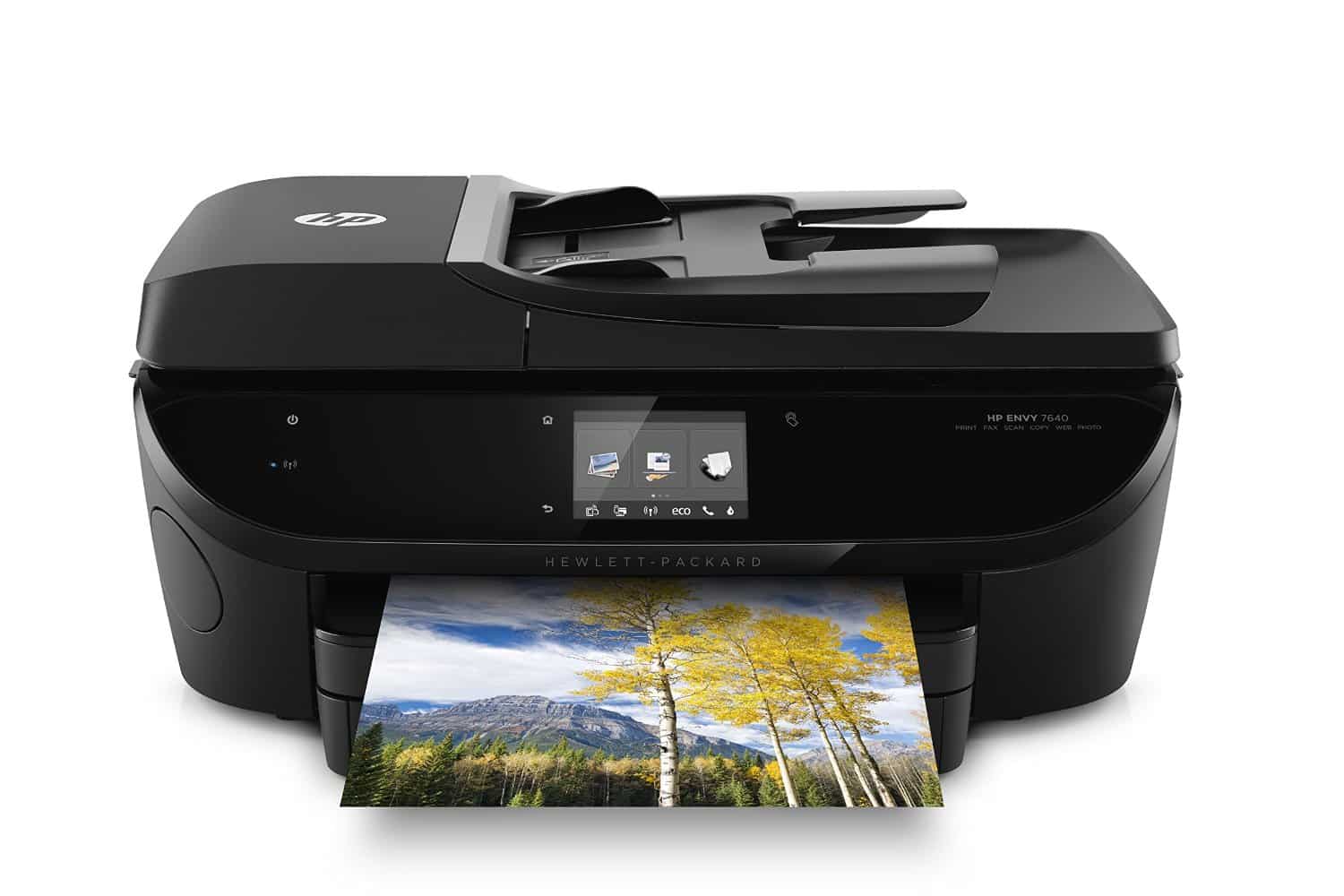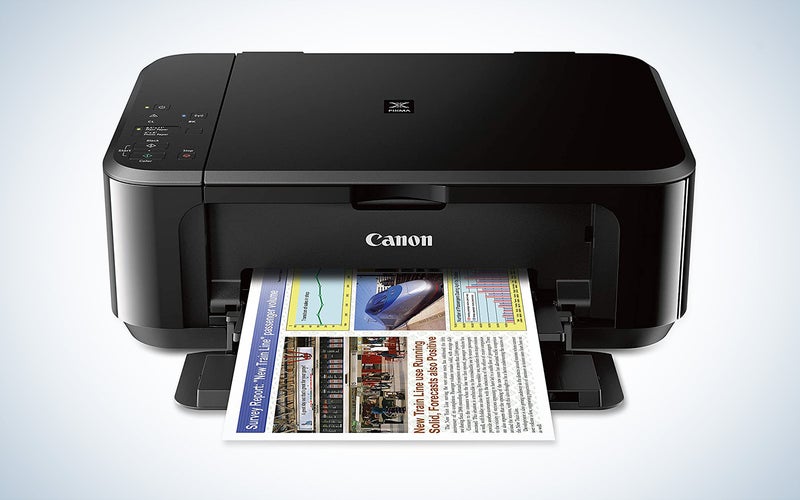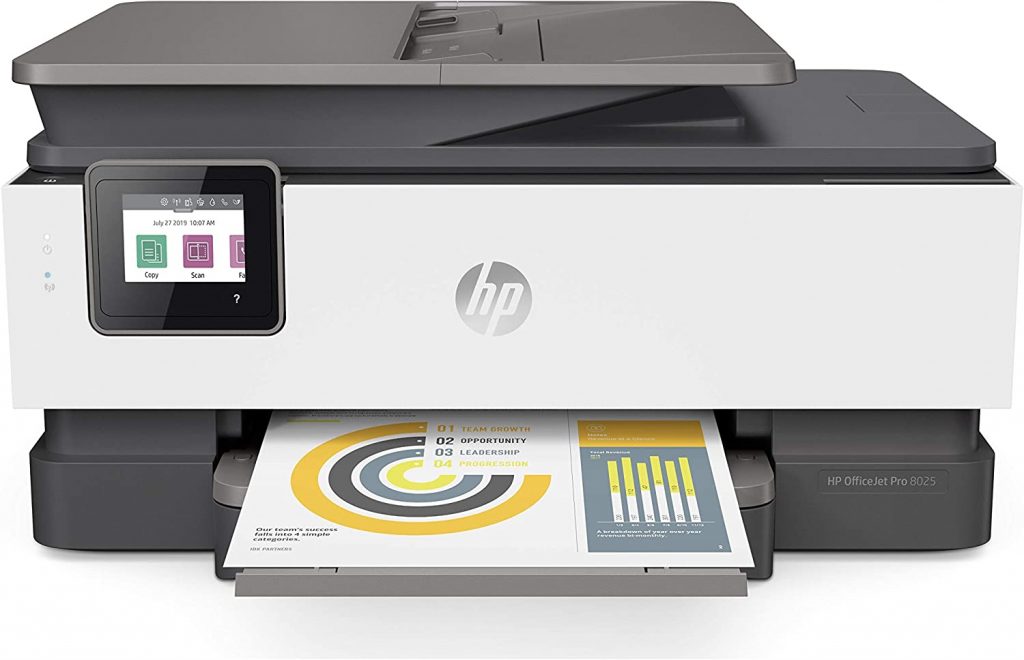The Best All In One Printer

Tired of juggling multiple devices for printing, scanning, and copying? You're not alone. For first-time buyers stepping into the world of all-in-one printers, the choices can be overwhelming.
This guide cuts through the jargon and helps you find the perfect all-in-one printer to fit your needs and budget. We'll explore the best models, comparing features, reliability, and overall value.
Why an All-In-One Printer Matters
An all-in-one printer is a game-changer for home offices, students, and anyone who needs versatility. It combines the functions of a printer, scanner, and copier into a single device.
This saves space, money, and the hassle of managing multiple machines. Imagine effortlessly printing documents, scanning receipts, and making copies with a single, user-friendly device.
Top 5 All-In-One Printers: A Quick Comparison
| Model | Price (USD) | Print Speed (ppm) | Connectivity | Warranty |
|---|---|---|---|---|
| Epson EcoTank ET-4850 | $499 | 15 (Black), 8 (Color) | Wi-Fi, Ethernet, USB | 2-Year Limited |
| HP OfficeJet Pro 9015e | $279 | 22 (Black), 18 (Color) | Wi-Fi, Ethernet, USB | 1-Year Limited |
| Canon PIXMA TR8620 | $199 | 15 (Black), 10 (Color) | Wi-Fi, Ethernet, USB | 1-Year Limited |
| Brother MFC-J4335DW | $179 | 20 (Black), 19 (Color) | Wi-Fi, USB | 1-Year Limited |
| Lexmark MC3224dwe | $399 | 24 (Black & Color) | Wi-Fi, Ethernet, USB | 1-Year Limited |
Detailed Reviews: Unpacking the Best
Epson EcoTank ET-4850: The Ink Tank Champion
The Epson EcoTank ET-4850 stands out with its revolutionary ink tank system. Say goodbye to expensive cartridges and hello to refillable tanks that last for ages. This model is perfect for high-volume printing with significantly lower running costs.
It offers excellent print quality, automatic two-sided printing, and a user-friendly interface. While the initial investment is higher, the long-term savings make it a smart choice.
HP OfficeJet Pro 9015e: The Workhorse
The HP OfficeJet Pro 9015e is a reliable workhorse designed for busy homes and small offices. It boasts fast print speeds, excellent print quality, and a range of smart features.
HP+ subscription is required to get all the features like advanced scanning and mobile fax. The 9015e offers seamless mobile printing and smart scanning capabilities for enhanced productivity.
Canon PIXMA TR8620: The Photo Enthusiast's Pick
If you're passionate about photo printing, the Canon PIXMA TR8620 is worth considering. It delivers vibrant, high-quality photos with its five-individual ink system.
This printer also excels at document printing and offers convenient features like wireless connectivity and automatic document feeding. However, its ink cartridges can be more expensive than other options.
Brother MFC-J4335DW: The Budget-Friendly Option
The Brother MFC-J4335DW offers a great balance of features and affordability. It provides decent print quality, reasonable print speeds, and wireless connectivity.
This model is a solid choice for everyday printing tasks without breaking the bank. While it may not have all the bells and whistles of higher-end models, it gets the job done reliably.
Lexmark MC3224dwe: Laser Quality and Speed
Stepping into the realm of laser printers, the Lexmark MC3224dwe provides laser-quality prints at impressive speeds. This color laser printer is ideal for users who need sharp text and vibrant graphics.
It includes duplex printing, built-in Wi-Fi, and mobile printing capabilities. The initial cost is higher than inkjet options, but the toner cartridges offer a higher yield, potentially lowering long-term costs.
Used vs. New: Weighing the Pros and Cons
Buying a used all-in-one printer can save you money, but it comes with risks. New printers offer the latest technology, warranties, and the peace of mind that comes with a fresh device.
Used printers may have hidden problems, worn-out parts, or outdated software. Consider the following before buying used: Warranty: Does it still have any warranty? Condition: Inspect the printer for any physical damage or signs of heavy use. Print Quality: Test the print quality to ensure it meets your standards. Compatibility: Check if the printer is compatible with your operating system and devices.
Ultimately, the decision depends on your budget and risk tolerance. If you prioritize reliability and the latest features, a new printer is the way to go.
Reliability Ratings by Brand
When it comes to reliability, some brands consistently outperform others. Epson and Brother are often praised for their durability and long-lasting performance.
HP offers a wide range of models with varying reliability ratings, so it's essential to research specific models. Canon printers are generally reliable, especially for photo printing, but some users have reported issues with ink cartridges.
Lexmark provides robust laser printers, often favored in office environments for their high performance and durability. Always check user reviews for insights into the real-world reliability of specific models.
Checklist: 5 Must-Check Features Before Buying
- Print Quality: Ensure the printer produces sharp text and vibrant colors.
- Print Speed: Consider your printing volume and choose a printer with adequate speed.
- Connectivity: Opt for a printer with Wi-Fi and mobile printing capabilities for convenience.
- Ink/Toner Costs: Research the cost of replacement cartridges and consider high-yield options.
- Warranty: Look for a printer with a decent warranty to protect your investment.
Summary: Making the Right Choice
Choosing the best all-in-one printer depends on your individual needs and priorities. Consider your budget, printing volume, desired features, and reliability ratings.
The Epson EcoTank ET-4850 is an excellent choice for high-volume printing with low running costs. The HP OfficeJet Pro 9015e is a reliable workhorse for busy homes and small offices. The Canon PIXMA TR8620 is perfect for photo enthusiasts.
The Brother MFC-J4335DW offers a great balance of features and affordability. And finally, the Lexmark MC3224dwe is the go-to option when seeking laser quality and speed.
Remember to weigh the pros and cons of buying used versus new. Evaluate the long-term costs of ink or toner, and choose a brand known for reliability.
Ready to Print Smarter?
Now that you're armed with the knowledge, it's time to find the perfect all-in-one printer for your needs. Click here to browse our recommended models and start printing, scanning, and copying with ease!