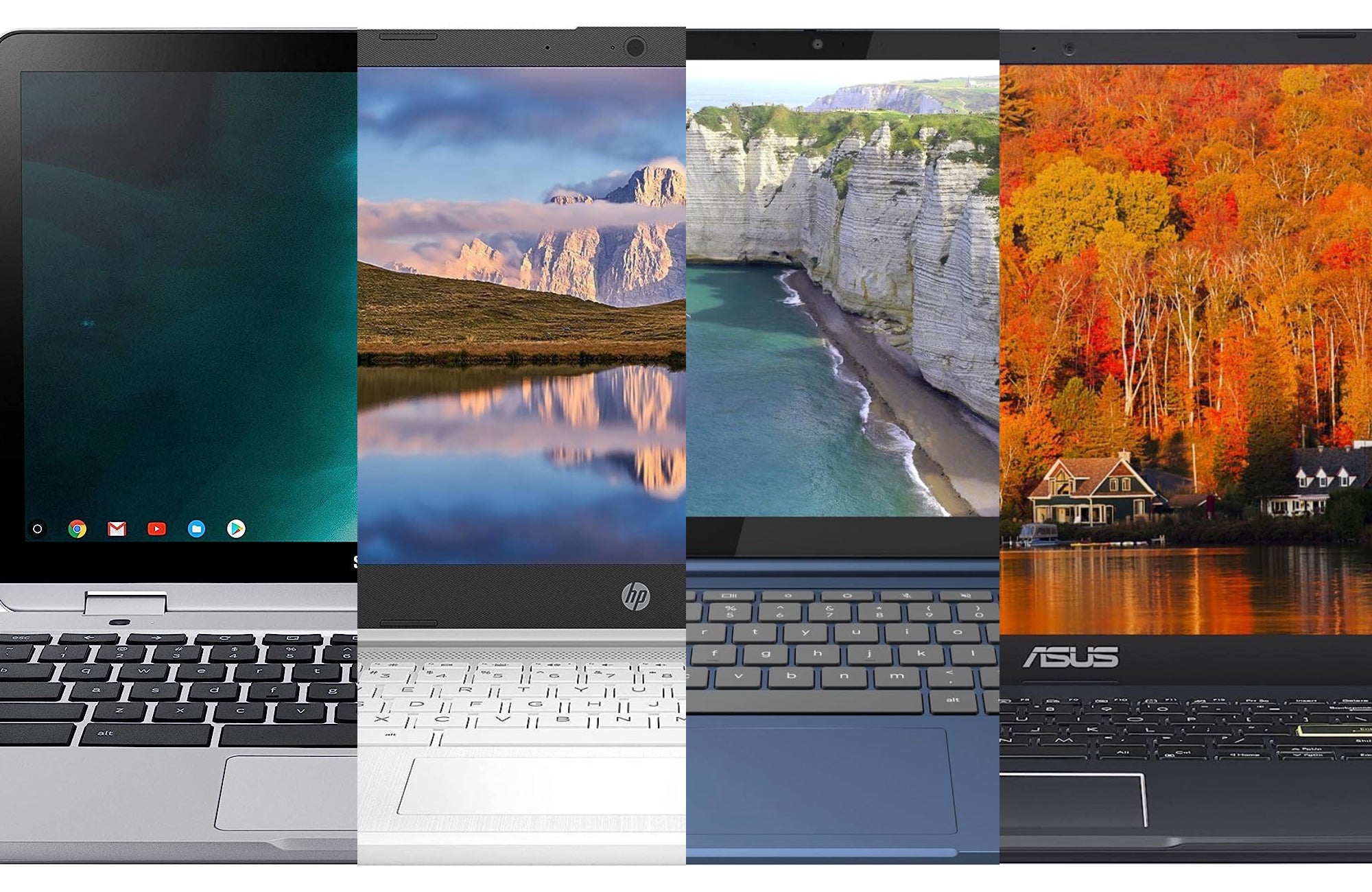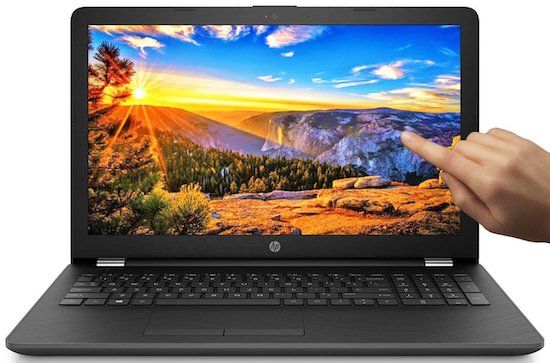Touchscreen Laptops Under 300

Alright, penny pinchers! You're here because you want a touchscreen laptop, but you're not about to break the bank. This guide is for the budget-conscious, the coupon clippers, and those who know a good deal when they see one. We're diving deep into the world of touchscreen laptops under $300 – are they a myth? Or a steal? Let's find out!
Why Touchscreen Laptops on a Budget?
Touchscreen laptops add a layer of convenience and interactivity to your computing experience. They're great for note-taking, creative tasks, and simply navigating your favorite websites. The problem is, they often come with a hefty price tag. But what if you could get that functionality without emptying your wallet? That's the dream we're chasing.
This article focuses on finding real, usable touchscreen laptops for under $300. We'll explore the trade-offs, the hidden gems, and the potential pitfalls so you can make an informed decision.
Shortlist of Bargain Touchscreen Laptops
Here's a quick look at some contenders in the sub-$300 touchscreen laptop arena:
- For the Student: Used Lenovo Chromebook Duet (with keyboard cover)
- For Basic Browsing: Refurbished HP Stream x360
- For the Adventurous: Open-box RCA Galileo Pro 11.5
Detailed Reviews
Used Lenovo Chromebook Duet
This Chromebook is a detachable 2-in-1, offering the flexibility of a tablet and the functionality of a laptop. Its compact size makes it perfect for students on the go. The keyboard cover, included in many used listings, adds to its versatility.
Pros: Lightweight, long battery life, Chrome OS simplicity. Cons: Limited storage, smaller screen.
Refurbished HP Stream x360
The HP Stream x360 is a convertible laptop that offers a traditional clamshell design with a 360-degree hinge. Refurbished models can often be found within the budget. It's a step up in size and power from a tablet but still very portable.
Pros: Larger screen, familiar Windows environment, decent keyboard. Cons: Can be slow, limited storage, battery life can vary.
Open-box RCA Galileo Pro 11.5
The RCA Galileo Pro is a budget-friendly tablet with a detachable keyboard. Finding an "open-box" model means it was likely returned to the store but is still in good condition. It's the most affordable option on the list but comes with the most compromises.
Pros: Lowest price point, lightweight, detachable keyboard. Cons: Low performance, limited storage, questionable build quality.
Side-by-Side Specs & Performance
| Laptop | Processor | RAM | Storage | Screen Size | Touchscreen | Performance Score (1-10) |
|---|---|---|---|---|---|---|
| Lenovo Chromebook Duet | MediaTek Helio P60T | 4GB | 64GB eMMC | 10.1" | Yes | 6 |
| HP Stream x360 | Intel Celeron N4020 | 4GB | 64GB eMMC | 11.6" | Yes | 5 |
| RCA Galileo Pro 11.5 | Quad-Core Processor (unspecified) | 1GB | 32GB | 11.5" | Yes | 3 |
Performance Score: 1 (Unusable) - 10 (Excellent for daily tasks)
Customer Satisfaction
Gathering reliable customer satisfaction data for devices in this price range can be tricky. However, generally:
Lenovo Chromebook Duet: Users praise its portability and battery life. Complaints often center on the small screen and limited storage.
HP Stream x360: Positive reviews mention its affordability and larger screen. Negative feedback usually focuses on its slow performance and limited storage.
RCA Galileo Pro 11.5: Customers are often attracted by the low price. Dissatisfaction often arises from its poor performance and build quality.
Maintenance Cost Projections
Maintenance costs for these laptops are generally low, but here's what to consider:
- Battery Replacement: Plan for potential battery replacement after 2-3 years, costing around $30-$50 (if replaceable).
- Software: Chrome OS updates are free for Chromebooks. Windows updates may require more storage space over time.
- Repairs: Repair costs can quickly exceed the laptop's value. Consider a repair only for essential components like the screen.
Key Takeaways
Finding a touchscreen laptop under $300 requires accepting certain compromises. Performance, storage, and build quality may not be top-notch. A used or refurbished model can offer better value than a brand-new low-end device.
Consider your primary use case carefully. A Chromebook is great for web browsing and cloud-based tasks. A Windows laptop offers more software compatibility. A tablet with a keyboard provides ultimate portability.
Don't forget to factor in long-term costs like battery replacement and potential repairs. A slightly more expensive, more reliable device might save you money in the long run.
Make Your Choice!
Ready to take the plunge? Research specific models thoroughly. Compare prices from different retailers. Read user reviews before making a purchase. Happy bargain hunting!
Click here to browse current deals on touchscreen laptops under $300! (Affiliate link disclaimer: We may earn a small commission if you purchase through this link, which helps support our bargain-hunting efforts!)
Frequently Asked Questions (FAQ)
Q: Can I really get a *good* touchscreen laptop for under $300? A: "Good" is subjective. You can get a *functional* touchscreen laptop, but expect trade-offs in performance, storage, and build quality.
Q: What's the difference between a Chromebook and a Windows laptop? A: Chromebooks run Chrome OS, which is primarily web-based. Windows laptops offer more software compatibility but can be slower on lower-end hardware.
Q: Should I buy used or refurbished? A: A reputable refurbished seller often offers a warranty. Used devices are riskier but can be cheaper. Inspect the device carefully before purchasing.
Q: How much storage do I need? A: 64GB is the bare minimum for Windows. Chromebooks can get away with less if you rely on cloud storage. Consider expandable storage if available.
Q: What does "eMMC" storage mean? A: eMMC is a type of flash storage that's slower than an SSD. It's commonly found in budget laptops.