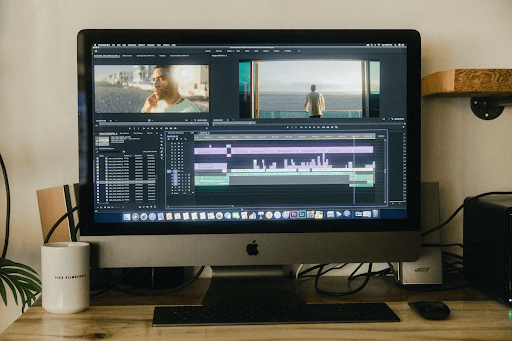What Are The Best Computers For Video Editing

Alright, penny-pinchers, let's talk video editing. You want to create stunning videos without emptying your bank account? You've come to the right place. This guide is for the budget-conscious creator, the side-hustler, and anyone who believes quality doesn't have to cost a fortune.
Why does your choice of computer really matter? A sluggish machine will choke your workflow, turning passion projects into frustrating nightmares. Editing 4K footage on a potato? Forget about it. But fear not, there's a sweet spot between performance and price, and we're here to find it.
The Bargain Hunter's Shortlist
Here are a few contenders, tailored to different levels of "frugal":
- The Absolute Minimum: Refurbished Business Desktop (Think Dell OptiPlex or HP EliteDesk)
- The Sweet Spot: A Mid-Range DIY PC Build
- The "Future-Proof" on a Budget: Entry-Level Apple Mac Mini (M1 or M2 Chip)
Detailed Reviews: Squeezing Every Drop of Performance
Refurbished Business Desktop: The Ultimate Budget Option
Don't laugh! These unglamorous workhorses can be surprisingly capable. Look for models with an Intel Core i5 or i7 processor (4th generation or newer) and at least 8GB of RAM. Crucially, budget for an SSD – it's the single biggest performance booster.
A dedicated graphics card is a bonus but not essential for basic editing. You can often find these for under $300. Think of this as your "getting started" machine.
Mid-Range DIY PC Build: Power for Your Pennies
Building your own PC unlocks incredible performance per dollar. This requires a bit more effort but provides maximum control over your budget. Research compatible components and watch some tutorial videos; it's easier than you think.
Aim for a Ryzen 5 or Intel Core i5 processor, 16GB of RAM, a 500GB SSD, and a dedicated graphics card like an NVIDIA GeForce GTX 1660 Super or AMD Radeon RX 6600. A well-planned build can handle 1080p and even some 4K editing comfortably. You can achieve this for around $700-$900.
Entry-Level Apple Mac Mini (M1/M2): The Apple Ecosystem on a Shoestring
Apple's M1 and M2 chips are game-changers, delivering impressive performance with exceptional energy efficiency. The base Mac Mini is surprisingly powerful for its size and price. It’s worth noting that you need to buy your own accessories such as monitor and keyboard.
The integrated graphics are surprisingly capable for most editing tasks. For professional work, the more expensive models with more cores are a better choice. Factor in the cost of a monitor, keyboard, and mouse, this option starts around $700 but offers a smooth and streamlined editing experience.
Specs and Performance: The Nitty-Gritty
| Computer | Processor | RAM | Storage | Graphics | Approx. Price | Performance Score (1-10) |
|---|---|---|---|---|---|---|
| Refurbished Desktop | Intel Core i5 (4th Gen+) | 8GB | 256GB SSD | Integrated/Basic Dedicated | $200 - $300 | 4 |
| DIY PC Build | Ryzen 5/Intel Core i5 (10th Gen+) | 16GB | 500GB SSD | GTX 1660 Super/RX 6600 | $700 - $900 | 7 |
| Mac Mini (M1/M2) | Apple M1/M2 | 8GB | 256GB SSD | Integrated (Apple Silicon) | $700+ (Without Peripherals) | 8 |
Note: Performance scores are relative and based on common video editing tasks.
What the People Say: Customer Satisfaction
Based on anecdotal evidence and online reviews:
- Refurbished Desktops: Low satisfaction initially (due to age and potential issues), but high satisfaction after upgrades (SSD, RAM).
- DIY PC Builds: High satisfaction due to customization and performance, but moderate satisfaction due to the learning curve.
- Mac Mini (M1/M2): Very high satisfaction due to performance, ease of use, and Apple ecosystem integration. However, some users complain about limited upgradability.
Maintenance Costs: Keeping Your Machine Running Smoothly
Here's a rough estimate of potential maintenance costs over 3 years:
- Refurbished Desktop: $100 - $200 (Potential component failures, OS updates).
- DIY PC Build: $50 - $150 (Fan replacements, potential component upgrades).
- Mac Mini (M1/M2): $0 - $100 (Primarily software updates, though Apple repairs can be pricey).
Note: These are just estimates. Actual costs may vary.
Key Takeaways: Making the Right Choice
Choosing the best computer for video editing on a budget requires balancing price, performance, and long-term costs. The refurbished desktop is cheapest, but requires some DIY upgrades. A custom-built PC offers the best performance for the money, but may demand some research and effort. The Mac Mini provides a smooth user experience and impressive performance, but has limited upgrade options. Consider your budget, technical skills, and workflow needs before making a decision.
Ready to Edit? Take Action!
Now it’s time to do your own homework! Research specific models, compare prices, and read user reviews. Don't be afraid to ask questions in online forums or communities. Your perfect, budget-friendly video editing machine is out there waiting!
Frequently Asked Questions (FAQ)
Q: Can I edit 4K video on a refurbished desktop?
It depends on the complexity of your footage and the editing software you use. Simpler projects might be manageable, but for heavier tasks, you'll likely experience lag and frustration. Upgrading to a dedicated graphics card can help.
Q: Is building a PC really that hard?
No! There are tons of resources online, and it's becoming increasingly beginner-friendly. It's like adult LEGOs.
Q: Is 8GB of RAM enough for video editing?
For basic 1080p editing, maybe. But 16GB is highly recommended, especially for larger projects or 4K footage.
Q: What editing software should I use?
DaVinci Resolve is a powerful and free (with a paid Studio version) option. OpenShot is also free and easy to use. Adobe Premiere Pro is industry standard but requires a subscription.
Q: Can I upgrade the RAM on a Mac Mini M1/M2?
Unfortunately, no. The RAM is soldered to the logic board, so it's not user-upgradable. Choose your configuration wisely!
Q: What is a good monitor for video editing?
Look for a monitor with good color accuracy (at least 99% sRGB coverage). An IPS panel provides the best viewing angles and color reproduction. A resolution of at least 1920x1080 (Full HD) is recommended, but 2560x1440 (QHD) or 3840x2160 (4K) will give you more screen real estate.
![What Are The Best Computers For Video Editing Best Computer for Video Editing [2024 Guide]](https://www.cgdirector.com/wp-content/uploads/media/2018/11/Evolution-of-Computer-hardware.jpg)

![What Are The Best Computers For Video Editing Best Computer for Video Editing [2021 Guide]](https://www.cgdirector.com/wp-content/uploads/media/2018/11/Best-Computer-for-Video-Editing-Facebook-1200x628.jpg)




-1.png)