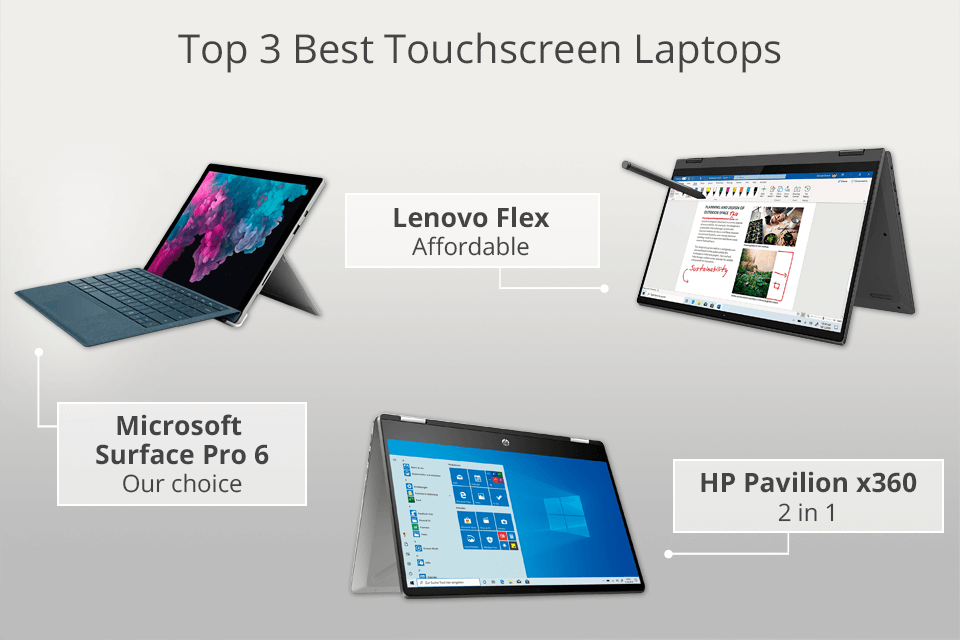What Are The Best Touchscreen Laptops

Buying your first touchscreen laptop can feel like navigating a maze. There's a dazzling array of options, and it's easy to get lost in a sea of specs and jargon. This guide is for you – the first-time buyer – cutting through the noise and helping you find the perfect touchscreen laptop.
Why touchscreen laptops? They offer a blend of productivity and convenience, bridging the gap between tablets and traditional laptops. Think of them as a laptop with a more intuitive interface, perfect for creative tasks, note-taking, or simply enjoying media.
Top 5 Touchscreen Laptops: A Quick Comparison
Here's a snapshot of some leading models. This helps you quickly compare key features and prices.
| Model | Price (USD) | Processor | RAM | Storage | Screen Size | Warranty |
|---|---|---|---|---|---|---|
| Microsoft Surface Laptop Studio | $1,599 | Intel Core i7 | 16GB | 512GB SSD | 14.4" | 1 Year |
| HP Spectre x360 14 | $1,249 | Intel Core i7 | 16GB | 512GB SSD | 13.5" | 1 Year |
| Lenovo Yoga 9i | $1,399 | Intel Core i7 | 16GB | 512GB SSD | 14" | 1 Year |
| Dell XPS 13 2-in-1 (9315) | $1,299 | Intel Core i5 | 8GB | 256GB SSD | 13.4" | 1 Year |
| ASUS Zenbook Flip S (UX371) | $1,449 | Intel Core i7 | 16GB | 1TB SSD | 13.3" | 1 Year |
Detailed Reviews
Microsoft Surface Laptop Studio
The Surface Laptop Studio is a powerhouse for creative professionals. Its unique hinge design allows for seamless transitions between laptop, stage, and studio modes. This is an excellent choice for artists and designers.
HP Spectre x360 14
The HP Spectre x360 14 boasts a stunning OLED display and exceptional battery life. It's a premium 2-in-1 that offers a smooth and responsive touchscreen experience. This is great for everyday use and media consumption.
Lenovo Yoga 9i
The Lenovo Yoga 9i combines performance and elegance. It offers a comfortable typing experience and a vibrant display. This laptop is a well-rounded option for both work and play.
Dell XPS 13 2-in-1 (9315)
The Dell XPS 13 2-in-1 is known for its sleek design and portability. It delivers solid performance in a compact form factor. This is ideal for users who are always on the go.
ASUS Zenbook Flip S (UX371)
The ASUS Zenbook Flip S (UX371) stands out with its stunning OLED display and lightweight design. It packs a punch with its powerful performance. This is a great choice for those who value portability and visual quality.
Used vs. New: Weighing Your Options
Buying a used touchscreen laptop can save you money. However, it comes with risks like hidden damage or a shorter lifespan. A new laptop offers peace of mind with a warranty and the latest technology.
Used (Pros): Lower cost, potential for high-end specs at a budget price. Used (Cons): No warranty, potential for hidden issues, shorter battery life.
New (Pros): Full warranty, latest technology, pristine condition. New (Cons): Higher upfront cost, faster depreciation.
Reliability Ratings by Brand
Brand reliability is a crucial factor to consider. While individual experiences may vary, some brands consistently rank higher in reliability surveys.
- Apple: Known for robust build quality and software integration.
- Microsoft: Surface devices offer innovative designs but may have occasional software glitches.
- Dell: Generally reliable, with good customer support.
- HP: Wide range of models, with some lines being more reliable than others.
- Lenovo: Known for durable and dependable laptops.
- ASUS: Offers a good balance of performance and reliability.
Checklist: 5 Must-Check Features Before Buying
Before you commit, make sure to evaluate these key features.
- Screen Quality: Look for high resolution and accurate color reproduction. Consider OLED or AMOLED displays for vibrant visuals.
- Processor and RAM: Ensure sufficient processing power and memory for your tasks. Intel Core i5 or AMD Ryzen 5 and 8GB of RAM are minimum.
- Battery Life: Check the battery life rating and read user reviews. Aim for at least 8 hours of real-world usage.
- Touchscreen Responsiveness: Test the touchscreen's responsiveness with different apps. Ensure it's accurate and smooth.
- Ports and Connectivity: Make sure it has the necessary ports for your peripherals. Consider USB-C, HDMI, and headphone jacks.
Key Takeaways
Choosing the right touchscreen laptop requires careful consideration. Remember to balance your budget with your needs and priorities. Research models, compare specs, and read user reviews to get a well-rounded perspective.
Don't solely rely on brand reputation. Consider the specific model's reviews and reliability ratings. Prioritize the features that are most important to you, such as screen quality, performance, or portability. A new laptop can be a worthwhile investment.
Weigh the pros and cons of buying used versus new. A new laptop is typically easier to maintain.
Ready to Choose Your Touchscreen Laptop?
Now that you're equipped with the knowledge, take the next step. Visit your local electronics store to try out different models. Or, start comparing prices online and reading more in-depth reviews. Your perfect touchscreen laptop is waiting!