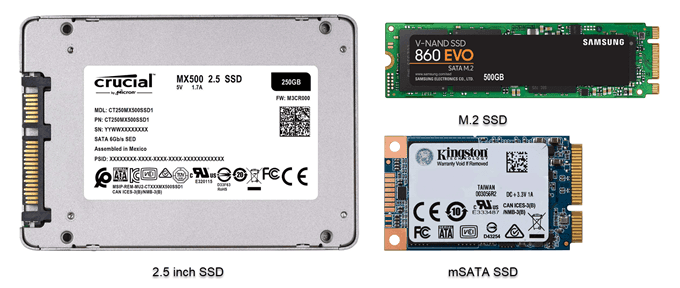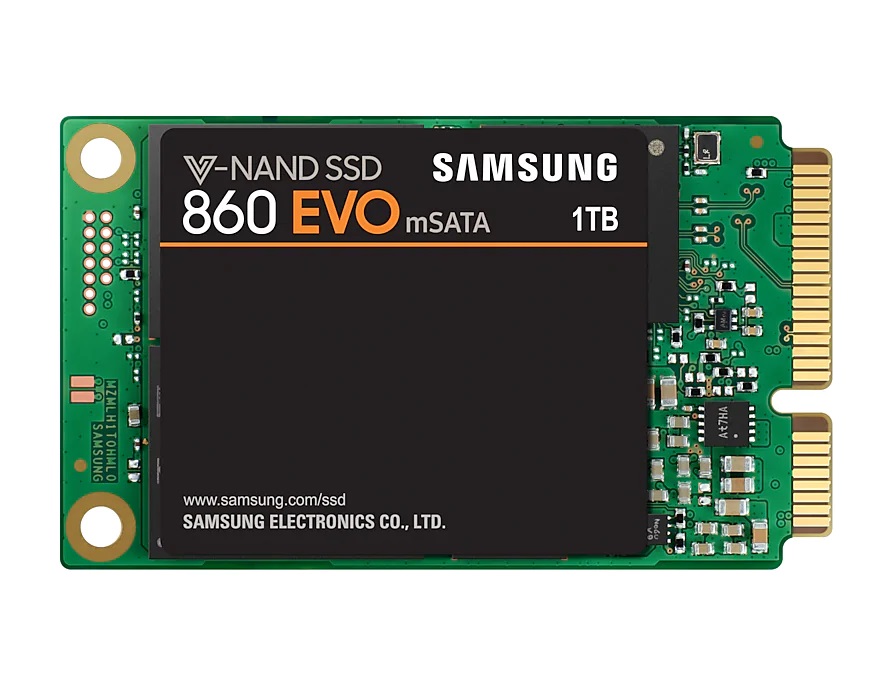What Does Emmc Mean In Laptops
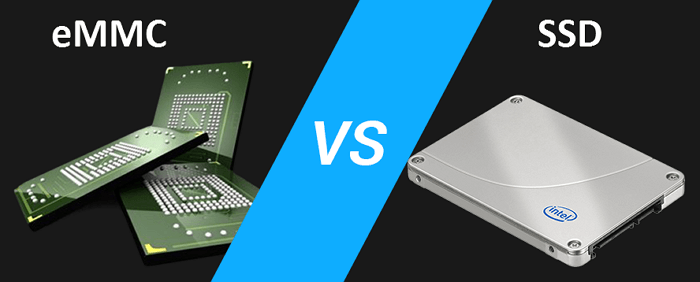
In the quest for affordable laptops, understanding components like eMMC storage is crucial. This article aims to equip value-conscious shoppers with the knowledge to navigate the world of budget laptops. We'll delve into what eMMC means, its pros and cons, and how it impacts overall laptop performance.
What is eMMC Storage?
eMMC stands for Embedded MultiMediaCard. It's a type of flash storage commonly found in smartphones, tablets, and, importantly, entry-level laptops. Think of it as a simplified, less expensive relative of the Solid State Drive (SSD).
Unlike traditional Hard Disk Drives (HDDs) which use spinning platters, eMMC is based on solid-state memory. This makes it more durable and power-efficient than HDDs.
eMMC vs. SSD: Key Differences
The primary difference lies in performance. eMMC is generally slower than SSDs in terms of read and write speeds. This impacts boot times, application loading, and overall system responsiveness.
SSDs often use more advanced interfaces like NVMe, which offer significantly faster data transfer rates. eMMC typically uses a slower interface, contributing to its lower cost.
Think of SSDs as high-speed expressways and eMMC as well-maintained but slower local roads.
Advantages and Disadvantages of eMMC
Advantages: Low cost, compact size, low power consumption, and increased durability compared to HDDs are its selling points. This helps manufacturers offer affordable laptops. It contributes to longer battery life in portable devices.
Disadvantages: Slower read/write speeds compared to SSDs are the most significant drawbacks. Limited storage capacity is another common issue. This can lead to performance bottlenecks, especially with demanding applications or large files.
Laptop Recommendations with eMMC Storage
Here are a few laptop recommendations for different users considering eMMC storage:
For Students:
Lenovo Chromebook Duet: A 2-in-1 device ideal for note-taking, web browsing, and running lightweight apps. Its compact design and long battery life make it a great choice for students on the go.
HP Stream 11: An ultra-portable and affordable laptop perfect for basic tasks. It offers a decent typing experience and sufficient performance for everyday use.
For Casual Users:
Acer Chromebook Spin 311: A versatile Chromebook with a convertible design and a responsive touchscreen. Good for media consumption and light productivity tasks.
For Budget-Conscious Users:
Samsung Chromebook 4: A basic but reliable Chromebook that offers a smooth Chrome OS experience. Its simplicity and affordability make it an excellent choice for those on a tight budget.
Detailed Reviews
Lenovo Chromebook Duet
The Lenovo Chromebook Duet stands out as a highly portable and versatile 2-in-1 device. Its detachable keyboard allows for both laptop and tablet use. The eMMC storage is sufficient for cloud-based tasks and light local storage.
Performance is adequate for web browsing, document editing, and streaming video. However, don't expect to run demanding applications or games smoothly. The battery life is impressive, easily lasting a full day of use.
HP Stream 11
The HP Stream 11 is designed for affordability and portability. Its compact size and lightweight design make it easy to carry around. The eMMC storage, while limited, is sufficient for running Windows 10 in S mode, which prioritizes security and performance.
The Stream 11 is best suited for basic tasks like web browsing, email, and word processing. Users needing to run more demanding applications or store large files may find the storage and performance limiting.
Acer Chromebook Spin 311
The Acer Chromebook Spin 311 is a convertible Chromebook that offers a balance of portability and functionality. Its 360-degree hinge allows for use in various modes, including laptop, tablet, tent, and stand.
The eMMC storage is adequate for Chrome OS and cloud-based applications. Performance is smooth for everyday tasks, and the touchscreen is responsive. The Spin 311 is a good choice for users who need a versatile device for both work and entertainment.
Samsung Chromebook 4
The Samsung Chromebook 4 is a straightforward and affordable Chromebook that focuses on simplicity and ease of use. Its minimalist design and lightweight build make it a great option for students and casual users. The eMMC storage is sufficient for Chrome OS and basic applications.
Performance is reliable for web browsing, document editing, and streaming video. The Chromebook 4 offers a long battery life, making it ideal for on-the-go use. It's a solid choice for those who need a simple and affordable laptop for everyday tasks.
Side-by-Side Specs and Performance
| Laptop | Processor | RAM | Storage (eMMC) | Display | Battery Life (Estimated) | Performance Score (Out of 10) |
|---|---|---|---|---|---|---|
| Lenovo Chromebook Duet | MediaTek Helio P60T | 4GB | 64GB/128GB | 10.1" Touchscreen | Up to 12 hours | 7 |
| HP Stream 11 | Intel Celeron N4020 | 4GB | 32GB/64GB | 11.6" | Up to 10 hours | 6 |
| Acer Chromebook Spin 311 | MediaTek MT8183 | 4GB | 32GB/64GB | 11.6" Touchscreen | Up to 15 hours | 7.5 |
| Samsung Chromebook 4 | Intel Celeron N4000 | 4GB | 32GB | 11.6" | Up to 12.5 hours | 6.5 |
Note: Performance scores are subjective and based on typical usage scenarios.
Practical Considerations
Before buying a laptop with eMMC, consider how you'll use it. If you primarily browse the web, write documents, and stream videos, eMMC may suffice. However, if you plan to edit photos or videos, play games, or run demanding software, an SSD is preferable.
Cloud storage can alleviate the limitations of eMMC. Services like Google Drive and Dropbox allow you to store files online, freeing up space on your laptop. Consider your internet connectivity, as reliable access is crucial for cloud-based workflows.
Think about the long term. Upgrading eMMC storage is often impossible. Choose a model with sufficient storage for your needs to avoid future frustrations.
Conclusion
eMMC storage offers an affordable entry point into the world of laptops. However, its limitations in speed and capacity should be carefully considered. Weigh the pros and cons based on your specific needs and budget.
By understanding the nuances of eMMC, you can make an informed decision and find a laptop that meets your requirements without breaking the bank. Ultimately, the "best" storage solution depends on your individual usage patterns and budget constraints.
Ready to make your purchase? Click here to explore the latest laptop deals!
Frequently Asked Questions (FAQ)
Q: Can I upgrade the eMMC storage in my laptop?
A: In most cases, eMMC storage is soldered directly onto the motherboard and cannot be upgraded. Always check the manufacturer's specifications before purchasing.
Q: Is 64GB eMMC storage enough for a laptop?
A: 64GB may be sufficient for basic tasks like web browsing and document editing, especially if you rely on cloud storage. However, it can quickly fill up with applications, files, and updates. 128GB or more is recommended for more comfortable usage.
Q: Will my laptop with eMMC storage become slow over time?
A: Over time, any storage can become slower as it fills up. Regular maintenance, such as deleting unnecessary files and running disk cleanup utilities, can help maintain performance. However, the inherent limitations of eMMC mean it will likely remain slower than an SSD.
Q: Is an eMMC laptop suitable for gaming?
A: Generally, no. The slow read/write speeds of eMMC can lead to long loading times and stuttering during gameplay. An SSD is highly recommended for a better gaming experience.
Q: What is Windows 10 in S mode, and why is it often found on eMMC laptops?
A: Windows 10 in S mode is a streamlined version of Windows that only allows apps from the Microsoft Store to be installed. This improves security and performance, making it a good fit for laptops with limited resources like eMMC storage. You can switch out of S mode, but it's a one-way process.

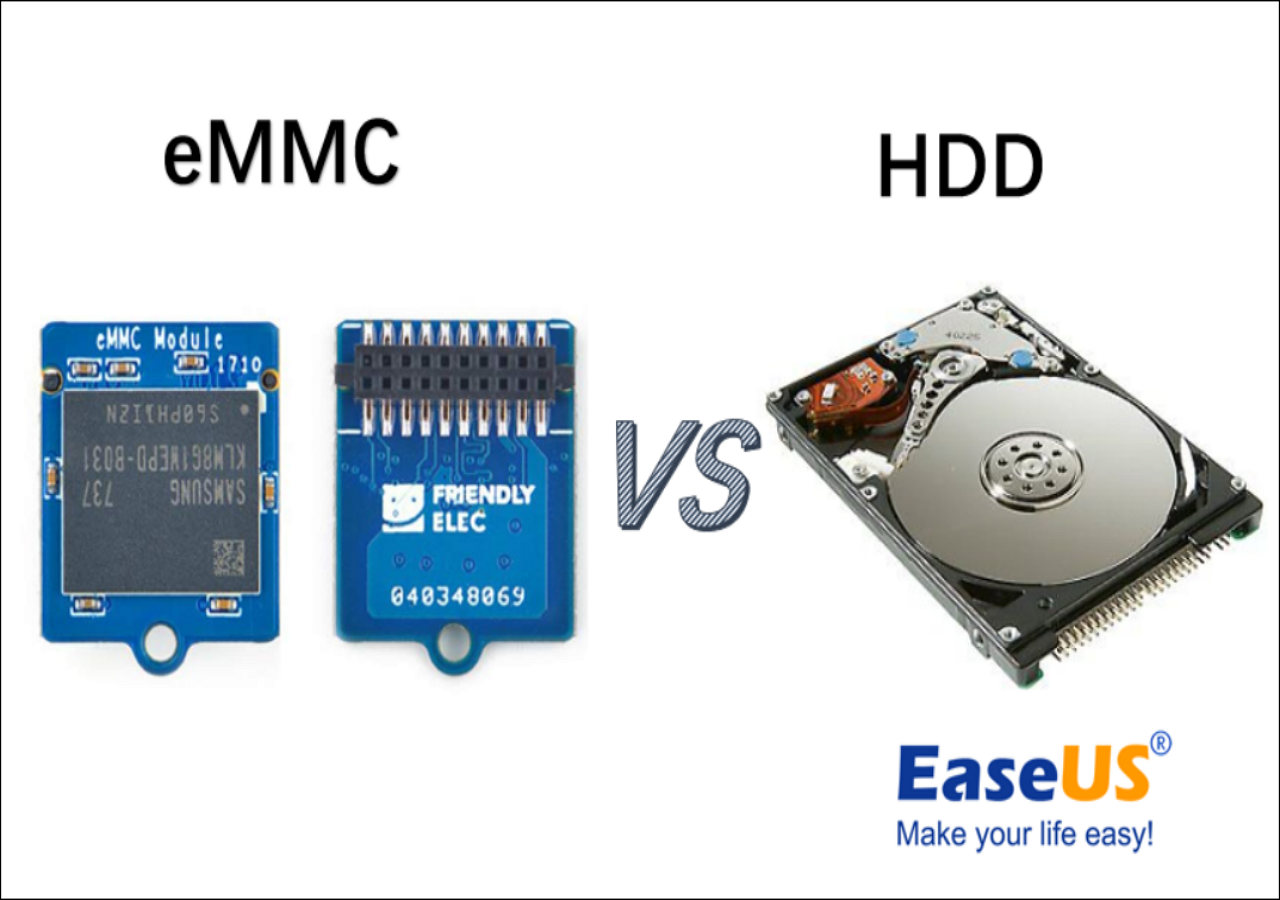
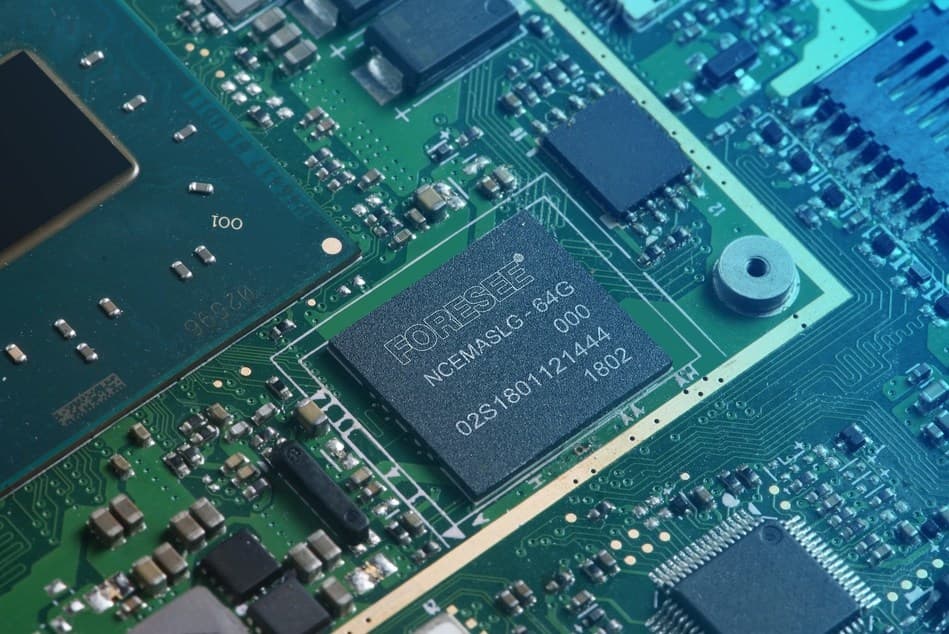




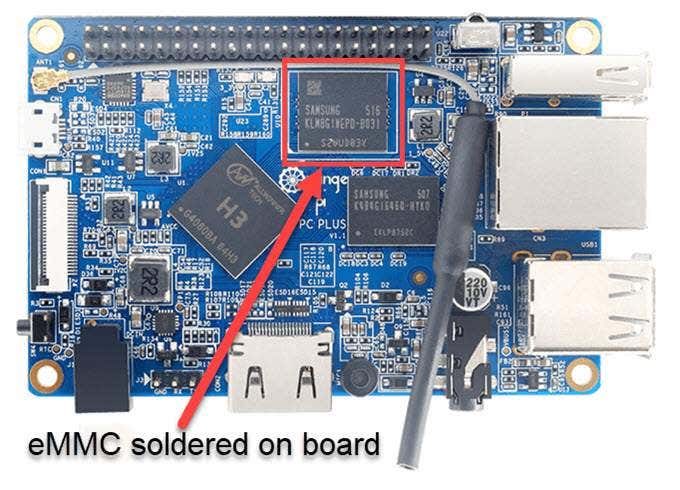




![What Does Emmc Mean In Laptops Ultimate Methods on How to Wipe eMMC Hard Drive [Full Guide]](https://images.minitool.com/partitionwizard.com/images/uploads/2019/07/emmc-vs-ssd-thumbnail.jpg)