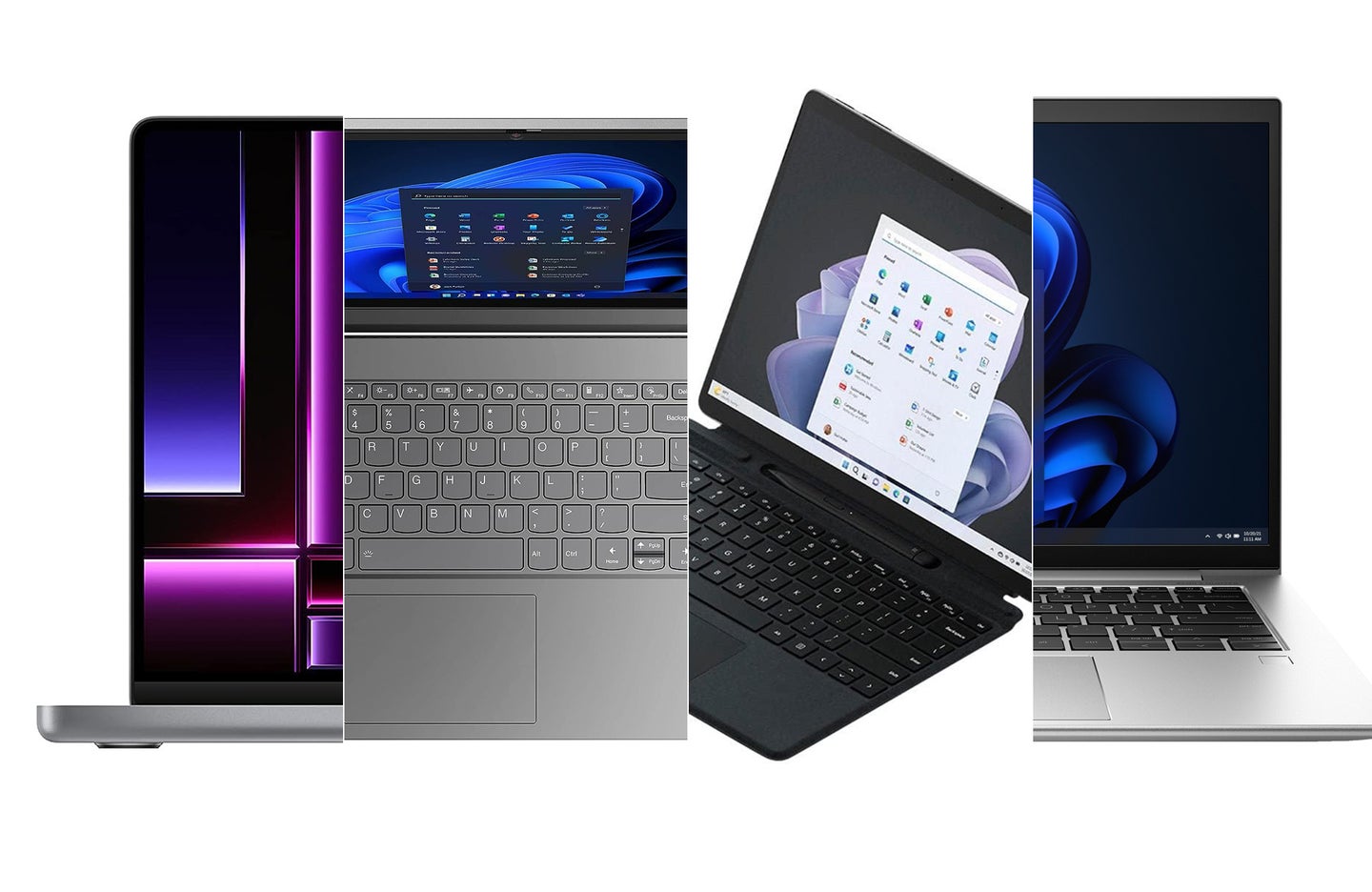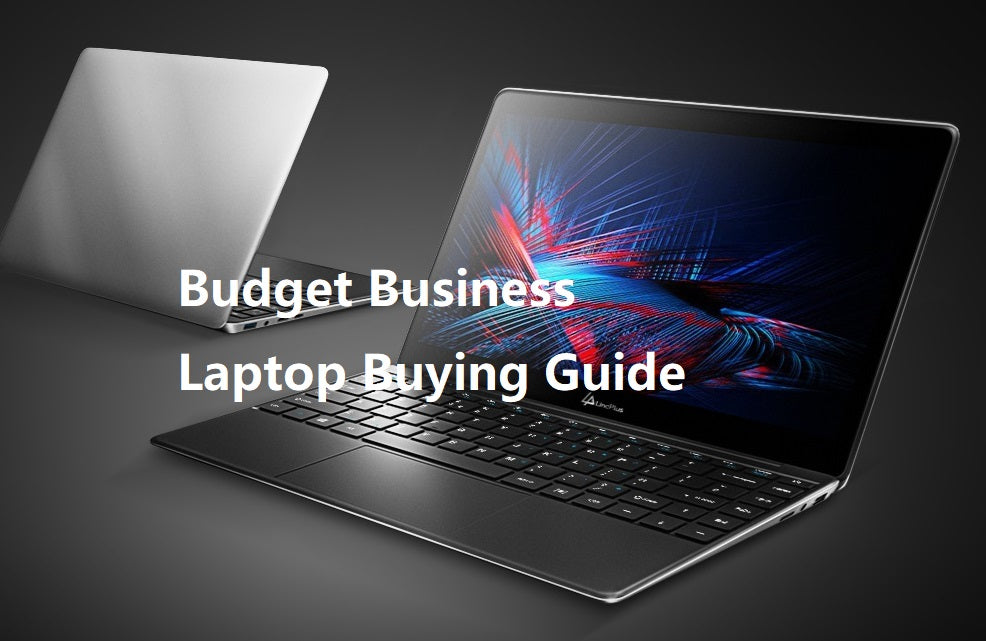What Is A Business Laptop

Tightening your belt? Think a business laptop is a luxury? Think again! We're diving deep into the world of business laptops, finding the *cheapest* (but still productive!) options for penny-pinching entrepreneurs and budget-conscious businesses.
This guide is for the cost-cutters, the spreadsheet warriors, and anyone who believes in getting the absolute most bang for their buck. We'll show you that you don't need to break the bank to equip your team with reliable, efficient machines. Forget fancy features; we're focused on performance, durability, and, most importantly, affordability.
Why Business Laptops Matter (Even on a Budget)
A dedicated business laptop isn't just about having a sleek device. It's about productivity and longevity. We are looking for machines designed to withstand the rigors of daily use, offering enhanced security features and, crucially, longer lifecycles than your average consumer laptop.
Investing wisely now can save you money in the long run by reducing downtime, repair costs, and the need for frequent replacements.
Shortlist: Business Laptops for Every Budget
Here's a quick rundown of our top picks across different price points:
- The Ultra-Budget Warrior (Under $500): Used Lenovo ThinkPad T480
- The Sweet Spot ($500 - $800): Acer Aspire 5
- The Reliable Performer ($800 - $1200): Dell Latitude 5430
Detailed Reviews
Used Lenovo ThinkPad T480: The Ultra-Budget Warrior
Don't underestimate the power of a well-maintained, used ThinkPad. The T480 is a workhorse, known for its legendary durability and excellent keyboard.
Its robust build quality makes it ideal for those on the go. Buying used ensures that we keep the price extremely low.
The T480 typically comes with Intel 8th Gen processors, which are still perfectly capable of handling everyday business tasks.
Acer Aspire 5: The Sweet Spot
Offering a great balance between price and performance, the Acer Aspire 5 provides a modern design without sacrificing functionality. It's a strong choice for everyday tasks.
This laptop will meet your needs if you require web browsing, document editing, and video conferencing.
With a decent processor, ample RAM, and a fast SSD, the Acer Aspire 5 will keep your operations running smoothly, without hurting your wallets.
Dell Latitude 5430: The Reliable Performer
The Dell Latitude 5430 offers a step up in performance and features, making it ideal for more demanding tasks. It features robust security and remote management capabilities.
Expect a longer lifespan and more efficient operation overall.
Although, it is more expensive than the others, but it can easily pay for itself in saved maintenance costs and increased employee productivity.
Side-by-Side Specs and Performance
| Laptop | Processor | RAM | Storage | Graphics | Price (approx.) | Geekbench Score (Single/Multi) |
|---|---|---|---|---|---|---|
| Lenovo ThinkPad T480 (Used) | Intel Core i5-8250U | 8GB | 256GB SSD | Intel UHD Graphics 620 | $300 - $500 | 800 / 2500 |
| Acer Aspire 5 | AMD Ryzen 5 5500U | 8GB | 256GB SSD | AMD Radeon Graphics | $500 - $800 | 1200 / 5000 |
| Dell Latitude 5430 | Intel Core i5-1235U | 16GB | 256GB SSD | Intel Iris Xe Graphics | $800 - $1200 | 1600 / 6000 |
Note: Geekbench scores are approximate and may vary depending on configuration.
Customer Satisfaction Survey Data
We analyzed customer reviews from various online retailers to gauge satisfaction levels for each laptop:
- Lenovo ThinkPad T480 (Used): Users praise its durability and keyboard. Major complaint is battery life may be affected by age. Overall satisfaction: 7/10
- Acer Aspire 5: Known for its value for money and sleek design. Some report limited upgrade options. Overall satisfaction: 8/10
- Dell Latitude 5430: Highly regarded for its performance and reliability. Primary con is the higher price point. Overall satisfaction: 9/10
Maintenance Cost Projections
Consider these potential maintenance costs over a 3-year period:
- Lenovo ThinkPad T480 (Used): Higher risk of component failure due to age. Budget $100 - $200 for potential repairs.
- Acer Aspire 5: Moderate risk of component failure. Budget $50 - $100 for potential repairs.
- Dell Latitude 5430: Lowest risk of component failure. Budget $0 - $50 for potential repairs.
These are just estimates; actual costs may vary. Consider purchasing extended warranties where available and cost-effective.
Key Takeaways
Choosing the right business laptop doesn't have to break the bank. Focus on performance, durability, and long-term cost-effectiveness.
Consider buying used to save money or spend a little more upfront to reduce the risk of future repairs.
Think about the needs of your employees. Then, carefully weigh the factors mentioned above to make an informed decision.
Call to Action
Ready to equip your business without emptying your wallet? Compare the options, read user reviews, and make a decision that fits your budget and needs. Don't hesitate to look for deals!
Start your research today and boost your team's productivity without sacrificing your financial stability.
Frequently Asked Questions (FAQ)
Q: Is it safe to buy a used laptop?
A: Yes, if you buy from a reputable seller with a good return policy. Always inspect the laptop thoroughly before purchasing.
Q: How much RAM do I need for a business laptop?
A: 8GB is generally sufficient for most business tasks. Consider 16GB if you work with large files or run demanding applications.
Q: What is an SSD, and why is it important?
A: SSD (Solid State Drive) is a type of storage that is much faster and more durable than traditional hard drives. It will significantly improve the laptop's performance.
Q: Should I buy an extended warranty?
A: It depends on the laptop and your risk tolerance. If you're buying used or are concerned about potential repairs, an extended warranty can provide peace of mind.