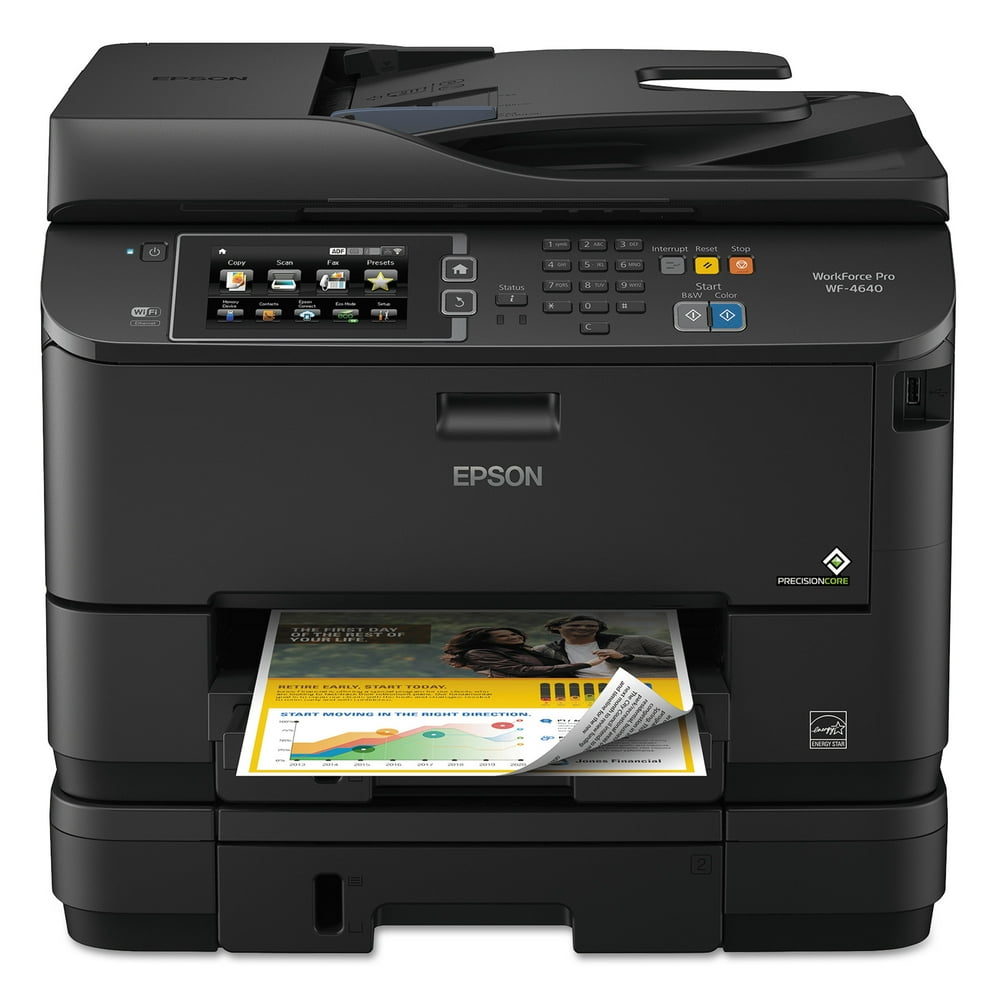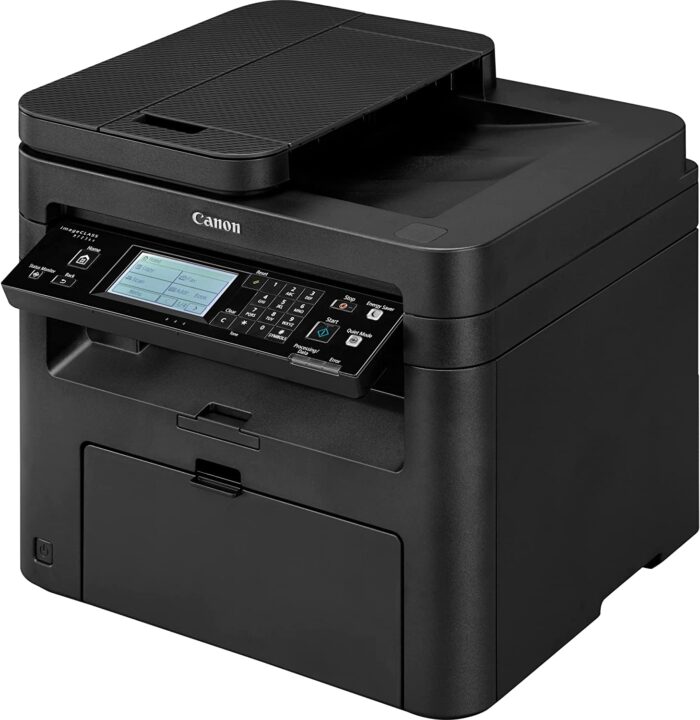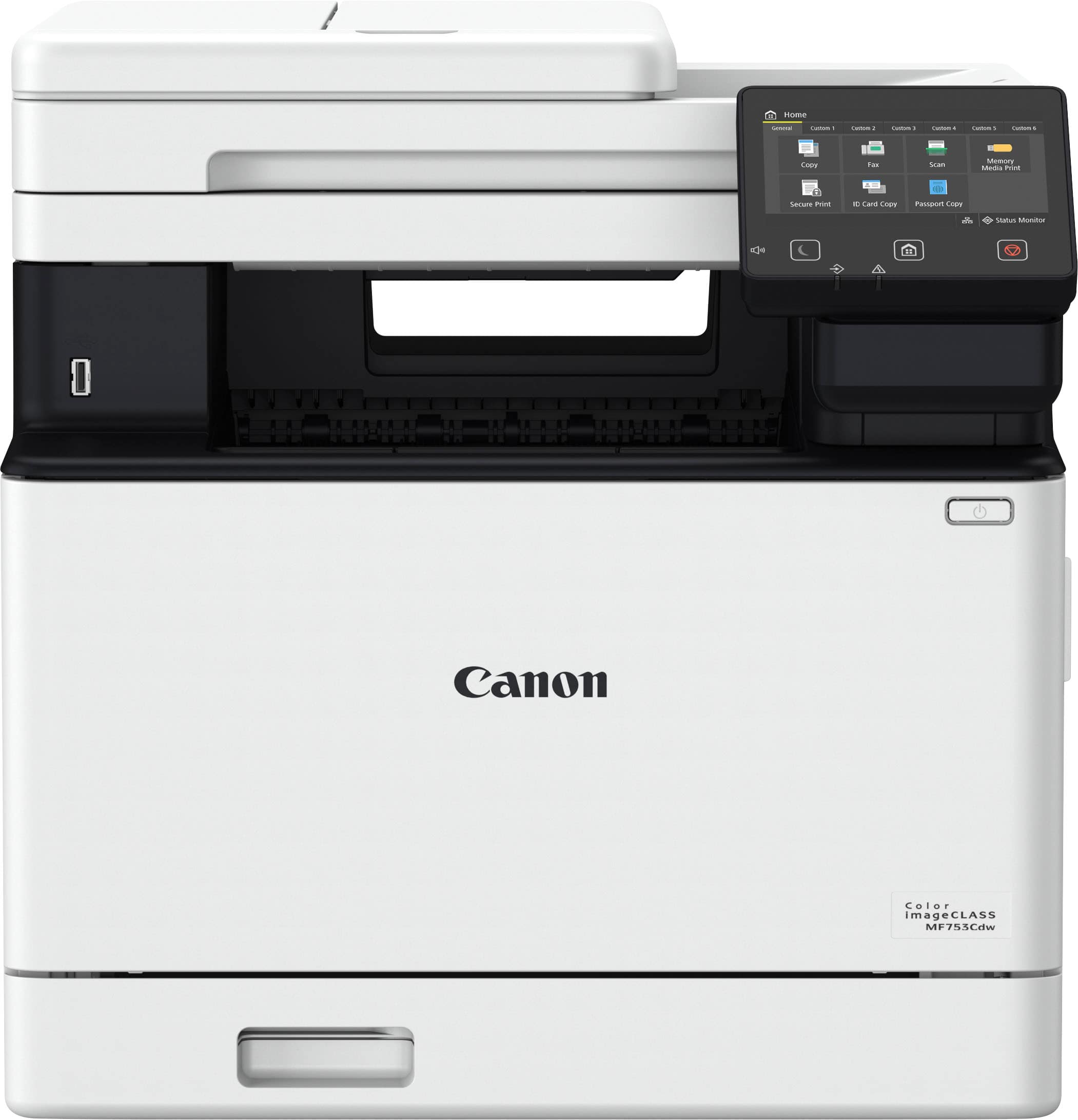What Is The Best All In One Printer With Fax

In today's fast-paced environment, a reliable all-in-one (AIO) printer with fax capabilities remains a crucial tool for homes and small businesses. These devices streamline operations by combining printing, scanning, copying, and faxing functionalities into a single unit. This review caters to value-conscious shoppers seeking the best AIO printer that balances features, performance, and affordability.
Why All-In-One Printers with Fax Still Matter
Despite the rise of digital communication, faxing remains essential in many industries, particularly legal, medical, and government sectors. An AIO printer with fax eliminates the need for separate devices, saving space and reducing clutter. Furthermore, they offer convenience and cost-effectiveness compared to maintaining individual printers, scanners, copiers, and fax machines.
Shortlist of Top Contenders
Here are some of the best all-in-one printers with fax, tailored to different needs and budgets:
- Best Overall: Brother MFC-J4335DW - A solid performer with low running costs.
- Best for Home Use: HP OfficeJet Pro 9015e - Offers excellent print quality and smart features.
- Best Budget Option: Canon PIXMA TR4720 - Affordable and reliable for basic needs.
- Best for Small Business: Epson WorkForce Pro WF-4820 - High-volume printing with advanced features.
Detailed Reviews
Brother MFC-J4335DW
The Brother MFC-J4335DW stands out with its impressive ink efficiency and user-friendly interface. Its INKvestment Tank system significantly lowers printing costs, making it ideal for frequent use. Its print quality is adequate for most home and office needs, and it supports wireless connectivity and mobile printing.
The Brother MFC-J4335DW offers a great balance of features and affordability, making it a top contender in this category.
The fax functionality is straightforward and reliable. Though it lacks some of the advanced features of higher-end models, it covers all the essential faxing needs.
HP OfficeJet Pro 9015e
The HP OfficeJet Pro 9015e delivers exceptional print quality and a suite of smart features. It boasts fast printing speeds and a sleek design. HP+ subscription offers automatic ink replenishment and enhanced security features.
The fax capabilities are robust, including mobile faxing and digital fax archiving. It's a great choice for home users who need professional-quality output and advanced features. However, consider the cost of the HP+ subscription.
Canon PIXMA TR4720
The Canon PIXMA TR4720 is a budget-friendly option that doesn't compromise on essential features. It offers decent print quality for everyday tasks. Setup is simple, and it supports wireless connectivity.
The fax functionality is basic but functional. It's a suitable option for users with occasional faxing needs. It is an excellent choice if you are on a tight budget, and just need some basic printing.
Epson WorkForce Pro WF-4820
The Epson WorkForce Pro WF-4820 is designed for small businesses with high-volume printing needs. It offers fast printing speeds, a large paper capacity, and a variety of connectivity options. It also handles color printing better than the Brother MFC-J4335DW.
The fax features are comprehensive, including PC faxing and address book management. It is an ideal choice for businesses requiring reliable and efficient printing and faxing capabilities. However, it comes with a higher initial investment.
Side-by-Side Specs Table
| Feature | Brother MFC-J4335DW | HP OfficeJet Pro 9015e | Canon PIXMA TR4720 | Epson WorkForce Pro WF-4820 |
|---|---|---|---|---|
| Print Speed (Black) | 20 ppm | 22 ppm | 8.8 ppm | 24 ppm |
| Print Speed (Color) | 19 ppm | 18 ppm | 4.4 ppm | 24 ppm |
| Print Quality | Good | Excellent | Decent | Very Good |
| Fax Speed | 6 seconds per page | 4 seconds per page | 3 seconds per page | 3 seconds per page |
| Connectivity | Wi-Fi, USB | Wi-Fi, Ethernet, USB | Wi-Fi, USB | Wi-Fi, Ethernet, USB |
| Ink Cost | Very Low | Moderate (HP+) | High | Moderate |
| Performance Score (Out of 5) | 4.5 | 4.7 | 3.8 | 4.6 |
Practical Considerations
Before making a purchase, consider your specific needs and usage patterns. Evaluate the importance of print quality, printing speed, and ink costs. Also, consider the size of the printer and its placement within your home or office.
Think about your faxing frequency and the advanced features you may require. Factor in long-term costs, including ink replacement and potential maintenance.
Don't forget to check user reviews and compare prices from different retailers. Warranty length can also vary among the different models.
Summary
Choosing the best all-in-one printer with fax requires careful consideration of your individual needs and budget. The Brother MFC-J4335DW offers a great balance of performance and cost-effectiveness. The HP OfficeJet Pro 9015e excels in print quality and smart features. The Canon PIXMA TR4720 is a reliable budget option. The Epson WorkForce Pro WF-4820 is well-suited for small businesses with high-volume printing requirements.
Carefully weigh the factors discussed in this article to make an informed decision. Consider your print volume, quality needs, and budget constraints.
Call to Action
Now that you have a better understanding of the best all-in-one printers with fax, take the next step. Compare prices, read user reviews, and choose the model that best fits your needs. Start streamlining your workflow today!
Frequently Asked Questions (FAQ)
What is the difference between inkjet and laser printers?
Inkjet printers use liquid ink, while laser printers use toner powder. Laser printers are generally faster and more cost-effective for high-volume printing, while inkjet printers offer better color quality for photos.
What is the importance of print resolution (DPI)?
DPI (dots per inch) measures print resolution. Higher DPI results in sharper and more detailed prints. For general document printing, 300 DPI is sufficient, but for photos, a higher DPI is recommended.
What does "ppm" mean in printer specifications?
"ppm" stands for pages per minute. It indicates the printer's speed in terms of how many pages it can print in one minute. It is typically provided as two numbers, the first for black and white and the second for color.
What is duplex printing?
Duplex printing refers to the ability to print on both sides of the paper automatically. This feature can save paper and reduce printing costs.
How do I connect my printer to my computer or mobile device?
Most AIO printers offer wireless connectivity via Wi-Fi. You can also connect via USB or Ethernet cable. Mobile printing options include AirPrint (Apple) and Mopria (Android).