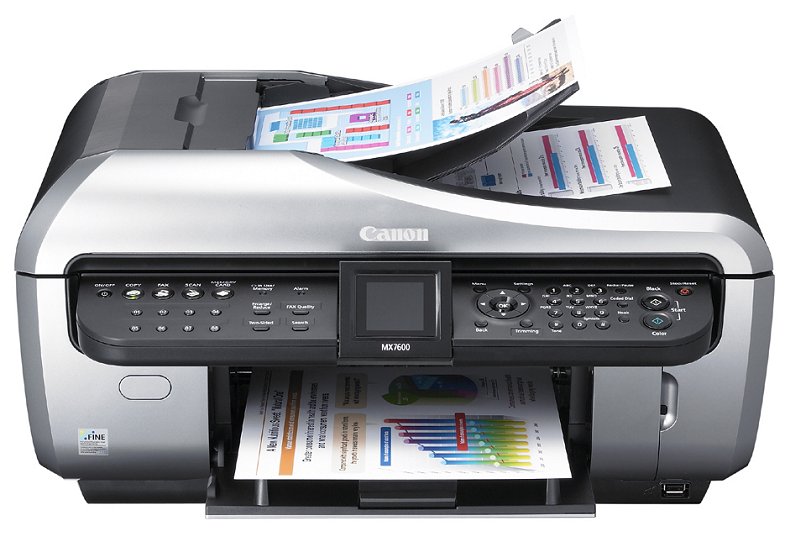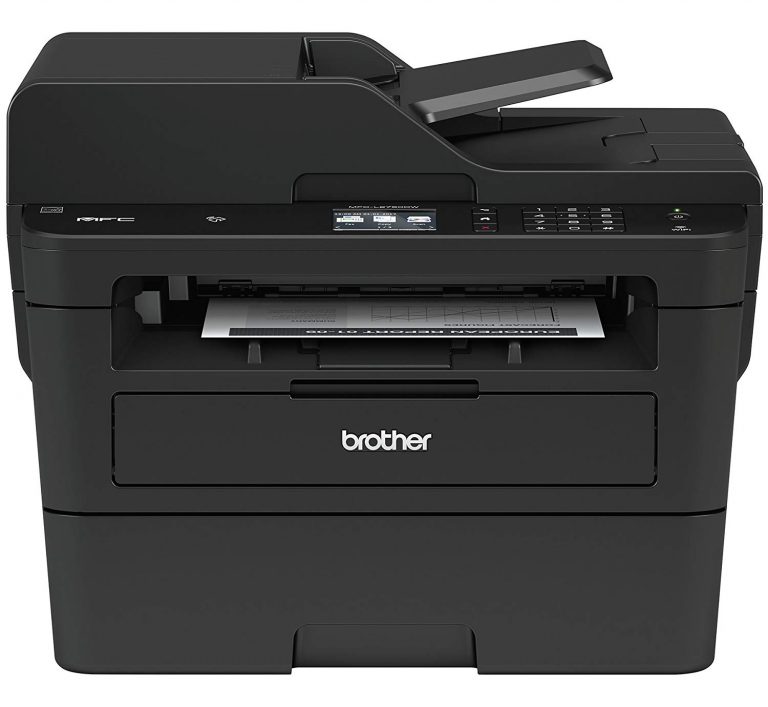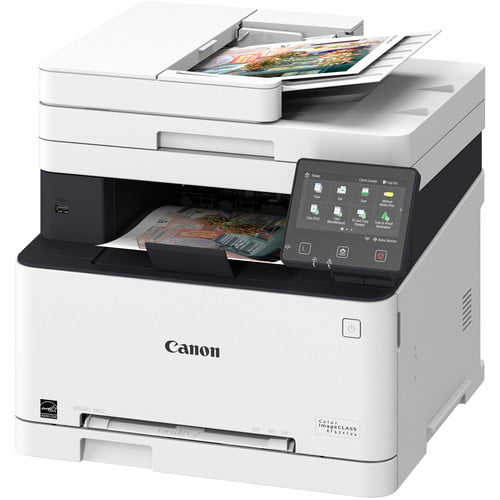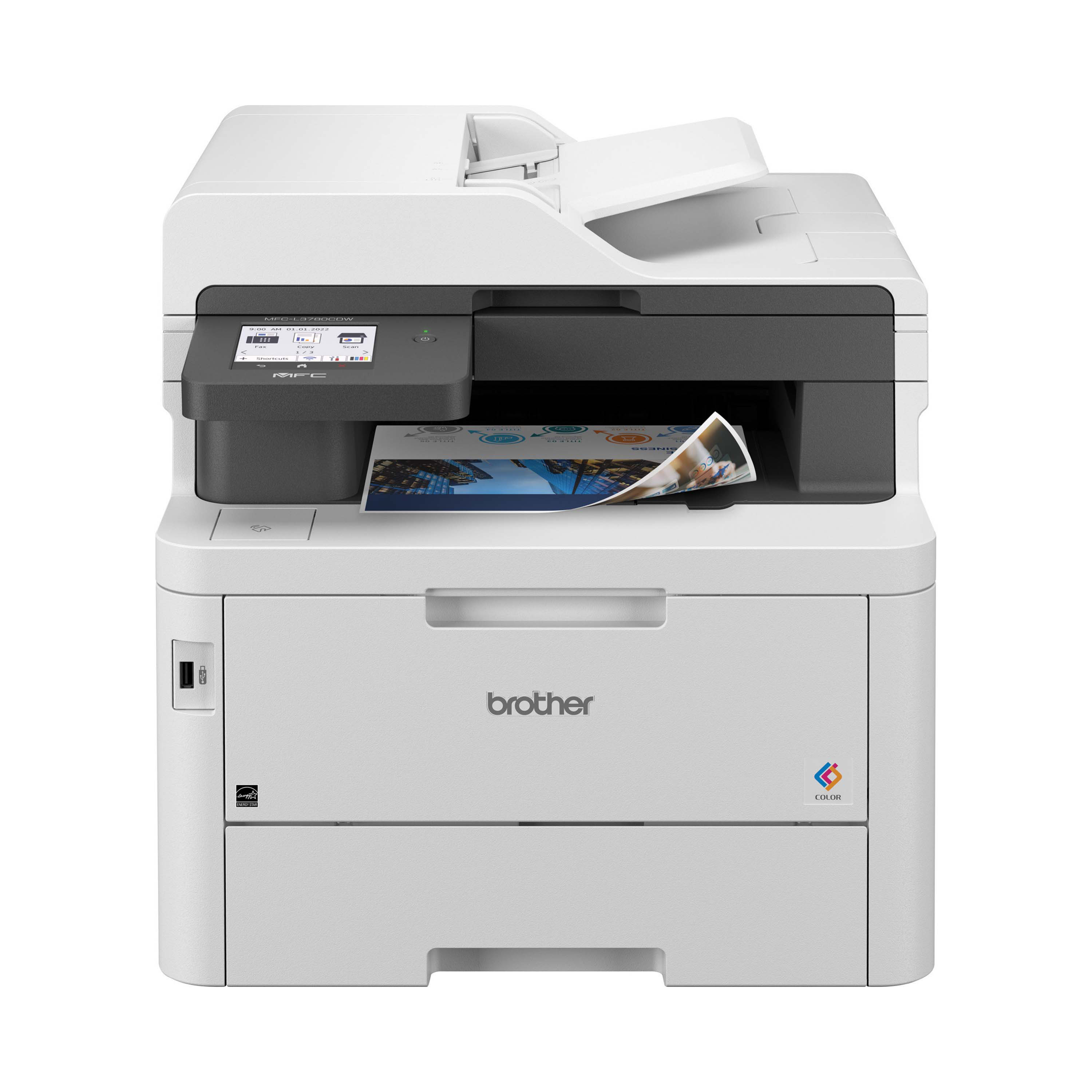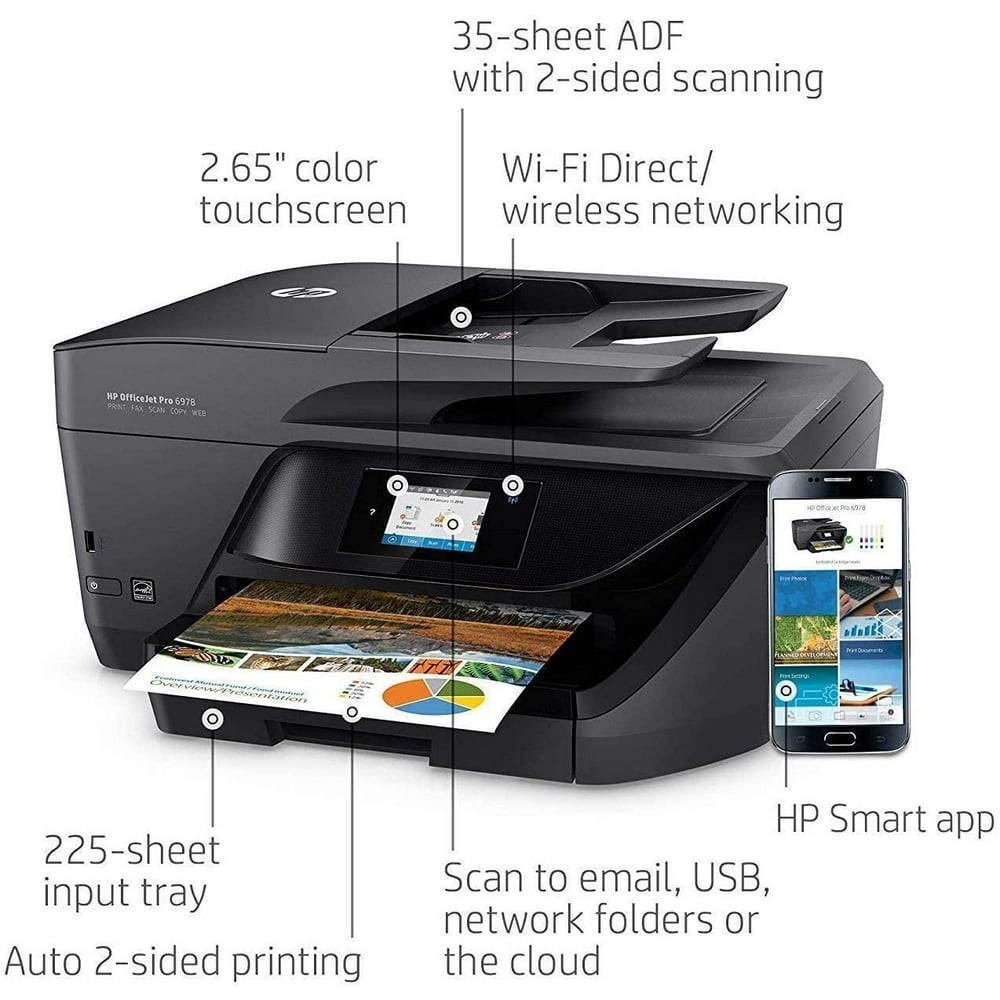All In One Printer Duplex Scanning

The modern office, increasingly reliant on efficient document management, is seeing a rise in the adoption of All-In-One (AIO) printers equipped with duplex scanning capabilities. This feature, allowing for the automatic scanning of both sides of a page in a single pass, promises to streamline workflows and reduce paper consumption. The trend reflects a growing emphasis on productivity and sustainability in various sectors, from small businesses to large corporations.
Duplex scanning in AIO printers is significant because it addresses a fundamental bottleneck in document processing: the manual flipping of pages. This process, often tedious and time-consuming, is now automated, freeing up personnel for other tasks. The integration of this feature into mainstream AIO printers represents a shift towards more user-friendly and environmentally conscious technology.
Key Features and Functionality
Duplex scanning, also known as double-sided scanning, works by utilizing a specialized document feeder. This feeder pulls a sheet of paper through the printer, scanning one side, and then automatically flipping it to scan the other. The scanned images are then saved as a single document, eliminating the need for manual reassembly.
Many AIO printers with duplex scanning also offer optical character recognition (OCR) capabilities.
OCR technology transforms scanned images into searchable and editable text, further enhancing document management efficiency.This functionality allows users to easily locate specific information within large documents and make necessary revisions.
Furthermore, some high-end models incorporate advanced features such as blank page detection and automatic document straightening. These additions minimize the need for manual adjustments and ensure optimal scan quality.
Impact on Businesses and Consumers
The impact of duplex scanning extends across various sectors. For businesses, the primary benefit is increased productivity. Automating the scanning process reduces the time spent on document preparation, allowing employees to focus on more strategic tasks.
Smaller businesses can also benefit by reducing their paper consumption. By scanning documents digitally, they can minimize their reliance on physical storage space and reduce their environmental footprint.
Consumers also stand to gain from this technology. For home offices and personal use, duplex scanning simplifies tasks such as digitizing family photos, receipts, or important documents.This allows for easy archiving and retrieval of information.
Market Trends and Availability
According to a recent report by IDC, the market for AIO printers with duplex scanning is projected to grow steadily over the next five years. This growth is driven by increasing demand for efficient document management solutions and a growing awareness of the environmental benefits of reducing paper consumption.
Major printer manufacturers, including HP, Epson, Canon, and Brother, offer a wide range of AIO printers with duplex scanning capabilities. These printers are available at various price points, making the technology accessible to a wide range of consumers and businesses.
The accessibility of these printers online and in retail stores has further contributed to their growing popularity. Consumers can easily compare features and prices before making a purchase.
Challenges and Considerations
Despite its numerous benefits, duplex scanning technology is not without its challenges. One potential issue is paper jams. Intricate mechanisms can increase the likelihood of paper jams, especially when dealing with damaged or wrinkled documents.
The initial cost of AIO printers with duplex scanning can be a barrier for some consumers and small businesses. While the long-term cost savings from reduced paper consumption and increased productivity may outweigh the initial investment, some may find the upfront cost prohibitive.
Compatibility issues can also arise when scanning older or unusual document formats. Users should ensure that their printer supports the specific document types they intend to scan.
Conclusion
The increasing adoption of AIO printers with duplex scanning represents a significant step towards more efficient and sustainable document management. While challenges remain, the benefits of this technology, including increased productivity, reduced paper consumption, and simplified document archiving, are undeniable.
As technology continues to evolve and prices continue to fall, duplex scanning is poised to become a standard feature in AIO printers, further transforming the way we handle documents in both personal and professional settings.