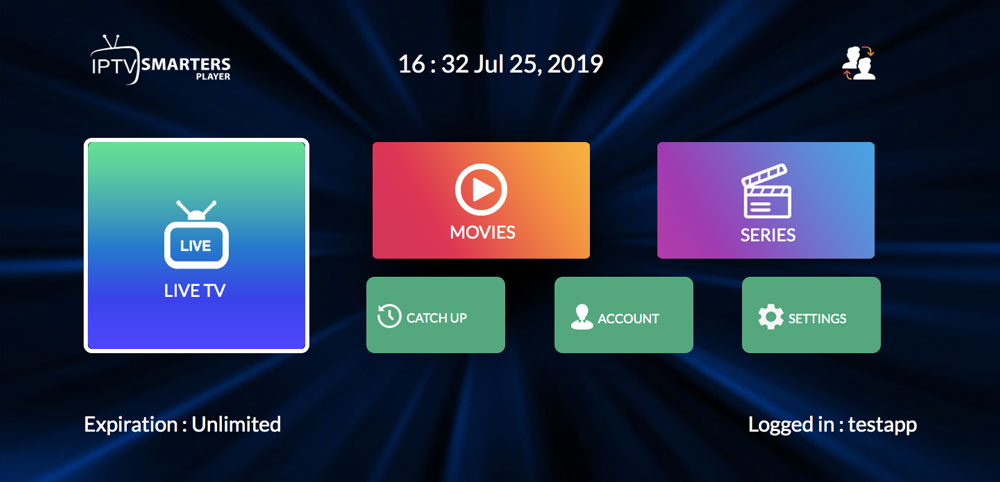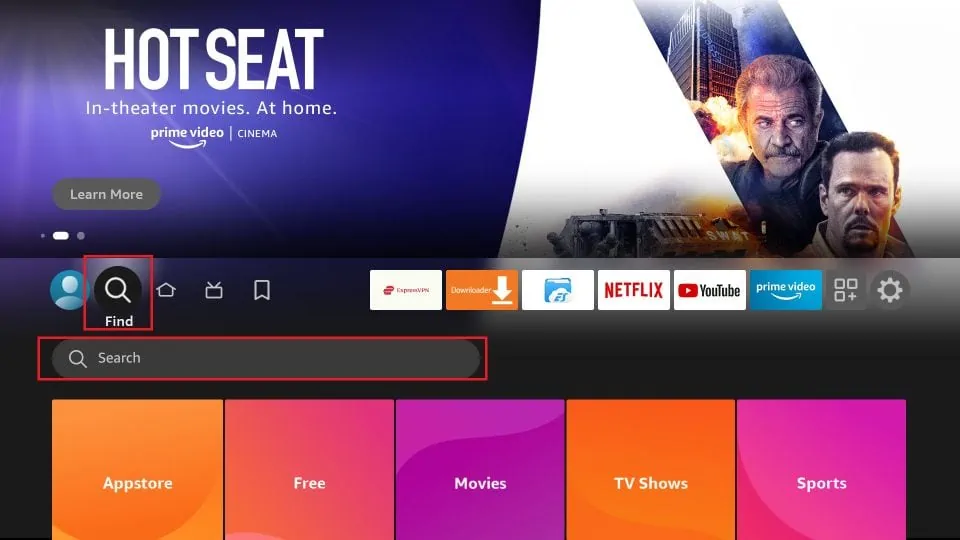Best App For Iptv On Firestick

The Amazon Firestick has become a popular choice for streaming enthusiasts, offering access to a vast library of content. However, for users seeking to integrate Internet Protocol Television (IPTV) services, the selection of the right application is crucial. This article explores the landscape of IPTV apps available on the Firestick, assessing their features, performance, and user experience to help consumers make informed decisions.
The proliferation of IPTV services has created a demand for user-friendly and reliable applications that can deliver content seamlessly on devices like the Firestick. Choosing the right app is essential for a positive streaming experience. It directly impacts the quality of the video stream, the stability of the connection, and the overall usability of the IPTV service.
Key Considerations When Choosing an IPTV App
Several factors come into play when evaluating IPTV apps for the Firestick. These include compatibility, user interface, features, and price.
Compatibility is paramount; the app must function correctly on the Firestick hardware and software. A user-friendly interface is crucial for easy navigation and access to content. Robust features, such as electronic program guides (EPGs), catch-up TV, and parental controls, enhance the viewing experience.
Finally, the price of the app or its subscription model must align with the user's budget and needs.
Popular IPTV Apps for Firestick: A Comparison
Several apps stand out in the crowded IPTV market. These include IPTV Smarters Pro, TiviMate, and Perfect Player.
IPTV Smarters Pro
IPTV Smarters Pro is a widely used app known for its user-friendly interface and comprehensive features. It supports multiple IPTV protocols, including M3U and Xtream Codes API.
The app features a built-in video player, EPG support, and parental controls. It also allows users to add multiple accounts, making it suitable for households with different users or multiple IPTV subscriptions.
TiviMate
TiviMate is another popular choice, particularly among users who appreciate a clean and customizable interface. It is designed specifically for IPTV streaming and offers advanced features such as catch-up TV and recording.
TiviMate requires a premium subscription for full functionality, but the advanced features and customizable interface often justify the cost for serious IPTV users. Its EPG management and channel organization are highly regarded.
Perfect Player
Perfect Player is a versatile option that supports a wide range of IPTV formats. It is known for its customizable interface and support for external players.
While the interface may not be as intuitive as some other apps, Perfect Player's flexibility and extensive customization options appeal to advanced users. The app requires some technical knowledge to set up and configure optimally.
The Importance of Legal IPTV Services
It is crucial to emphasize the importance of using legal IPTV services. Many IPTV services offer access to pirated content, which is illegal and can expose users to legal risks.
Legitimate IPTV providers offer licensed content and comply with copyright laws. Using these services ensures that content creators are fairly compensated and that users are not contributing to illegal activities. Always verify the legality of the IPTV service before subscribing.
According to the International Intellectual Property Alliance (IIPA), piracy causes significant economic harm to content creators and distributors. Supporting legal IPTV services helps to maintain a sustainable ecosystem for content creation.
Installation and Setup on Firestick
Installing IPTV apps on the Firestick typically involves sideloading, as many of these apps are not available directly on the Amazon Appstore. This process requires enabling the "Apps from Unknown Sources" option in the Firestick settings.
Users can then use a downloader app, such as Downloader, to install the APK file of the IPTV app. Numerous online tutorials and guides provide step-by-step instructions for sideloading apps on the Firestick.
After installation, users need to configure the app with their IPTV service credentials, such as the M3U URL or Xtream Codes API details. This step is crucial for accessing the IPTV channels and content.
User Reviews and Feedback
User reviews and feedback offer valuable insights into the performance and reliability of IPTV apps. Online forums and review websites often contain detailed discussions and comparisons of different apps.
Positive reviews frequently mention the app's user-friendliness, stability, and feature set. Negative reviews often highlight issues such as buffering, crashes, and lack of customer support. Consider a range of opinions when deciding.
It's always wise to try the app's free trial (if available) or opt for a monthly subscription before committing to a long-term plan. This allows users to assess the app's performance and compatibility with their IPTV service firsthand.
Conclusion
Choosing the best IPTV app for your Firestick depends on your individual needs and preferences. IPTV Smarters Pro offers a user-friendly interface and comprehensive features, while TiviMate provides advanced customization options for serious IPTV users. Perfect Player offers versatility for those comfortable with more technical configurations. Remember to prioritize legal IPTV services and to review user feedback before making a final decision. Ultimately, experimenting with a few different apps can help you find the perfect fit for your streaming needs.


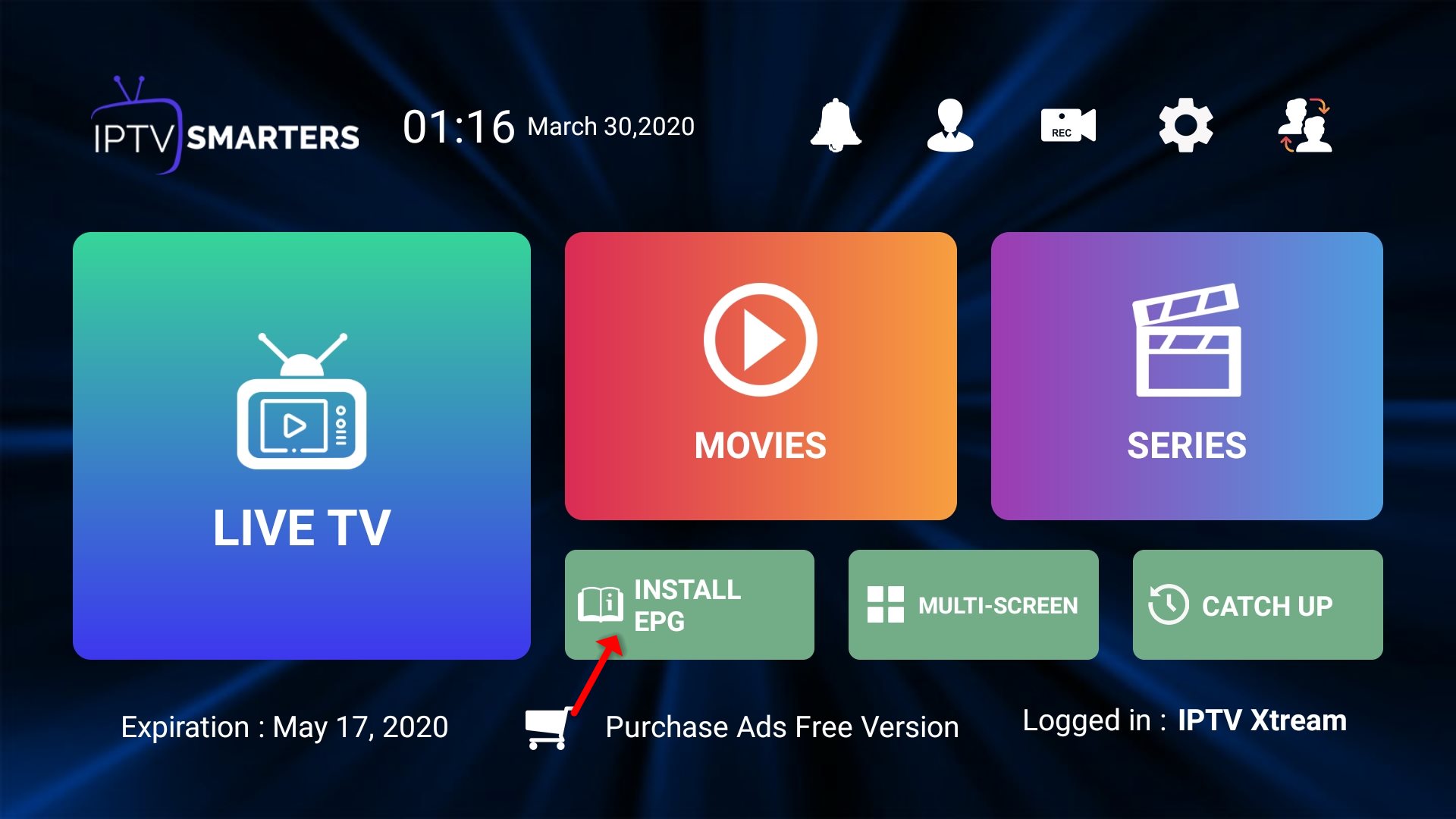









![Best App For Iptv On Firestick The 13 Best IPTV For FireStick [Paid And Free Services For 2025]](https://www.softwaretestinghelp.com/wp-content/qa/uploads/2021/11/IPTV-Apps-1.png)