Best Way To Upload Photos From Iphone

In an era defined by visual storytelling, the iPhone has become an indispensable tool for capturing life's moments. However, the seamless experience of snapping photos often clashes with the subsequent challenge of efficiently and reliably transferring those images off the device. Users face a bewildering array of options, each with its own set of advantages and drawbacks, making the simple task of uploading photos a potential source of frustration.
This article cuts through the noise to provide a comprehensive overview of the best ways to upload photos from your iPhone, weighing the pros and cons of each method. It will also delve into the nuances of cloud storage, wired connections, wireless transfers, and third-party applications, empowering you to choose the optimal strategy for your individual needs and technical expertise.
Understanding Your Options
There are several methods available for uploading photos from your iPhone, each catering to different user preferences and priorities. These range from Apple's own ecosystem solutions to third-party services and traditional wired transfers. The best approach depends on factors such as the volume of photos, desired speed, security concerns, and budget.
Cloud Storage Solutions: iCloud Photos
iCloud Photos offers seamless integration with the Apple ecosystem. Enabling iCloud Photos automatically uploads your photos and videos to the cloud, making them accessible across all your Apple devices. This convenience comes at the cost of storage space, and exceeding the free 5GB limit requires a paid iCloud+ subscription.
Furthermore, users concerned about privacy may hesitate to store their personal photos on a cloud service, even with Apple's encryption measures. According to Apple's privacy policy, while data is encrypted in transit and at rest, there are scenarios where they might be required to disclose data to comply with legal obligations.
Wired Transfer: The Reliable Classic
Connecting your iPhone to a computer via a Lightning or USB-C cable remains a reliable and secure option. Using the Photos app on macOS or Windows Explorer on Windows, you can directly copy photos to your computer's hard drive. This method bypasses the internet, offering faster transfer speeds for large files and avoiding potential cloud security vulnerabilities.
However, wired transfers require physical access to a computer and can be less convenient for users who primarily rely on mobile devices. This is not ideal for those constantly on the move or who prefer a more wireless workflow.
Wireless Transfer: AirDrop and Third-Party Apps
For quick transfers between Apple devices, AirDrop provides a seamless and efficient solution. This wireless technology allows you to directly share photos and videos with nearby iPhones, iPads, and Macs without relying on an internet connection. However, AirDrop is limited to Apple devices and requires both devices to be in close proximity.
Third-party apps like Google Photos and Dropbox offer alternative cloud storage and transfer options. These apps often provide generous free storage tiers and cross-platform compatibility, making them appealing to users who use both Apple and non-Apple devices. However, users should carefully review the privacy policies of these third-party services before entrusting them with their personal photos.
Email and Messaging Apps: The Quick Share
For sharing a small number of photos, email and messaging apps offer a convenient solution. Simply attach the photos to an email or message and send them to your desired recipient or your own email address for storage. However, this method is not suitable for large numbers of photos due to file size limitations and potential quality degradation.
Choosing the Right Method for You
The "best" way to upload photos from your iPhone is subjective and depends on your individual circumstances. If you value convenience and seamless integration with the Apple ecosystem, iCloud Photos is a compelling choice. For those prioritizing security and speed, a wired transfer to your computer remains a solid option.
Users seeking cross-platform compatibility and potentially more free storage may find value in third-party cloud services. Ultimately, the ideal method is the one that best balances your needs for convenience, security, speed, and cost. Regular backups using multiple methods are recommended for safeguarding your precious memories.
Looking Ahead
As technology evolves, expect further advancements in photo uploading methods. Increased bandwidth and improved wireless protocols will likely make wireless transfers even faster and more reliable. Apple and other companies will continue to refine their cloud storage services, potentially offering more granular privacy controls and enhanced security features.
The future of photo uploading will likely be characterized by a greater emphasis on automation, intelligent organization, and seamless integration across devices and platforms. By staying informed about the latest trends and technologies, you can ensure that your photos are always safe, accessible, and ready to be shared with the world.



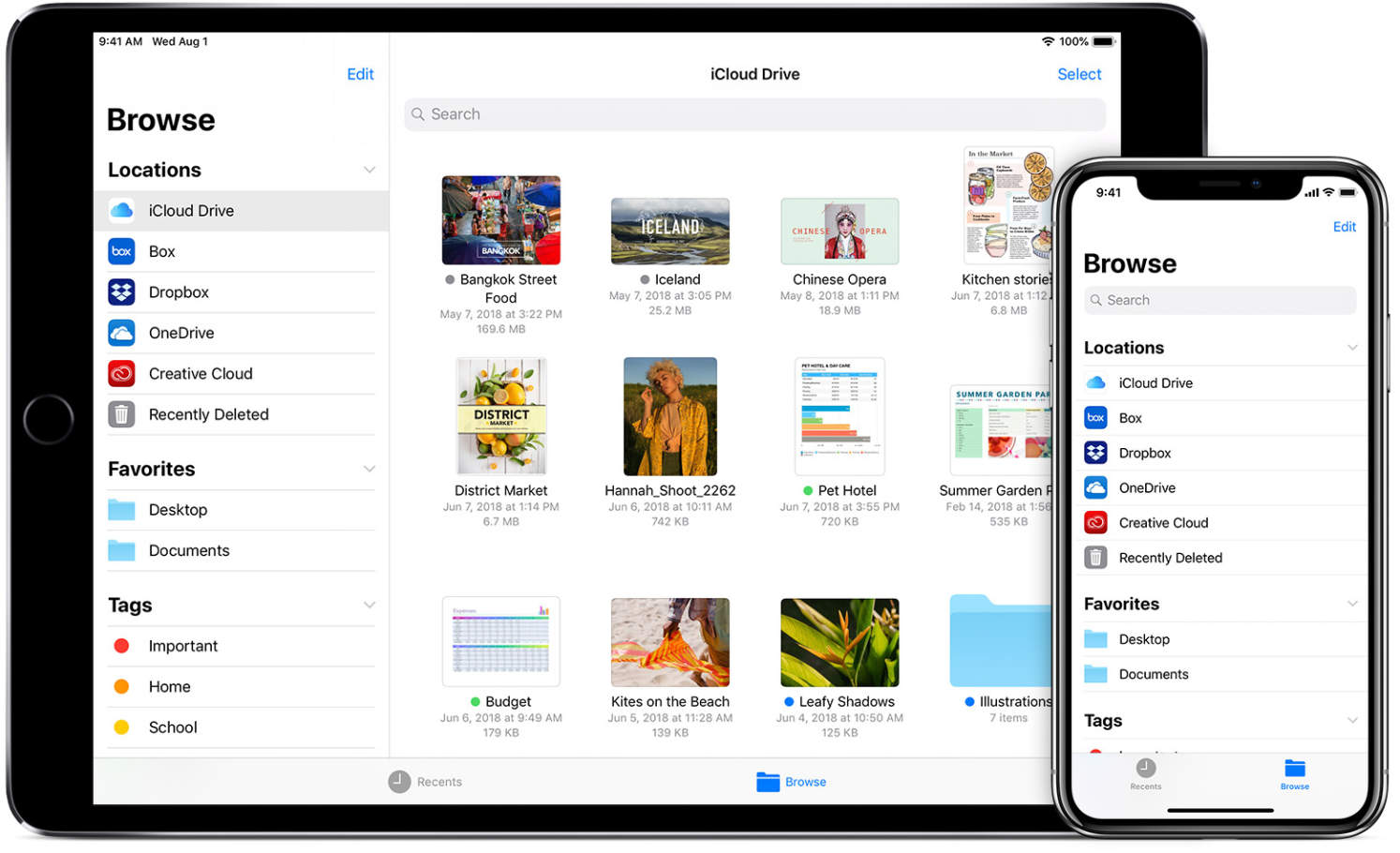


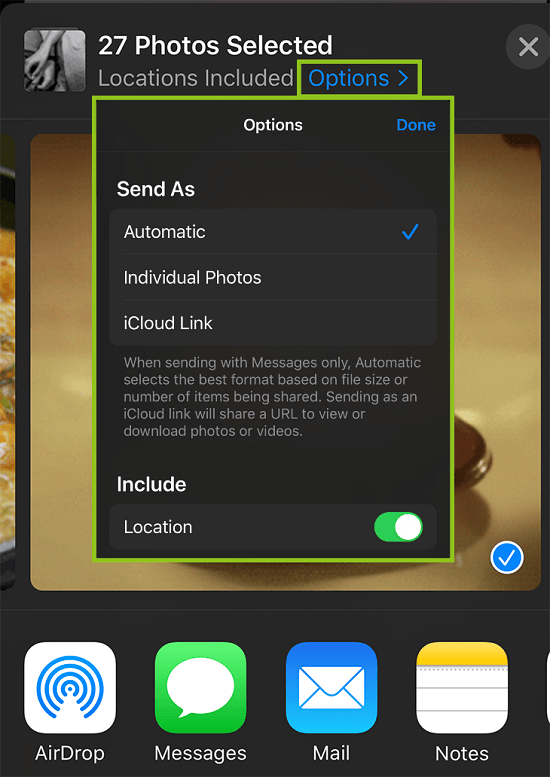

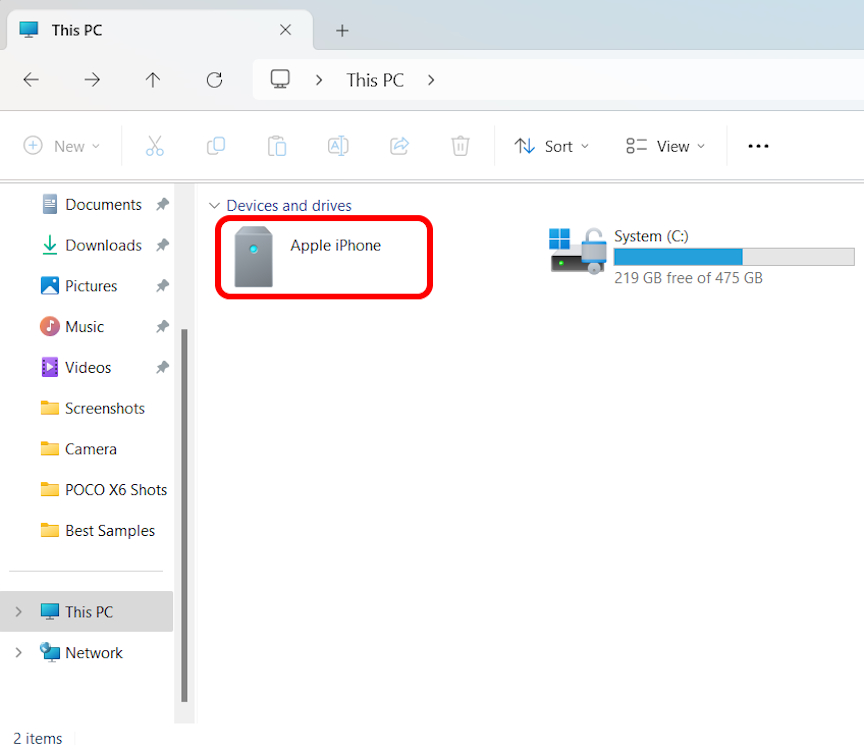





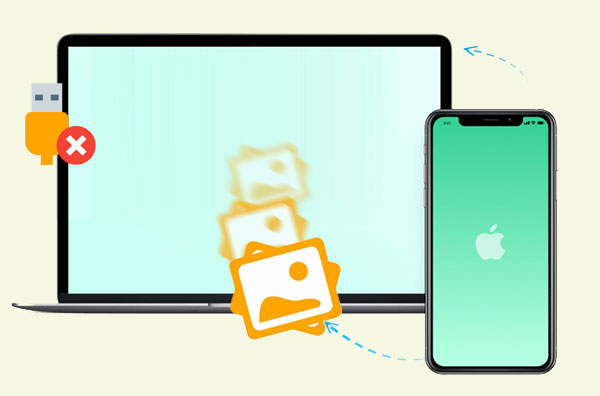
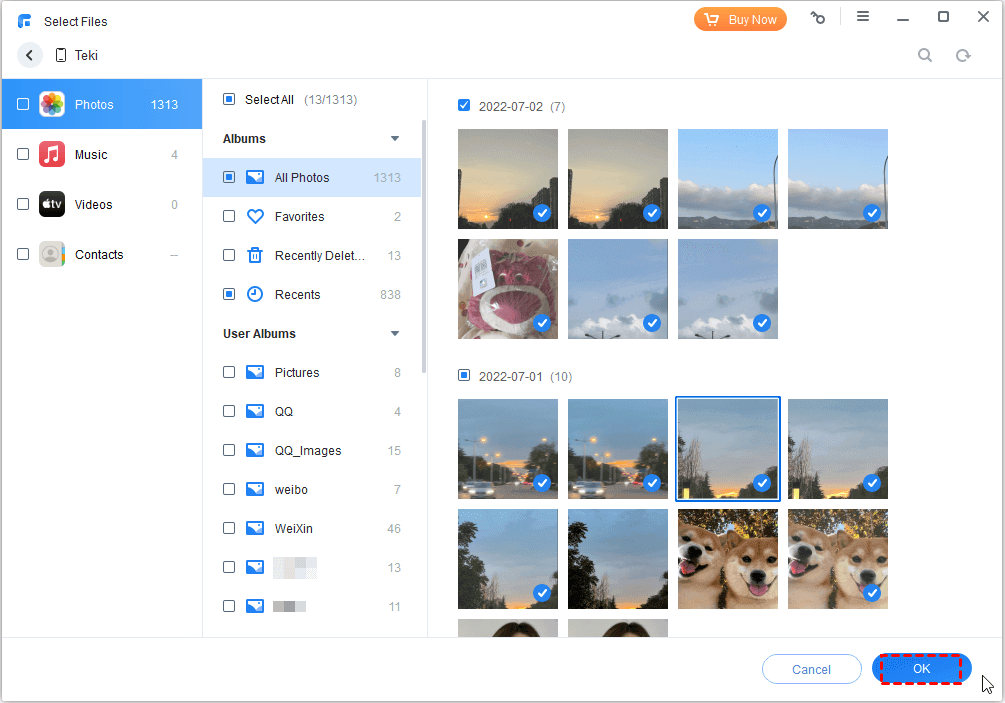
![Best Way To Upload Photos From Iphone How to Transfer Photos from iPhone to Computer [Solved]](https://www.anymp4.com/images/mobile/how-to-transfer-photos-from-iphone-to-pc-mac/transfer-photos-from-iphone-to-pc-mac.jpg)

