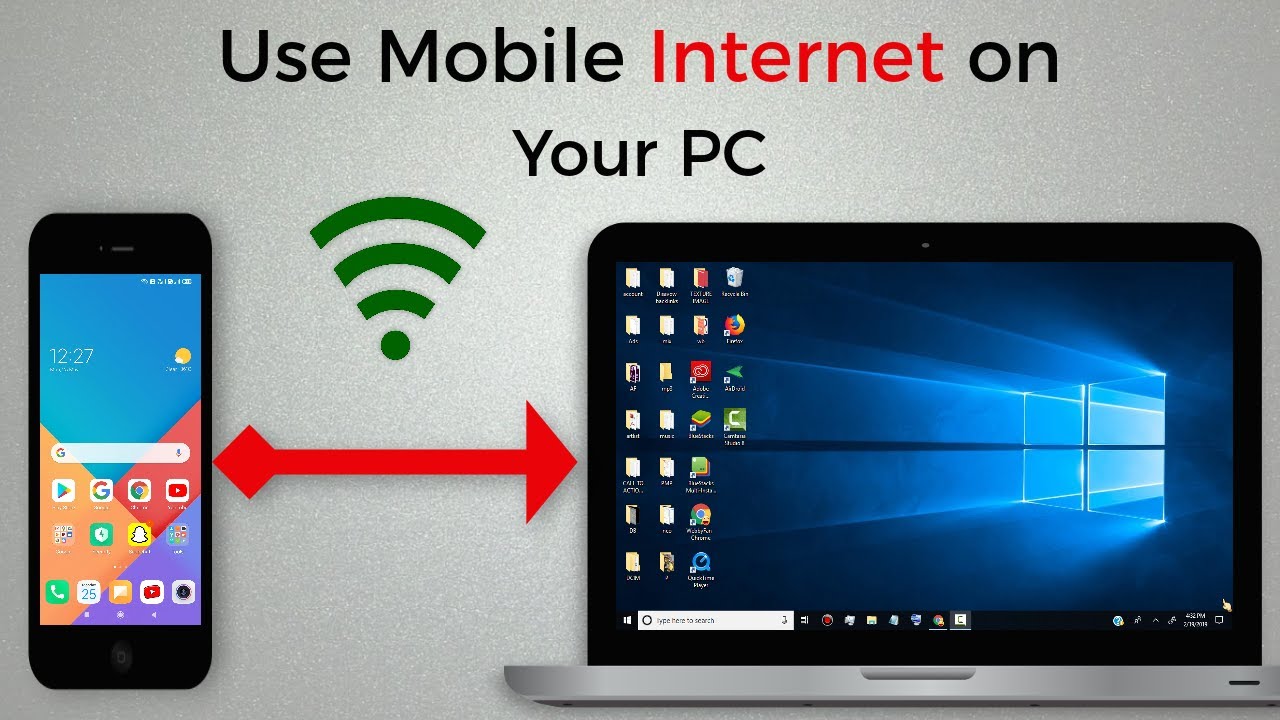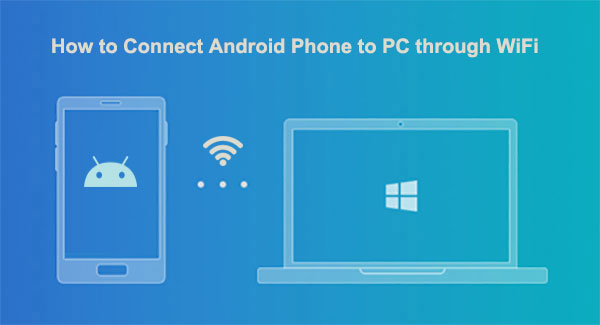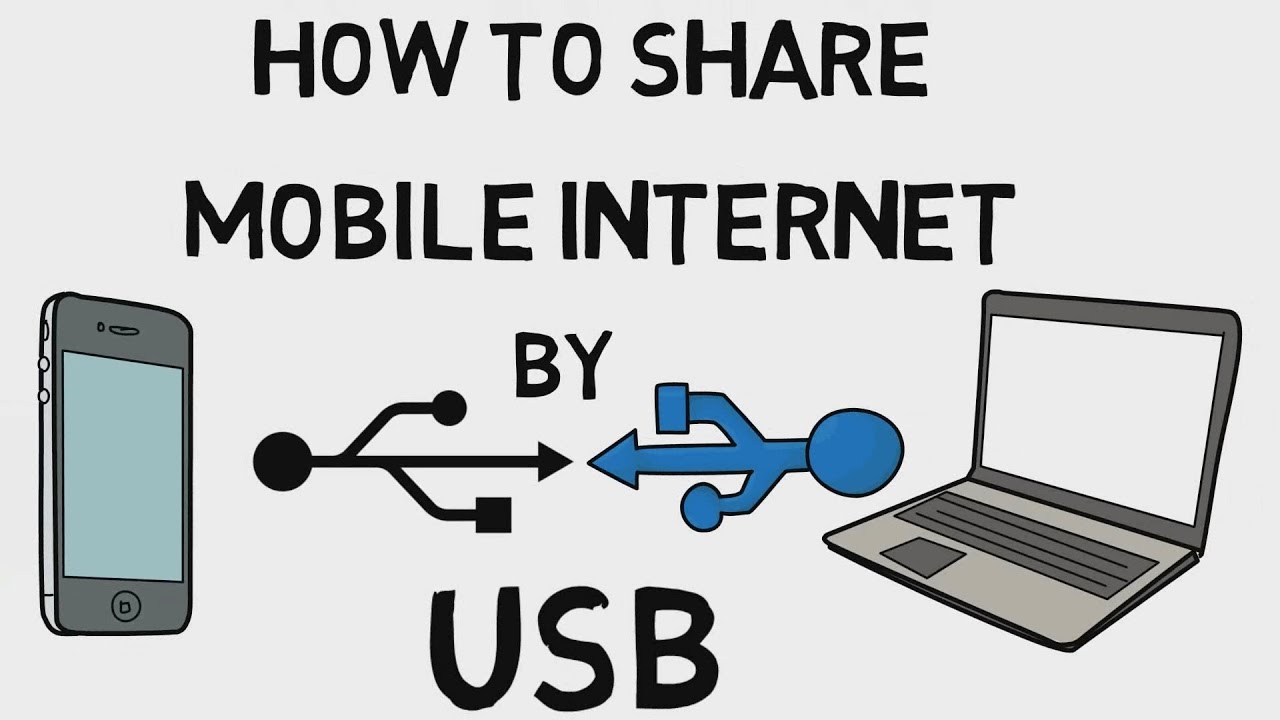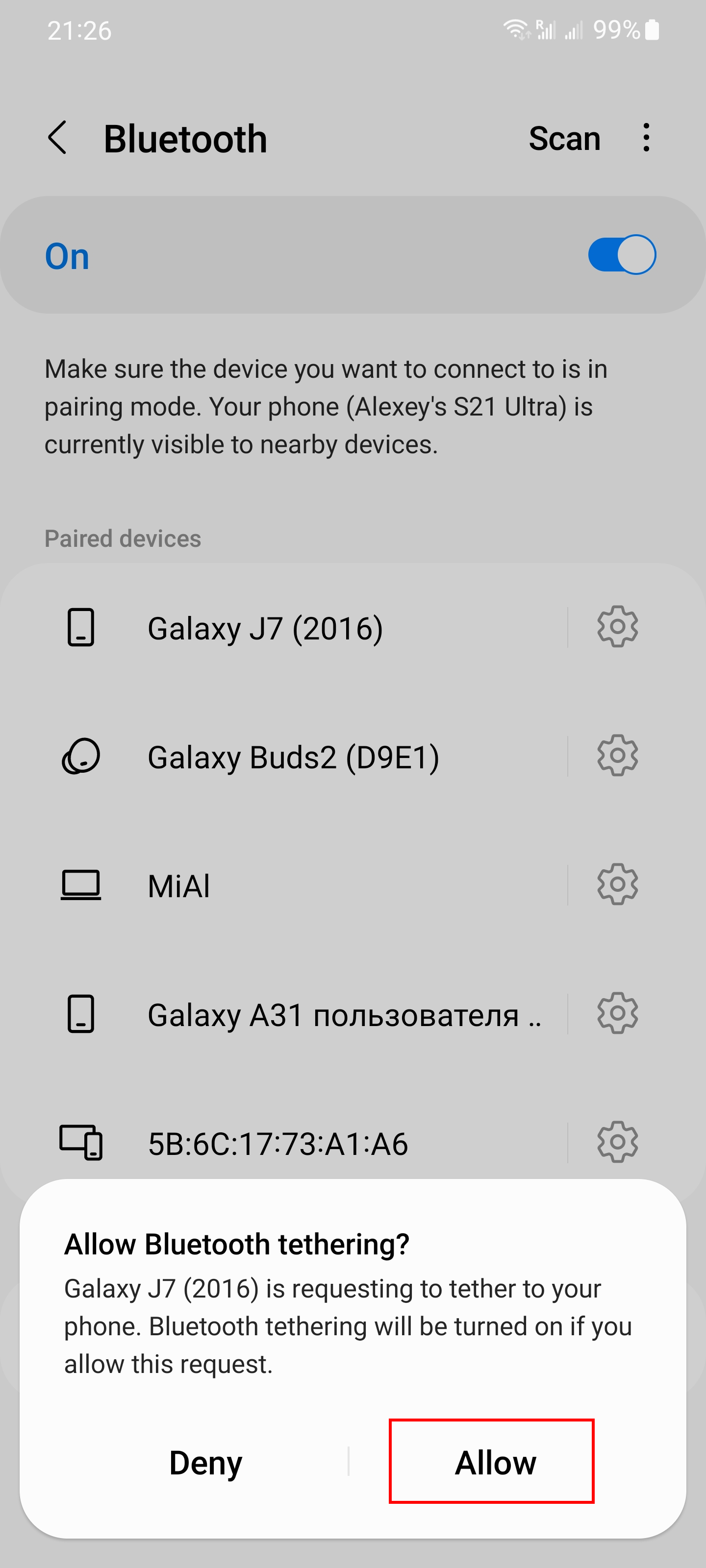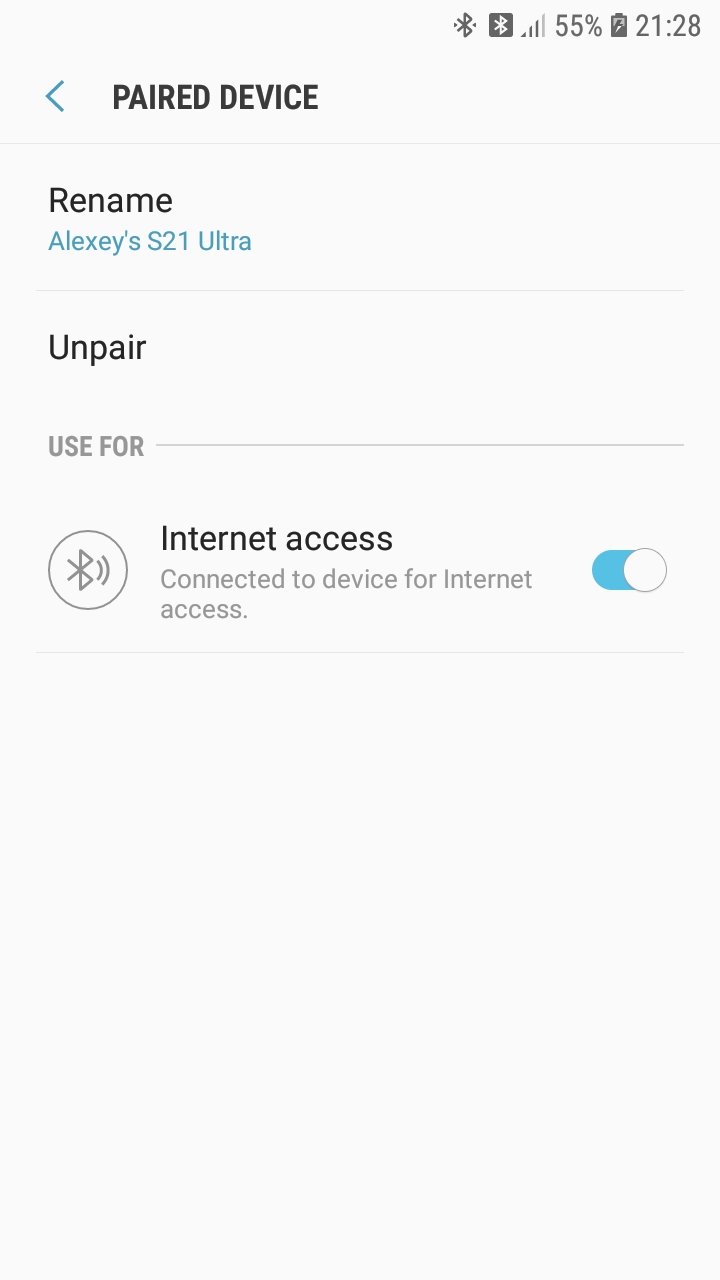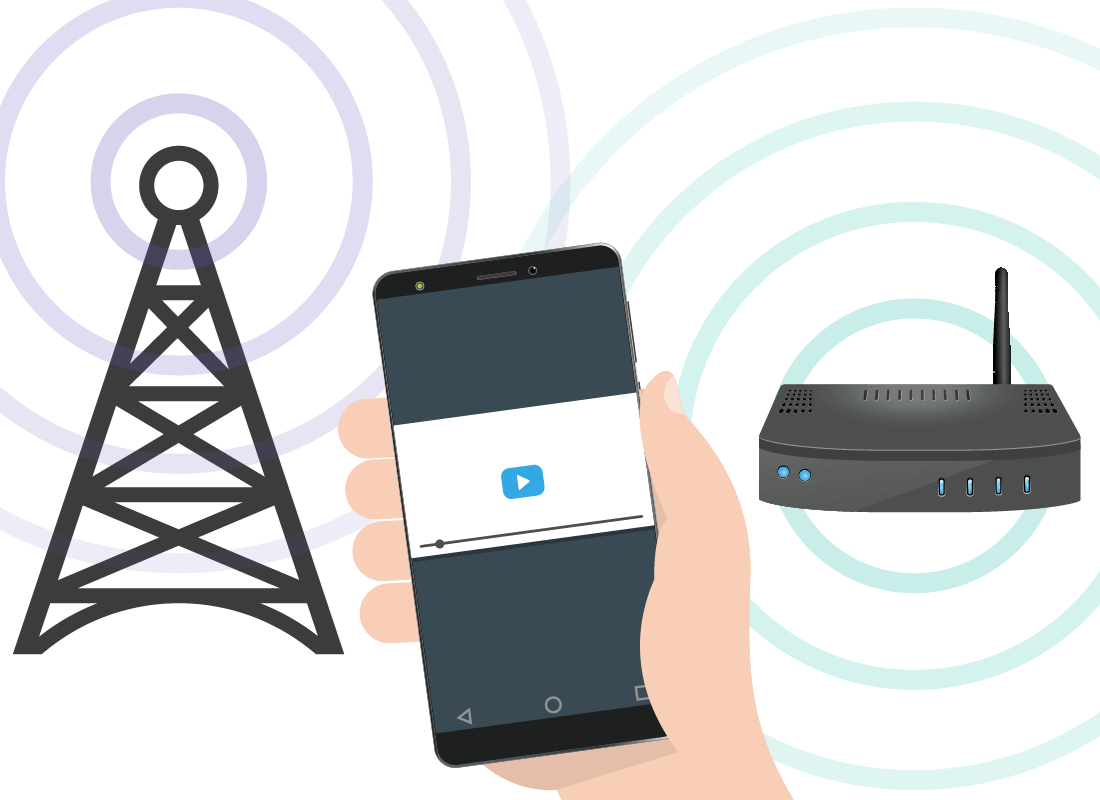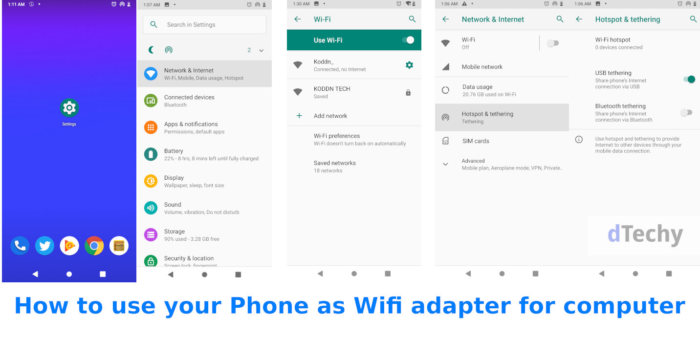How To Connect Your Phone To The Internet

Imagine this: you're nestled in a cozy café, the aroma of freshly brewed coffee swirling around you, a captivating book in hand. But then, a crucial email pings, a message you absolutely need to respond to. Or picture yourself wandering through a bustling new city, eager to discover hidden gems, yet feeling a little lost without directions. In moments like these, the ability to instantly connect your phone to the internet becomes more than just convenient—it's essential.
This article serves as your friendly guide, breaking down the seemingly complex world of internet connectivity into easy-to-understand steps. We'll explore the various methods available, ensuring you're equipped with the knowledge to connect your phone, wherever life takes you.
Understanding Your Options: Wi-Fi Wonders
The most common and often most cost-effective way to connect is through Wi-Fi. Most homes, offices, and public spaces offer Wi-Fi networks. These networks transmit data wirelessly, allowing your phone to access the internet without using cellular data.
Connecting to a Wi-Fi Network: The Basics
Connecting to a Wi-Fi network is generally a straightforward process. First, navigate to your phone's settings and find the Wi-Fi option. Enable Wi-Fi, and your phone will automatically scan for available networks.
A list of nearby networks will appear. Select the network you wish to connect to. If the network is secured with a password, you'll be prompted to enter it. Once connected, a Wi-Fi symbol will appear on your phone's status bar.
Public Wi-Fi: A Word of Caution
Public Wi-Fi hotspots, while convenient, can pose security risks. According to the Federal Trade Commission (FTC), unsecured networks can leave your data vulnerable to hackers. Avoid transmitting sensitive information like passwords or credit card numbers on public Wi-Fi networks. Consider using a Virtual Private Network (VPN) for an extra layer of security.
The Power of Cellular Data
When Wi-Fi isn't available, cellular data becomes your lifeline. Your phone connects to your mobile carrier's network. Then, uses data to access the internet.
Enabling Cellular Data: A Quick Guide
Cellular data is typically enabled by default, but it's always good to double-check. Find the "Cellular" or "Mobile Data" option in your phone's settings. Ensure the toggle switch is turned on.
Keep an eye on your data usage to avoid exceeding your monthly data allowance and incurring extra charges. Most phones allow you to monitor data consumption and set data limits.
Understanding Different Cellular Networks: 4G and 5G
You've likely heard of 4G and 5G. These refer to different generations of cellular network technology. 5G offers significantly faster speeds and lower latency compared to 4G.
According to Ericsson's Mobility Report, 5G subscriptions are rapidly increasing globally, bringing faster and more reliable mobile internet to more people. The availability of 5G depends on your location and your phone's compatibility.
Personal Hotspots: Sharing the Connection
Another handy option is creating a personal hotspot, also known as tethering. This allows you to share your phone's cellular data connection with other devices, like laptops or tablets.
To create a hotspot, find the "Personal Hotspot" or "Tethering" option in your phone's settings. Enable the hotspot and set a password for security. Other devices can then connect to your phone's hotspot just like a Wi-Fi network.
Be mindful that using a personal hotspot can quickly consume your data allowance. So it is better to keep a close eye on your data usage.
Troubleshooting Common Connection Issues
Sometimes, despite your best efforts, connecting to the internet can be frustrating. If you're experiencing problems, try these simple troubleshooting steps. Restart your phone, check your Wi-Fi or cellular data settings, and ensure you're within range of a Wi-Fi network or cellular tower.
If the problem persists, consult your phone's manual or contact your mobile carrier for assistance. There are also lots of helpful online resources and forums where you can find solutions to common connectivity issues.
Connecting to the internet may seem like a given in today’s world, but understanding the nuances of Wi-Fi, cellular data, and personal hotspots empowers you to stay connected, informed, and engaged, wherever you may be. With a little knowledge and the right tools, you can navigate the digital landscape with confidence and ease.