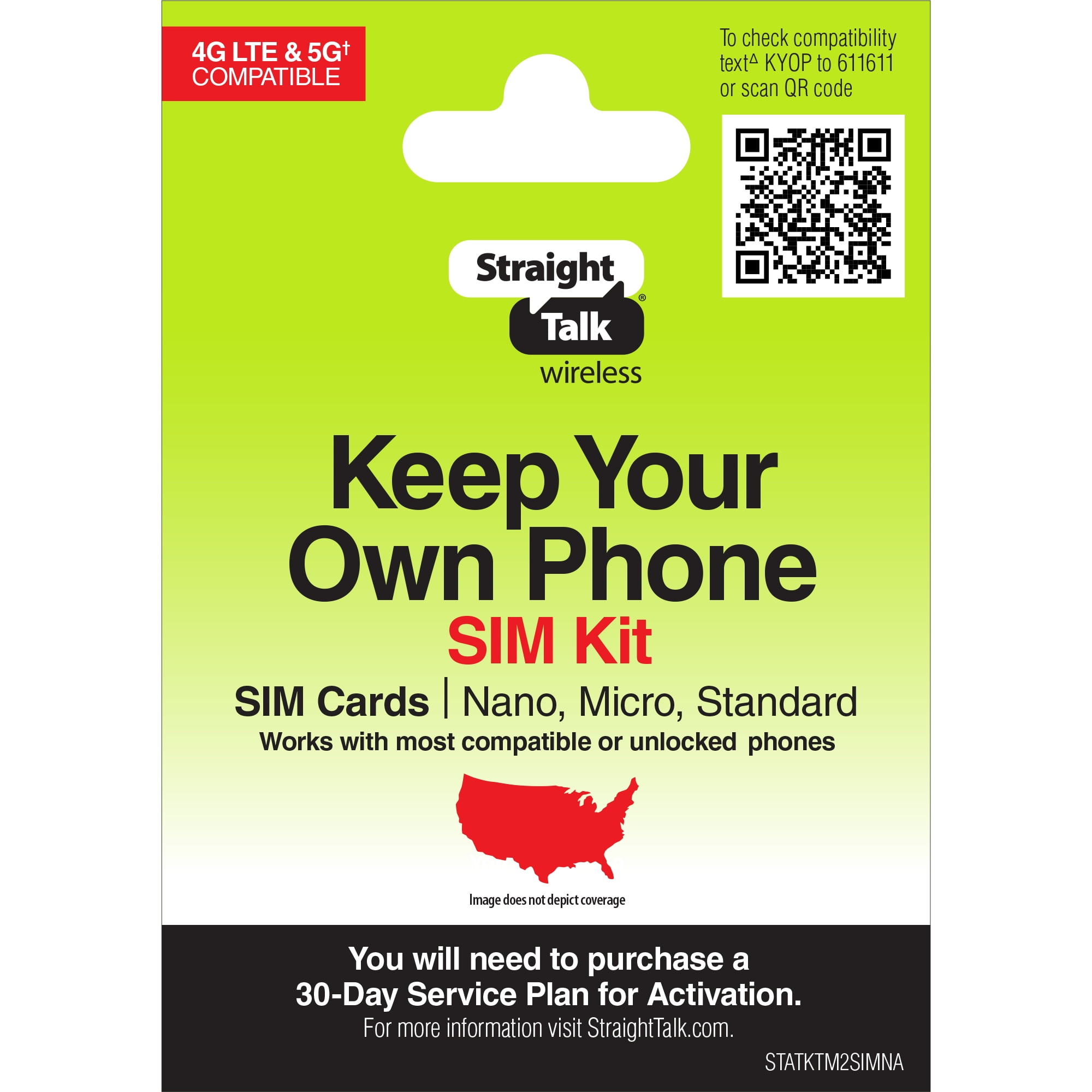Can I Bring My Own Phone To Straight Talk

Straight Talk users, listen up! You can bring your own phone to Straight Talk, but there are crucial compatibility factors to consider before making the switch.
This article cuts through the confusion surrounding Straight Talk's Bring Your Own Phone (BYOP) program, providing essential information to ensure a seamless transition and avoid potential service disruptions. We’ll cover compatibility checks, unlocking requirements, and network technology considerations, so you can stay connected without buying a new device.
Can Your Phone Work With Straight Talk? Compatibility is Key
The first, and arguably most important step, is determining if your current phone is compatible with Straight Talk's network. Straight Talk utilizes the networks of major carriers like Verizon, AT&T, and T-Mobile.
Your phone must be compatible with one of these networks to work on Straight Talk. Start by visiting Straight Talk's website and using their compatibility checker.
Using Straight Talk's Compatibility Checker
Locate the "Bring Your Own Phone" section on Straight Talk's website. You'll need your phone's IMEI (International Mobile Equipment Identity) number.
Dial *#06# on your phone to retrieve your IMEI. Enter the IMEI into the compatibility checker on Straight Talk's website.
The checker will then tell you if your phone is compatible. If it is, you're one step closer!
Unlocking Your Phone: A Necessary Step
If your phone is locked to a specific carrier, you'll need to unlock it before you can use it with Straight Talk. A locked phone will only work with the carrier it was originally intended for.
Contact your current carrier to request an unlock. They may have certain requirements, such as fulfilling your contract obligations.
Once unlocked, your phone should be able to connect to Straight Talk's network.
Network Technology: 4G LTE and 5G Considerations
Straight Talk relies on 4G LTE and 5G networks. Ensure your phone supports the appropriate network technology for your area.
While most modern smartphones support 4G LTE, older devices may not. 5G compatibility will ensure faster speeds and access to the latest network technology where available.
Check your phone's specifications to verify its network capabilities. This information is often available on the manufacturer's website.
Purchasing a Straight Talk SIM Card
Once you've confirmed compatibility and unlocked your phone, you'll need a Straight Talk SIM card. These are readily available online and at major retailers.
Choose the SIM card that corresponds to the network you plan to use (e.g., Verizon, AT&T, or T-Mobile). Activate the SIM card according to Straight Talk's instructions.
After activation, insert the SIM card into your phone and power it on.
Activation and Troubleshooting
Follow Straight Talk's activation instructions carefully. You may need to configure your phone's APN (Access Point Name) settings.
If you encounter any issues during activation, contact Straight Talk's customer support. Their website and phone support lines are available to assist you.
Be prepared to provide your phone's IMEI and SIM card information.
Next Steps: Ensuring a Smooth Transition
Confirm your phone's compatibility using Straight Talk's online checker. Unlock your phone through your current carrier if necessary.
Purchase and activate a Straight Talk SIM card. Contact Straight Talk's customer support for assistance with activation or troubleshooting.
Stay informed about any potential network changes or policy updates from Straight Talk to ensure continued service.
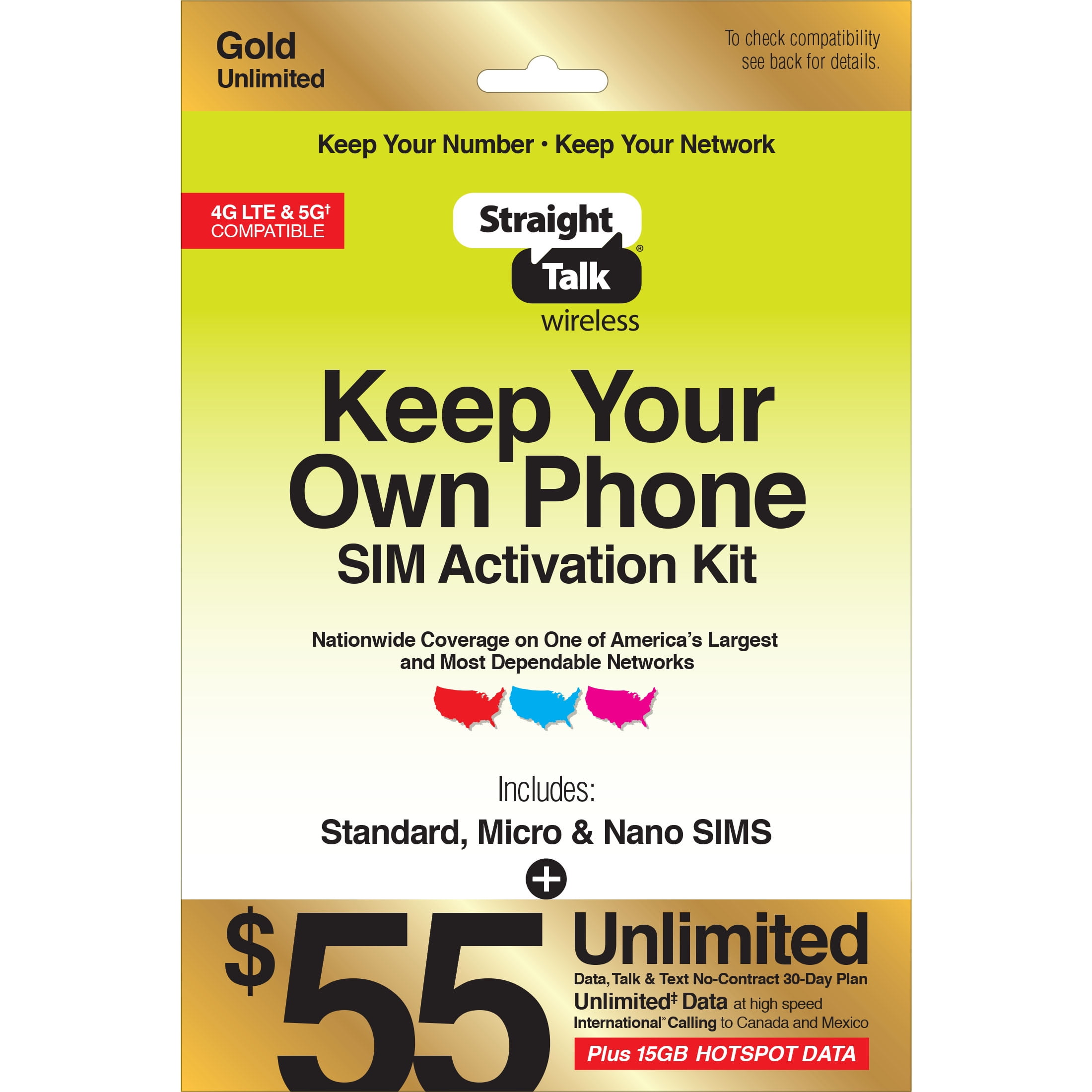




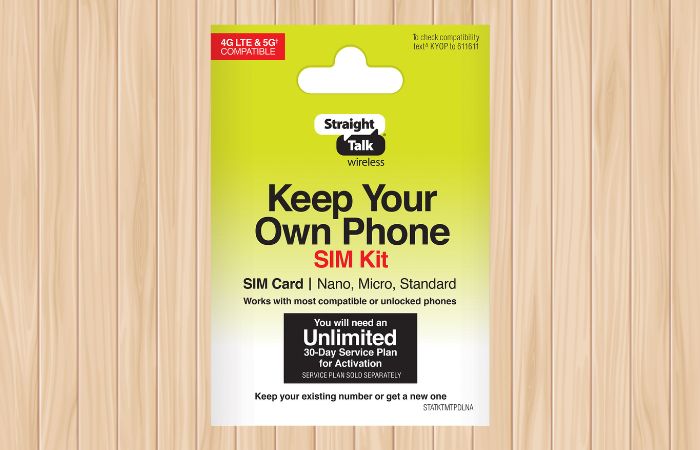






![Can I Bring My Own Phone To Straight Talk Can I Have 2 Phones on My Straight Talk Account [You Asked] - TechFOW.com](https://www.techfow.com/wp-content/uploads/2022/09/straight-talk-is-a-cell-phone-service-provider-that-allows-you-to-keep-your-own-phone.jpg)