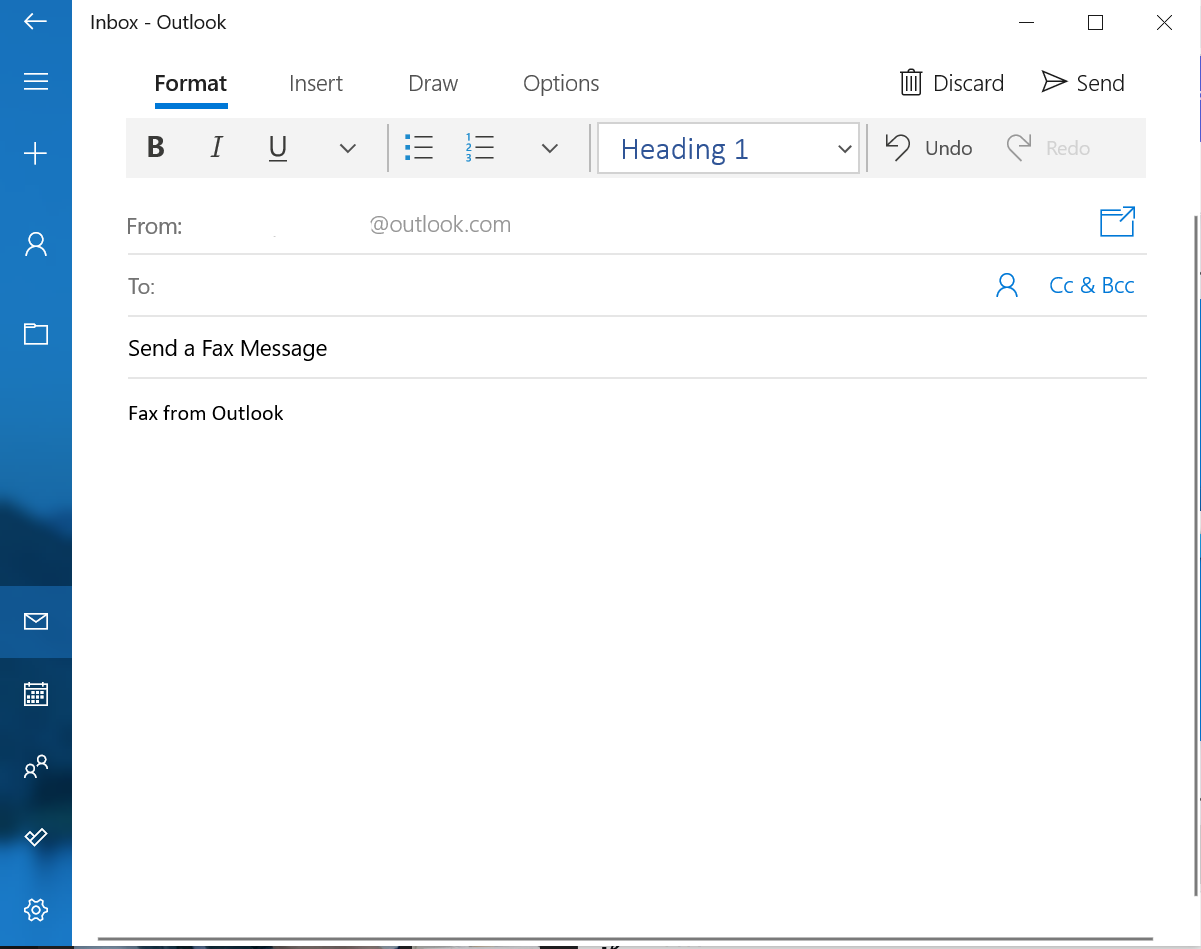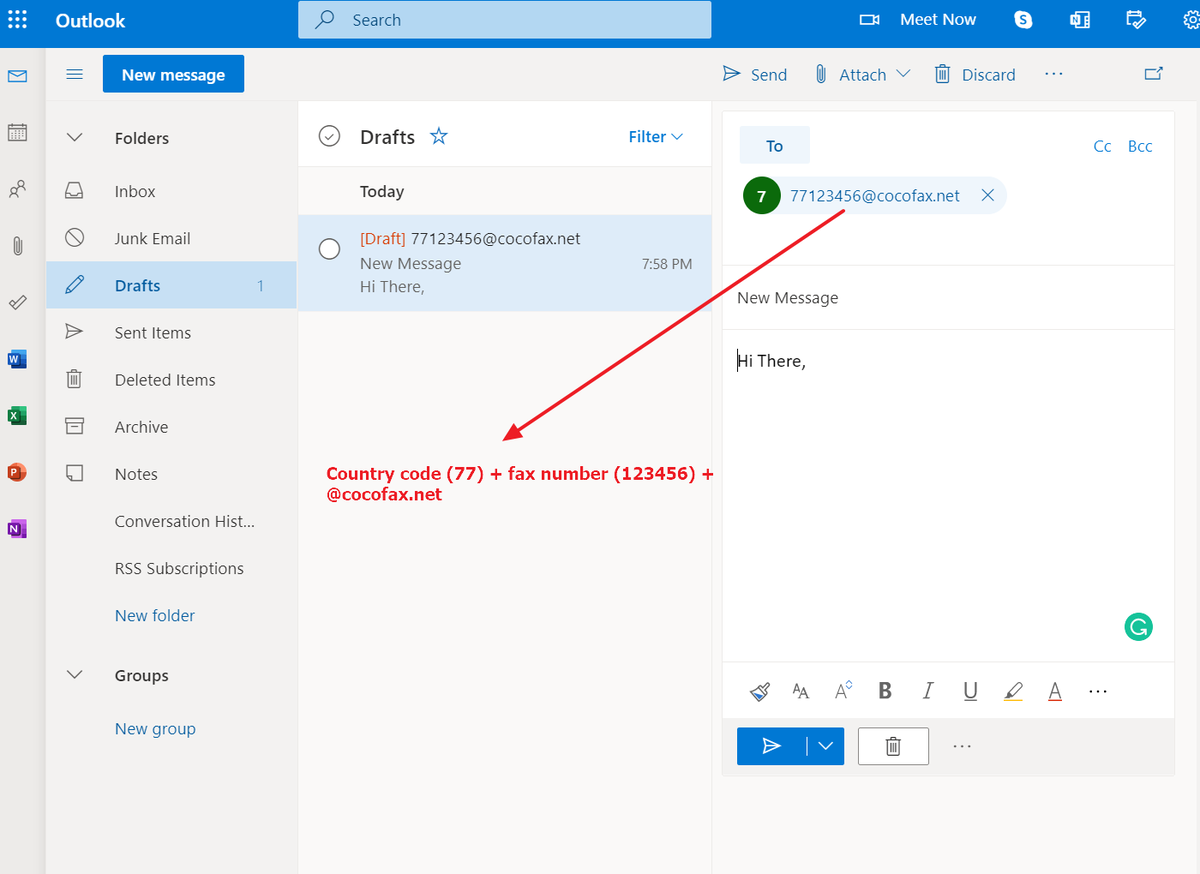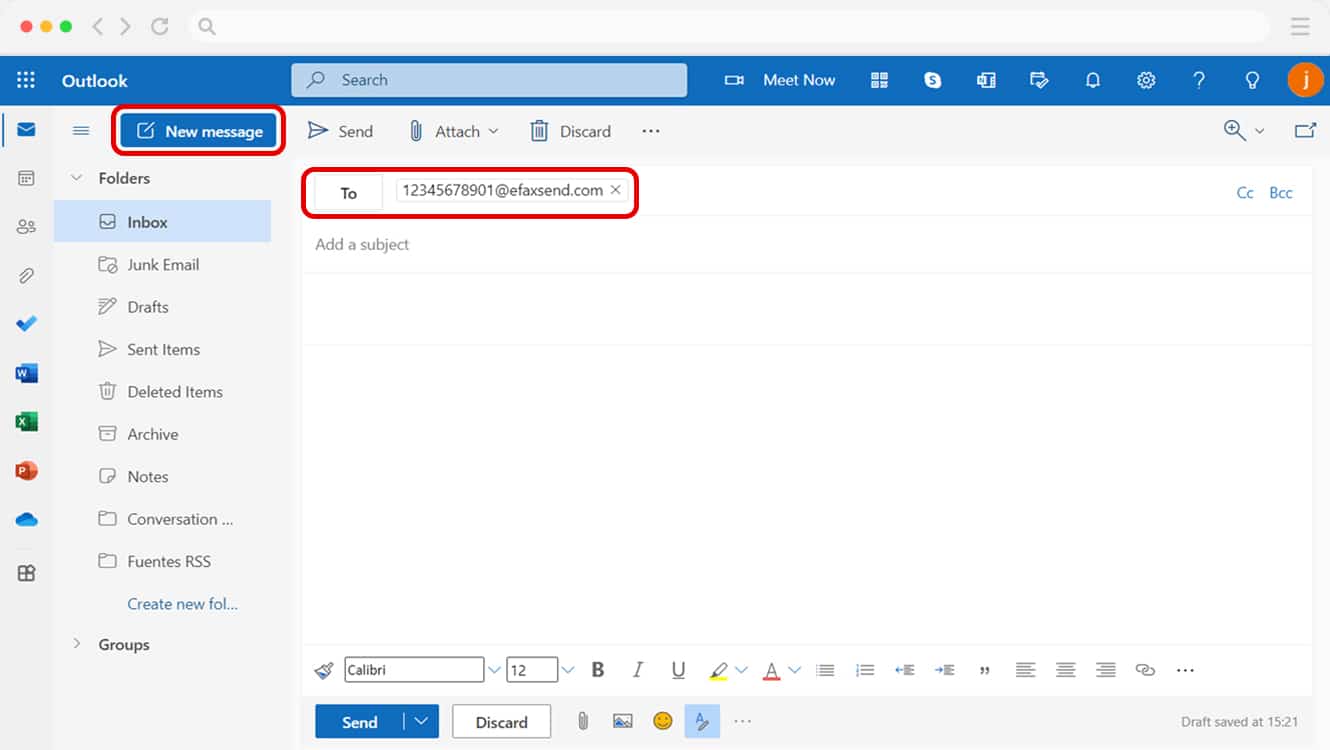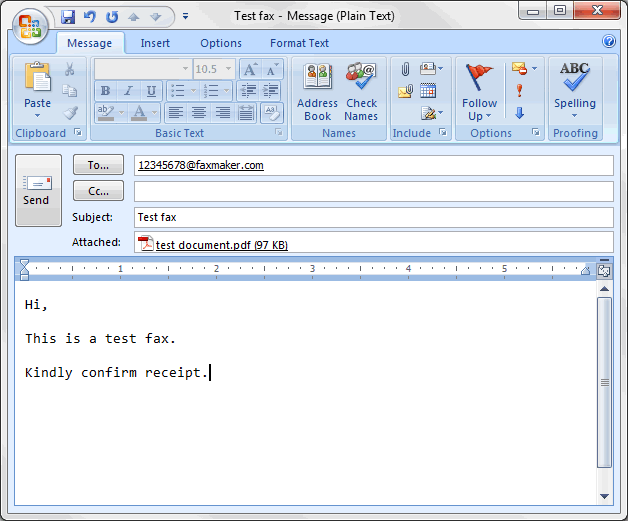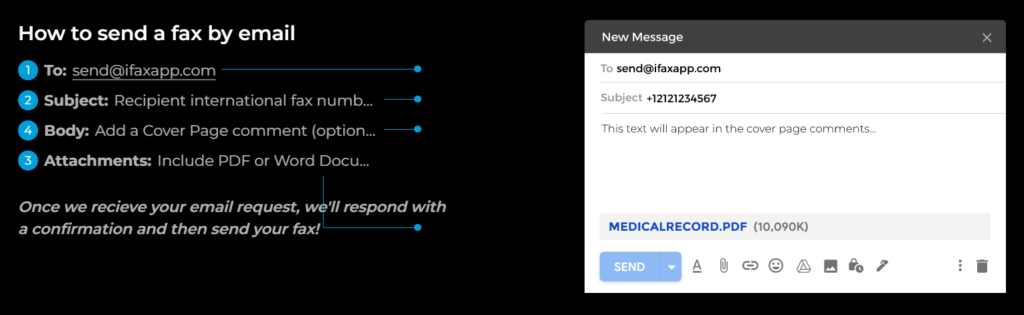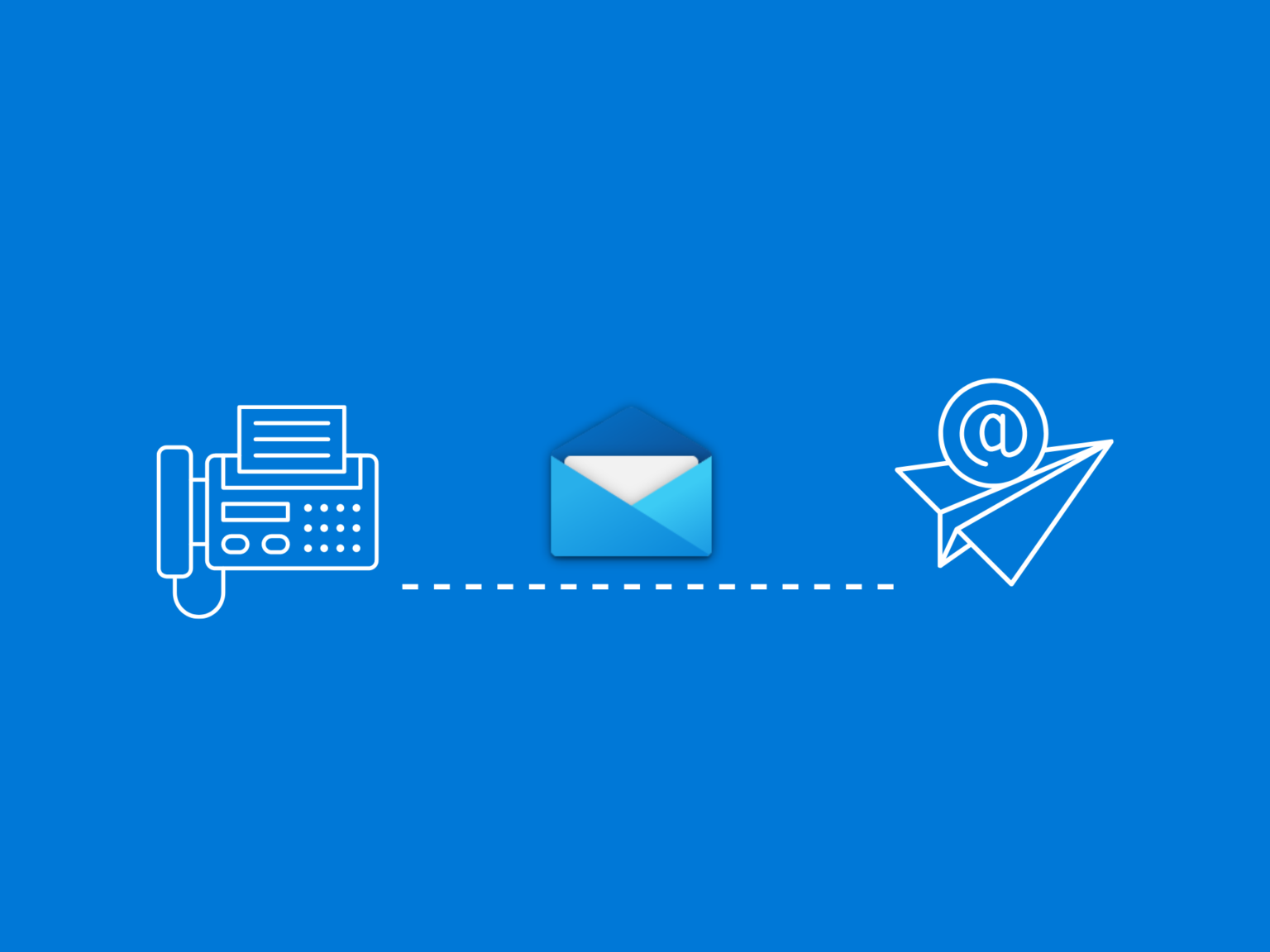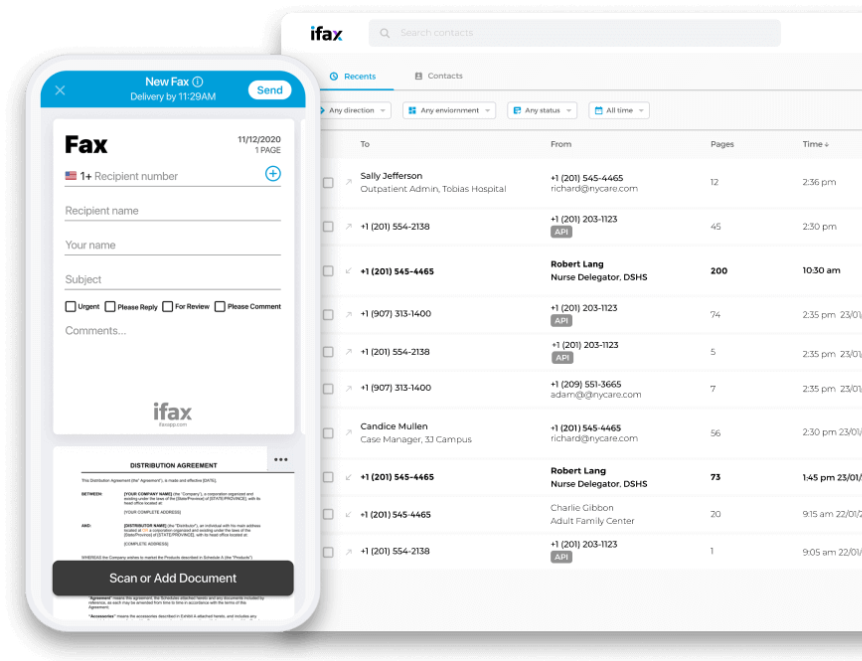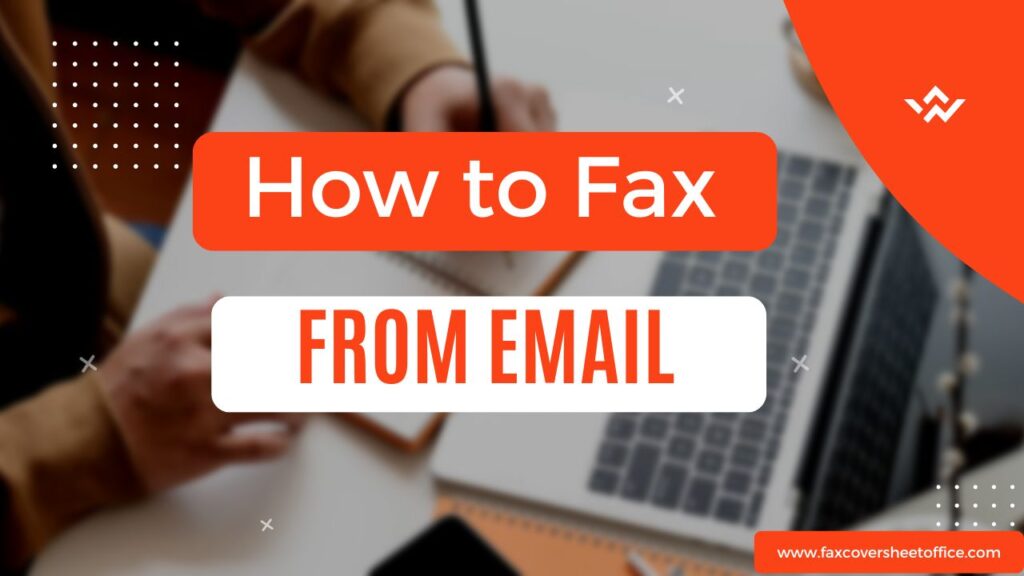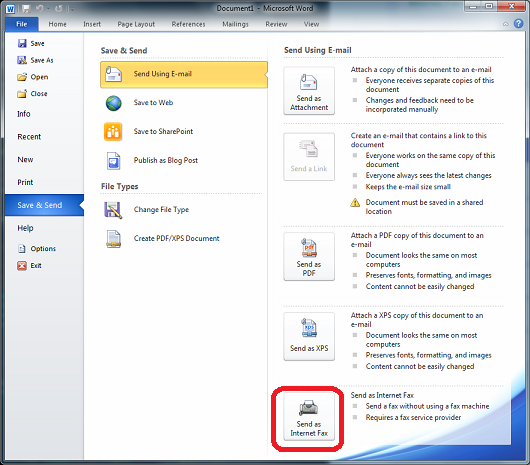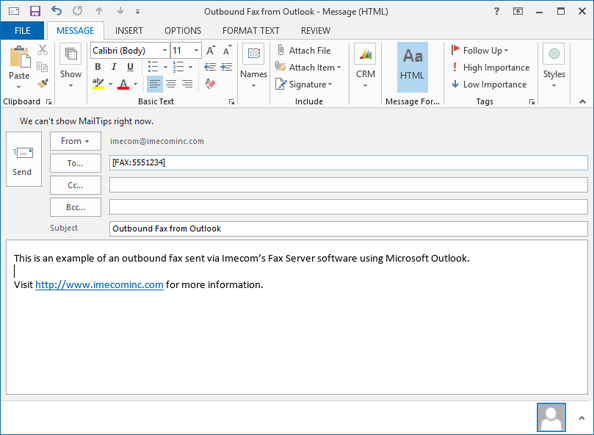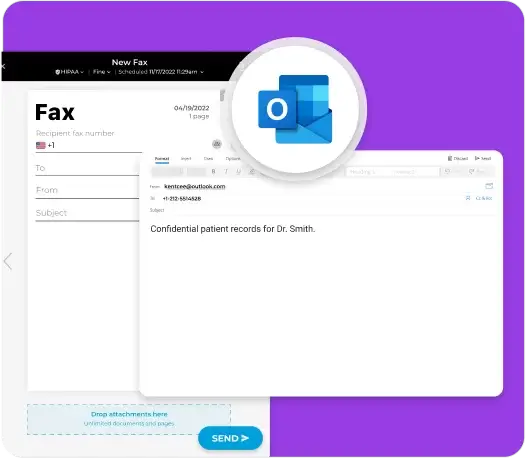Can You Send A Fax From Outlook Email

For decades, the fax machine has been a surprisingly resilient tool in various industries. While email has largely replaced many forms of traditional communication, the need to send and receive faxes persists. Many users are now asking: can you send a fax directly from Outlook email?
This question is crucial because it touches on convenience, efficiency, and the integration of modern and legacy technologies. The ability to send a fax from within a familiar email platform like Outlook could streamline workflows for businesses and individuals alike. It eliminates the need for dedicated fax machines or separate online faxing services.
Understanding Faxing Capabilities in Outlook
Directly sending a fax from Outlook is not a built-in function. Microsoft Outlook, out of the box, doesn't have native faxing capabilities. This means that users can't simply compose an email and designate it as a fax for transmission.
However, this limitation can be overcome through third-party services and add-ins. These solutions essentially bridge the gap between email and the traditional fax network. They allow users to leverage their Outlook interface for sending and receiving faxes.
How it Works: Third-Party Fax Services
Several online fax services offer integration with Microsoft Outlook. These services typically work by assigning a unique fax number to the user.
To send a fax, the user composes an email in Outlook. They enter the recipient's fax number followed by the service's designated email domain (e.g., [email protected]) in the "To" field.
The body of the email and any attached documents are then converted into fax format and transmitted by the third-party service. Incoming faxes are received by the service and forwarded to the user's Outlook inbox as PDF or TIFF attachments.
Popular Outlook Fax Solutions
Companies like eFax, RingCentral, and SRFax are among the popular providers offering Outlook integration. These services often provide add-ins that simplify the faxing process within the Outlook environment.
For example, an add-in might add a "Send as Fax" button directly to the Outlook ribbon. This eliminates the need to manually enter the recipient's fax number and the service's domain.
Pricing for these services varies, typically based on the number of pages sent and received per month. Businesses need to compare features, pricing, and security measures to choose the solution that best fits their needs.
Benefits and Drawbacks
Sending faxes from Outlook through third-party services presents several advantages. Convenience is a major factor, as users can send and receive faxes from their existing email interface.
It also eliminates the need for physical fax machines, saving space and reducing hardware costs. Digital faxing solutions often include features like archiving, searchability, and enhanced security.
However, there are also potential drawbacks. Users must rely on a third-party service, which introduces potential security and privacy concerns. Monthly subscription fees can add up, especially for businesses with high fax volumes.
Users also need to ensure compatibility between the chosen service and their version of Outlook. Technical issues can arise, requiring troubleshooting and potentially disrupting workflow.
Implications for Businesses and Individuals
The ability to send faxes from Outlook can be particularly beneficial for businesses operating in industries that still rely heavily on faxing. This includes healthcare, legal, and financial sectors, where document security and compliance are paramount.
Individuals who occasionally need to send or receive faxes can also benefit from the convenience of Outlook integration. It provides a simple and cost-effective alternative to traditional fax machines or stand-alone online faxing services.
As technology continues to evolve, the demand for seamless integration between legacy systems and modern communication platforms will likely increase. Solutions that bridge the gap between email and faxing offer a practical way to address this need.
Ultimately, while Outlook doesn't natively support faxing, the availability of third-party services makes it a viable option. Users should carefully evaluate their needs and choose a service that provides the right balance of features, security, and cost.