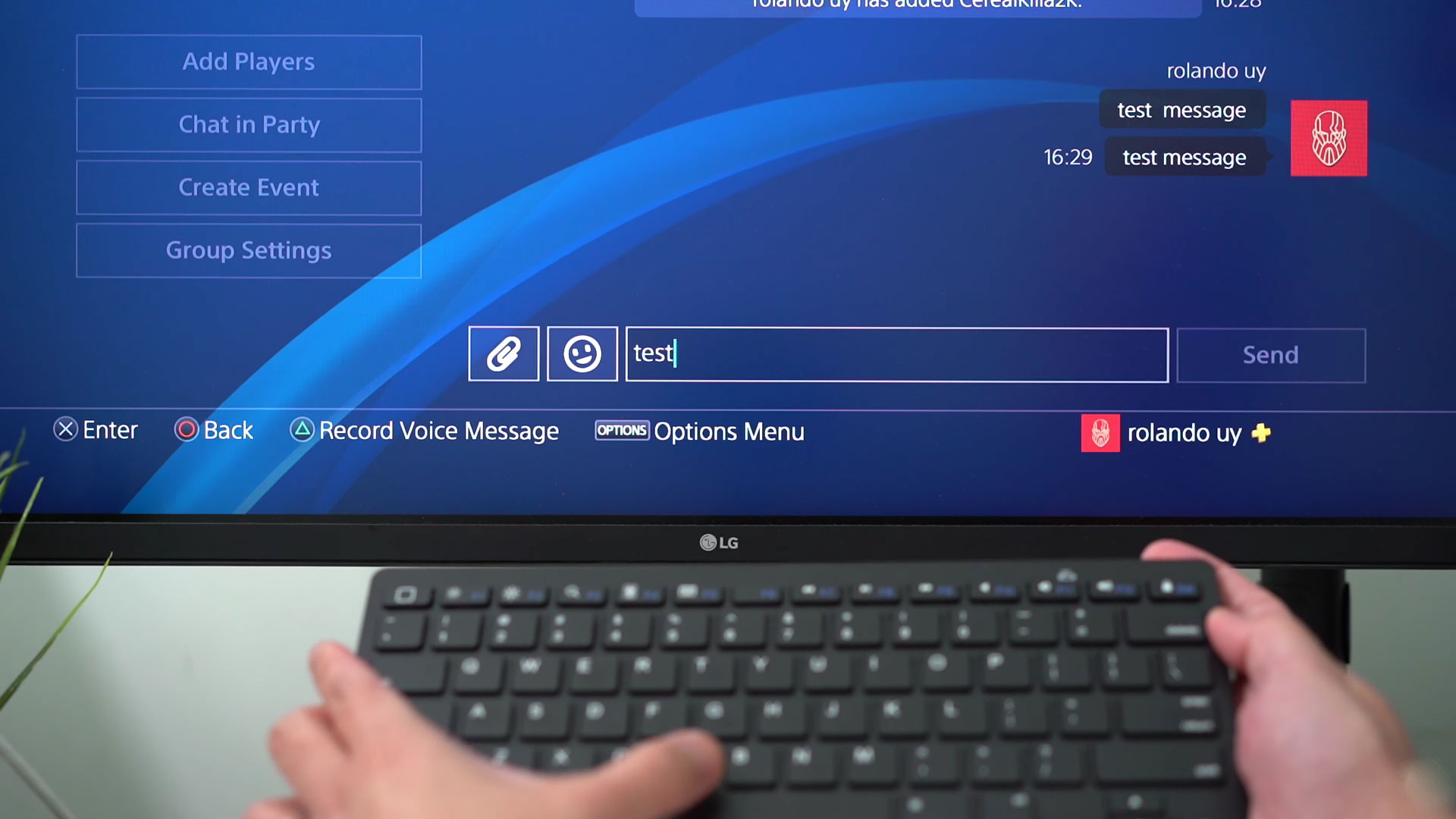Can You Use A Mouse With Fire Hd 10
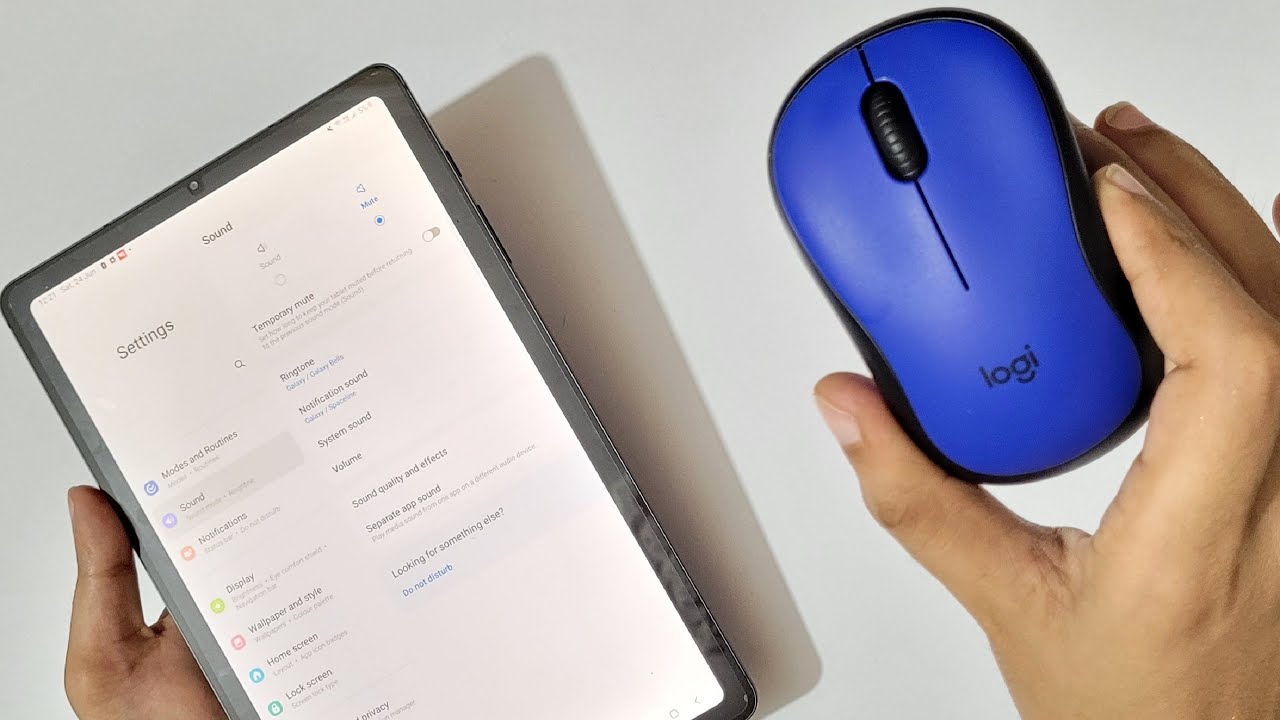
Amazon's Fire HD 10 tablet, known for its affordability and access to a vast ecosystem of content, has traditionally been operated via its touchscreen. But many users are now asking: can you connect and use a mouse with it?
The answer, surprisingly, is yes. This functionality opens up new possibilities for productivity and accessibility, transforming the Fire HD 10 from a primarily entertainment device into a more versatile tool.
Mouse Support on the Fire HD 10: How It Works
The Fire HD 10 tablets, including both the standard and Kids Pro editions, support Bluetooth mouse connectivity. This means users can pair a wireless mouse with their tablet, enabling cursor-based navigation and interaction.
Pairing is straightforward. Users navigate to the tablet's settings menu, select "Connected Devices," and then choose "Pair New Device." The Fire HD 10 will then scan for nearby Bluetooth devices, including mice.
Once the mouse is detected, selecting it initiates the pairing process. A confirmation prompt usually appears, requiring the user to confirm the connection.
Benefits of Using a Mouse
The ability to use a mouse on the Fire HD 10 significantly enhances its usability, especially for certain tasks. For instance, document editing in apps like Microsoft Office or Google Docs becomes far more precise and efficient with a mouse.
Similarly, navigating web pages and selecting small icons can be easier and faster with a mouse pointer. This is particularly beneficial for users who struggle with touchscreen accuracy or have limited dexterity.
Furthermore, mouse support can improve the experience for users who utilize accessibility features on the Fire HD 10. A mouse can provide a more controlled and deliberate input method for those with motor impairments.
Wired Mouse Connectivity
While Bluetooth is the primary method, users can also connect a wired mouse to the Fire HD 10 using an OTG (On-The-Go) adapter. This adapter converts the tablet's micro-USB or USB-C port (depending on the model) into a standard USB port.
With the OTG adapter connected, users can simply plug in a USB mouse. The Fire HD 10 should automatically recognize the mouse and enable cursor control.
However, it's worth noting that using a wired mouse will occupy the charging port, potentially preventing simultaneous charging and mouse use unless a special OTG adapter with a charging port is used.
Potential Impact and User Reception
The inclusion of mouse support on the Fire HD 10 has been generally well-received by users. Many have lauded the added productivity and accessibility benefits.
Online forums and communities dedicated to Fire HD devices are filled with positive testimonials from users who have successfully connected mice to their tablets. Some have even reported using keyboard-and-mouse combinations to transform their Fire HD 10 into a makeshift laptop for basic tasks.
However, some users have noted that mouse support is not fully optimized for all apps. Certain apps may not fully support mouse input or may exhibit unexpected behavior.
Overall, the ability to use a mouse with the Fire HD 10 represents a significant enhancement to the tablet's functionality. By offering increased precision, accessibility, and productivity, Amazon has broadened the appeal of its already popular device.
It reinforces the Fire HD 10 as a viable option not just for entertainment, but also for basic work and study tasks.