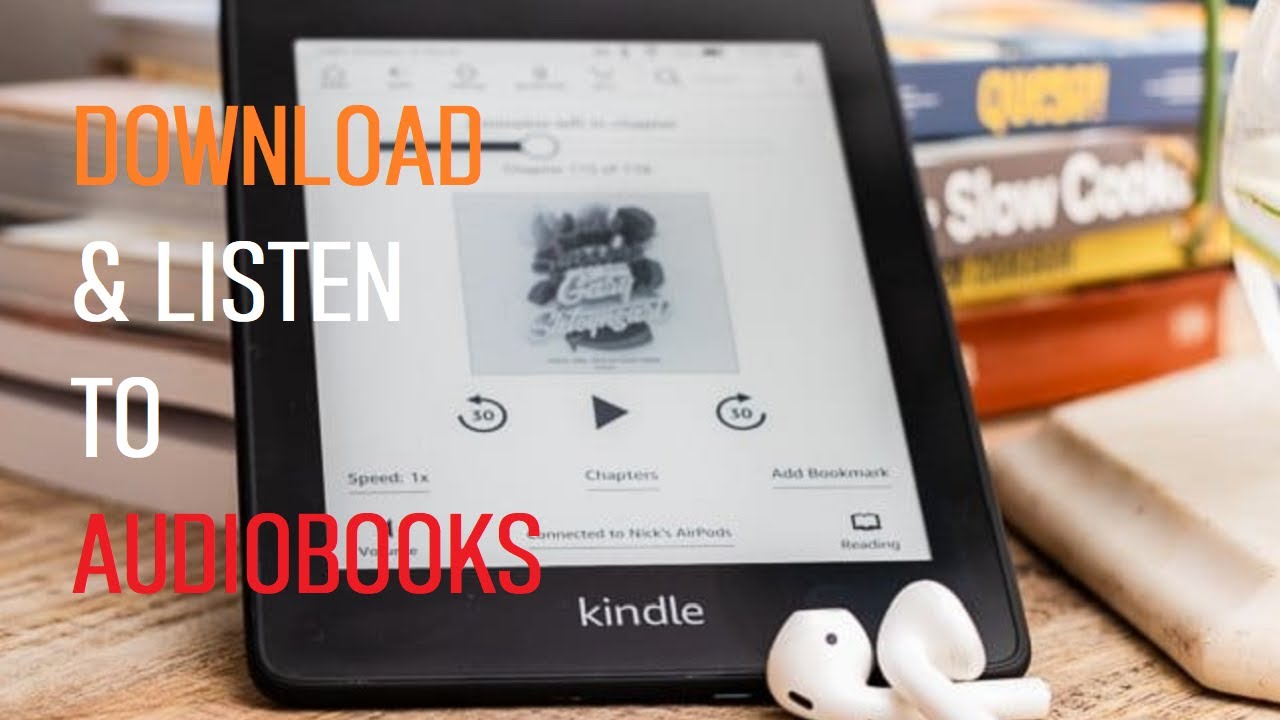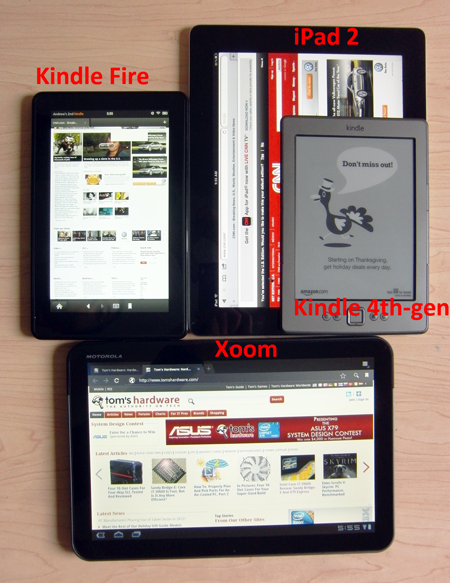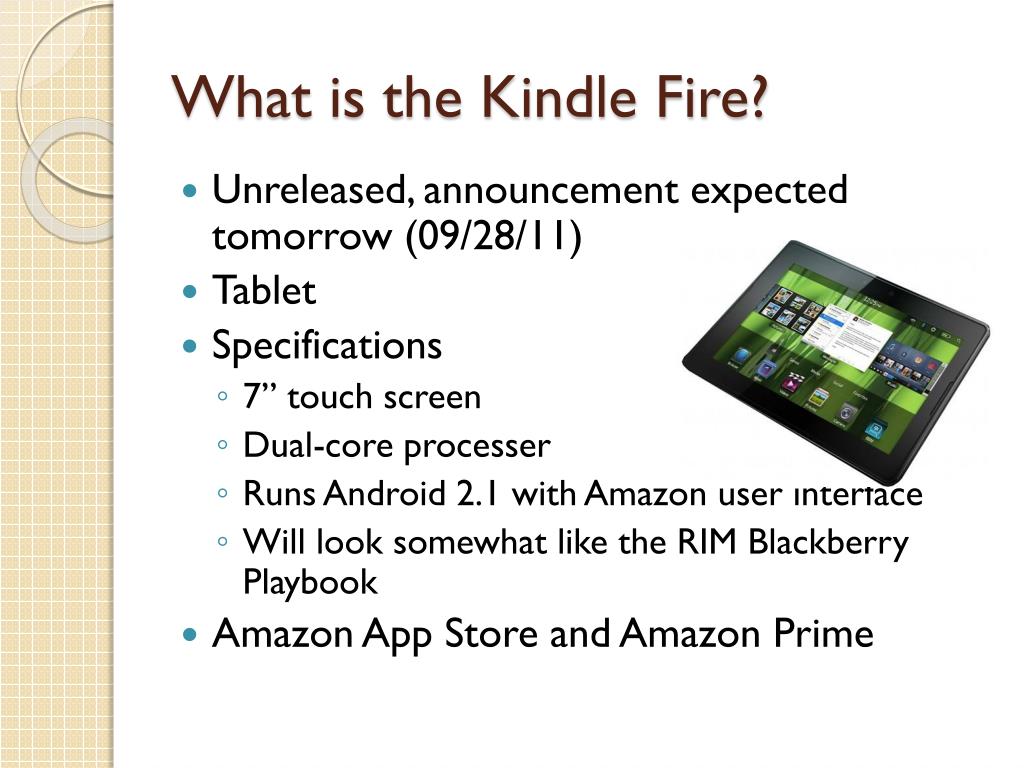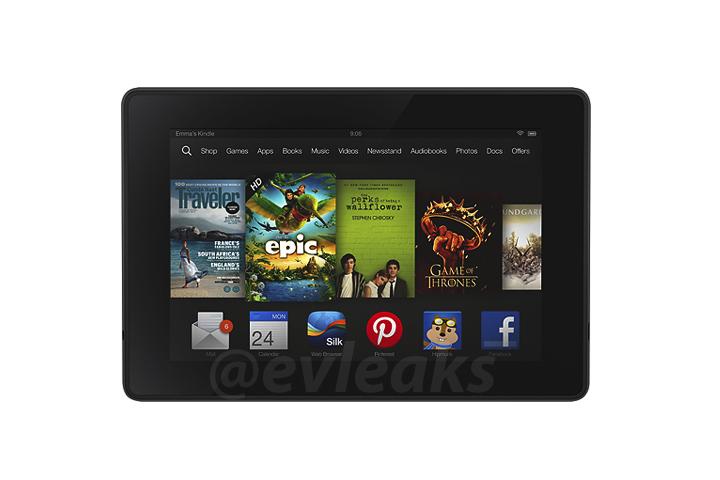Does Kindle Fire Have Audiobook Capability

For those who enjoy listening to books, a key question arises when considering a tablet: Does it support audiobooks? This is particularly relevant for users of Amazon's popular Kindle Fire tablets. Understanding the audiobook capabilities of Kindle Fire devices is essential for making informed purchasing decisions and maximizing the device's utility.
The Kindle Fire tablets do, in fact, have robust audiobook capabilities. This allows users to seamlessly switch between reading and listening to their favorite books. The presence of this feature significantly enhances the device's appeal for a wide range of users.
Kindle Fire and Audiobook Support
Amazon has integrated its audiobook service, Audible, deeply into the Kindle Fire ecosystem. This integration offers a seamless and user-friendly experience for audiobook listeners. Users can easily access and manage their Audible library directly from their Kindle Fire.
Specifically, the Audible app comes pre-installed on many Kindle Fire models. This eliminates the need to download a separate application. For older models where it isn't pre-installed, the Audible app can be readily downloaded from the Amazon Appstore.
How to Access Audiobooks on Kindle Fire
Accessing audiobooks on a Kindle Fire is a straightforward process. First, ensure the Audible app is installed and that you are logged in with your Amazon account. From there, you can browse the Audible store, purchase new audiobooks, and download titles to your device.
Once downloaded, audiobooks can be accessed within the Audible app's library. Playback controls are intuitive, allowing users to adjust the narration speed, set sleep timers, and bookmark specific sections. The Whispersync technology is a key feature.
Whispersync allows users to seamlessly switch between reading a Kindle book and listening to its Audible narration. This feature automatically synchronizes the last listened-to or read position, ensuring a smooth transition between the two formats. This feature requires purchasing both the Kindle and Audible versions of the same book.
Benefits of Audiobook Capability on Kindle Fire
The availability of audiobook functionality on Kindle Fire offers numerous benefits. It caters to individuals who prefer listening to books while multitasking, such as during commutes or workouts. The portability of the Kindle Fire combined with audiobook access makes it an ideal companion for on-the-go entertainment and learning.
For visually impaired users, audiobooks provide an accessible way to enjoy literature. The adjustable narration speed and voice options further enhance the listening experience. This can be a great solution for people with visual impairment.
Furthermore, audiobooks can be a valuable tool for language learners. Listening to native speakers narrating stories can improve comprehension and pronunciation. It is also very helpful for children to improve their reading and listening comprehension.
Potential Impact and Considerations
The presence of audiobook capabilities on Kindle Fire contributes to the growing popularity of audiobooks as a format. As technology continues to evolve, the demand for accessible and versatile reading and listening experiences will likely increase. The impact of this could reshape the publishing industry.
However, users should be aware that listening to audiobooks consumes battery life. Downloading large audiobook files also requires sufficient storage space. Managing these aspects is important for optimal enjoyment of the feature.
Ultimately, the Kindle Fire's audiobook functionality provides a valuable and convenient option for book lovers. The tight integration with Audible and the ease of use make it a compelling choice for anyone looking to enjoy audiobooks on a portable device.

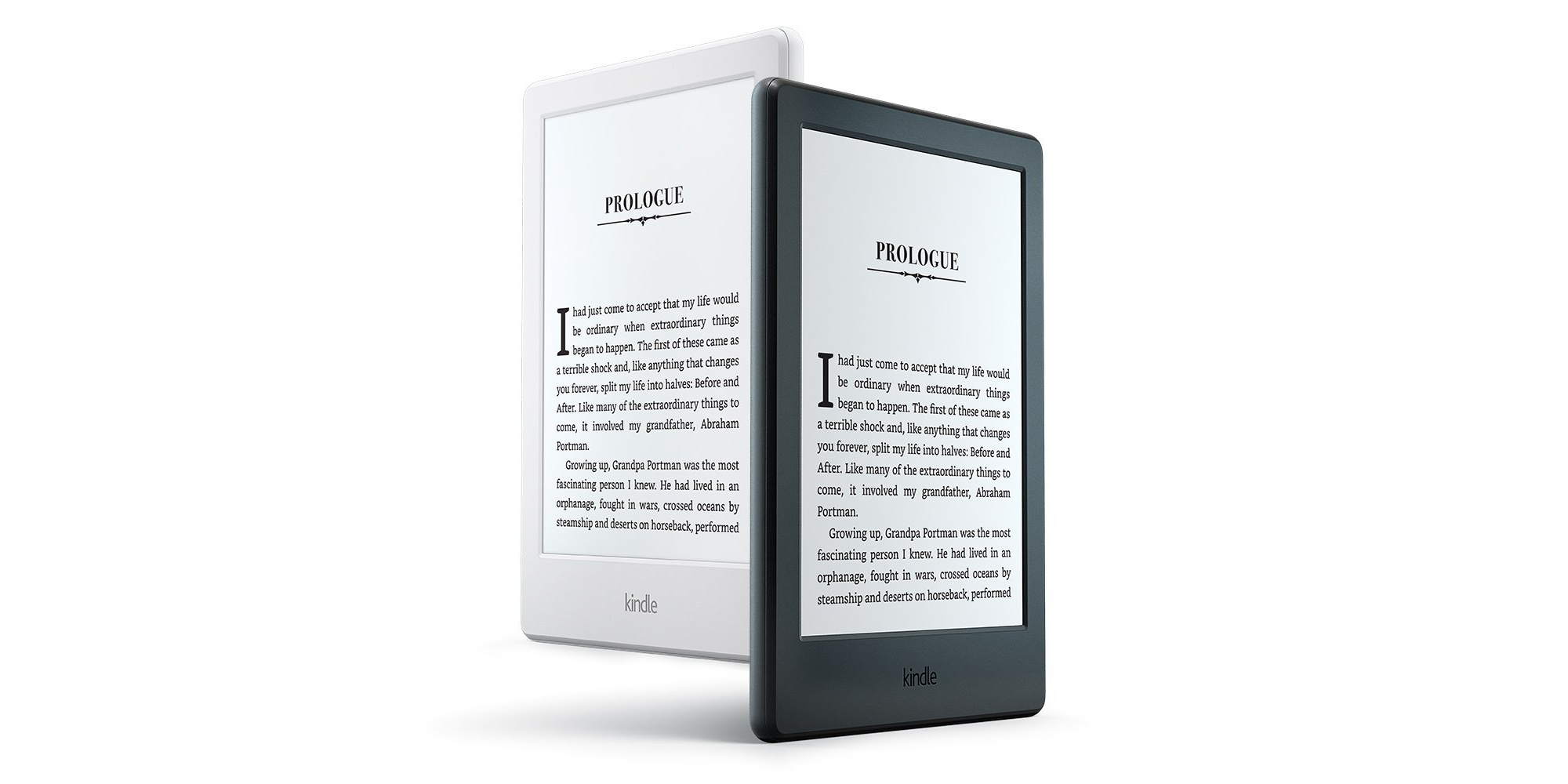




:max_bytes(150000):strip_icc()/007_how-to-listen-to-audio-books-on-kindle-4801900-63c86201075f4f2e9313fddd90fdc195.jpg)