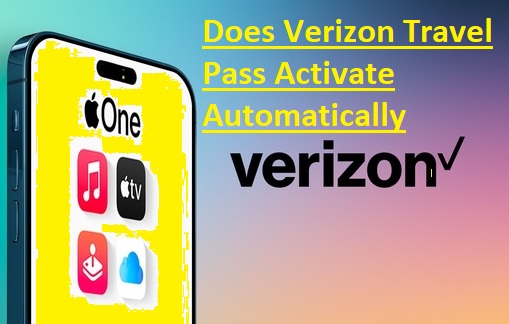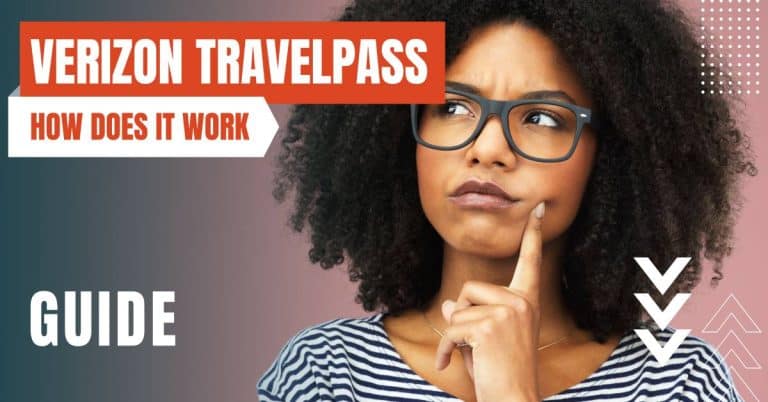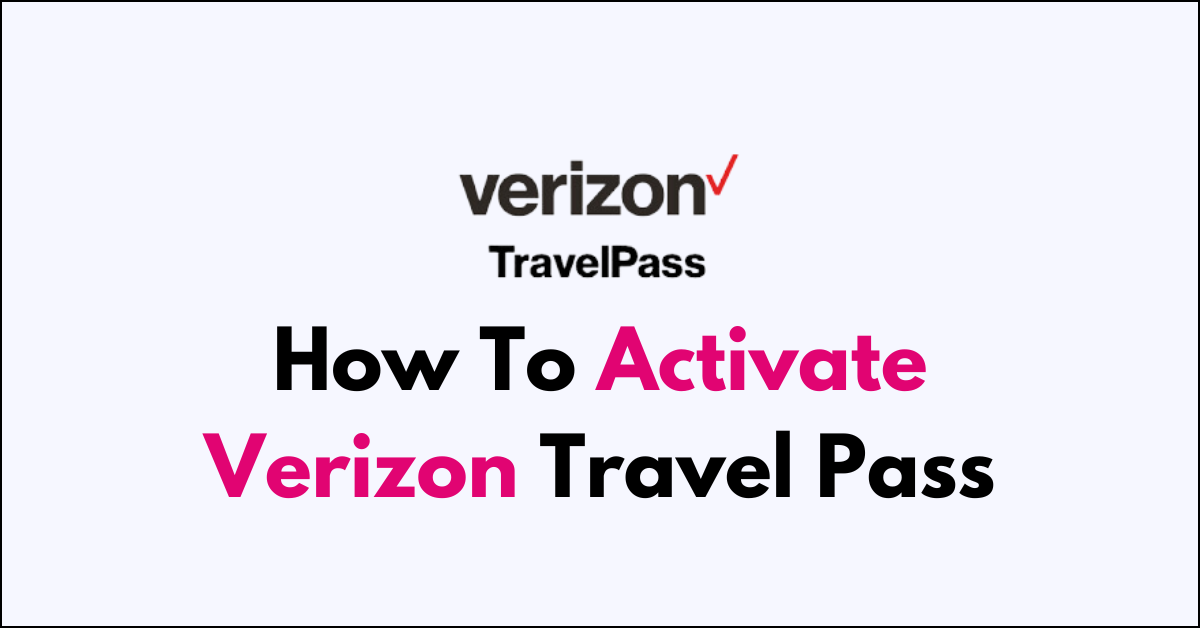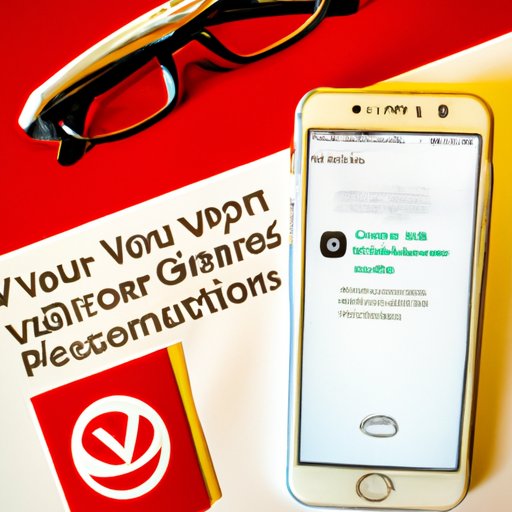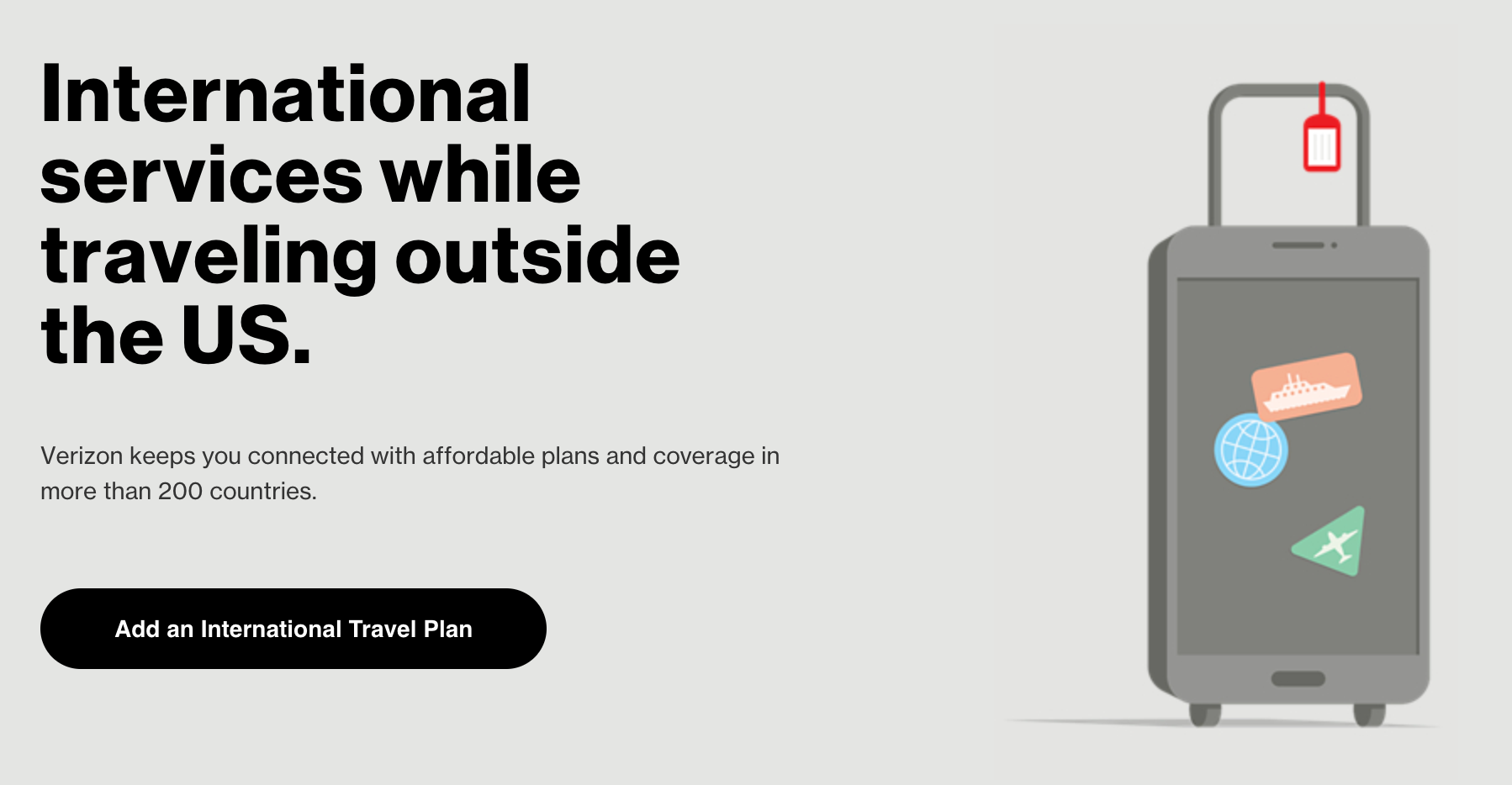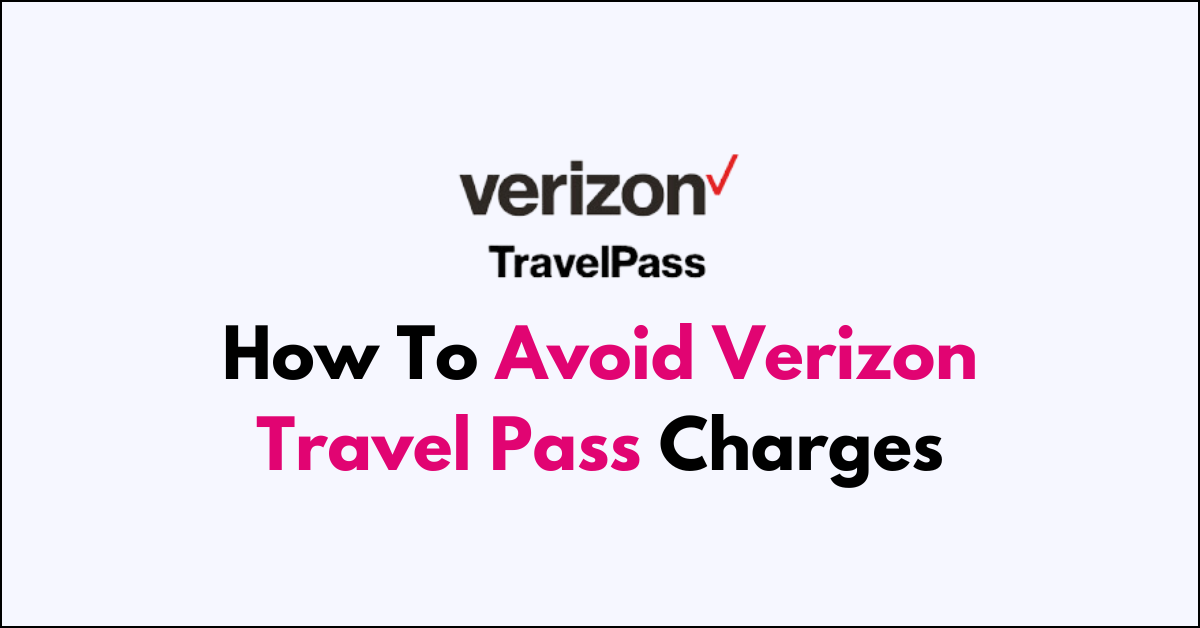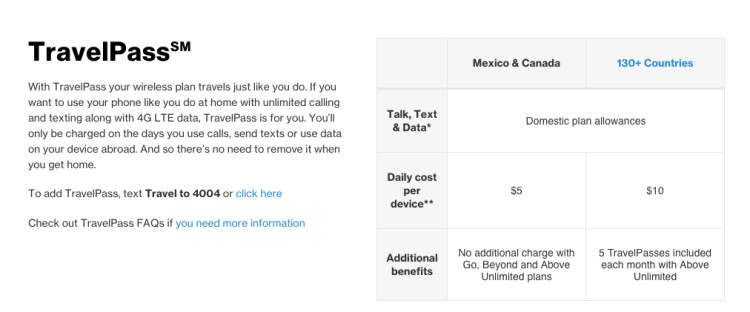Does Verizon Travel Pass Activate Automatically
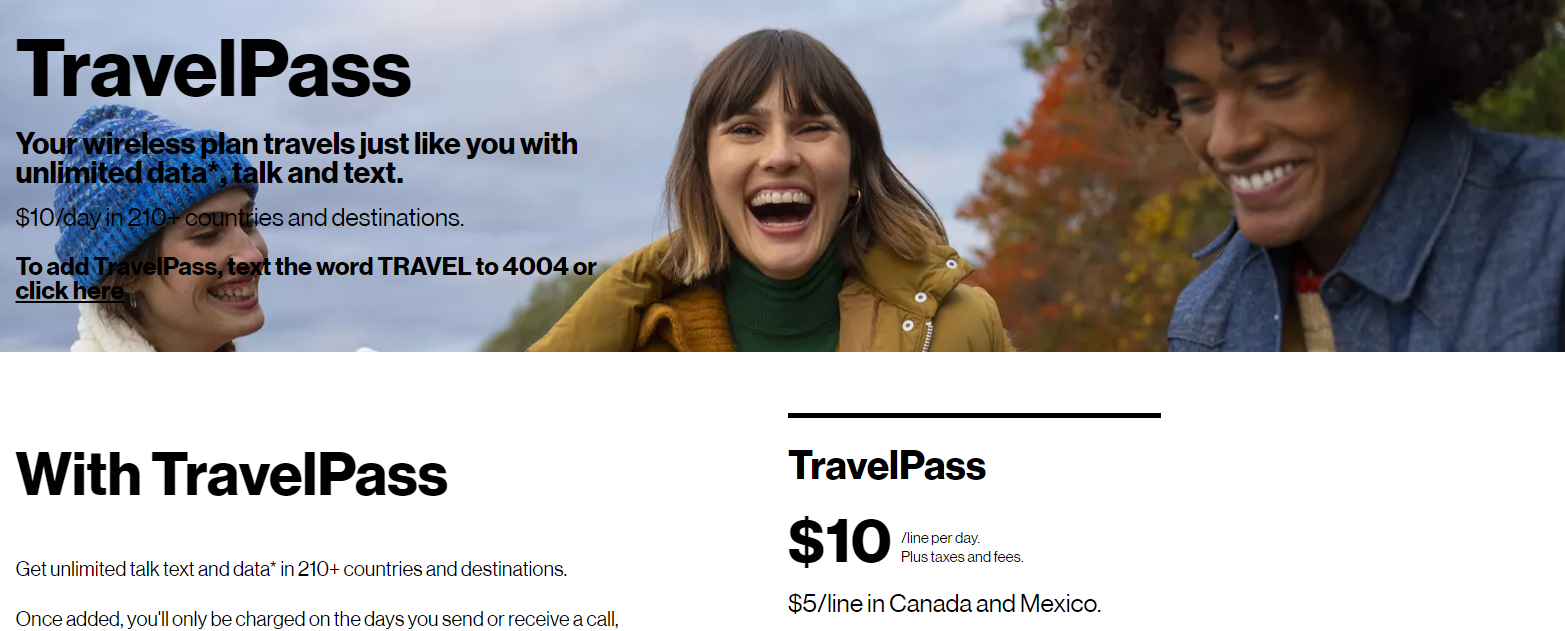
Imagine this: you've just landed in Rome, the scent of espresso and ancient history filling the air. You pull out your phone, eager to share a photo of the Colosseum with your family back home. But instead of instantly connecting, you're met with the dreaded realization – your international data plan is either non-existent or ridiculously expensive.
The question on many travelers' minds is: Does Verizon Travel Pass activate automatically? The answer, thankfully, is usually no, it doesn't automatically activate. However, understanding the nuances of how it works and the potential for accidental charges is crucial for a stress-free international trip.
Understanding Verizon Travel Pass
Verizon Travel Pass is a popular option for Verizon customers traveling abroad. It allows you to use your domestic talk, text, and data allowances in over 210 countries for a daily fee. This fee typically ranges from $5 to $10 per day, depending on the country you're visiting.
The key appeal is convenience. Instead of purchasing a local SIM card or navigating complicated international plans, you can simply use your phone as you would at home.
How Travel Pass Works: A Detailed Look
Verizon Travel Pass is designed to be user-initiated. To activate it, you typically need to do so through the My Verizon app, the Verizon website, or by dialing a specific code from your phone.
When you arrive in a covered country, you'll usually receive a text message from Verizon. This message will inform you about the availability of Travel Pass and provide instructions on how to enroll.
The daily charge for Travel Pass only applies when you actually use your phone for talk, text, or data. If you keep your phone in airplane mode or connected to Wi-Fi only, you won't be charged the daily fee.
The Risk of Accidental Activation
While Travel Pass isn't supposed to activate automatically, there are situations where charges can occur unexpectedly. One common scenario involves apps running in the background.
Even if you're not actively using your phone, apps can still consume data in the background to refresh content or send notifications. This data usage can trigger the daily Travel Pass charge.
Another potential pitfall is accidentally making or receiving a call. Even a brief call can initiate the daily fee. It's important to be mindful of your phone's settings and usage patterns while traveling.
Preventing Unwanted Travel Pass Charges
Fortunately, there are several steps you can take to prevent unwanted Travel Pass charges. These precautions will help you stay in control of your international roaming expenses.
Turning Off Data Roaming
The most effective way to avoid accidental charges is to turn off data roaming in your phone's settings. This prevents your phone from using cellular data when you're outside your domestic network.
Even with data roaming turned off, you can still connect to Wi-Fi networks to access the internet. This allows you to use apps like WhatsApp, email, and social media without incurring Travel Pass charges.
Monitoring Data Usage
Regularly monitor your data usage in your phone's settings. This will give you a clear picture of which apps are consuming the most data.
You can also set data limits to prevent apps from exceeding a certain amount of data usage. This can be a helpful way to avoid unexpected charges.
Using Airplane Mode
When you don't need to use your phone for calls, texts, or data, put it in airplane mode. This completely disables all cellular and wireless connections.
You can still turn on Wi-Fi while in airplane mode to access the internet. This is a great option for conserving battery life and preventing accidental charges.
Exploring Alternative Options
Verizon Travel Pass is a convenient option, but it's not always the most cost-effective. Depending on your travel needs, other options may be more suitable.
Consider purchasing a local SIM card in the country you're visiting. Local SIM cards often offer significantly cheaper rates for talk, text, and data.
Another option is to use a global SIM card or an eSIM. These SIM cards can be used in multiple countries and offer competitive rates.
"Before you travel, take some time to research your international roaming options and choose the plan that best fits your needs and budget," advises John Smith, a travel technology expert.
Verizon's Official Stance
Verizon clearly states that Travel Pass is not automatically activated. Customers must actively enroll in the plan to use it. However, Verizon also acknowledges that accidental charges can occur if customers are not careful.
Verizon provides resources and tools to help customers manage their international roaming charges. These resources include the My Verizon app, the Verizon website, and customer service representatives.
It's important to review Verizon's international roaming policies and understand your responsibilities as a customer. This will help you avoid any surprises on your bill.
Real-Life Experiences
Many travelers have shared their experiences with Verizon Travel Pass online. Some have had positive experiences, praising the convenience and ease of use.
Others have reported accidental charges and expressed frustration with the customer service process. These experiences highlight the importance of taking precautions and monitoring your phone's usage while traveling.
One traveler, Sarah Miller, shared her story: "I accidentally left my data roaming on while in Canada, and I was charged for a full day of Travel Pass even though I only used a few megabytes of data. It was a costly mistake!"
Conclusion: Staying Informed and Prepared
While Verizon Travel Pass offers a convenient way to stay connected while traveling abroad, it's essential to understand how it works and take steps to prevent accidental charges. The key is to be proactive and informed.
By turning off data roaming, monitoring your data usage, and exploring alternative options, you can ensure a smooth and affordable international travel experience. Remember, a little preparation can go a long way in avoiding unexpected surprises on your bill.
Ultimately, the responsibility lies with the traveler to manage their phone's settings and usage patterns. So, arm yourself with knowledge, take the necessary precautions, and enjoy your international adventures with peace of mind.