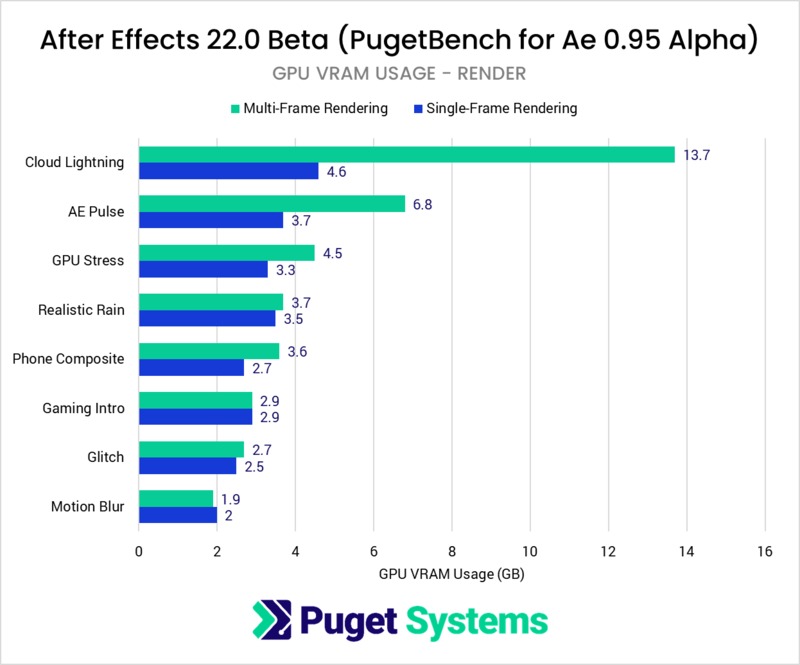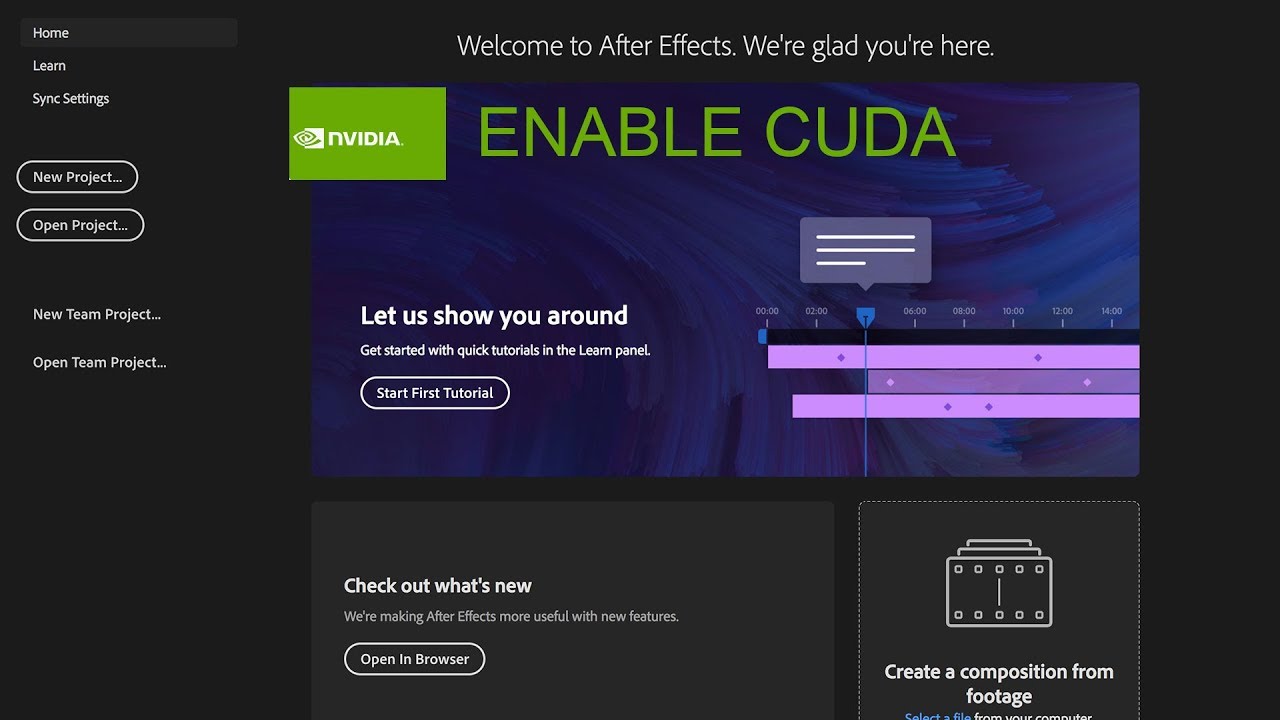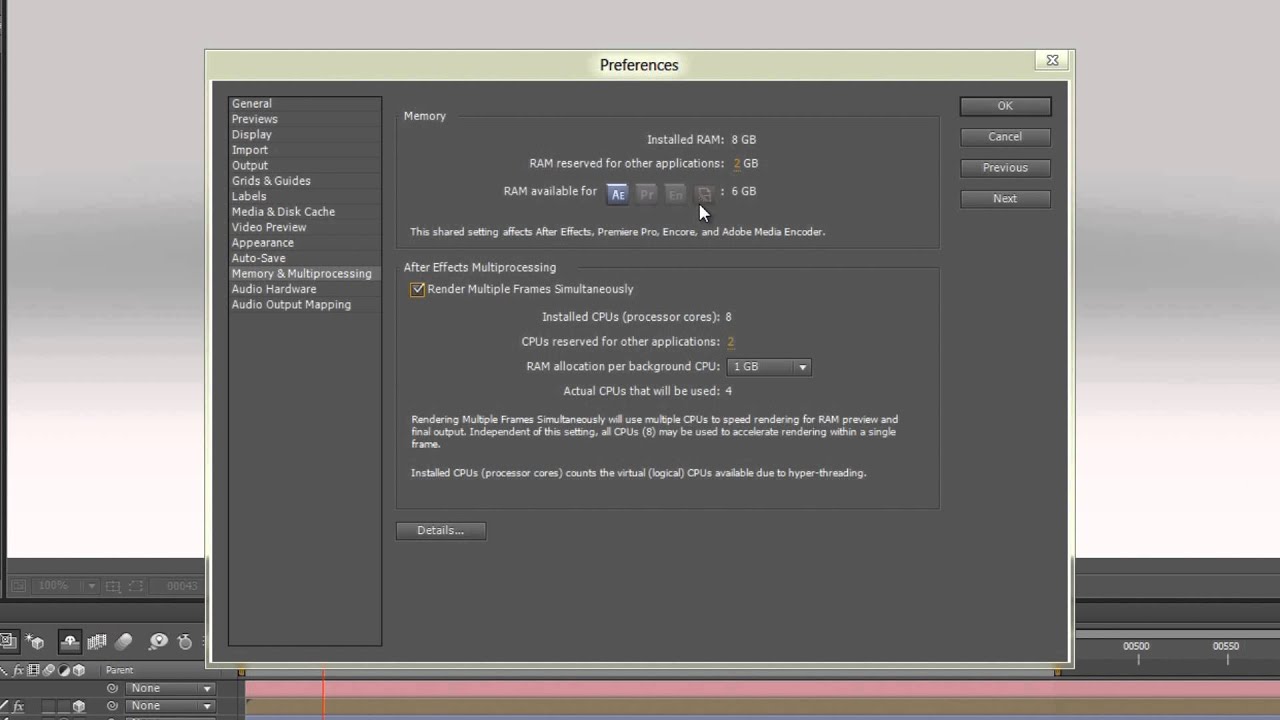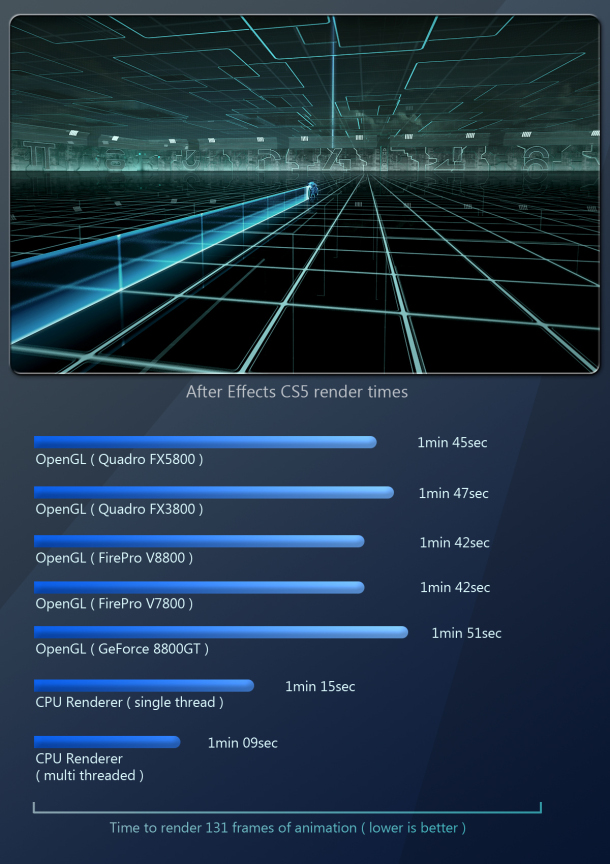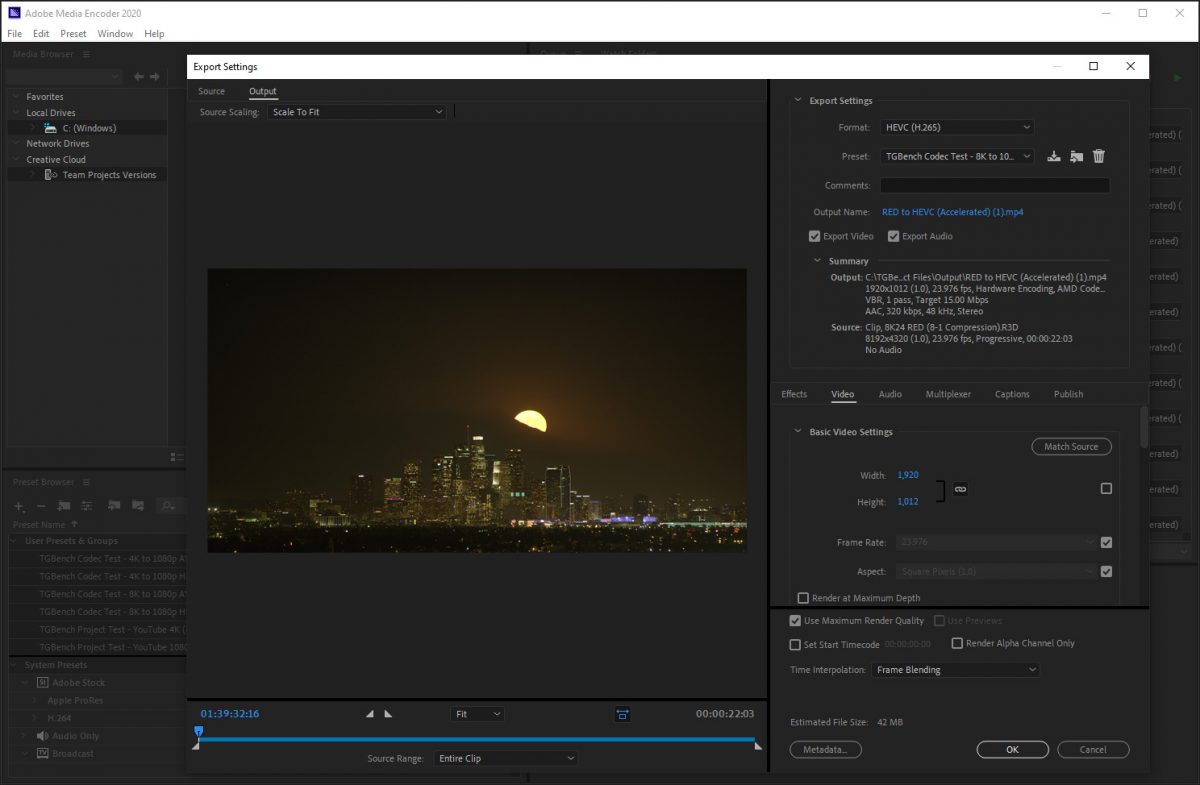Graphics Card For Adobe After Effects
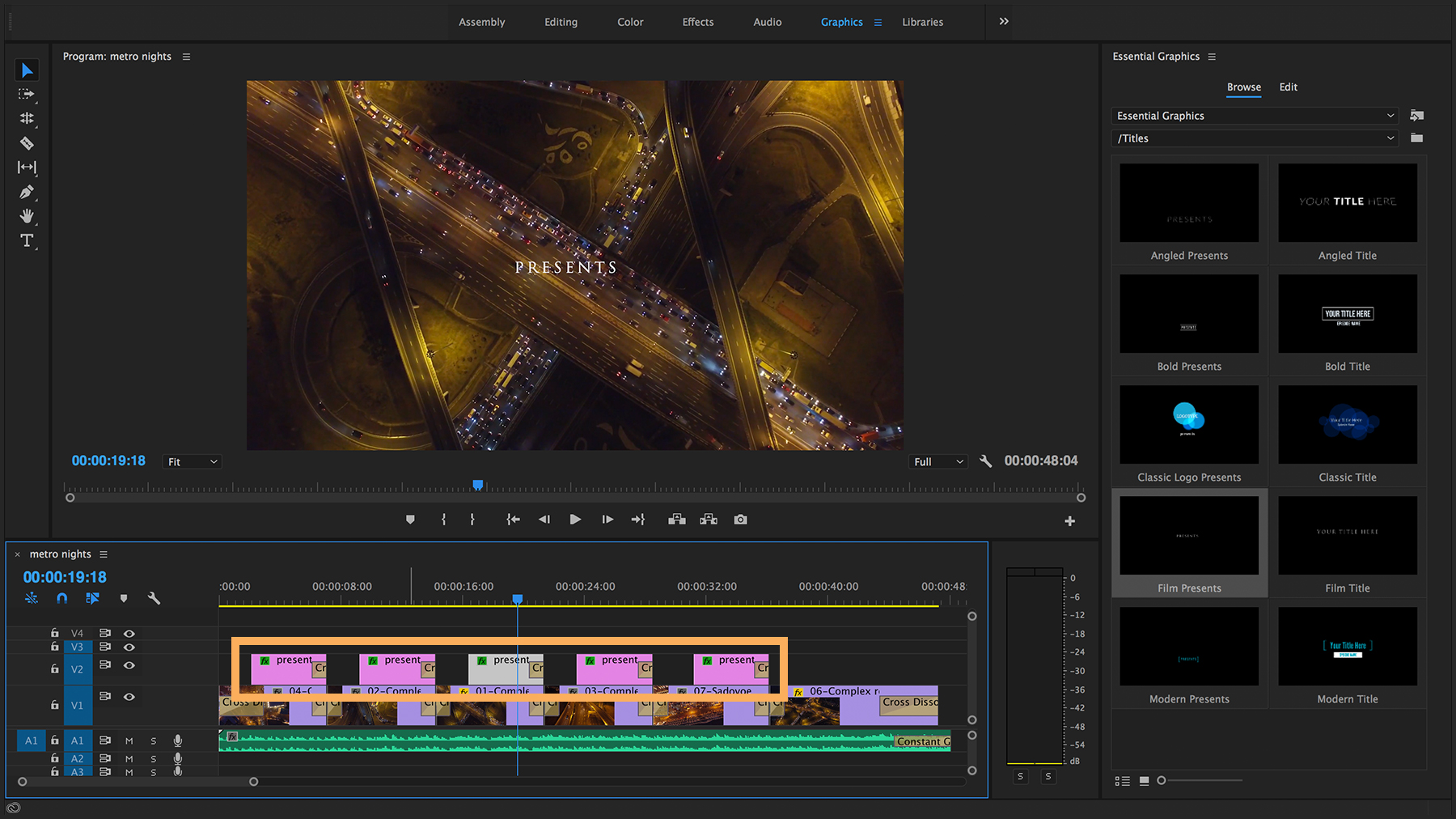
Deadline looming? Adobe After Effects performance dragging? A graphics card upgrade might be your immediate solution.
This article provides crucial information on selecting the optimal GPU to accelerate rendering and improve overall workflow in After Effects, ensuring professionals and enthusiasts alike can meet tight deadlines without sacrificing quality.
Choosing the Right GPU: Key Considerations
NVIDIA GeForce RTX and AMD Radeon RX series cards generally lead the pack. But the best choice hinges on your budget and project complexity.
Look for cards with ample VRAM (Video RAM). For 4K projects and heavy compositions, 8GB of VRAM is a bare minimum, and 12GB or more is highly recommended.
After Effects benefits greatly from a powerful GPU core, with higher clock speeds and more CUDA cores (for NVIDIA) or stream processors (for AMD) translating directly to faster rendering times.
NVIDIA Options: Performance Powerhouses
The NVIDIA GeForce RTX 4070 and RTX 4080 offer excellent performance for a range of After Effects projects. They provide a solid balance of price and power.
For professionals working on demanding projects, the NVIDIA RTX 6000 Ada Generation is the top-tier choice. Expect significantly faster rendering and smoother playback of complex compositions.
CUDA core count is a significant factor here, as After Effects leverages CUDA for accelerated rendering and effects processing.
AMD Alternatives: Competitive Performance
The AMD Radeon RX 7900 XT and RX 7900 XTX are strong contenders. These AMD cards provide impressive performance at competitive price points.
After Effects also utilizes OpenCL, which is supported by AMD GPUs. Check compatibility with your specific plugins and effects.
AMD cards can be a great option if you're on a tighter budget. Be sure to compare benchmarks and reviews to ensure they meet your specific needs.
VRAM: The Memory Bottleneck
Insufficient VRAM is a common bottleneck in After Effects. When the GPU runs out of memory, it starts using system RAM, which is significantly slower.
This results in dramatically reduced performance. Invest in a card with adequate VRAM to avoid this bottleneck.
Monitor your VRAM usage during rendering. If you're consistently maxing out your VRAM, it's time for an upgrade.
Other Considerations: Power Supply and Cooling
A more powerful graphics card requires a sufficient power supply. Ensure your PSU has enough wattage and the correct connectors.
Adequate cooling is also crucial. Overheating can throttle performance and shorten the lifespan of your GPU.
Consider upgrading your cooling solution if you're installing a high-end graphics card.
The Bottom Line: Faster Rendering Awaits
Upgrading your graphics card can significantly improve your After Effects workflow. Faster rendering, smoother playback, and increased productivity are all within reach.
Research specific benchmarks and reviews relevant to After Effects. Match your GPU choice to your budget and the demands of your projects.
Stay tuned for updates on new GPU releases and driver optimizations. These can further enhance performance in After Effects.


![Graphics Card For Adobe After Effects Best Video Card for Adobe Premiere and After Effects [2022]](https://gpurepublic.com/wp-content/uploads/2021/09/Powercolor-vidoe-card.jpg)



![Graphics Card For Adobe After Effects The Best Video Card for Adobe Premiere [2024]](https://gpurepublic.com/wp-content/uploads/2021/09/adobe-premiere-GPUs-e1632156522495.jpg)