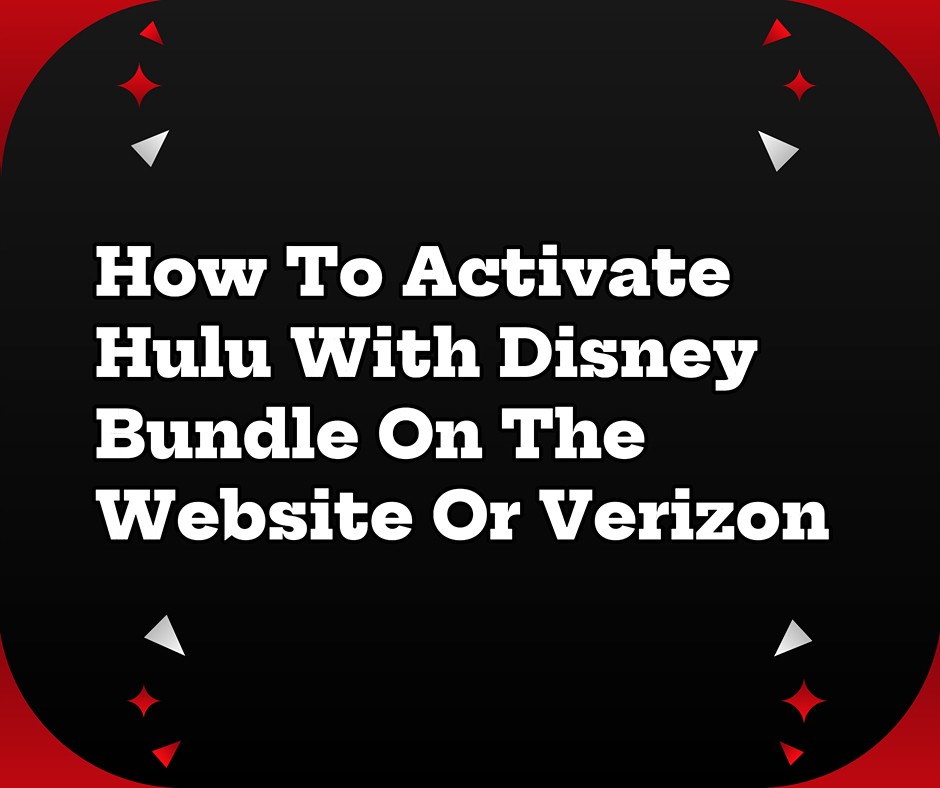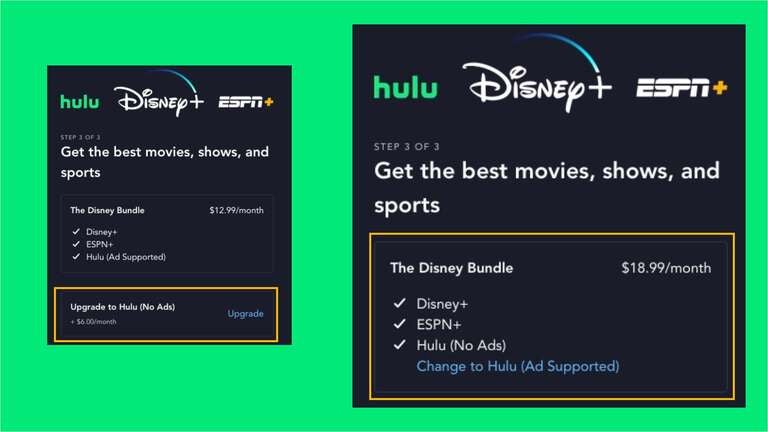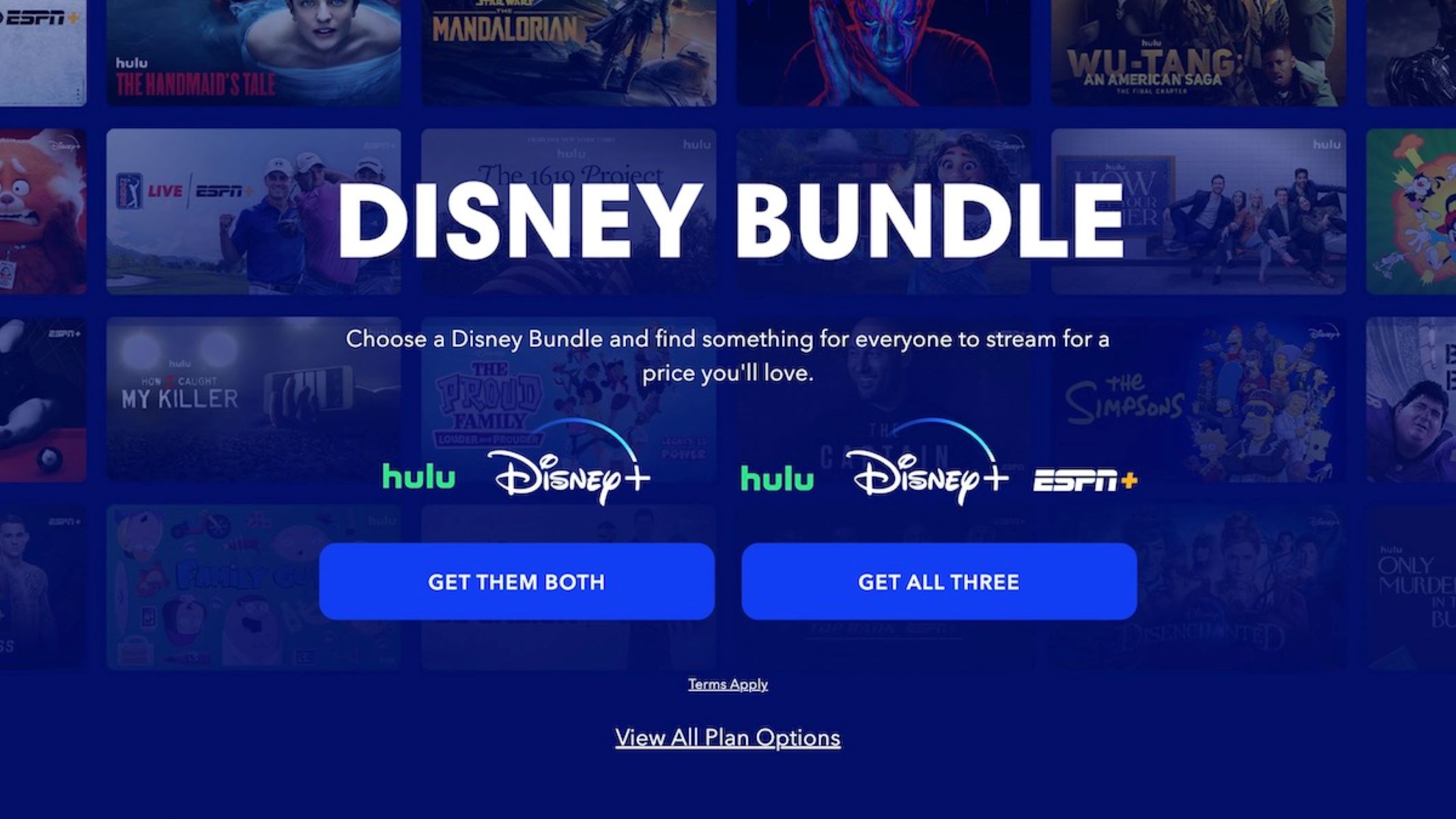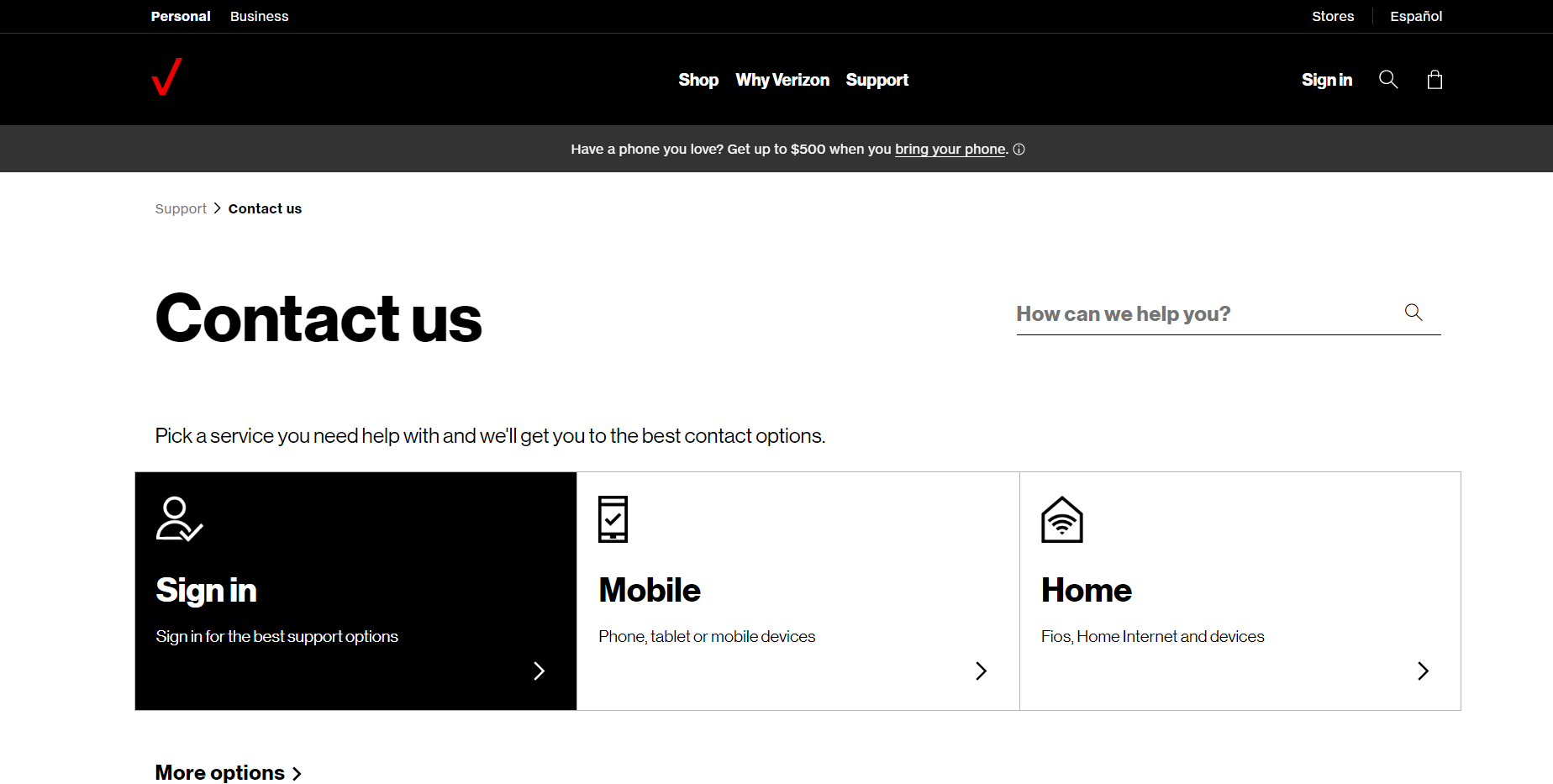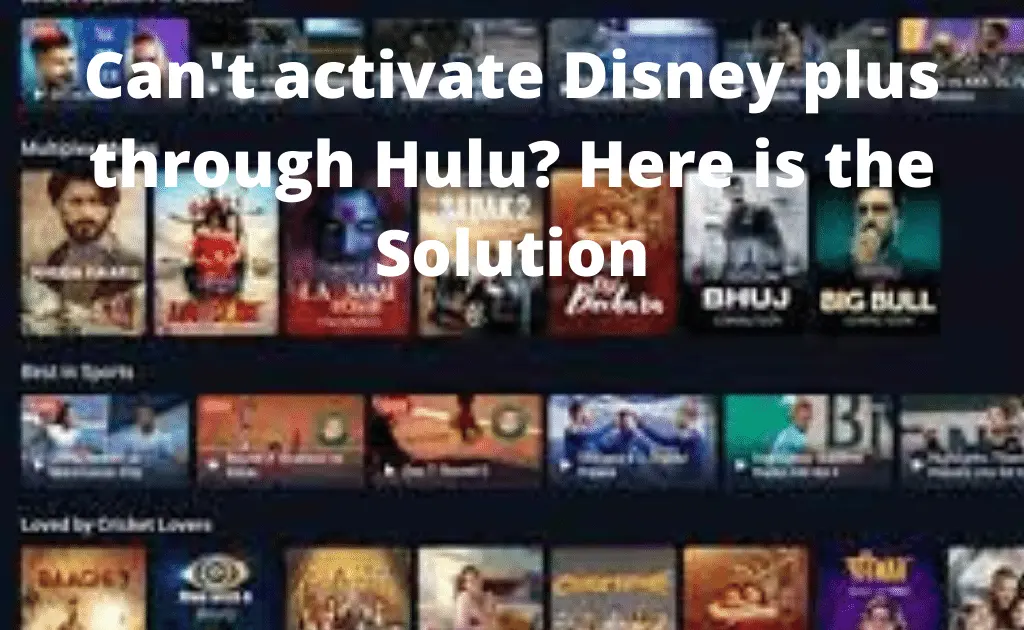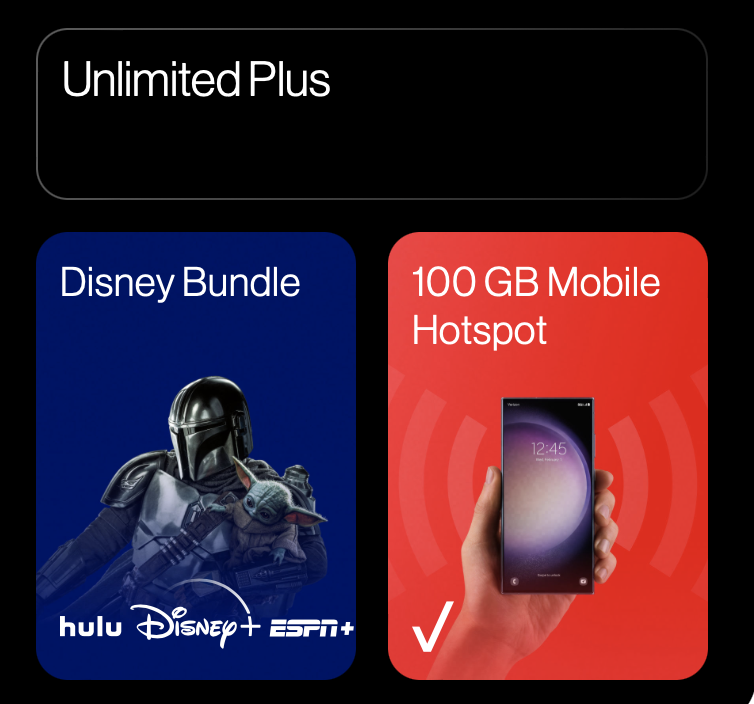How Do I Activate Hulu On Verizon Disney Bundle

Verizon customers with the Disney Bundle perk, listen up! Activating your Hulu access might seem tricky, but here’s a straightforward guide to get you streaming ASAP.
This article cuts through the confusion, providing a step-by-step process to unlock your Hulu subscription through Verizon’s Disney Bundle offer. Stop wasting time searching and start watching your favorite shows now!
Is Your Account Eligible?
First, confirm you have an eligible Verizon plan. This typically includes 5G Do More, 5G Play More, 5G Get More, or select Mix & Match Unlimited plans. Check your Verizon account details online or through the My Verizon app to verify your plan benefits.
Activating Through My Verizon
The easiest method is through the My Verizon app or website. Log in to your Verizon account. Locate the "Add-ons and benefits" section.
Look for the Disney Bundle tile. If you haven't activated it yet, there should be an option to "Get it now" or "Enroll." Click this.
Linking to Disney, Hulu, and ESPN+
You will be redirected to a Disney page. This is where the linking magic happens. If you already have existing Disney+, ESPN+, or Hulu accounts, you will be prompted to use those existing credentials.
If you don't have accounts, you will need to create them at this stage. Make sure to write down your usernames and passwords! Follow the on-screen prompts to connect your Verizon benefit with your Disney, ESPN+, and Hulu accounts.
Troubleshooting Common Issues
Activation delays can happen. Give the system some time to process the changes. If you're still having trouble after a few hours, try clearing your browser's cache and cookies or restarting the My Verizon app.
One common issue involves previously subscribed accounts. If you were paying for Disney+, Hulu, or ESPN+ separately, activating the bundle through Verizon might not automatically cancel your existing subscriptions. You will need to manually cancel those to avoid double-billing.
Contact Verizon support if you're consistently encountering errors. They can provide account-specific assistance. Their customer service representatives are trained to help with Disney Bundle activation problems.
What to Do if You Still Can't Access Hulu
After linking everything, confirm the Hulu plan associated with your account. The Verizon Disney Bundle typically provides Hulu (with ads). If you want a different plan, you might need to upgrade and pay the difference directly through Hulu.
Double-check the email address used for your Hulu account. Ensure it matches the email address linked to your Verizon account, as this can sometimes cause confusion.
Next Steps
If you've followed these steps and still can't access Hulu, contact Verizon customer support immediately. Provide them with your account information and details of the issues you're experiencing. Act quickly to ensure you don't miss out on your streaming benefits!