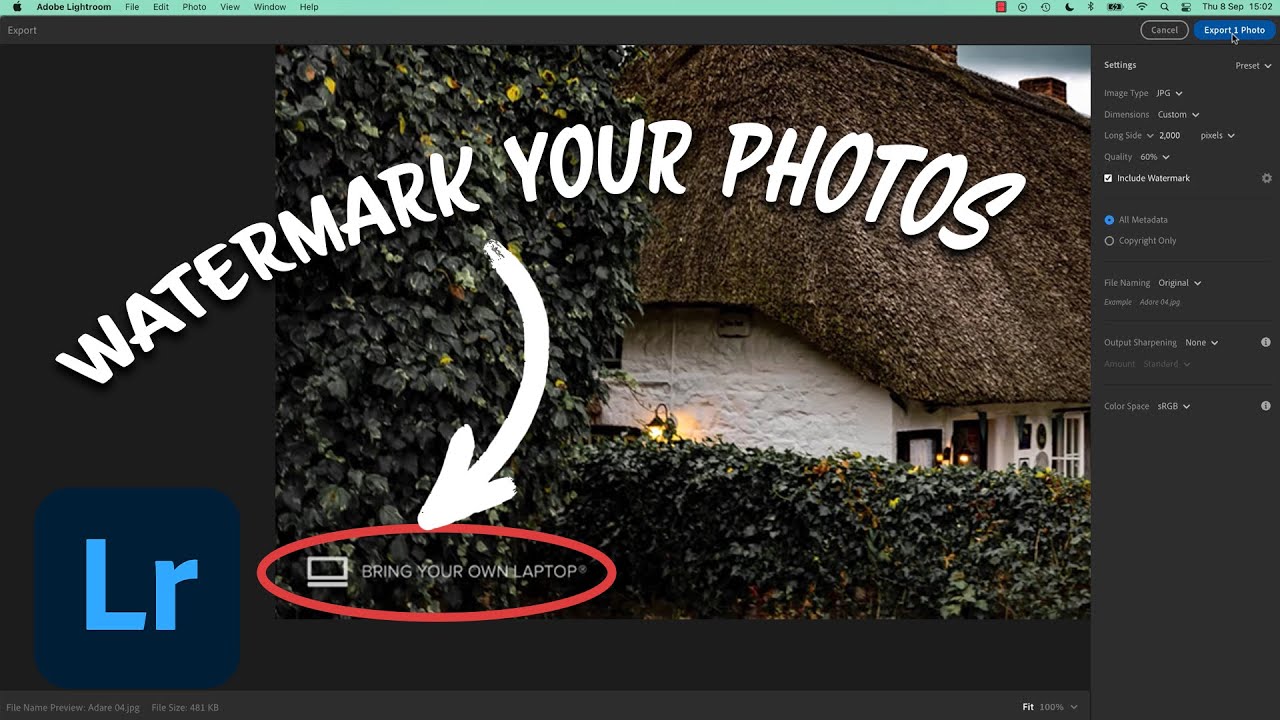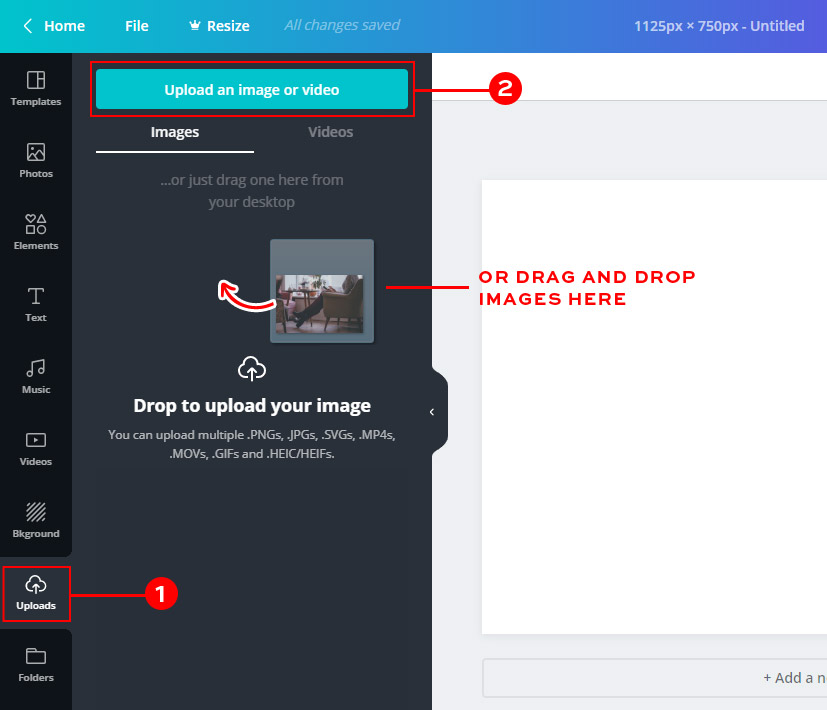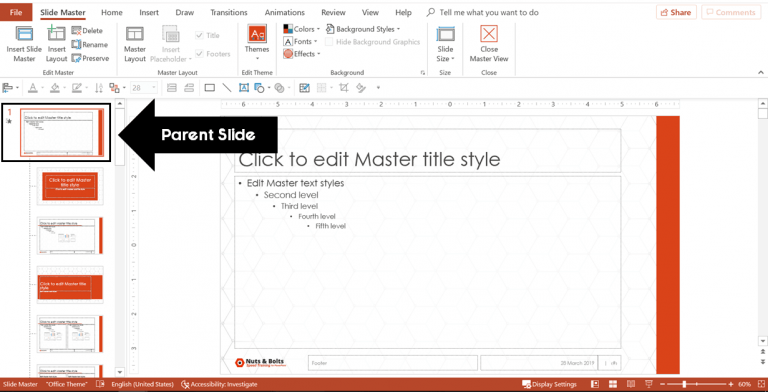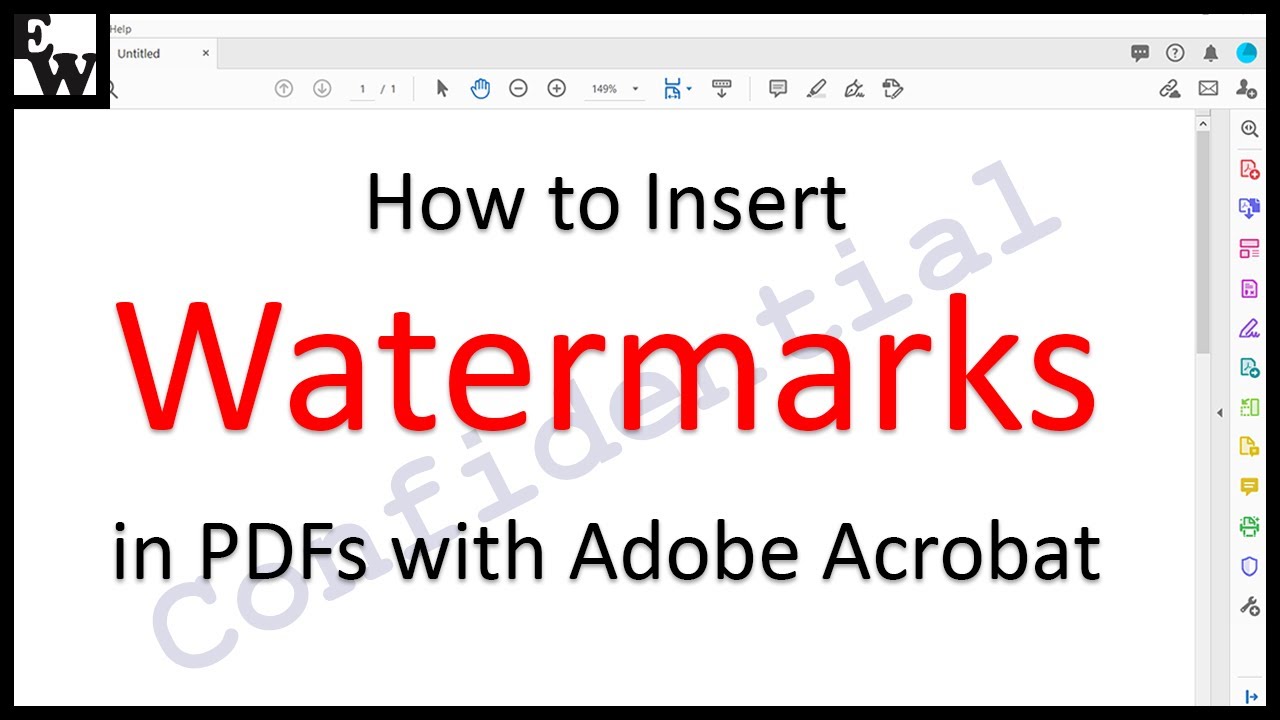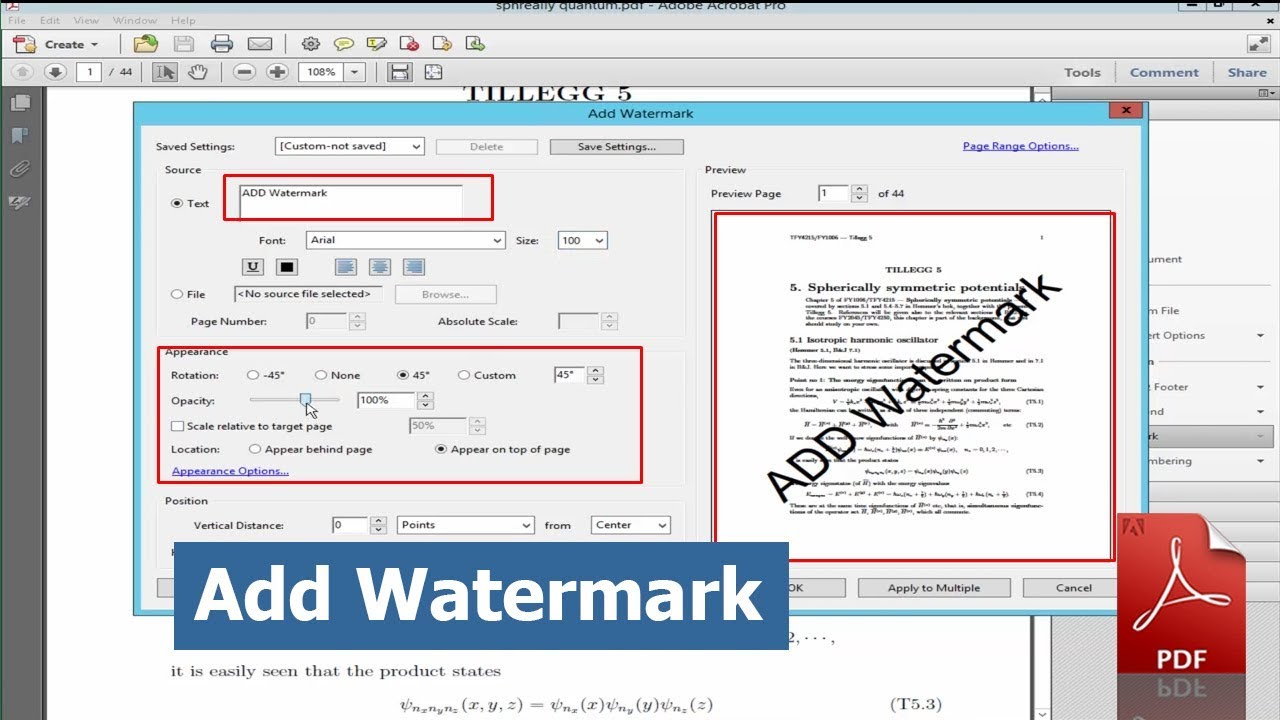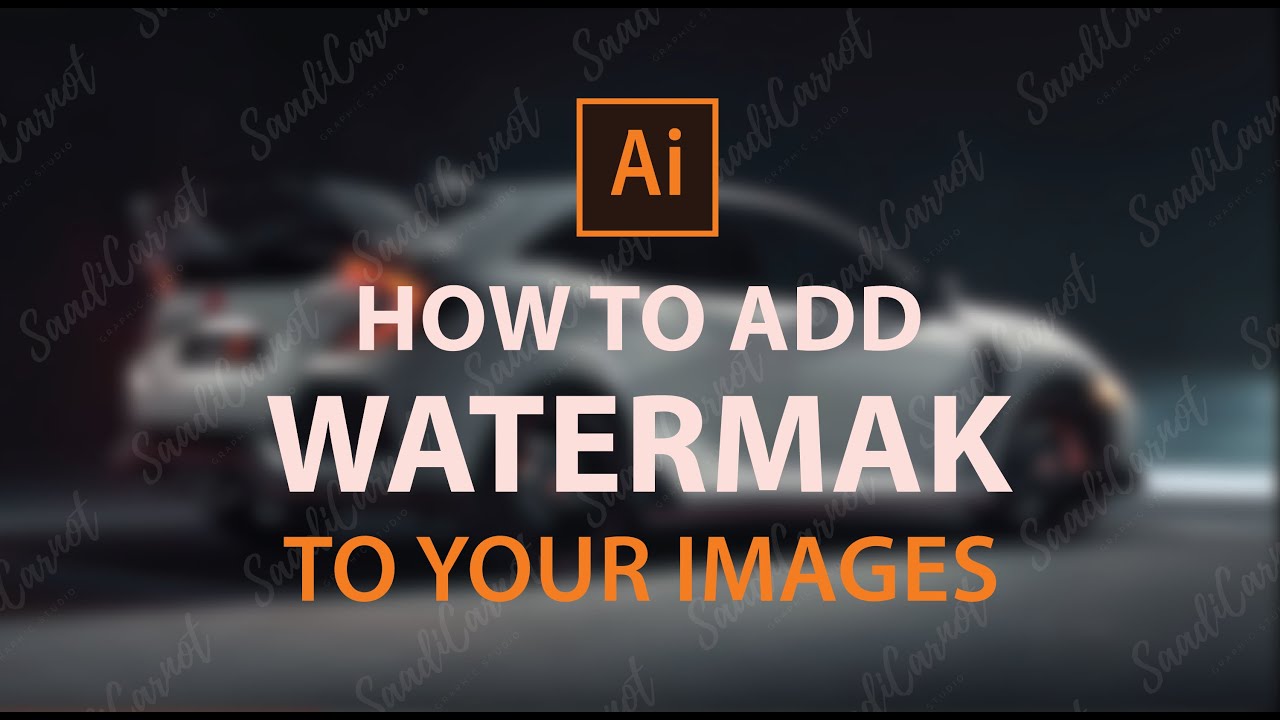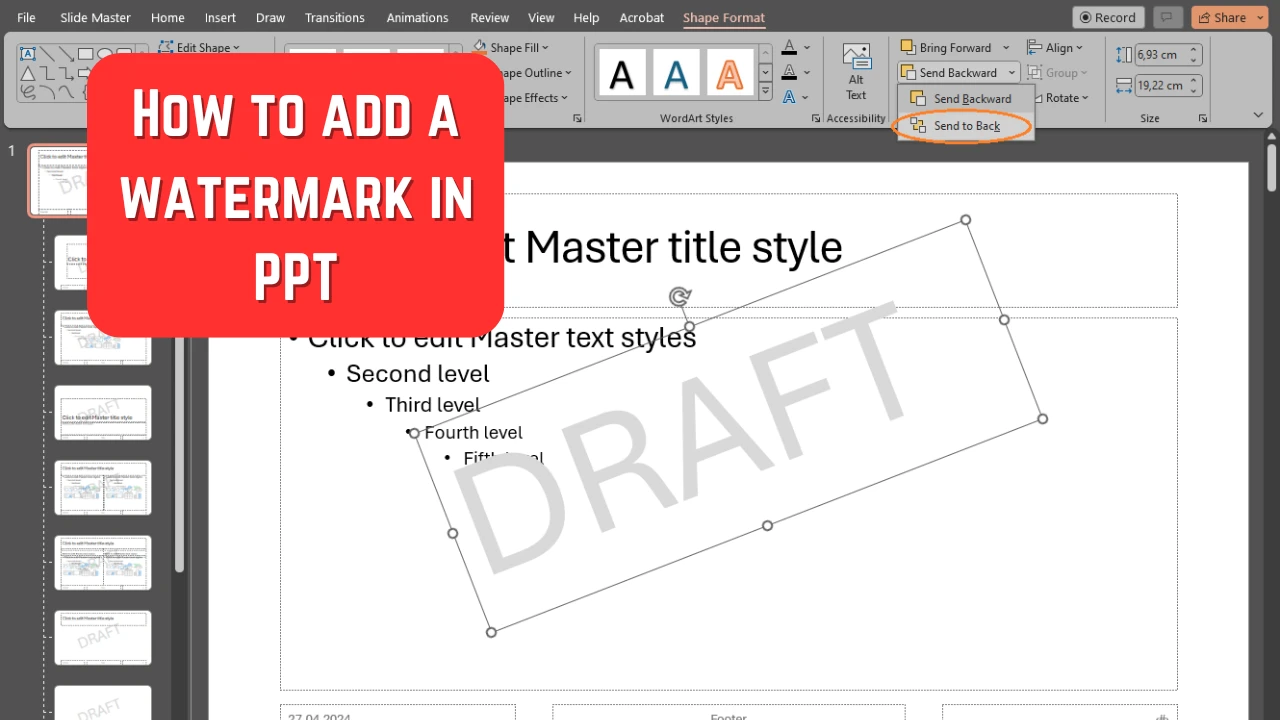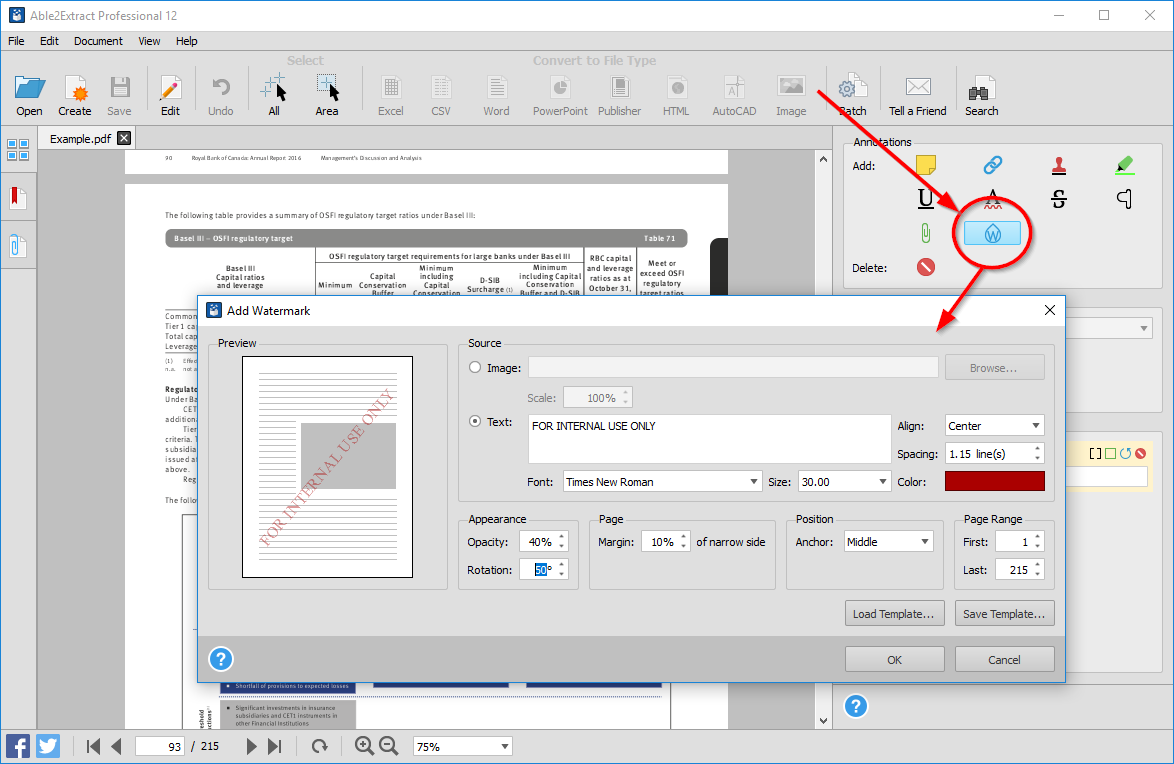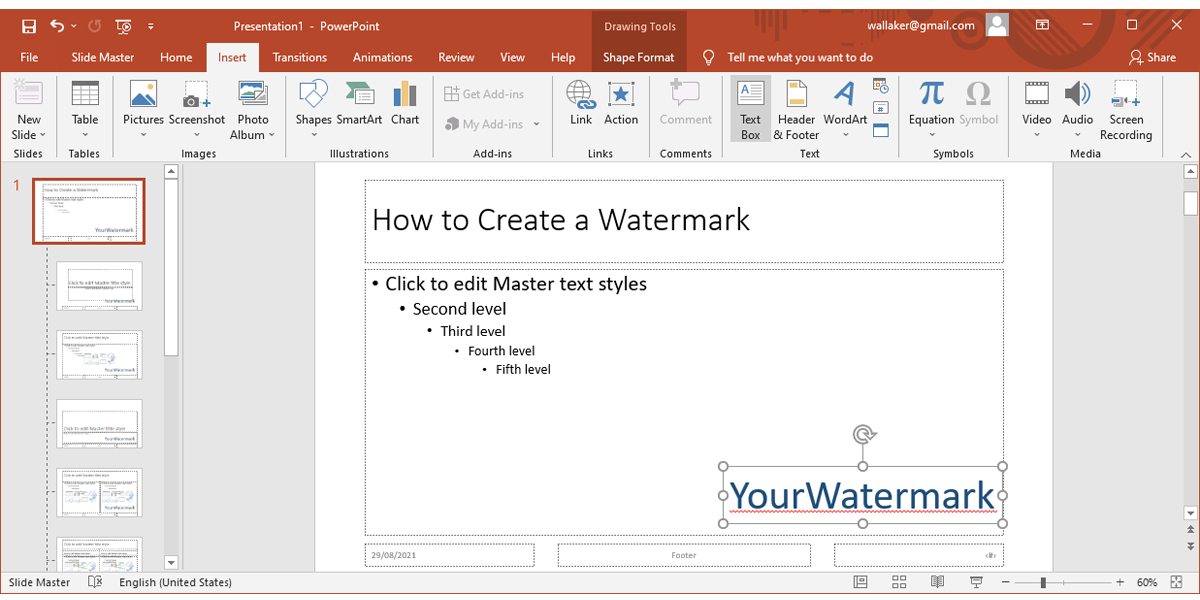How Do I Add A Watermark To A Video

In an era dominated by digital content, the safeguarding of intellectual property has become paramount. Videos, in particular, are vulnerable to unauthorized distribution and misuse. Mastering the technique of adding a watermark is an essential skill for content creators, businesses, and anyone seeking to protect their video assets.
This article provides a comprehensive guide on how to add a watermark to a video, offering step-by-step instructions, exploring various software options, and highlighting best practices to ensure your videos are both protected and professionally presented. From free online tools to professional editing suites, we'll cover a range of solutions to suit different needs and skill levels.
Understanding Watermarks
A watermark is a semi-transparent image or text overlaid onto a video. Its primary purpose is to identify the video's owner or creator. It serves as a deterrent against unauthorized use and provides a clear indication of ownership if the video is shared without permission.
Watermarks can range from simple text logos to more elaborate designs incorporating brand elements. The key is to create a watermark that is noticeable yet doesn't distract from the video's content. A well-designed watermark is a crucial part of your branding strategy.
Adding Watermarks: A Step-by-Step Guide
Method 1: Using Online Video Editors
Numerous online video editors offer watermark functionality. These tools are typically browser-based and require no software installation. They are often a great option for basic watermarking tasks.
First, select a reputable online video editor. Kapwing and VEED.IO are two popular choices. Upload your video to the platform. Usually you can find a "Text" or "Image" adding option and select the file that you want to watermark the video with.
Next, upload your watermark image or create a text-based watermark within the editor. Position the watermark in your desired location. Resize and adjust the opacity to achieve the desired effect, typically between 10-30% opacity, allowing the video content to remain clearly visible. Finally, download the watermarked video.
Method 2: Utilizing Desktop Video Editing Software
For more advanced watermarking options and greater control over the process, desktop video editing software is the preferred choice. Programs like Adobe Premiere Pro, Final Cut Pro, and DaVinci Resolve offer extensive features.
Import your video into your chosen software. Create a new title or graphic layer. Import your watermark image or design your text-based watermark using the software's tools.
Position the watermark on the timeline and adjust its size, position, and opacity. Apply any necessary effects, such as a subtle drop shadow. Export the watermarked video in your desired format.
Method 3: Dedicated Watermarking Software
Several dedicated watermarking software options are available, specifically designed for adding watermarks to videos and images. These programs often offer batch processing capabilities, making them ideal for watermarking large numbers of files.
Research and select a watermarking software that meets your needs. Install the software on your computer. Add the video files to the queue. Follow the software's instructions to apply your watermark.
Configure the watermark's position, size, opacity, and any other desired settings. Process the videos to add the watermarks. Review the output to ensure the watermarks are correctly applied.
Best Practices for Effective Watermarking
Placement: Position the watermark in a location that doesn't obstruct important visual elements. Corners are often a good choice, but experiment to find what works best for your video.
Opacity: Keep the watermark semi-transparent. A watermark that is too opaque will distract from the video content. Aim for an opacity level that is noticeable but not intrusive.
Size: The size of the watermark should be proportionate to the video's resolution. Avoid making it too large or too small.
Consistency: Use the same watermark design and placement across all your videos to maintain brand consistency. This reinforces your brand identity and makes it easier for viewers to recognize your content.
Dynamic Watermarks: Consider using dynamic watermarks that change position throughout the video. This makes it more difficult for someone to remove the watermark.
Legal Considerations
While watermarks offer a degree of protection, they are not foolproof. Determined individuals may still attempt to remove them. A watermark serves more as a deterrent and proof of ownership rather than an unbreakable shield.
Consult with a legal professional regarding copyright and intellectual property rights in your jurisdiction. Understanding your rights is crucial for protecting your creative work.
The Future of Video Watermarking
As technology evolves, so too will watermarking techniques. Expect to see more sophisticated watermarking methods emerge, such as imperceptible watermarks embedded within the video data itself.
AI-powered tools may also play a role in watermark detection and removal, leading to a constant cat-and-mouse game between content creators and those seeking to circumvent copyright protections. The future will be a complex mix of technological advancement and evolving legal landscapes. Therefore, staying informed and proactive is vital for protecting your video content.






![How Do I Add A Watermark To A Video How to Add Watermark in Microsoft Word [Tutorial] - YouTube](https://i.ytimg.com/vi/G7IazzTNZZo/maxresdefault.jpg)