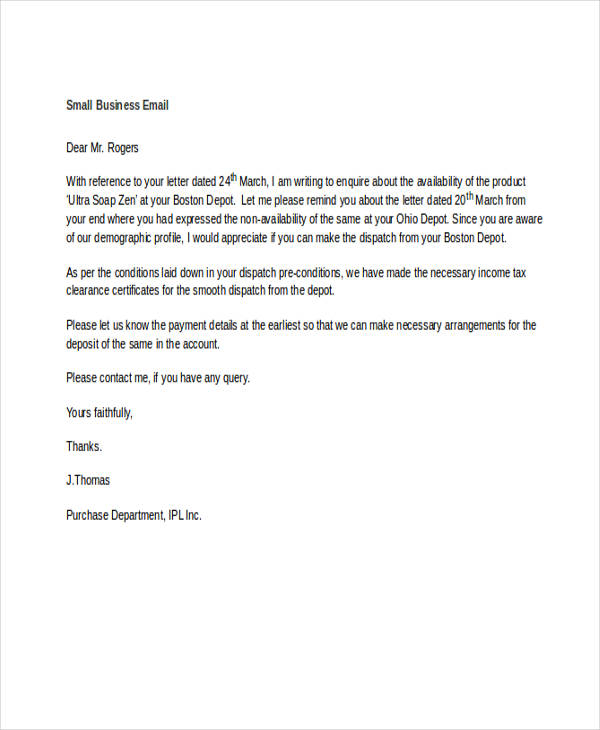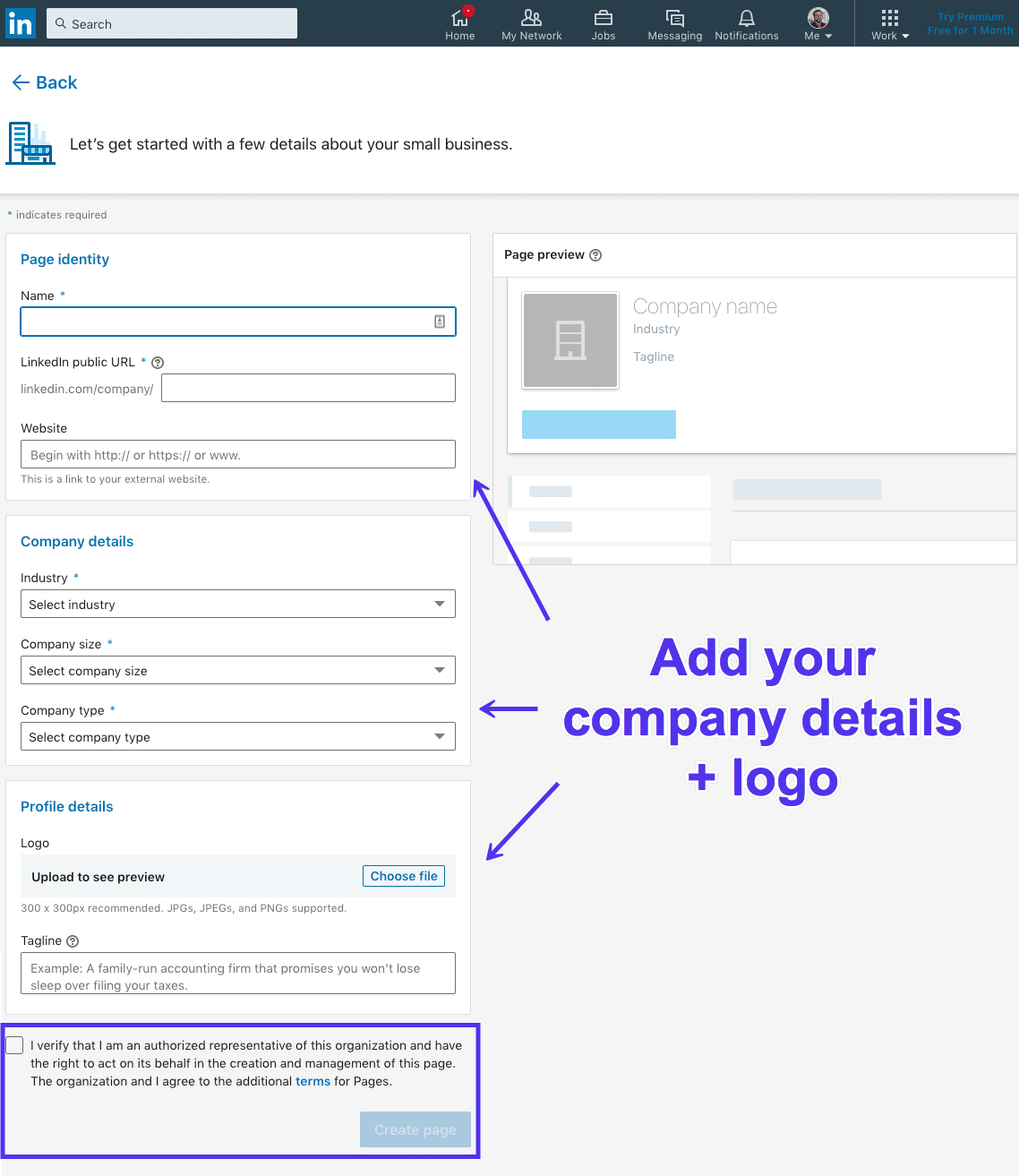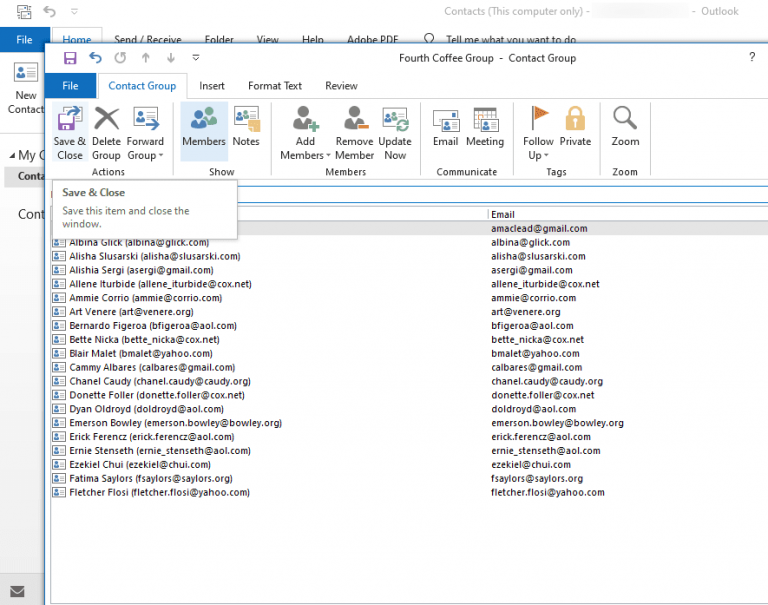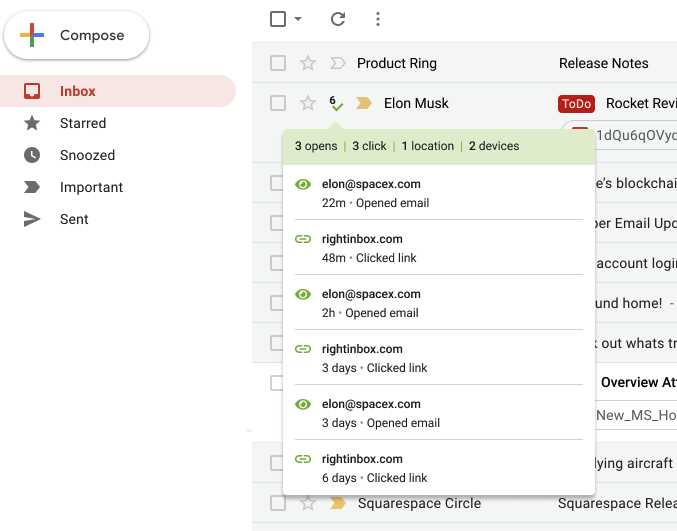How Do I Create An Email For My Business

In today's digital marketplace, a professional email address is more than just a convenience; it's a cornerstone of brand credibility and customer communication. A generic "@gmail.com" or "@yahoo.com" address can subtly undermine a business's image, signaling a lack of investment and potentially eroding customer trust. Mastering the process of creating a custom email for your business is crucial for establishing a professional presence and fostering stronger client relationships.
This article provides a comprehensive guide on crafting a bespoke email address for your business, covering everything from choosing a domain name to setting up email hosting and configuring your email client. We will explore the various options available, weigh their pros and cons, and offer practical advice to ensure you establish a robust and reliable email system that reflects your brand's identity.
Choosing Your Domain Name
The foundation of your business email is your domain name. It’s the part of your email address that comes after the "@" symbol (e.g., yourbusiness.com). Your domain name should ideally match your business name or be closely related to it.
Conduct a thorough search to ensure the domain name is available. Check for existing trademarks and consider registering variations (e.g., .net, .org) to protect your brand. Domain registration services like GoDaddy, Namecheap, and Google Domains offer tools to check availability and purchase domain names.
Selecting Email Hosting: The Crucial Decision
Once you have your domain, you'll need email hosting. There are several options, each with its own advantages and disadvantages. Understanding these differences is crucial for making an informed decision that aligns with your business needs and budget.
Web Hosting with Email
Many web hosting providers offer email hosting as part of their packages. This is a cost-effective option, especially for small businesses with limited technical expertise. Providers like Bluehost and SiteGround often bundle email services with their web hosting plans.
However, performance can be a concern if your website and email share the same server resources. Security is another consideration, as shared hosting environments can be more vulnerable to attacks.
Dedicated Email Hosting
Dedicated email hosting services, such as Google Workspace (formerly G Suite) and Microsoft 365, offer robust features and reliability. These platforms are specifically designed for business email, providing enhanced security, storage, and collaboration tools.
These services typically come with a monthly subscription fee per user. Google Workspace, for example, offers various plans with different storage capacities and features. Microsoft 365 provides similar options, integrating seamlessly with other Microsoft Office applications.
Self-Hosting: The Technical Route
Self-hosting your email server offers the most control but requires significant technical expertise. This involves setting up and managing your own email server using software like Postfix or Sendmail.
Self-hosting is complex and requires ongoing maintenance, security updates, and troubleshooting. Unless you have a dedicated IT professional, this option is generally not recommended for small businesses.
Setting Up Your Email Account
After selecting your email hosting, you'll need to configure your email account. This typically involves creating email addresses within your chosen platform and configuring DNS records.
Follow the instructions provided by your hosting provider to create user accounts. This will involve setting up usernames, passwords, and storage quotas for each email address. Consider using department-specific email addresses like [email protected] or [email protected].
Configuring Your Email Client
Once your email account is set up, you need to configure your email client. This could be a desktop application like Microsoft Outlook or Mozilla Thunderbird, a web-based interface, or a mobile app.
Enter your email address, password, and server settings (IMAP/SMTP) into your chosen email client. Your hosting provider should provide these settings. IMAP allows you to access your email from multiple devices while keeping it synchronized with the server.
Ensuring Security and Compliance
Email security is paramount. Implement strong passwords, enable two-factor authentication (2FA) where available, and regularly update your email software. Be wary of phishing scams and never click on suspicious links.
Consider implementing SPF, DKIM, and DMARC records to prevent email spoofing and improve deliverability. These records authenticate your emails and help prevent them from being marked as spam.
The Future of Business Email
The future of business email is likely to see continued integration with collaboration tools and artificial intelligence. Expect to see more sophisticated spam filtering, automated email responses, and AI-powered email management features.
By investing in a professional email system, businesses can enhance their brand image, improve communication, and build stronger relationships with their customers. This foundation will serve them well as the digital landscape continues to evolve.
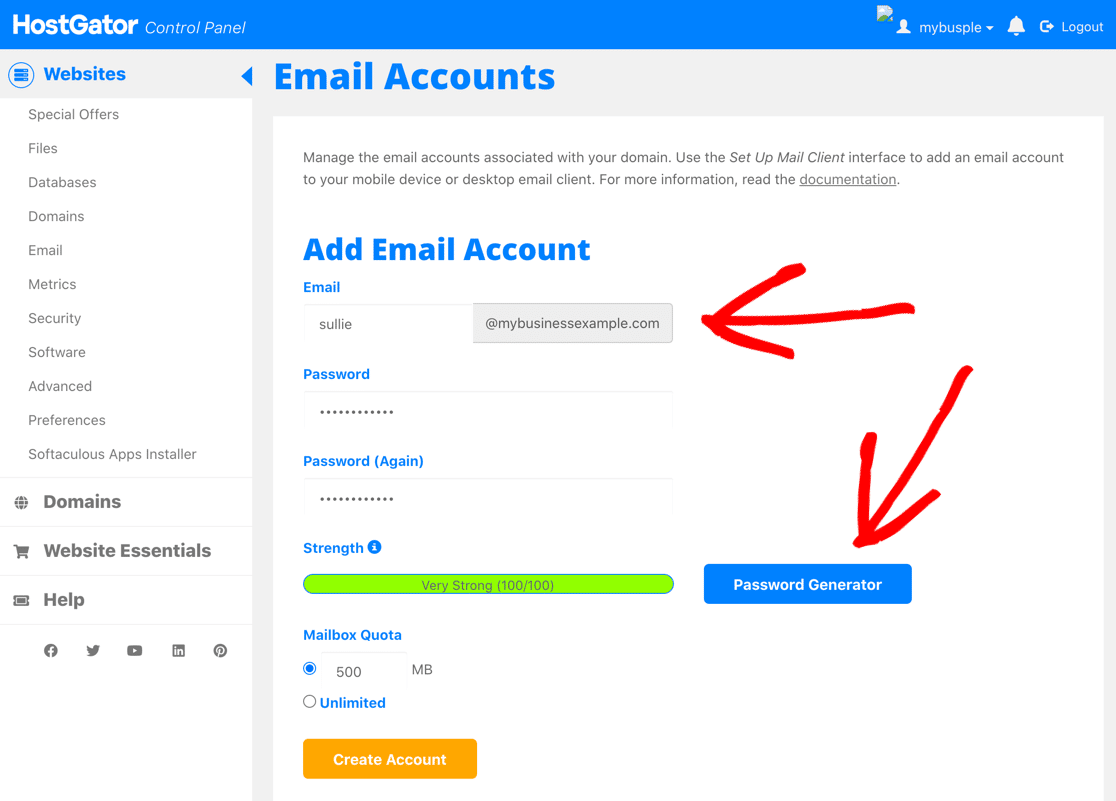



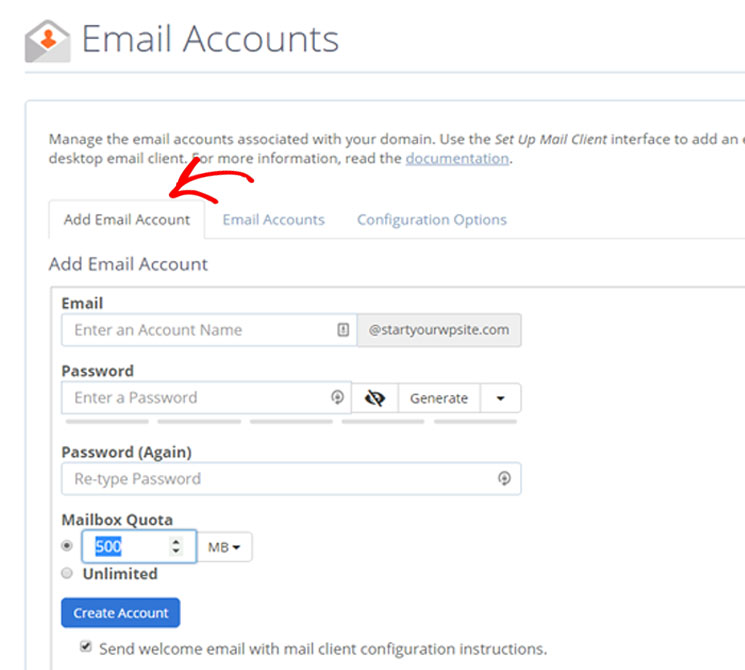

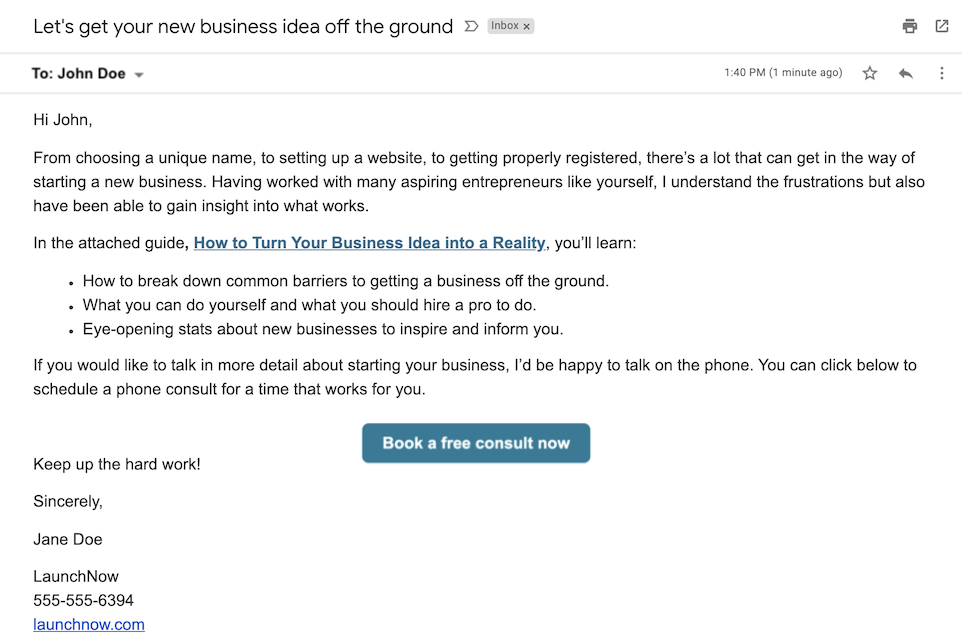

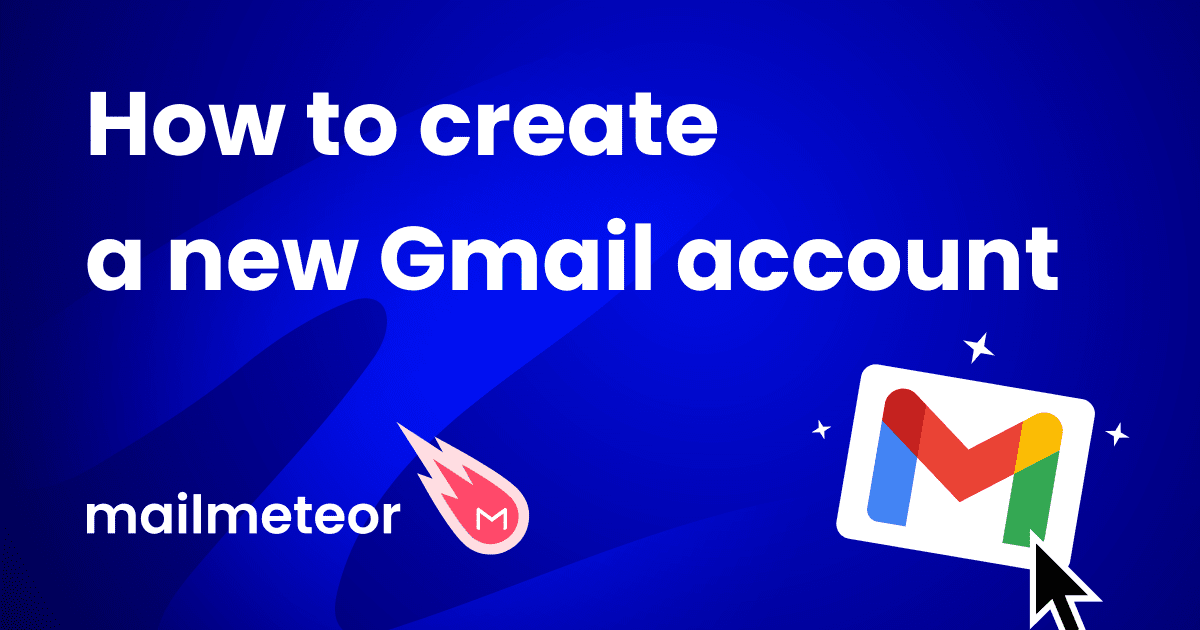
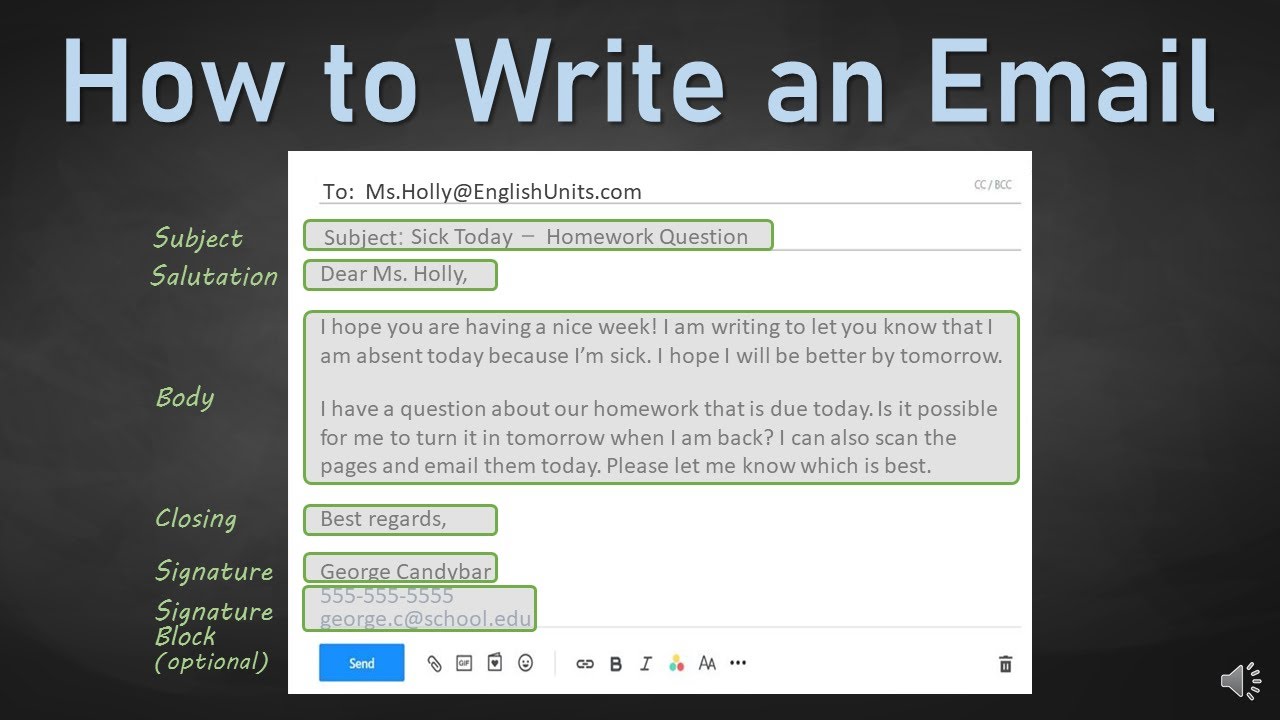
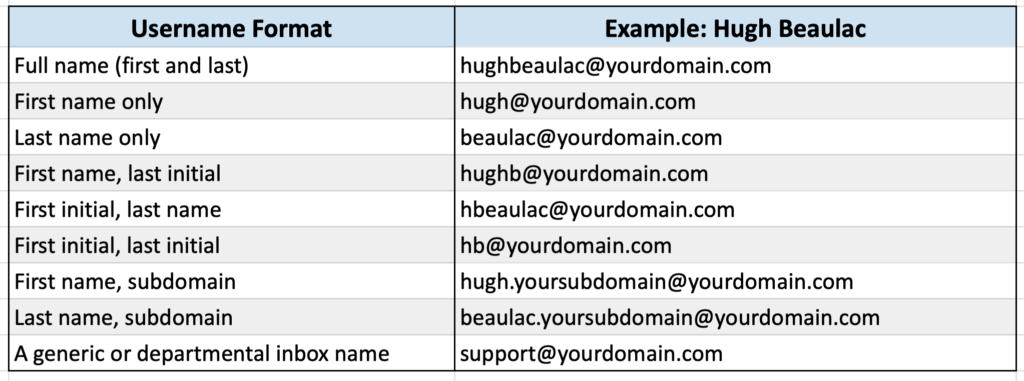
![How Do I Create An Email For My Business How to Write a Professional Email [12 Easy Steps]](https://cdn.livechatinc.com/cms/learn/how-to-write-a-professional-email/Golden-words-used-in-text-email-communication.png)