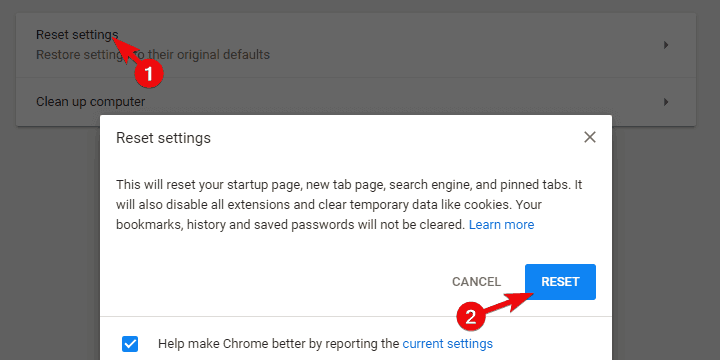How Do I Get Rid Of Google Searches

Your past Google searches can resurface, potentially impacting your privacy and reputation. Understanding how to remove them is crucial for maintaining control over your online presence.
This guide provides immediate, actionable steps to permanently delete your search history and manage your data, addressing privacy concerns and protecting sensitive information from unwanted exposure.
Take Control of Your Search History: Immediate Actions
Step 1: Access Your Google Account. Go to myactivity.google.com. You will need to log in with the Google account you want to modify.
Who: Individuals using Google search. What: Managing and deleting Google search history. Where: myactivity.google.com.
Delete Individual Searches
Once logged in, you'll see a chronological list of your Google activity. Scroll through the list or use the search bar to find specific searches you want to remove.
To delete an individual item, click the three dots next to the search query and select "Delete." This permanently removes that entry from your Google account activity.
Delete Searches by Date Range
For a more comprehensive cleaning, you can delete your search history within a specific date range. Click the three dots in the upper right corner of the "My Activity" page and select "Delete activity by."
Choose the date range you want to delete from the drop-down menu, options include "Last hour," "Last day," "All time," or a custom range. Confirm your choice to permanently delete the selected search history.
Turn Off Search Activity Tracking
Prevent future searches from being saved by pausing Google's activity tracking. On the "My Activity" page, click "Activity controls."
Find "Web & App Activity" and toggle it off. Google will no longer record your searches and other web activity while this setting is disabled. Note: This may impact personalized search results and recommendations.
Understanding the Implications of Deletion
Deleting your search history removes it from your Google account. However, it's crucial to understand the limitations.
Your internet service provider (ISP) may still retain records of your internet activity. Websites you visited may also have their own logs of your visit.
Beyond Google: Additional Privacy Measures
To further enhance your privacy, consider using a virtual private network (VPN). A VPN encrypts your internet traffic and masks your IP address, making it more difficult to track your online activity.
When: Implementing a VPN should be done before browsing the internet. Why: To mask your IP address and encrypt your traffic.
Regularly clear your browser's cache and cookies. This removes temporary files and tracking data stored by websites you've visited.
Ongoing Developments and Future Considerations
Google frequently updates its privacy policies and tools. Stay informed about these changes to effectively manage your data.
Periodically review your Google account activity and adjust your privacy settings as needed. Proactive monitoring is key to maintaining control over your online presence.
If concerned about data security, consider consulting a cybersecurity expert for tailored advice.

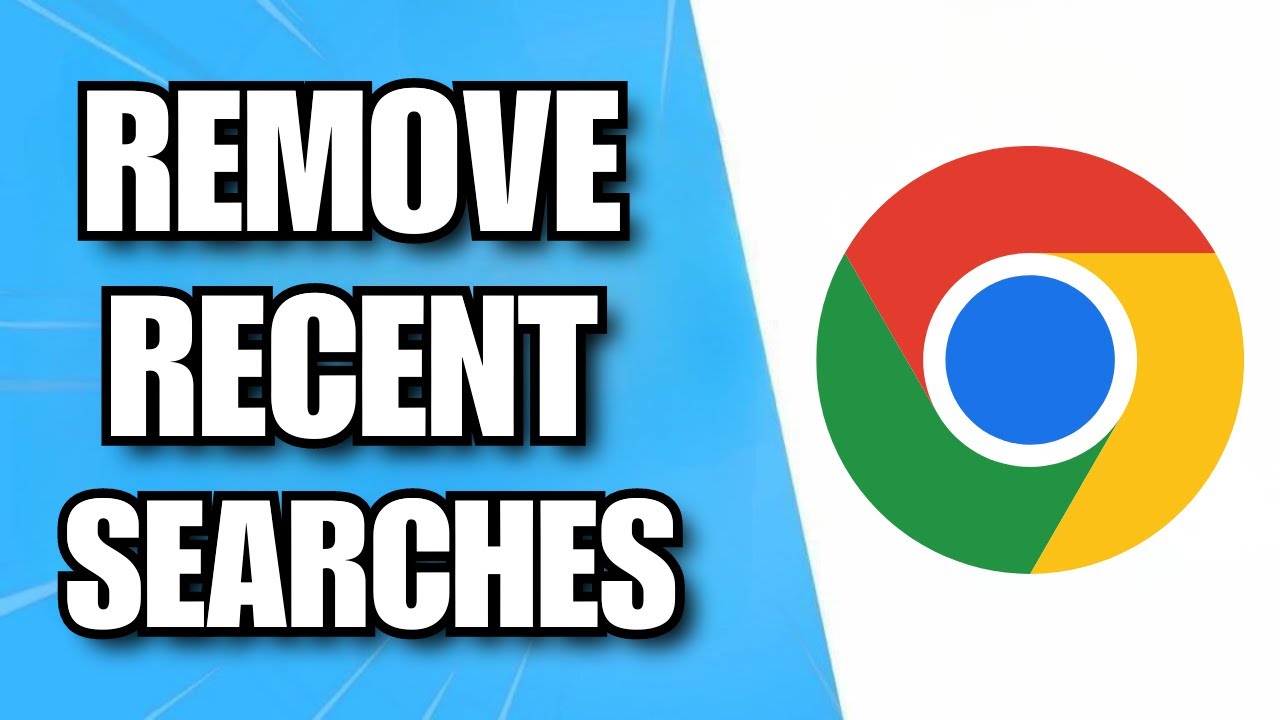
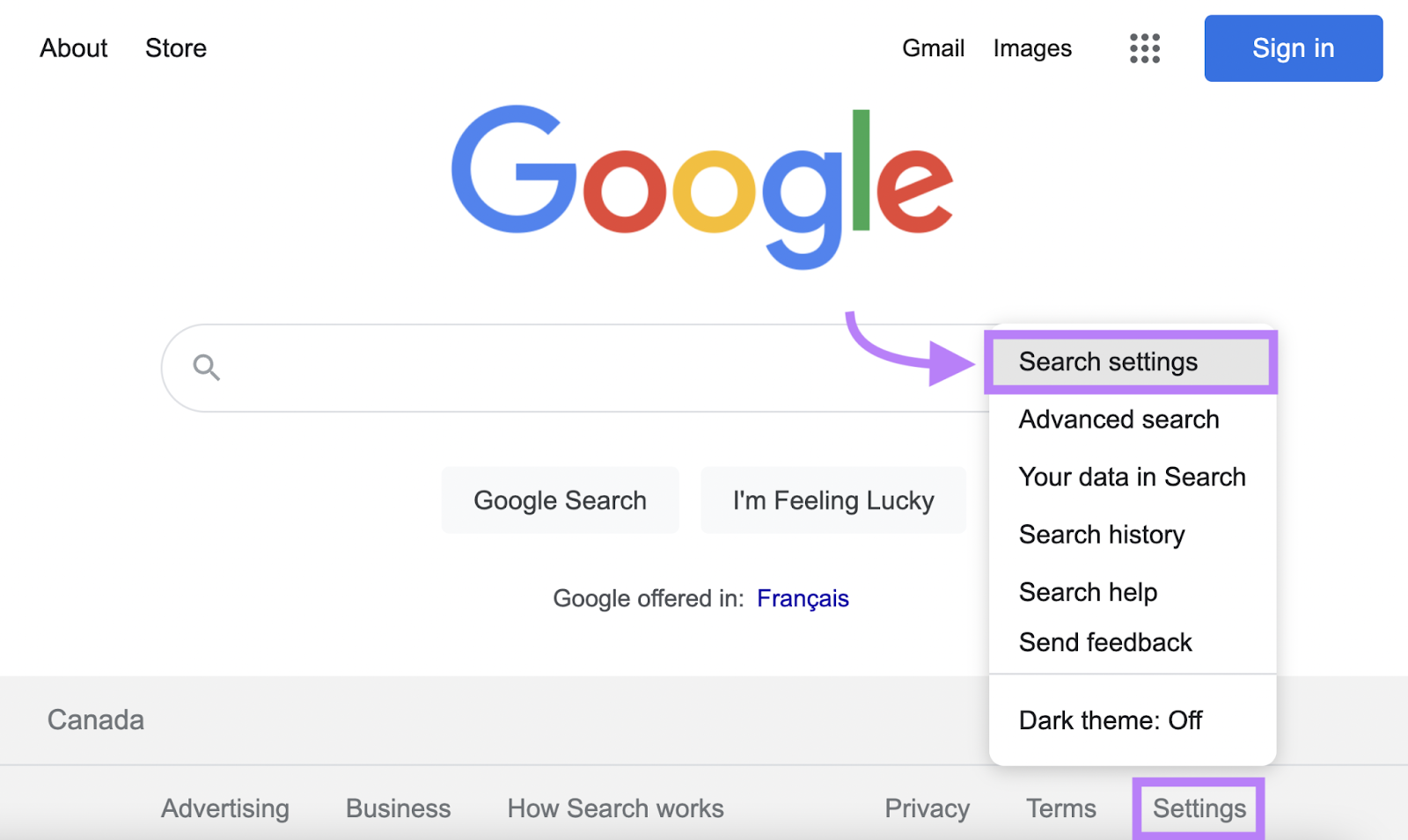
![How Do I Get Rid Of Google Searches How to Delete Google Search Suggestions [GUIDE]](https://reputationup.com/wp-content/uploads/2022/01/How-to-clear-the-search-suggestions-on-the-Google-bar-deselect-autocomplete-ReputationUP-1024x576.png)
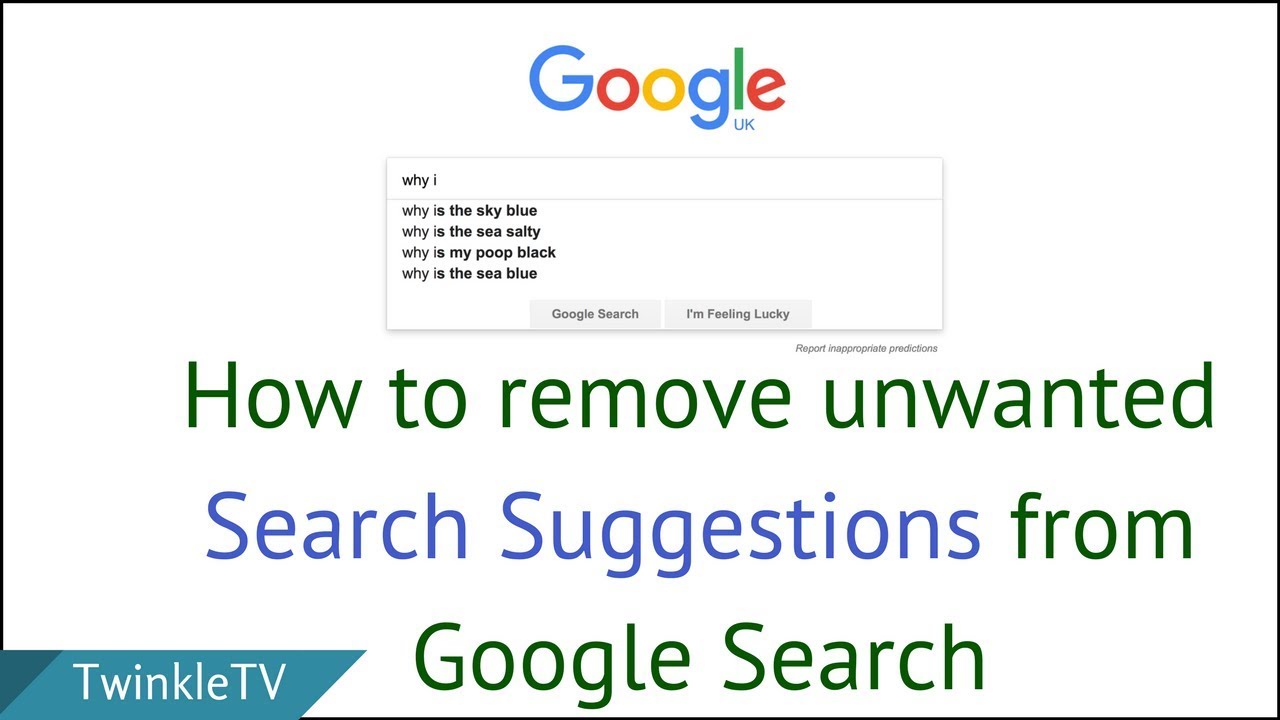


![How Do I Get Rid Of Google Searches How to Turn Off Trending Searches on Google [Mobile or PC]](https://www.softwaretestinghelp.com/wp-content/qa/uploads/2022/09/Go-to-Settings.jpg)


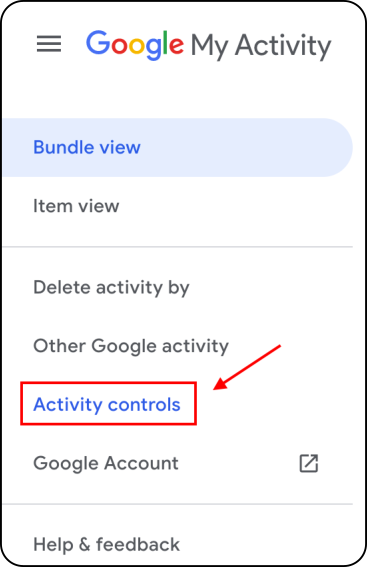
![How Do I Get Rid Of Google Searches How to Delete Google Search Suggestions [GUIDE 2024]](https://reputationup.com/wp-content/uploads/2022/01/How-to-remove-Google-search-suggestions-time-ReputationUP.png)