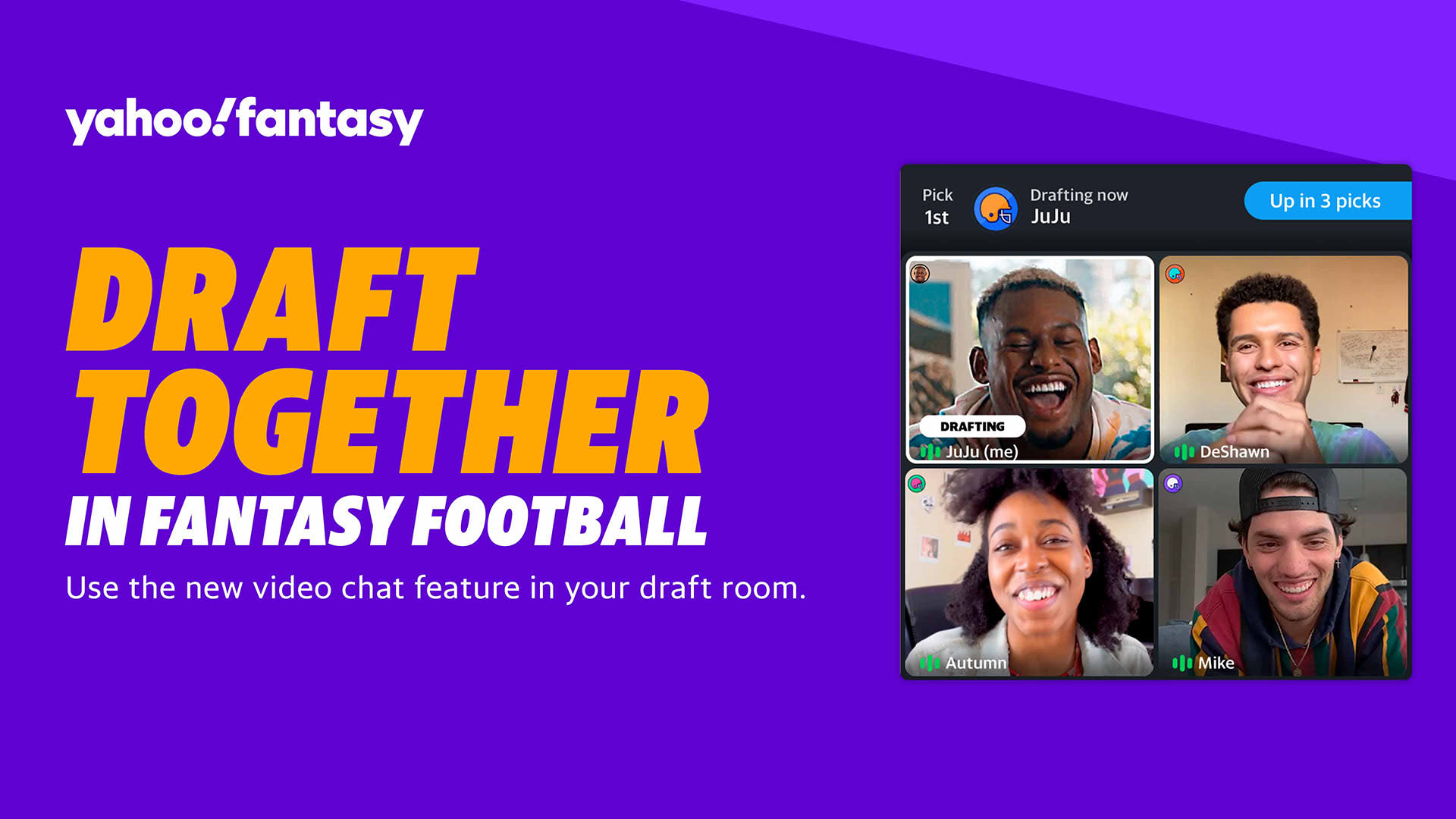How Do I Get To My Yahoo Fantasy Football League

For millions of fantasy football enthusiasts, the start of the NFL season means one thing: it's time to lock in their lineups and chase that coveted championship trophy. A crucial first step in this annual ritual is accessing their Yahoo Fantasy Football league, and navigating the platform can sometimes be confusing.
Whether you're a seasoned veteran or a rookie manager, understanding the different ways to access your league is essential for a smooth and enjoyable fantasy football experience. This article provides a comprehensive guide on how to get to your Yahoo Fantasy Football league, ensuring you're ready to make those crucial roster decisions.
Accessing Your League: Multiple Avenues
Yahoo offers several ways to access your fantasy football league, catering to different devices and user preferences. The primary methods include using the Yahoo Fantasy Sports website, the Yahoo Fantasy mobile app, or through direct email links.
Using the Yahoo Fantasy Sports Website
The most common method is accessing the league through the Yahoo Fantasy Sports website. Start by opening your web browser and navigating to the Yahoo Fantasy Sports homepage (sports.yahoo.com/fantasy).
Make sure you're logged in to your Yahoo account. If you're not already logged in, you'll be prompted to enter your username and password. Once logged in, your leagues should be visible on the main dashboard.
If your league isn't immediately visible, look for a "My Teams" or "My Leagues" section, typically located in the navigation bar or on the left-hand side of the page. Click on the name of your desired league to enter the league homepage, where you can manage your team, view standings, and communicate with other managers.
Leveraging the Yahoo Fantasy Mobile App
For on-the-go access, the Yahoo Fantasy mobile app (available on both iOS and Android) provides a convenient alternative. Download and install the app from the App Store or Google Play Store.
Open the app and sign in with your Yahoo account credentials. Similar to the website, your leagues should be displayed on the app's home screen.
Tap on the league you want to access, and you'll be taken to the league's main page. This allows you to manage your team, check scores, and interact with other league members from anywhere.
Direct Access via Email Links
Yahoo often sends email notifications related to your fantasy league, such as league invitations, trade proposals, and scoring updates. These emails often contain direct links that lead you straight to your league page.
Check your email inbox (including your spam folder) for any recent emails from Yahoo Fantasy Sports. Clicking on the link in the email will take you directly to your league, provided you're already logged into your Yahoo account on your browser.
Troubleshooting Common Issues
Sometimes, accessing your league may not be straightforward. If you're having trouble, double-check that you're using the correct Yahoo account credentials.
If you've forgotten your password, use the "Forgot Password" link on the login page to reset it. Also, ensure your browser or app is up-to-date to prevent compatibility issues.
If problems persist, consult the Yahoo Fantasy Sports help pages or contact Yahoo's customer support for further assistance. Yahoo's help center has extensive FAQs to quickly address all common issues.
Staying Connected: The Key to Fantasy Success
Successfully accessing your Yahoo Fantasy Football league is just the first step in a long season. Staying connected and actively managing your team is crucial for achieving fantasy success.
By utilizing the website, mobile app, and email notifications, you can stay informed, make timely roster adjustments, and ultimately compete for the championship. Good luck, and may the best manager win!

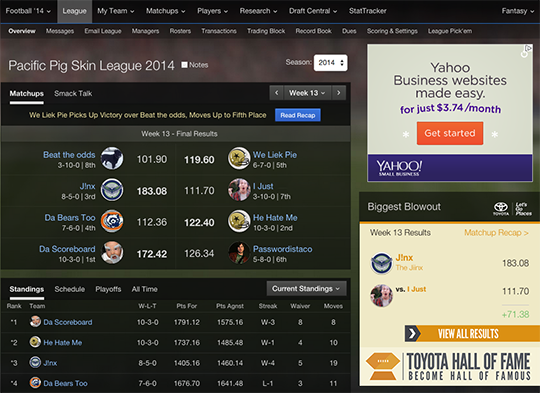
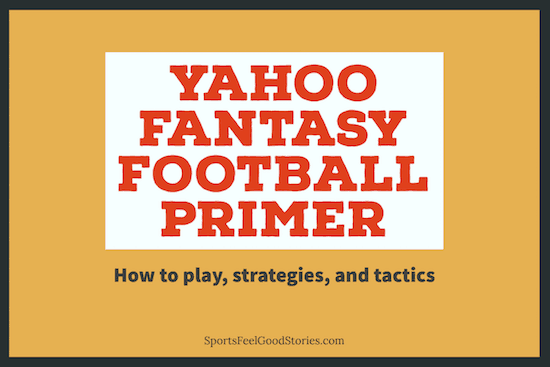



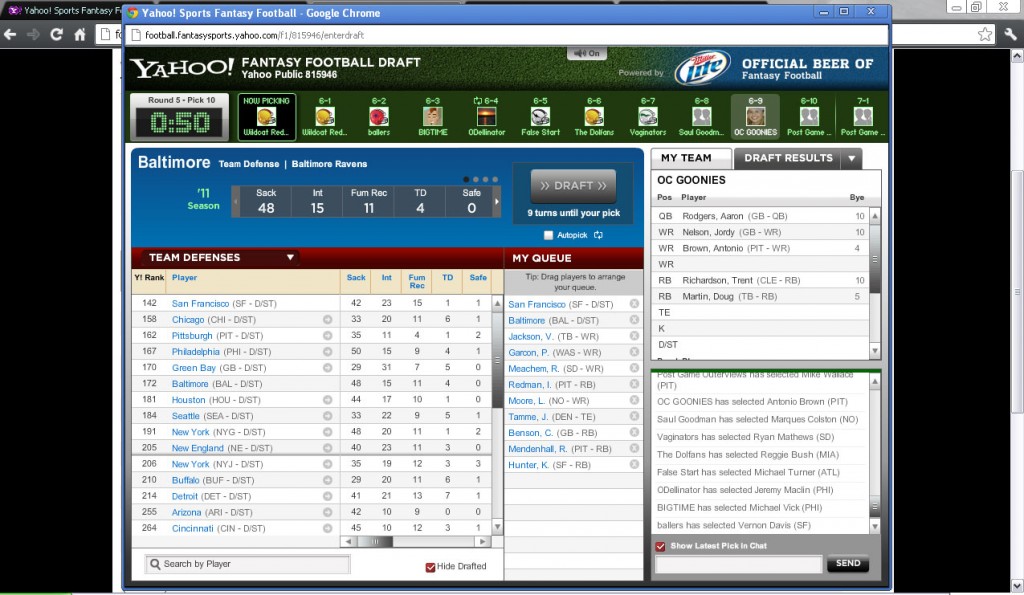

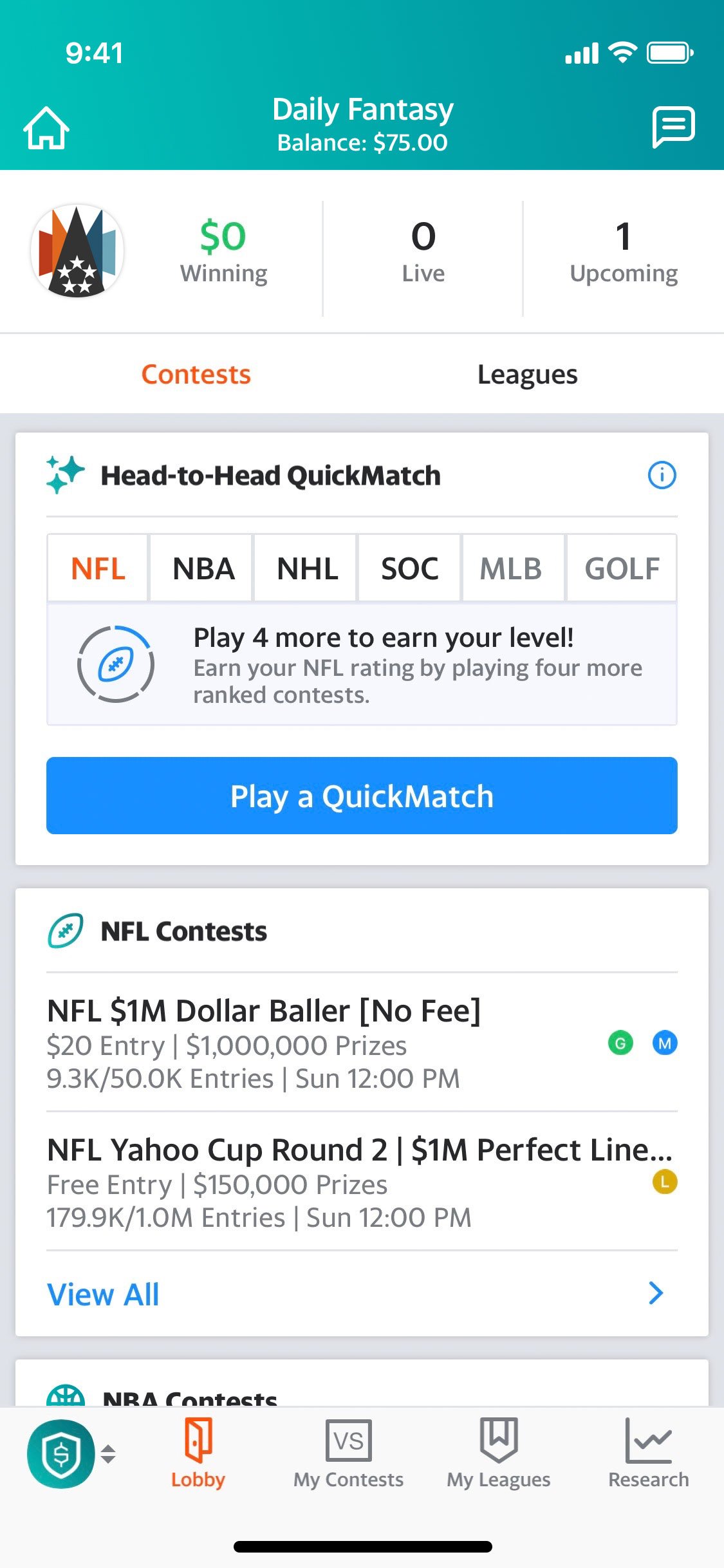


:format(jpeg)/cdn.vox-cdn.com/uploads/chorus_image/image/18503483/ffl-fs-logo-v-720.0_standard_783.0.0.0.0.jpeg)