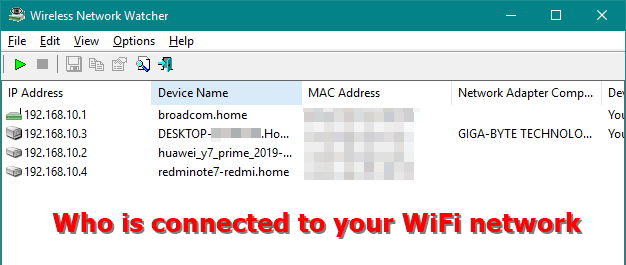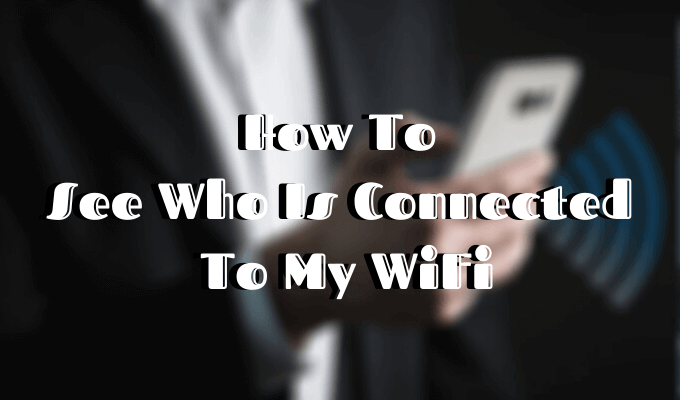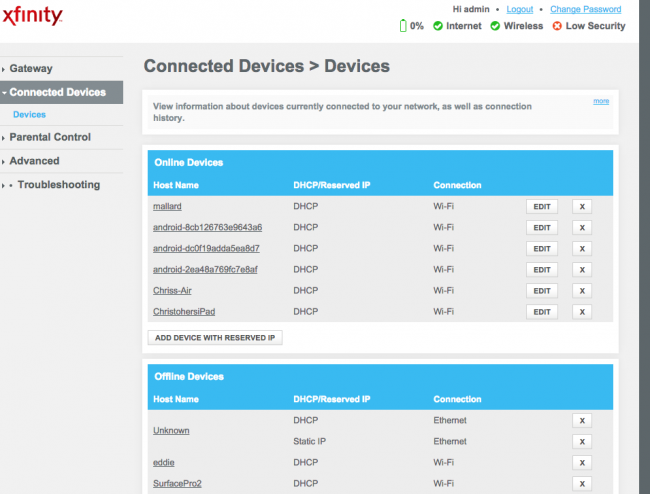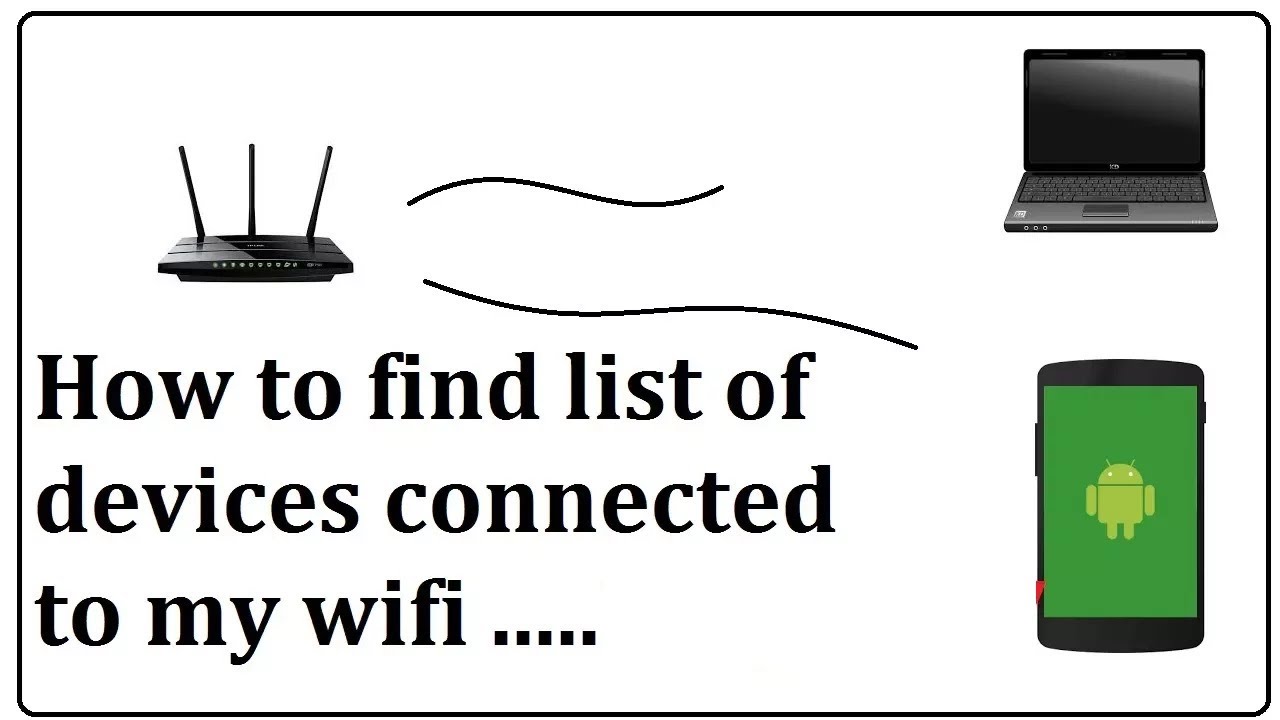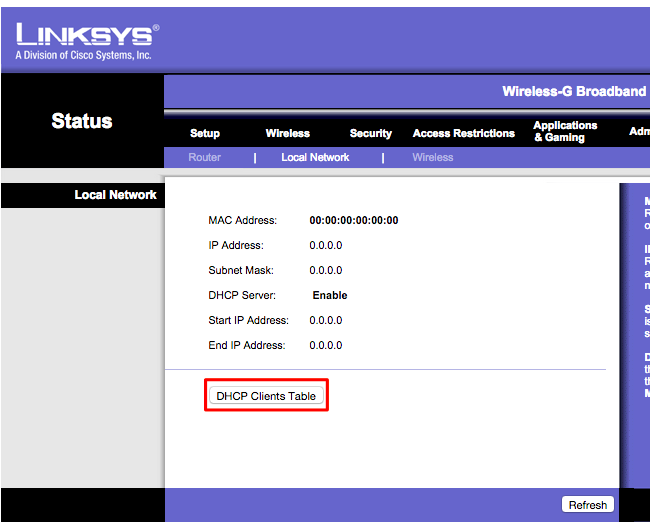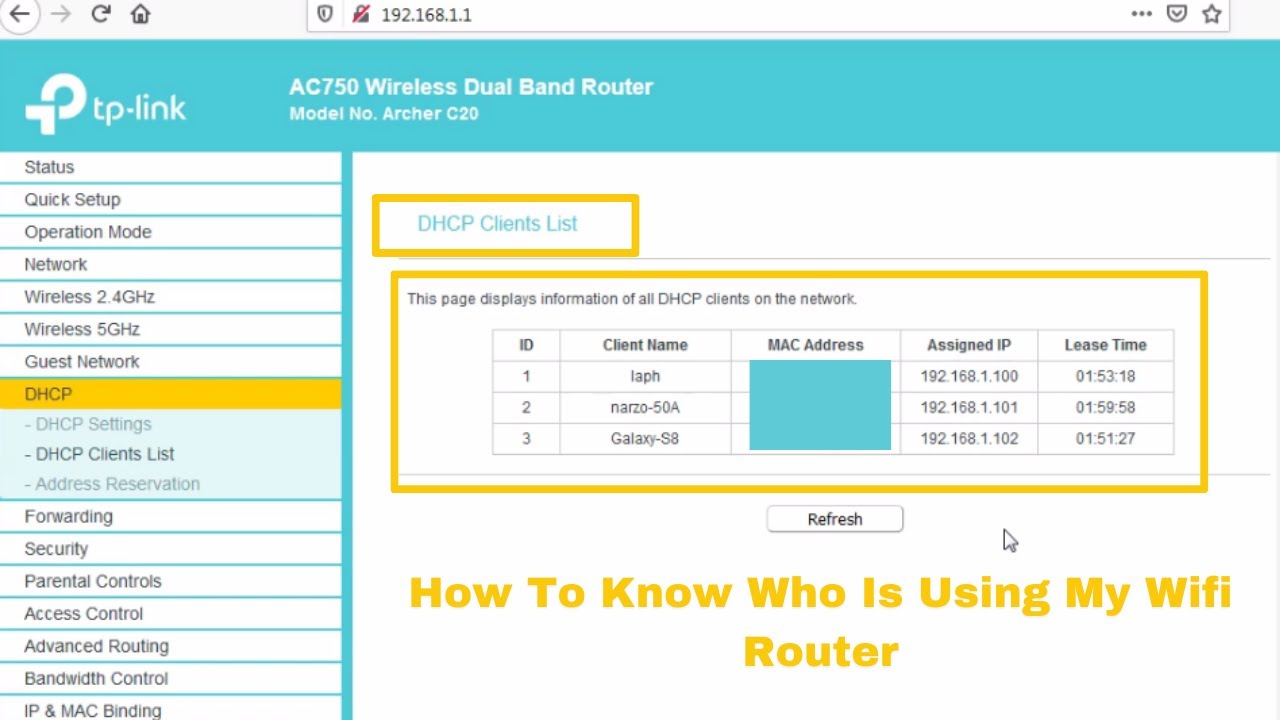How Do I See Who's Connected To My Wifi
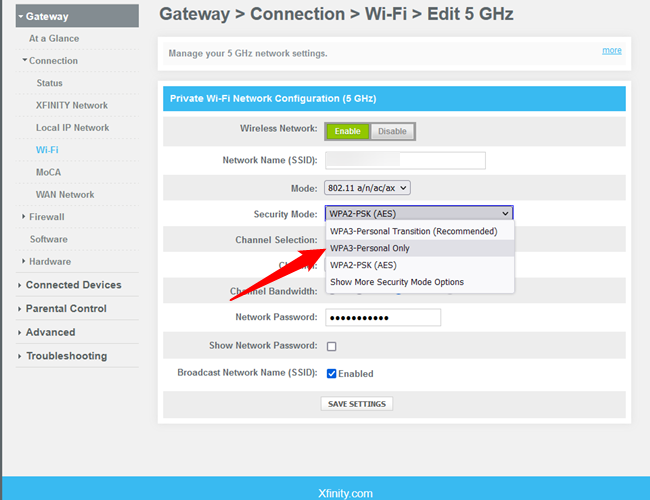
Your Wi-Fi network could be compromised right now. Unidentified devices leeching your bandwidth and potentially accessing your data are a serious threat, demanding immediate action.
This article provides a straightforward guide to identify every device connected to your Wi-Fi network, empowering you to secure your connection and safeguard your personal information. Learn how to quickly expose unauthorized users and reclaim control of your network security.
Methods to Uncover Network Intruders
Several methods exist to reveal who's connected to your Wi-Fi, ranging from router interfaces to dedicated network scanning software.
Accessing Your Router's Admin Panel
This is the most direct and often most reliable method. You'll need your router's IP address, typically found on a sticker on the router itself or in your device's network settings.
Enter the IP address into your web browser's address bar, and log in using your router's username and password. If you haven't changed these, they're likely the default credentials, which can often be found online by searching for your router's model number.
Once logged in, navigate to the section labeled something like "Connected Devices," "Attached Devices," or "DHCP Client List." This page will display a list of all devices currently connected, along with their IP addresses and MAC addresses.
Utilizing Network Scanning Software
Numerous software applications can scan your network and identify connected devices. Popular options include Fing (available on both desktop and mobile) and Wireless Network Watcher (for Windows).
Download and install your chosen software, then run a scan of your network. The software will display a list of connected devices, often providing information such as device name, IP address, and MAC address.
Checking Your Device's Network Settings
While not comprehensive, your computer or smartphone's network settings can provide a glimpse into connected devices. On Windows, you can use the "Network and Sharing Center" to view connected devices. On macOS, you can use the "Network Utility."
This method is less reliable than accessing your router or using network scanning software, but it can offer a quick overview of nearby devices.
Identifying Unknown Devices
Once you have a list of connected devices, the crucial step is identifying any that don't belong.
Compare the device names and MAC addresses to known devices in your household. Pay close attention to generic names like "Android Device" or "Unknown Device," as these could be disguised intruders.
You can use a MAC address lookup tool online to determine the manufacturer of the network card. This can help you narrow down the identity of an unknown device.
Taking Action Against Unauthorized Access
If you identify unauthorized devices, immediate action is necessary to secure your network.
The most effective solution is to change your Wi-Fi password to a strong, unique password. Consider using a password manager to generate and store complex passwords.
Enable WPA3 encryption on your router, if supported. This provides a stronger level of security than older encryption protocols like WPA2.
Consider enabling MAC address filtering on your router. This allows you to specify which devices are allowed to connect to your network, effectively blocking any unknown devices.
Ongoing Monitoring is Essential
Securing your Wi-Fi is not a one-time task; it requires ongoing vigilance.
Regularly check your router's connected device list or use network scanning software to monitor for unauthorized access. Be proactive in identifying and addressing any potential security threats.
Stay informed about the latest security threats and best practices for protecting your Wi-Fi network. The security landscape is constantly evolving, so it's important to stay ahead of the curve.