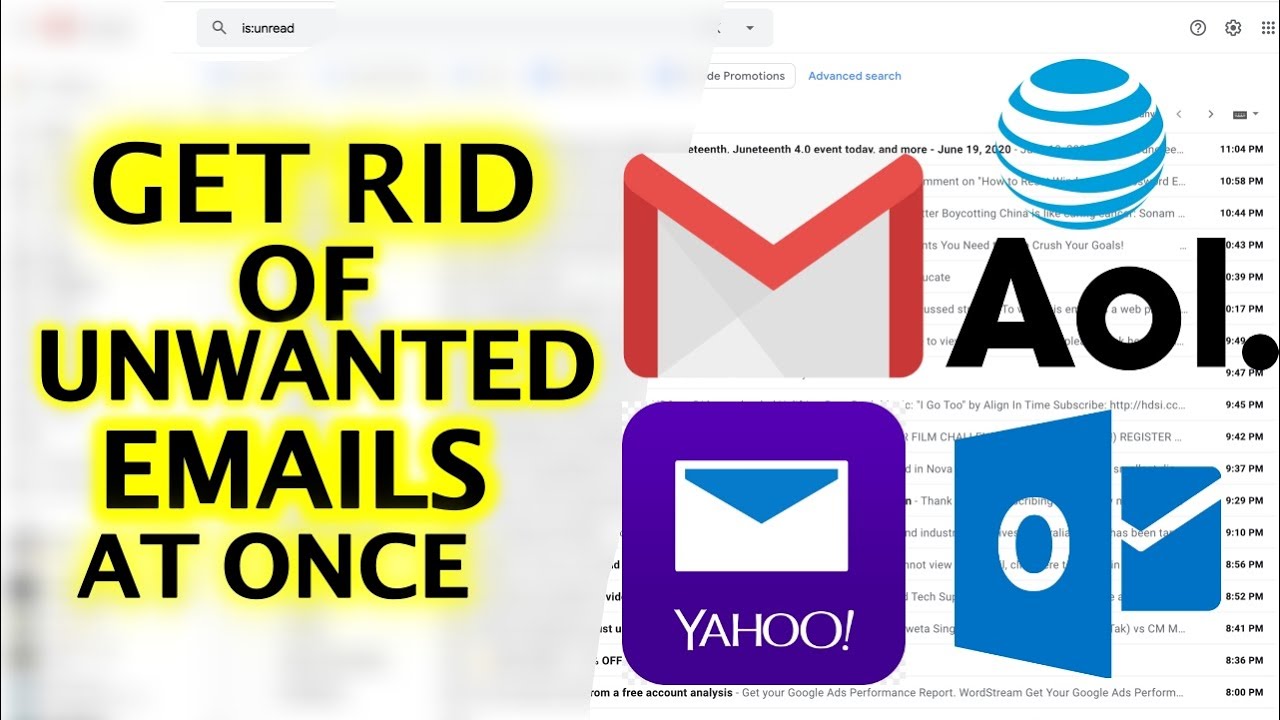How Do I Stop Getting Unwanted Emails

The digital deluge is real. Every day, millions of inboxes are flooded with unwanted emails, ranging from annoying promotional offers to dangerous phishing attempts. This constant barrage wastes time, clutters communication, and can even put individuals at risk of online scams and security breaches.
This article dives into the practical steps you can take to stem the tide of unwanted emails. It provides a comprehensive guide to minimizing spam, protecting your inbox, and reclaiming control over your digital communication. We'll explore everything from basic unsubscribe tactics to advanced filtering techniques and preventive measures.
Understanding the Problem: Why the Spam Keeps Coming
Before tackling the solutions, it's crucial to understand why you're receiving so much unwanted email. Often, it stems from signing up for newsletters, online services, or even making purchases online. Your email address might also have been harvested from a website or included in a data breach.
According to a 2023 report by Statista, spam accounted for approximately 48% of all email traffic. This highlights the sheer scale of the problem and the persistence of spammers in finding new ways to reach inboxes. The rise of sophisticated bots and automated systems further complicates the issue, making it easier for malicious actors to distribute spam on a massive scale.
The First Line of Defense: Unsubscribing and Reporting
The most basic and often most effective method is unsubscribing from unwanted mailing lists. Look for the "Unsubscribe" link at the bottom of the email. This is often a legitimate way to remove yourself from a sender's list.
However, exercise caution. Never click on unsubscribe links in emails you suspect are spam or phishing attempts. These links might lead to malicious websites or confirm your email address is active, leading to even more spam.
Instead, mark suspicious emails as spam or junk within your email provider's interface. This helps train your email provider's filters to identify and block similar messages in the future. Many email providers, like Gmail and Outlook, use sophisticated algorithms to learn from these user reports.
Harnessing the Power of Email Filters
Email filters allow you to automatically sort, delete, or flag emails based on specific criteria. This is a powerful tool for managing unwanted messages. You can create filters based on sender address, subject line, keywords, or other email characteristics.
For example, if you consistently receive emails with the subject line "Limited Time Offer," you can create a filter to automatically delete them. Experiment with different filter settings to find what works best for your inbox. Don't be afraid to adjust them as needed.
Advanced filtering options may also include the ability to create rules that automatically forward emails from specific senders to a separate folder or even to another email address. This can be useful for managing newsletters or promotional emails you still want to receive but don't want cluttering your main inbox.
Protecting Your Email Address: Prevention is Key
The best way to stop unwanted emails is to prevent them from reaching your inbox in the first place. Be mindful of where you share your email address online. Avoid posting it publicly on websites, forums, or social media platforms.
Consider using a secondary email address for online registrations, subscriptions, and other activities where you expect to receive promotional emails. This keeps your primary email address cleaner and less susceptible to spam. Many email providers offer the option to create aliases or temporary email addresses for this purpose.
Privacy policies are important. Carefully review the privacy policies of websites and online services before providing your email address. Understand how they will use your data and whether they share it with third parties. Look for opt-out options that prevent them from sending you marketing emails.
Exploring Third-Party Solutions: Spam Filters and Email Masking
Several third-party spam filtering services offer enhanced protection beyond what's provided by your email provider. These services use advanced algorithms and real-time threat intelligence to identify and block spam emails before they even reach your inbox. Popular options include SpamTitan and Mailwasher.
Email masking services provide temporary or disposable email addresses that you can use for online registrations. These addresses forward emails to your real inbox, but they can be easily deactivated if you start receiving spam. This protects your primary email address from being exposed to spammers.
Before using any third-party service, research its reputation and security practices. Ensure it has a strong privacy policy and a proven track record of protecting user data. Read reviews and compare different options to find the best solution for your needs.
The Future of Email Spam: A Constant Arms Race
Combating email spam is an ongoing battle. As technology evolves, spammers are constantly developing new and more sophisticated techniques. However, email providers and security experts are also working tirelessly to improve spam filters and develop new defenses.
Staying informed about the latest spam trends and security threats is crucial. Regularly update your email filters and security software to ensure you have the best possible protection. Be vigilant and report any suspicious emails to your email provider or security authorities. The Federal Trade Commission (FTC) provides resources for reporting spam and online scams.
By implementing these strategies and staying informed, you can significantly reduce the amount of unwanted email you receive and reclaim control over your inbox. A cleaner inbox leads to increased productivity, reduced stress, and a safer online experience.
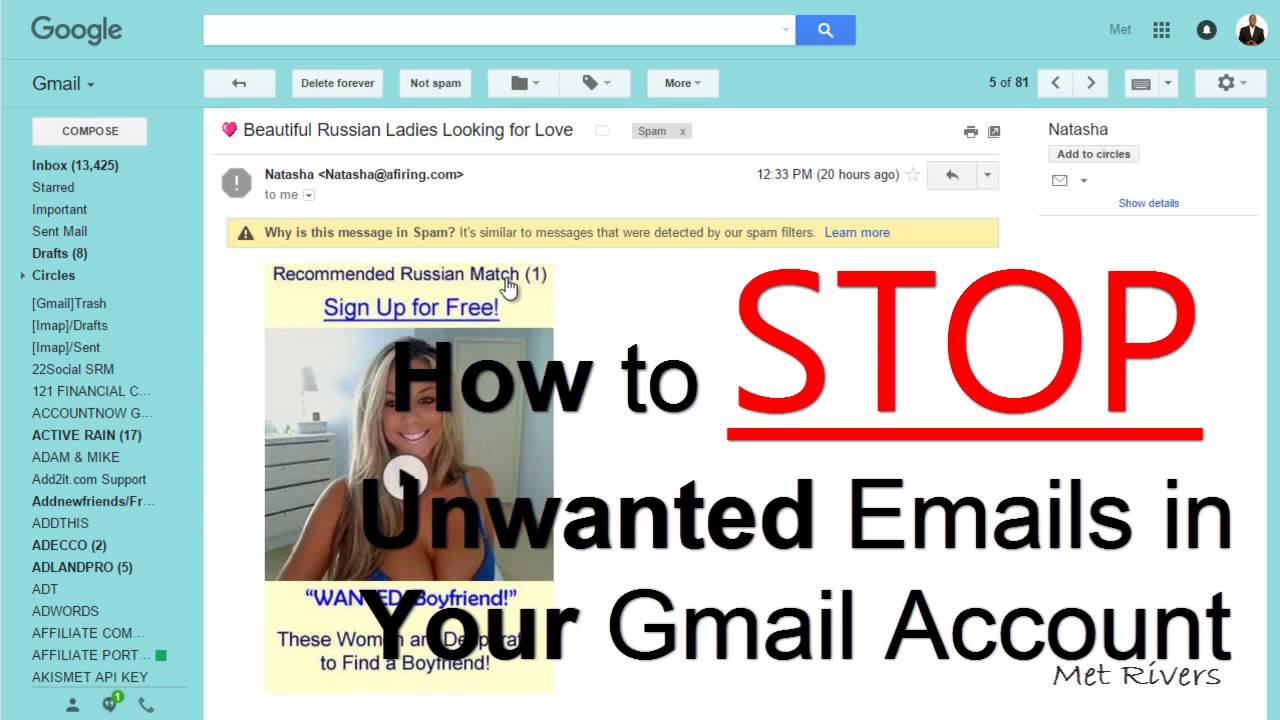





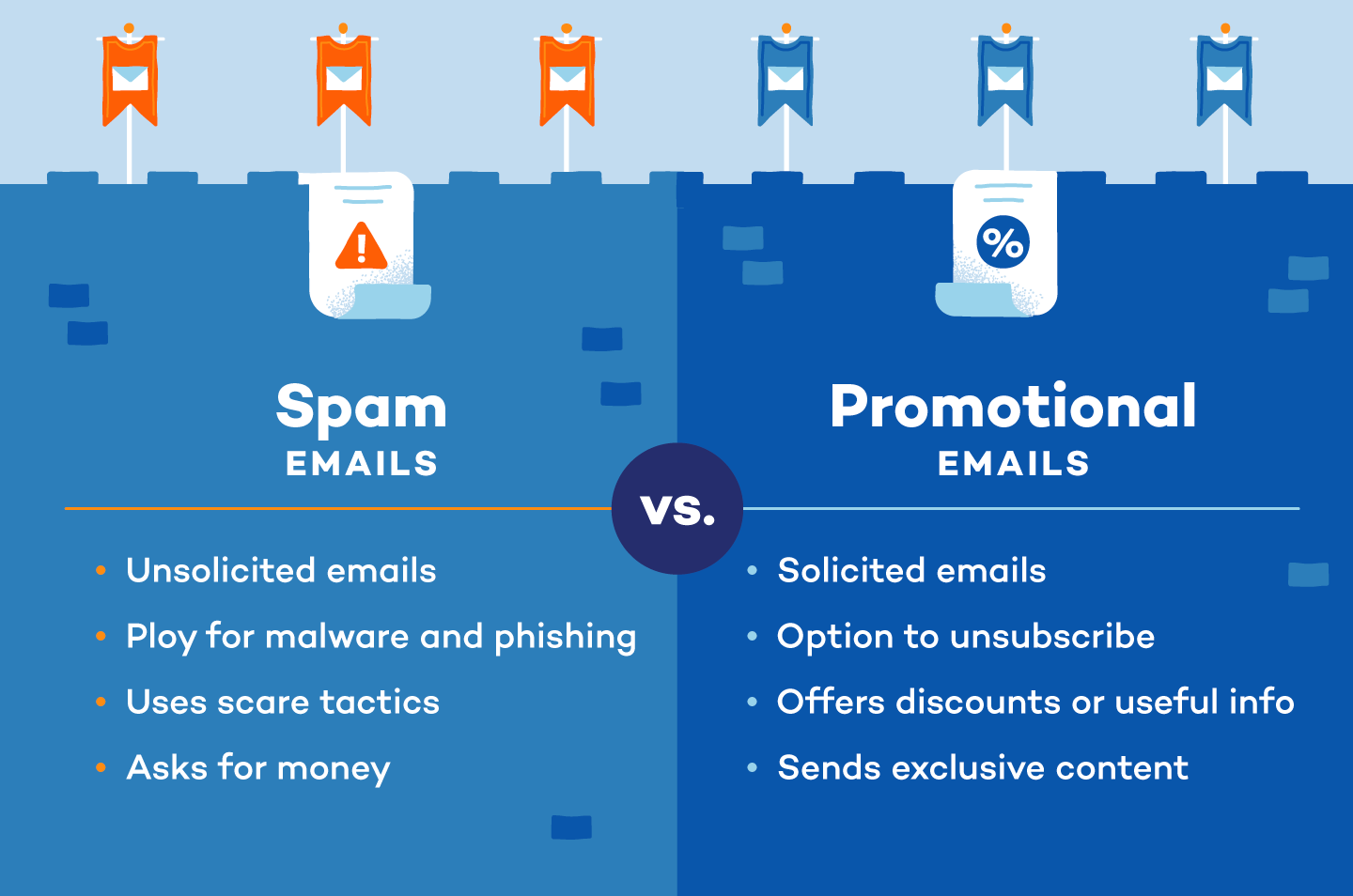




![How Do I Stop Getting Unwanted Emails How to Block Unwanted Emails on Yahoo! Mail [Guide] - YouTube](https://i.ytimg.com/vi/vGgQS5jNoe0/maxresdefault.jpg)
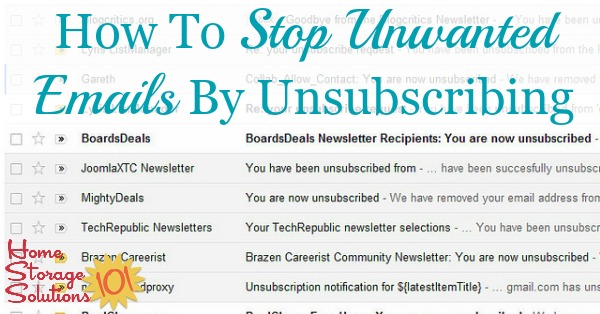
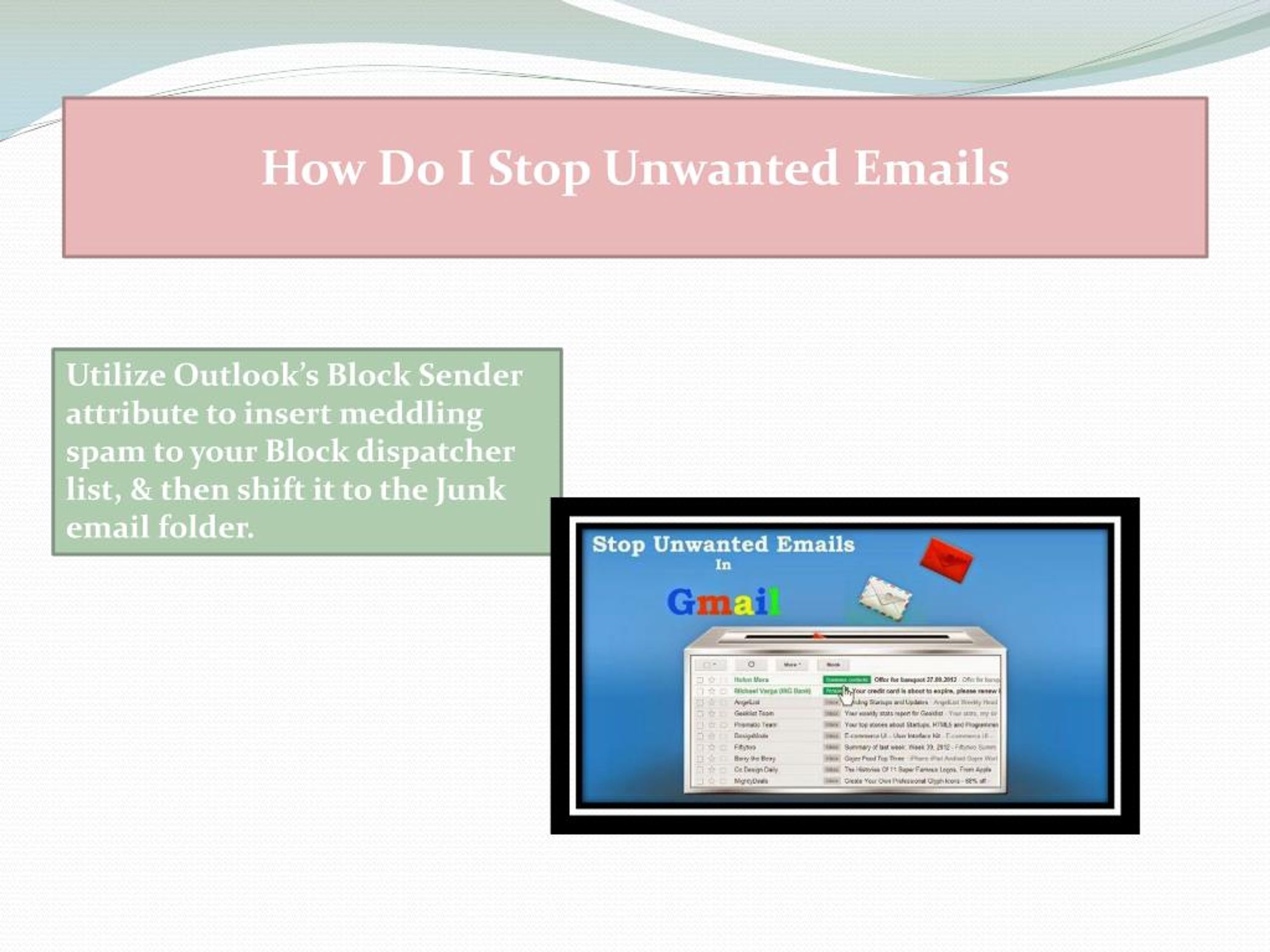
![How Do I Stop Getting Unwanted Emails How To Stop Unwanted Emails In Gmail [2024]: Block Spam Emails](https://i0.wp.com/whatvwant.com/wp-content/uploads/2021/01/Stop-unwanted-emails-in-Gmail.png)