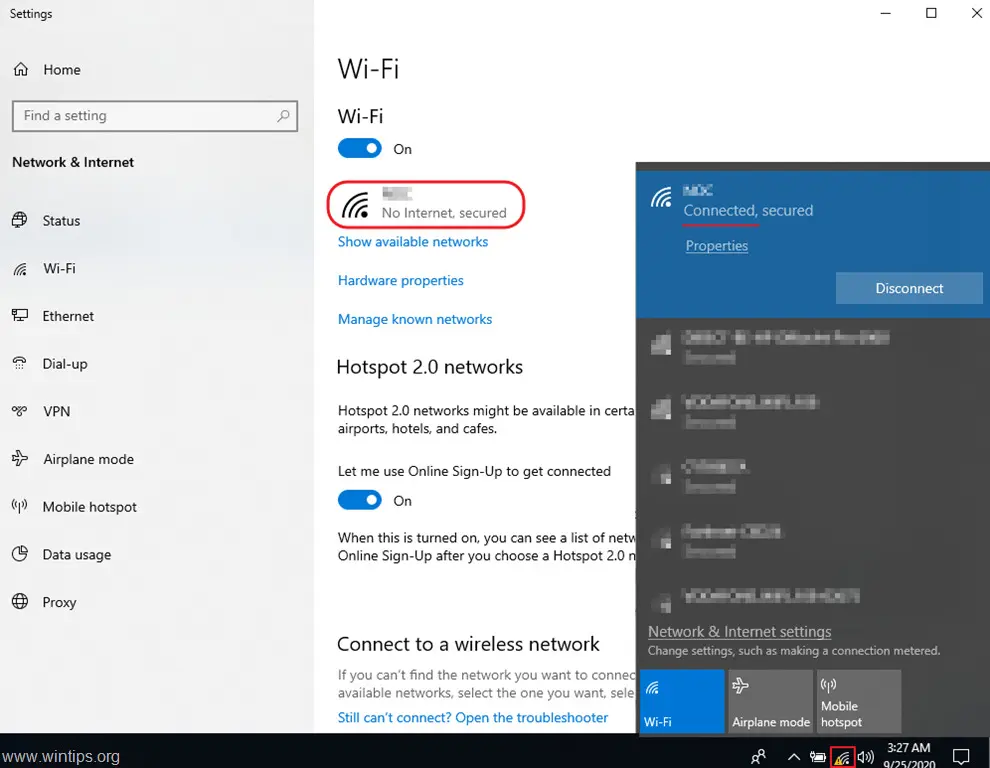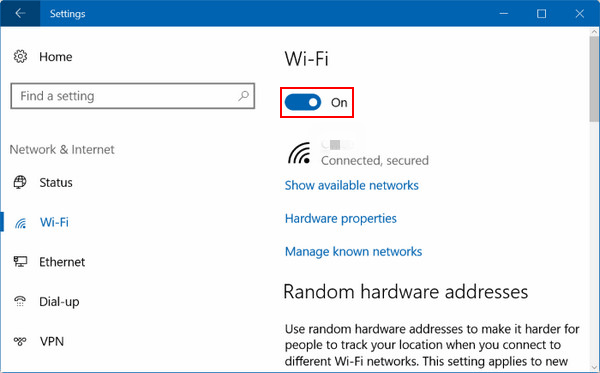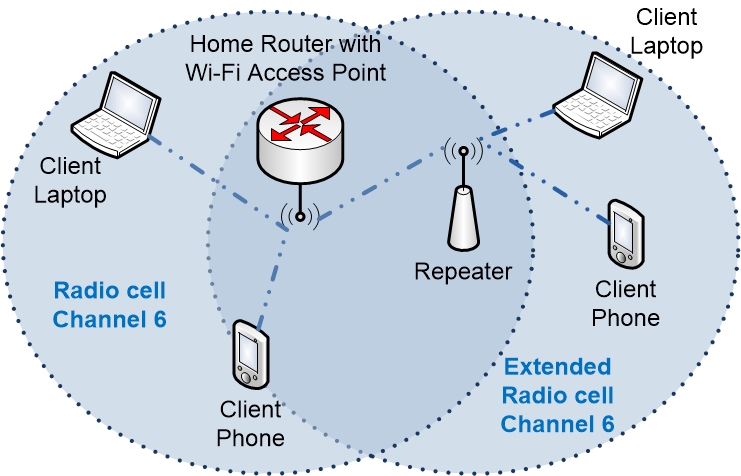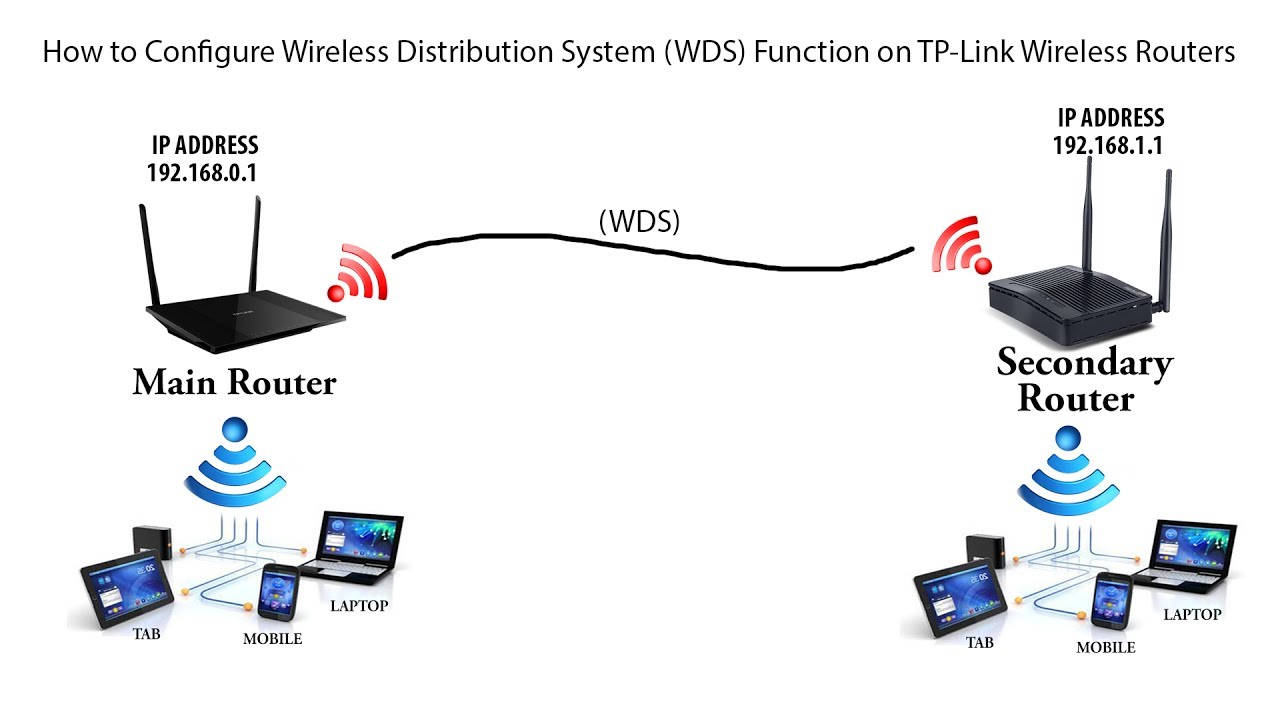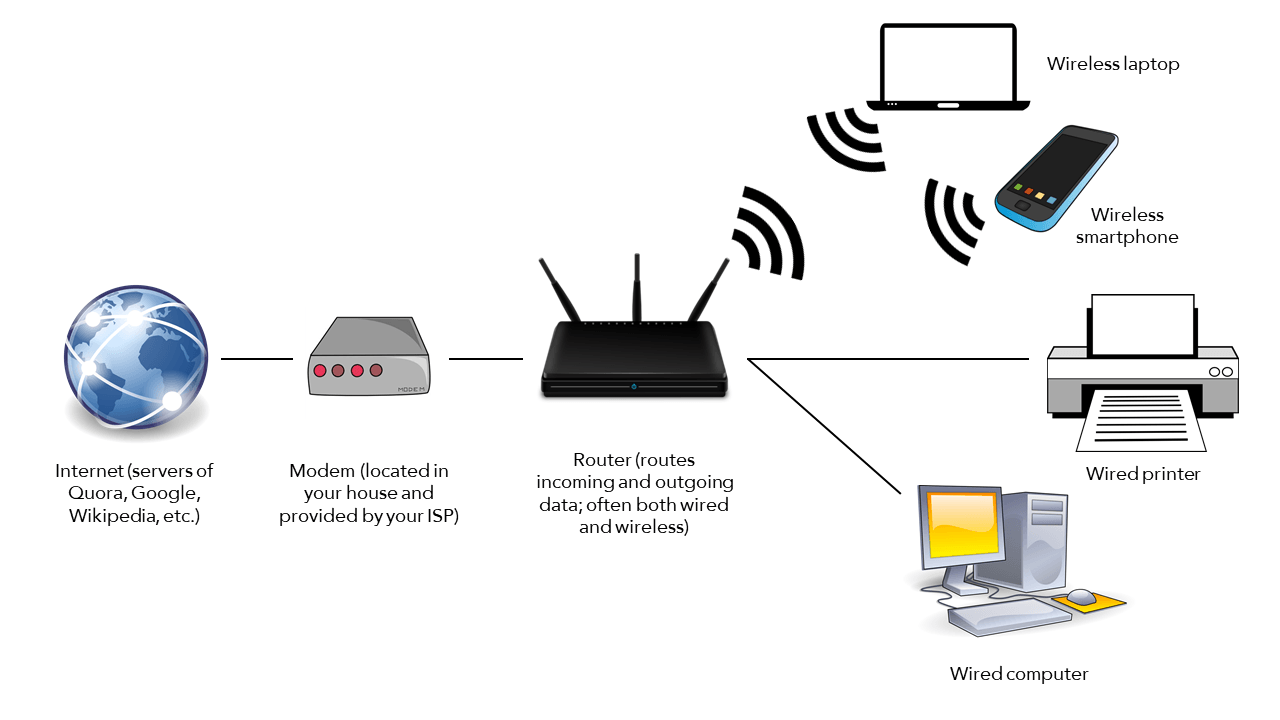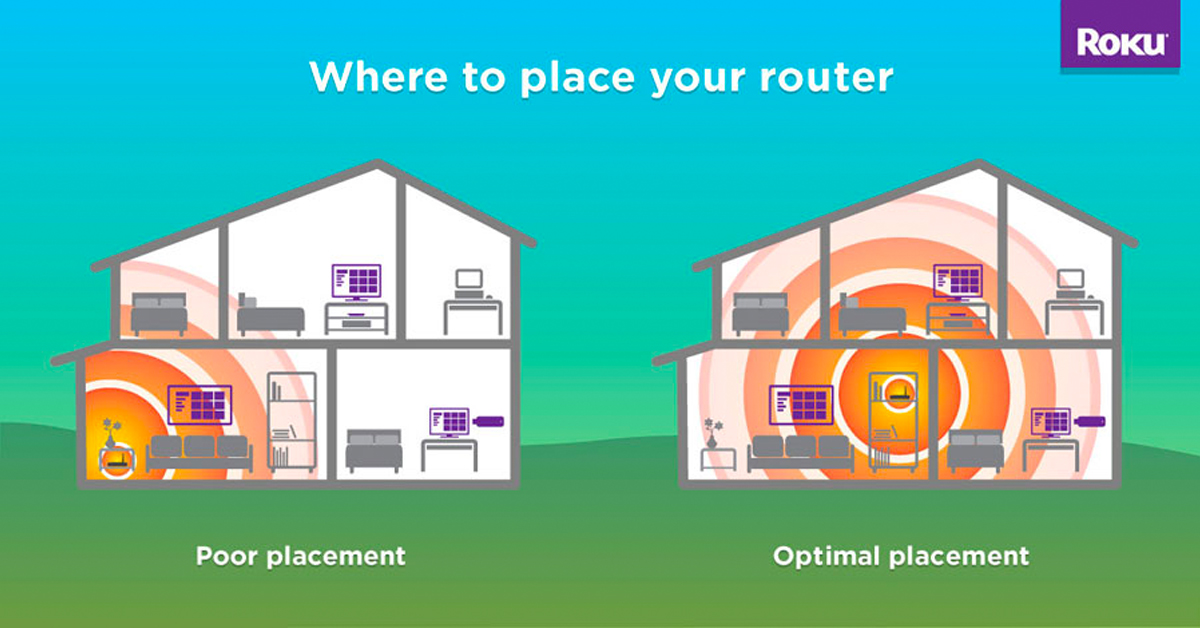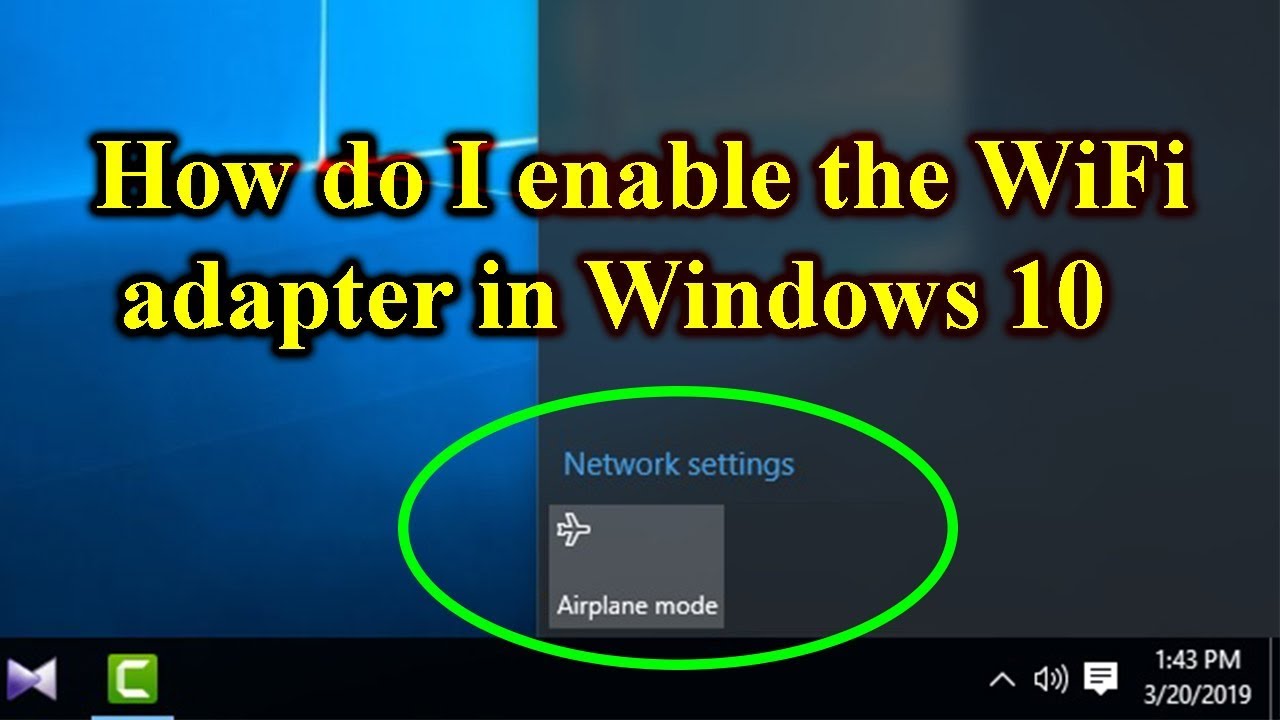How Do You Know If Your Wifi Is Working

In today's digitally driven world, a stable internet connection is no longer a luxury, but a necessity. From remote work and online learning to streaming entertainment and staying connected with loved ones, our lives increasingly depend on reliable Wi-Fi.
But how do you know if your Wi-Fi is actually working as it should? This article delves into practical methods and troubleshooting tips to help you diagnose and resolve common Wi-Fi issues.
Understanding the Symptoms of a Faulty Connection
The most obvious sign of a Wi-Fi problem is, of course, no internet access at all. Pages won't load, videos buffer endlessly, and online applications become unresponsive.
However, a more subtle issue might be slow or intermittent connectivity. This can manifest as slow loading times, dropped video calls, or frequent disconnections.
Inconsistent speeds are another indicator that something might be amiss with your Wi-Fi network. These issues often make activities, like online gaming or uploading large files, frustratingly slow.
Basic Troubleshooting Steps
Before diving into more complex solutions, start with the basics. The age-old advice to "turn it off and on again" applies here.
Rebooting your router and modem can often resolve temporary glitches that might be interfering with your Wi-Fi signal. Unplug both devices, wait about 30 seconds, plug the modem back in, wait for it to connect, and then plug the router back in.
Next, check your device's Wi-Fi settings. Ensure that Wi-Fi is enabled and that you are connected to the correct network.
Also, confirm you've entered the correct password. Simple typos can prevent you from connecting, and many users report this as the cause.
Advanced Diagnostic Tools
If basic troubleshooting doesn't solve the problem, you can use various diagnostic tools to assess your Wi-Fi network's performance. Several free speed test websites and apps, such as Speedtest by Ookla, can measure your internet connection's download and upload speeds.
Comparing these results to the speeds you're paying for can help identify whether the issue lies with your Wi-Fi network or with your internet service provider (ISP). A traceroute tool can pinpoint where connection problems might be occurring along the route from your device to a specific server.
Furthermore, Wi-Fi analyzer apps can reveal signal strength, channel interference, and other technical details about your network. These are available for smartphones and computers, and are helpful for identifying the best locations for your router.
Common Culprits Behind Wi-Fi Problems
Numerous factors can contribute to poor Wi-Fi performance. Physical obstructions, such as walls, furniture, and appliances, can weaken the Wi-Fi signal.
Interference from other electronic devices, like microwaves and cordless phones, can also disrupt the signal. The number of devices connected to your Wi-Fi network at the same time can impact performance, especially if these devices are bandwidth-intensive.
Outdated router firmware can also cause problems. Check your router manufacturer's website for firmware updates and install them to ensure your router is running optimally.
When to Call for Help
If you've exhausted all troubleshooting steps and your Wi-Fi still isn't working properly, it may be time to contact your ISP.
Technical support can help you diagnose more complex issues, such as problems with your modem, line, or internet service configuration. If the problem lies with your router, you may consider upgrading to a newer model.
A new router can offer better performance, security features, and compatibility with modern devices. In some cases, if you cannot fix it alone, a professional network technician can help diagnose and fix physical connectivity and wiring issues.
The Importance of a Reliable Connection
In conclusion, understanding how to diagnose and troubleshoot Wi-Fi problems is essential in today's interconnected world. By following these steps, you can identify and resolve common issues, ensuring a stable and reliable internet connection for all your online activities.
A functional Wi-Fi network ensures productivity, enables seamless communication, and unlocks a world of entertainment and information. Taking proactive steps to maintain and troubleshoot your connection will yield significant benefits in both your personal and professional life.


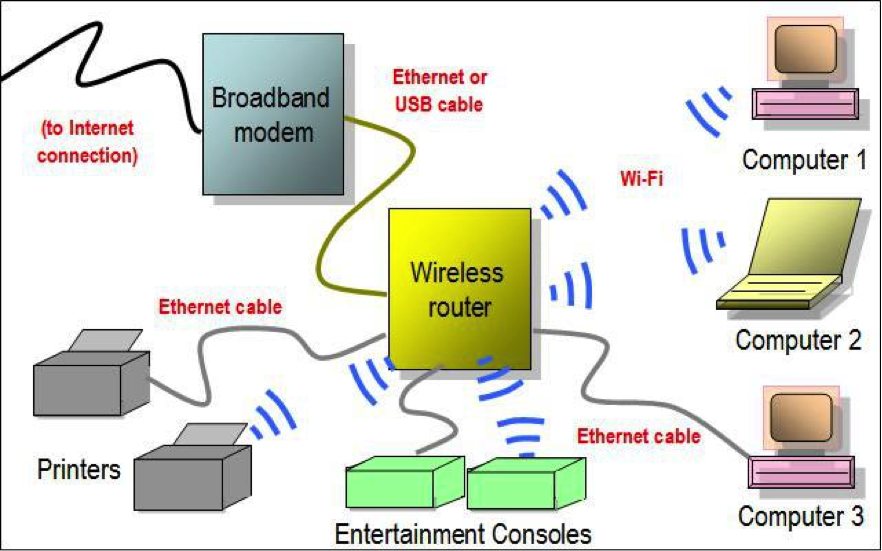

:max_bytes(150000):strip_icc()/how-to-tell-if-someone-is-using-your-wi-fi-50724912-bb003bce3f5744279cd429f74484b364.jpg)