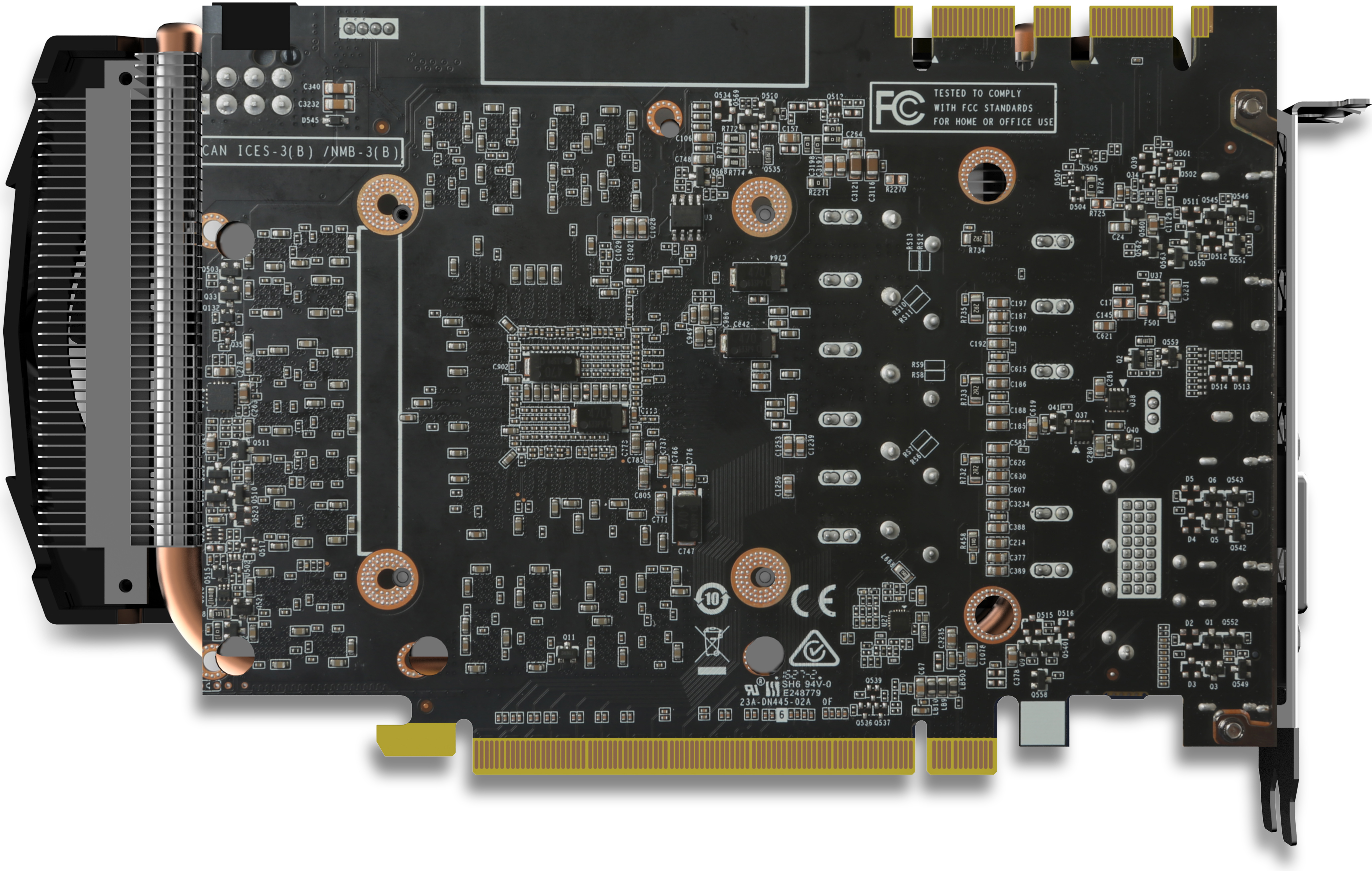How Many Hdmi Ports Does A Gtx 1070 Have

For gamers and PC enthusiasts looking to breathe new life into older systems, or simply understand the capabilities of their existing hardware, a common question arises: how many HDMI ports does a GTX 1070 have? This seemingly simple question can have significant implications for display setup and overall user experience.
Understanding the display output configuration of a graphics card like the GTX 1070 is crucial for connecting monitors, TVs, and VR headsets. This article breaks down the standard HDMI port configuration of the GTX 1070 and explores its relevance to modern display technologies.
Standard HDMI Port Configuration
The GTX 1070, released by Nvidia in 2016, generally features a standard display output configuration that includes one HDMI port. This is the most common configuration across different manufacturers and models. However, it's important to note that variations can exist depending on the specific card's design.
Alongside the single HDMI port, most GTX 1070 cards also include three DisplayPort connections. These ports offer similar functionality to HDMI, supporting high resolutions and refresh rates. One DVI port is also typically included for older monitors.
Why the Limited Number of HDMI Ports?
The inclusion of only one HDMI port on the GTX 1070 isn't necessarily a limitation, but rather a design choice to accommodate multiple display technologies. Nvidia prioritized DisplayPort, as it was a newer and more versatile standard at the time. This allowed users to connect multiple high-resolution displays simultaneously.
DisplayPort offered, and still offers, several advantages over HDMI, including support for higher refresh rates and multiple monitor daisy-chaining. This design catered to gamers and professionals who required multiple displays for immersive gaming or productivity.
Verifying Your Specific Card
While the general standard is one HDMI port, variations may occur based on the board manufacturer. Brands like ASUS, MSI, and EVGA, while using the GTX 1070 GPU, might implement slightly different port configurations. Therefore, directly checking the specifications of your particular GTX 1070 model is crucial.
The easiest way to verify the number of HDMI ports is to consult the product page on the manufacturer's website. Also, a physical inspection of the card's rear panel will provide a definitive answer.
Impact on Users
The number of HDMI ports has a direct impact on the number of HDMI-based devices that can be directly connected to the graphics card without adapters. If you require multiple HDMI connections, you may need to use DisplayPort-to-HDMI adapters.
This can be a relatively inexpensive solution, but it's important to ensure that the adapter supports the desired resolution and refresh rate. Investing in active adapters is often necessary for higher resolutions.
Conclusion
In summary, the GTX 1070 typically features one HDMI port, accompanied by multiple DisplayPort connections and a DVI port. While the number of HDMI ports might seem limited, the inclusion of DisplayPort provides ample connectivity options for modern displays.
Understanding your card's specific configuration is key for optimal display setup and enjoying the full potential of your GTX 1070. Always refer to the manufacturer's specifications to avoid any compatibility issues.