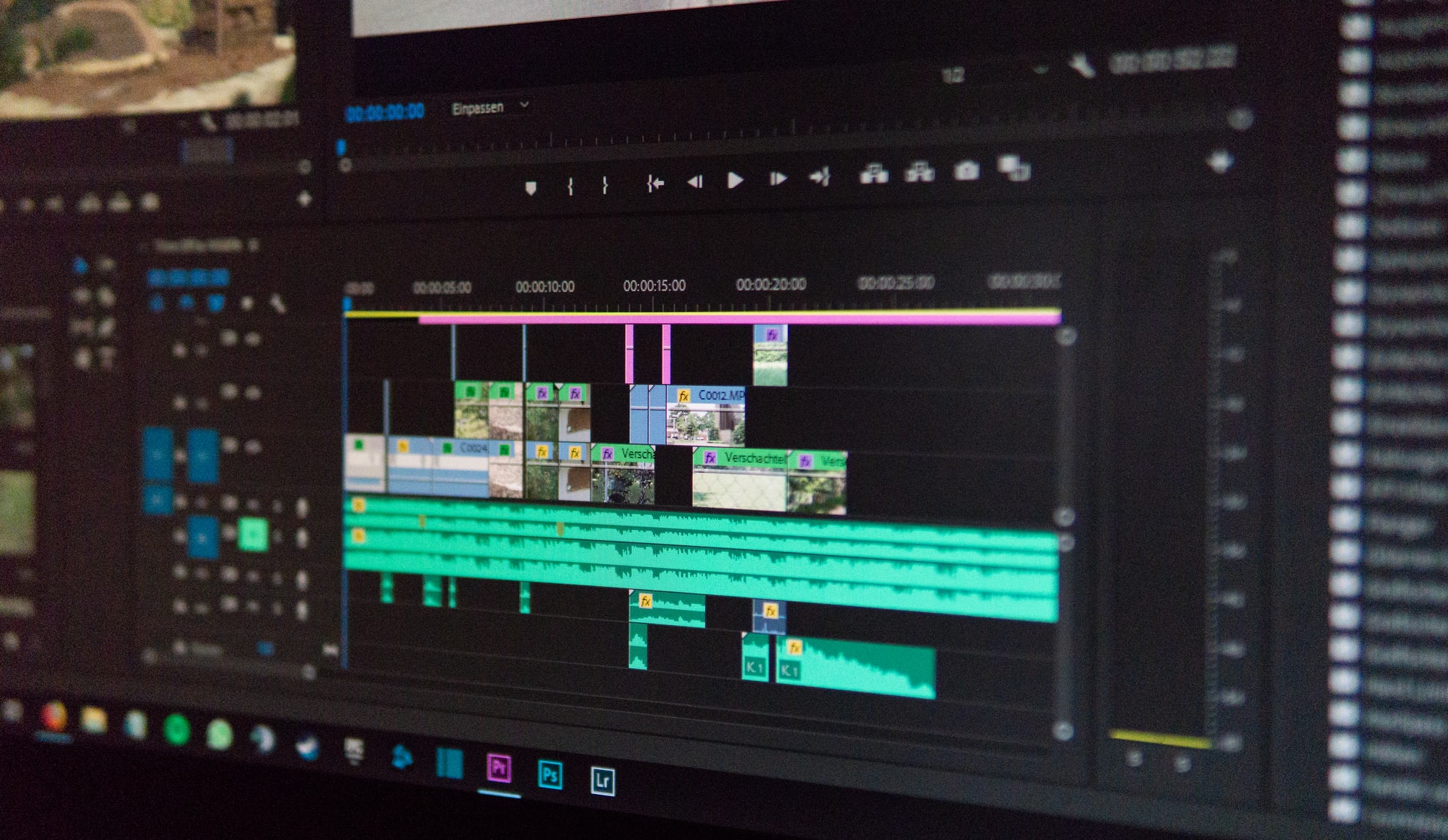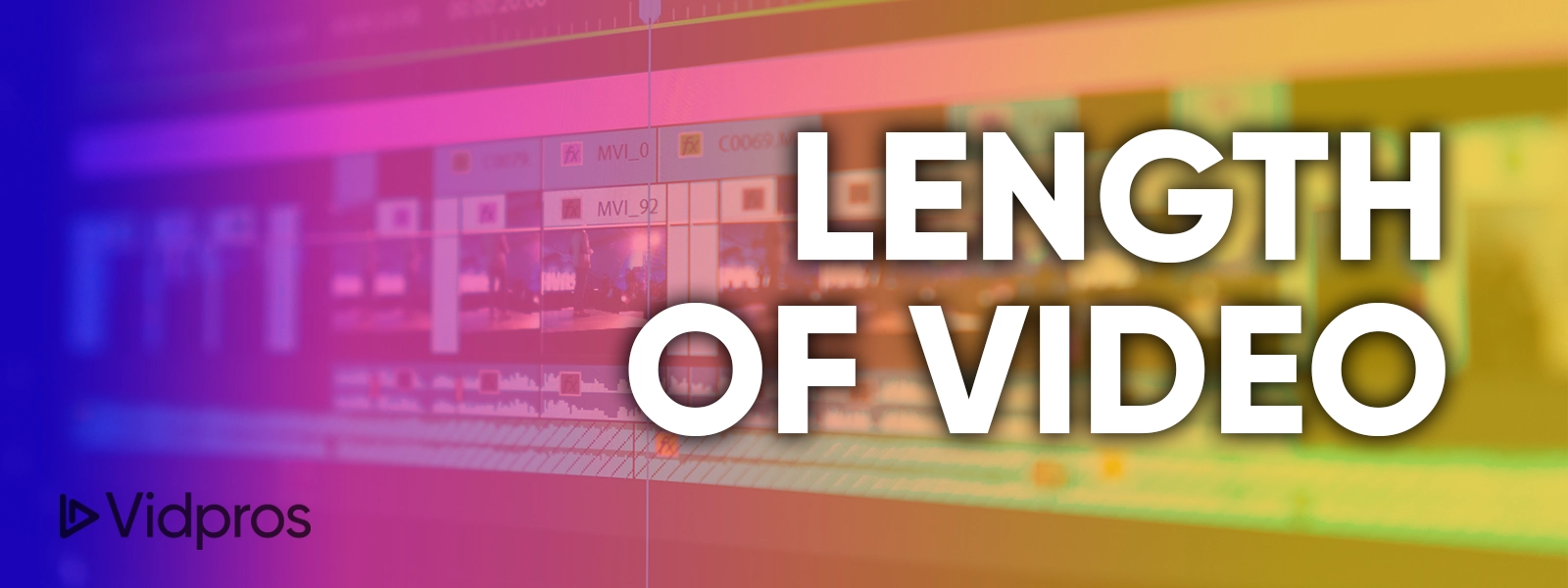How Much Does A Video Editing Computer Cost

Video editing professionals and enthusiasts are facing a crucial question: what's the real cost of a computer powerful enough to handle demanding projects? The price tag can vary wildly, but understanding the key components and their impact on performance is essential for making an informed investment.
The cost of a video editing computer is heavily influenced by several factors, including the processor, RAM, graphics card, and storage. A budget build can start around $800, while professional-grade systems can easily exceed $5,000.
Breaking Down the Costs
The CPU (Central Processing Unit) is the brain of your system. For smooth editing, especially with 4K or 8K footage, an Intel Core i7 or AMD Ryzen 7 processor, or better, is highly recommended. These CPUs typically range from $300 to $600.
RAM (Random Access Memory) is crucial for handling multiple tasks and large files simultaneously. 16GB is the minimum, but 32GB or even 64GB is advisable for professional work. Expect to spend between $60 and $300, depending on capacity and speed.
The GPU (Graphics Processing Unit) accelerates video rendering and effects processing. A dedicated graphics card like an NVIDIA GeForce RTX 3060 or AMD Radeon RX 6600 will significantly improve performance. These cards can cost anywhere from $300 to over $1000.
Storage is another vital aspect. A fast SSD (Solid State Drive) for the operating system and editing software is essential. A 1TB NVMe SSD is a good starting point, costing approximately $80 to $150. Consider a larger secondary drive, HDD, for storing video files; this could be around $50-$200, depending on the size.
Sample Builds and Price Points
A basic editing computer, suitable for 1080p editing and light 4K work, might include an AMD Ryzen 5 processor, 16GB of RAM, an NVIDIA GeForce GTX 1660, and a 500GB SSD. This configuration could cost around $800 to $1200.
For more demanding 4K editing, consider a system with an Intel Core i7 or AMD Ryzen 7, 32GB of RAM, an NVIDIA GeForce RTX 3070 or AMD Radeon RX 6700 XT, and a 1TB SSD. Expect to pay between $1500 and $2500.
A professional-grade editing workstation, capable of handling 8K footage and complex effects, would likely feature an Intel Core i9 or AMD Ryzen 9, 64GB of RAM, an NVIDIA GeForce RTX 3080 or higher, and multiple high-capacity SSDs. These machines often cost $3000 or more.
Software Considerations
Don't forget about the cost of video editing software. Adobe Premiere Pro requires a subscription, while DaVinci Resolve Studio is a one-time purchase. These software packages can add several hundred dollars to the overall expense.
Other costs to consider include the operating system (Windows 11 is around $100), a monitor ($150-$1000), keyboard, mouse, and any necessary peripherals. External hard drives for backup are also a smart investment.
Used vs. New Components
Buying used components can significantly reduce costs. However, research thoroughly and purchase from reputable sources to avoid potential issues. Check the return policy and always inspect the items before finalizing the purchase.
Building your own PC can often be more cost-effective than buying a pre-built system. But, it requires technical knowledge and time to assemble and troubleshoot the components.
The Bottom Line
The cost of a video editing computer is a significant investment. By understanding the specific requirements of your projects and carefully selecting components, you can build a system that meets your needs without breaking the bank.
Keep an eye on component prices, which can fluctuate due to supply chain issues and market demand. Consult online resources and forums for up-to-date information and recommendations. Check trusted sites such as PC Part Picker and B&H Photo Video for component prices.
-1.jpg)