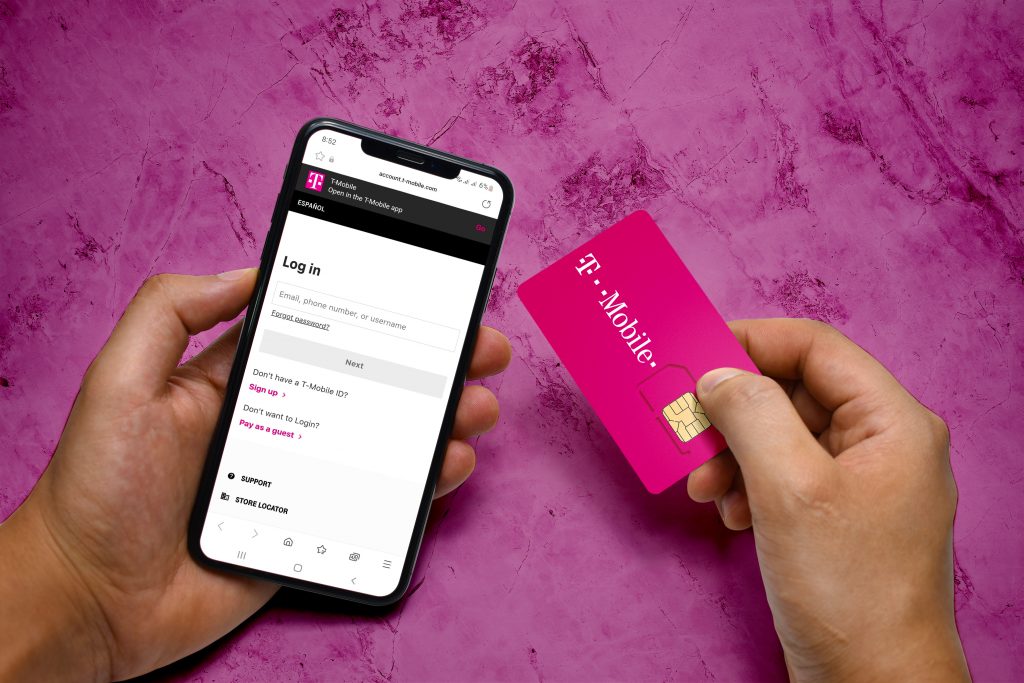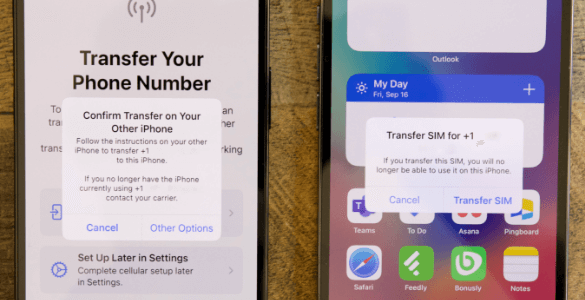How To Activate Your Sim Card In A New Phone

Switching to a new phone can be exciting, but activating your SIM card is a crucial step to regaining connectivity. Understanding the process ensures a smooth transition and avoids disruption to your mobile service.
This article provides a comprehensive guide on how to activate your SIM card in a new phone, covering various methods and troubleshooting tips. It’s relevant for anyone upgrading their device or switching carriers while keeping their existing phone number.
Activating Your SIM: A Step-by-Step Guide
The activation process generally involves a few key steps. First, you’ll need to ensure your new phone is compatible with your SIM card, whether it’s a standard, micro, or nano SIM.
Next, physically insert the SIM card into the designated slot in your new phone. Most phones require a SIM ejector tool (often included in the phone box) to open the SIM tray.
Important: Make sure the phone is powered off before inserting or removing the SIM card to prevent damage.
Activation Methods
Several methods exist for activating your SIM card, depending on your carrier and their specific procedures. Here are the most common approaches:
Online Activation: Many carriers, like Verizon and AT&T, offer online activation through their website or mobile app. You will likely need to log into your account and follow the on-screen instructions.
You’ll typically be prompted to enter your SIM card number (ICCID) and/or your phone's IMEI number (International Mobile Equipment Identity).
Phone Activation: Another common method involves calling your carrier's customer service line. Be prepared to provide your account information and SIM card details to the representative.
T-Mobile, for example, often requires calling a dedicated activation line for new devices.
Automatic Activation: In some cases, the SIM card may automatically activate once inserted into the new phone and powered on. This is becoming increasingly common with newer devices and carrier plans.
If automatic activation doesn't occur, a welcome SMS may arrive that directs you to continue the activation process using a carrier specific link.
Troubleshooting Activation Issues
Sometimes, the activation process doesn't go smoothly. Here are a few troubleshooting steps to consider:
Incorrect SIM Size: Ensure you're using the correct SIM card size for your phone. Using an adapter can sometimes cause connection problems.
Check Network Connection: Make sure your phone has a stable network connection (Wi-Fi or cellular) during the activation process.
Contact Your Carrier: If you've tried the above steps and still can't activate your SIM, contact your carrier's customer support. They can diagnose any underlying issues and provide specific guidance.
They may need to manually activate the SIM on their end or check for any account-related problems.
Restart Your Phone: A simple restart can often resolve minor software glitches that may be preventing activation.
Tip: Wait at least 15 minutes after inserting the SIM card before attempting activation to give the phone time to recognize it.
Activating your SIM card in a new phone is usually a straightforward process. By following the steps outlined above and being aware of potential troubleshooting tips, you can ensure a seamless transition and stay connected.
Remember to keep your SIM card number (ICCID) handy and contact your carrier if you encounter any difficulties. Happy connecting!



![How To Activate Your Sim Card In A New Phone How to activate your SIM card | Pay As You Go [How to] | Support on](https://i.ytimg.com/vi/_JXyRlh7nF0/maxresdefault.jpg)

![How To Activate Your Sim Card In A New Phone How to Transfer SIM Card to New iPhone [All Top Tips Here]](https://www.mobikin.com/d/file/mobile-phone/transfer-sim-card-to-new-iphone.jpg)