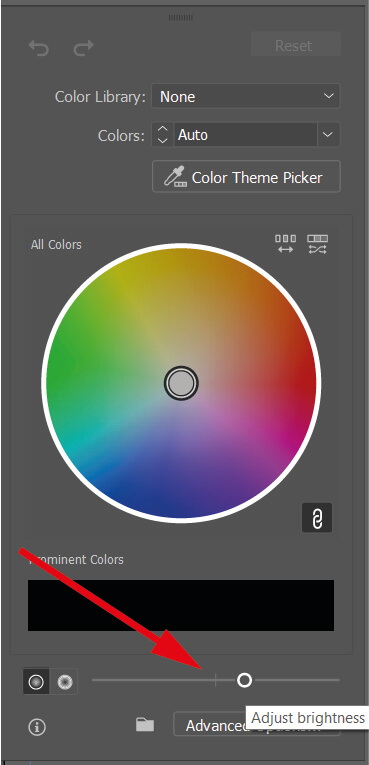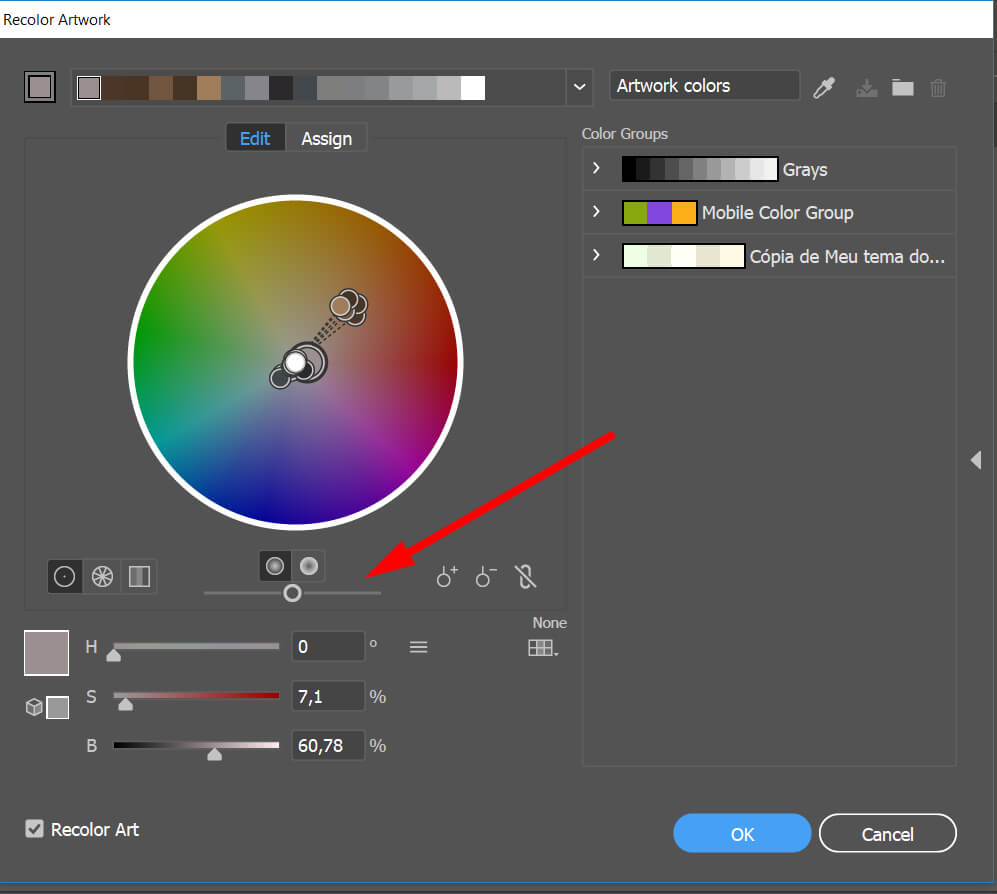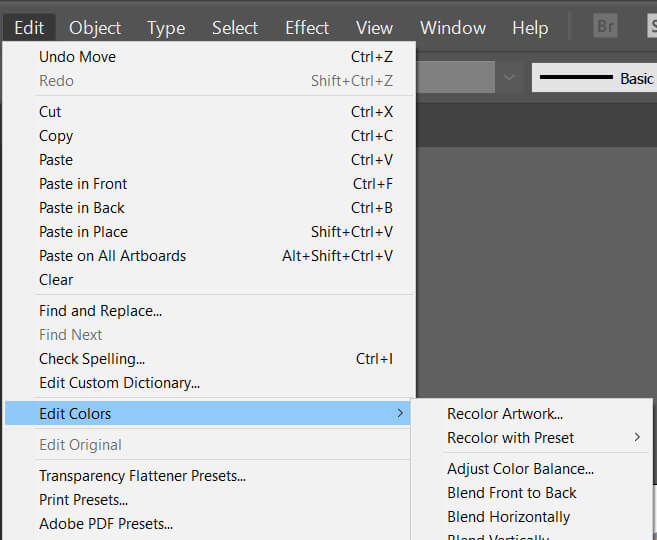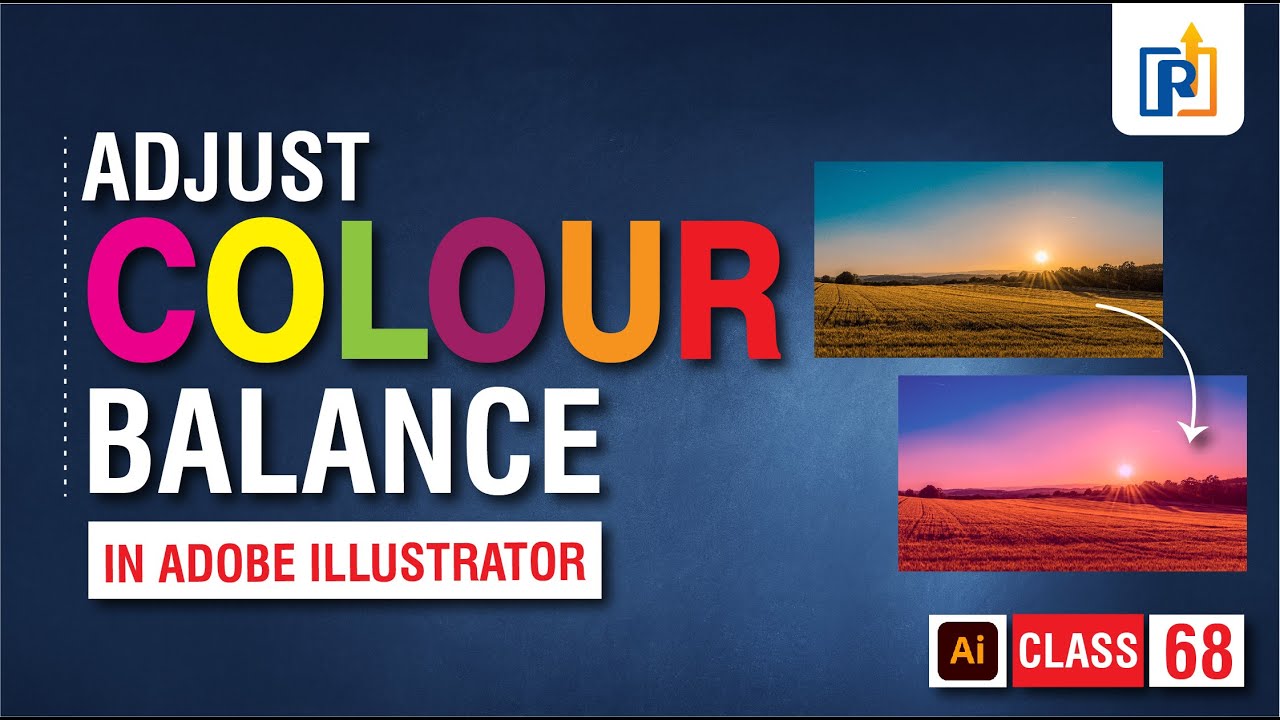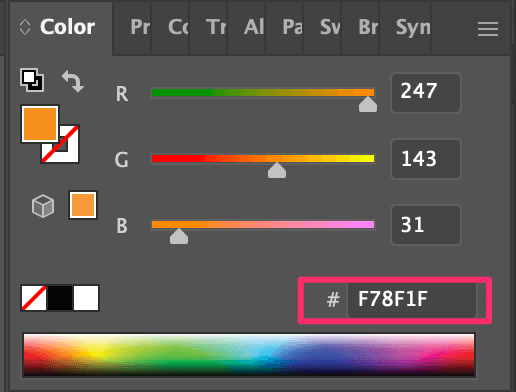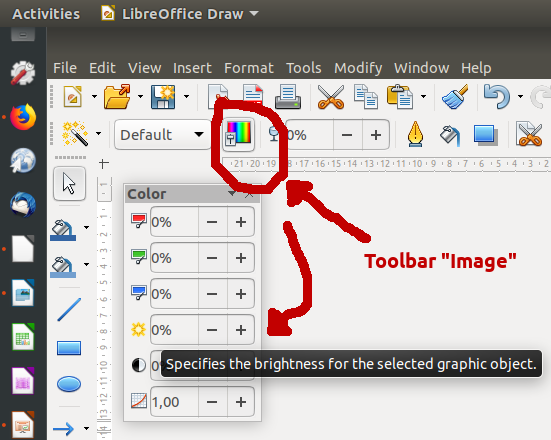How To Change Brightness And Contrast In Illustrator

Attention Adobe Illustrator users! Struggling with dull images? Discover the quickest ways to adjust brightness and contrast directly within Illustrator, no external software needed.
This article provides a straightforward guide on using Illustrator's features to enhance your artwork's visual appeal by manipulating brightness and contrast.
Understanding Brightness and Contrast Adjustments
Brightness controls the overall lightness or darkness of an image. Increasing brightness makes the image lighter; decreasing makes it darker.
Contrast determines the difference between the lightest and darkest areas. Higher contrast results in more dramatic highlights and shadows.
Method 1: Using the Recolor Artwork Feature
Select the artwork you wish to adjust.
Navigate to Edit > Edit Colors > Recolor Artwork. A dialogue box will appear.
Click the "Edit" tab. You'll see sliders for Brightness and Contrast.
Adjust the Brightness slider to your desired level. Move it to the right to increase brightness, left to decrease it.
Similarly, adjust the Contrast slider. Moving it right increases contrast, left decreases it. Observe the changes in your artwork real-time.
Click "OK" to apply the changes. If unsatisfied, press Ctrl+Z (Cmd+Z on Mac) to undo.
Method 2: Utilizing Effects (Raster Images Only)
This method is primarily for raster images embedded or placed in Illustrator, such as JPEGs or PNGs.
Select the raster image.
Go to Effect > Adjust Colors > Brightness/Contrast. A dialogue box will pop up.
Use the Brightness slider to lighten or darken the image. The Contrast slider enhances or reduces the tonal range.
Check the "Preview" box to see the adjustments live. Click "OK" to save. If you need to make further changes, locate the effect in the Appearance panel.
Important Considerations
These methods directly alter the artwork. Always work on a copy of your original file to avoid irreversible changes.
The Recolor Artwork method is generally preferred for vector graphics. The Effects method is best for raster images.
Experiment with subtle adjustments. Overdoing brightness or contrast can lead to undesirable results such as clipping or posterization.
Troubleshooting
If the Recolor Artwork option is greyed out, ensure you've selected artwork that can be recolored.
If adjustments appear pixelated, the image might be low resolution. Consider using a higher resolution image.
For non-raster images, ensure they are not grouped in a way that prevents recoloring. Ungroup if necessary (Object > Ungroup).
Adobe is constantly updating its software. Check the official Adobe Illustrator documentation for the latest features and best practices.
These simple techniques empower you to fine-tune your designs directly in Illustrator, saving time and improving the overall quality of your work.
Stay tuned for more Illustrator tips and tricks! Explore advanced color correction techniques and masking methods to elevate your design skills further. More tutorials are coming soon to help you master Adobe Illustrator and create stunning visuals!