How To Change Wifi Password In Nepal
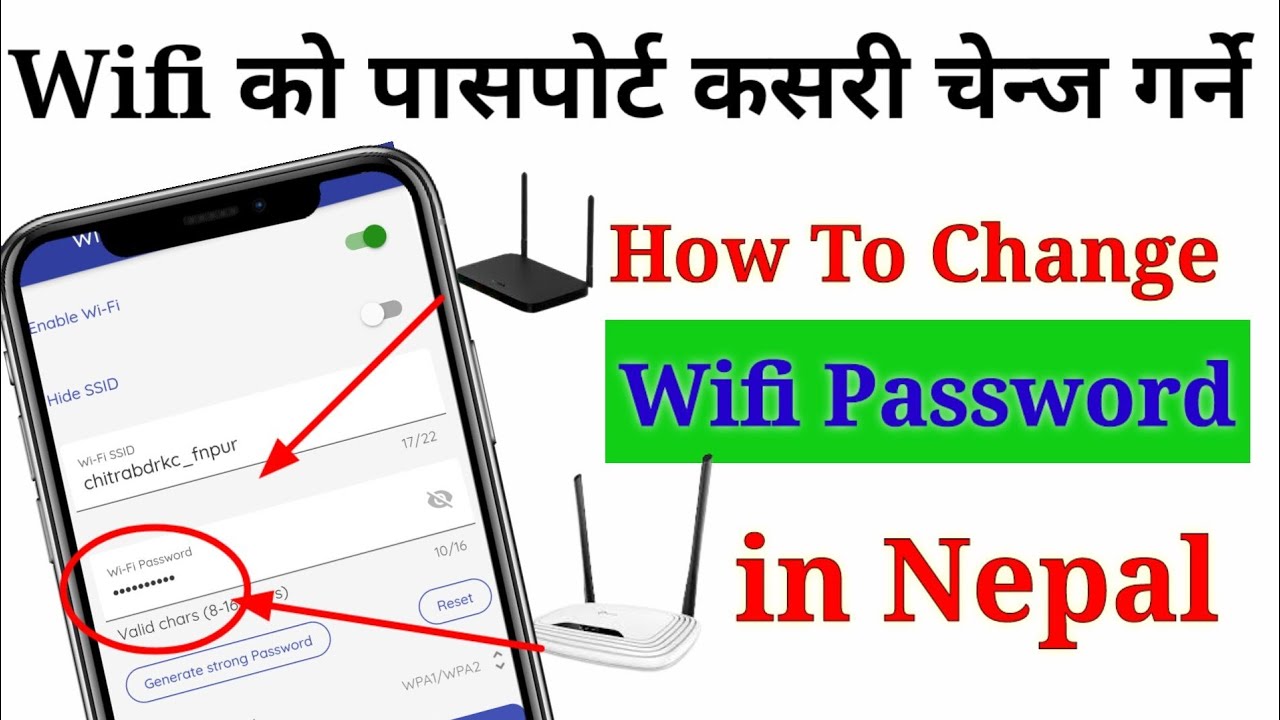
In an increasingly digital Nepal, securing home and business WiFi networks is paramount. With growing reliance on internet connectivity for education, commerce, and communication, understanding how to change a WiFi password is a crucial skill for all users.
This article details the steps involved in changing your WiFi password in Nepal, emphasizing the importance of strong passwords and regular updates for network security. Whether you use WorldLink, Vianet, or another internet service provider (ISP), the general process remains similar.
Understanding the Need for Password Changes
Changing your WiFi password periodically is a vital security measure. A compromised network can lead to unauthorized access to personal data, bandwidth theft, and even potential legal liabilities.
According to the Nepal Telecommunications Authority (NTA), cyber threats are on the rise, making proactive security measures essential. A strong password acts as the first line of defense against these threats.
Steps to Change Your WiFi Password
The process involves accessing your router's configuration page, typically through a web browser. The exact steps may vary slightly depending on your router's make and model, but the following provides a general guide.
1. Find Your Router's IP Address
Your router's IP address is usually found in its documentation or on a sticker attached to the device. It's often something like 192.168.1.1 or 192.168.0.1. You can also find it on Windows by opening the Command Prompt and typing "ipconfig" then looking for "Default Gateway". On MacOS, open terminal and type "netstat -nr | grep default" and look for the IP address next to "default".
2. Access the Router's Configuration Page
Open a web browser and enter your router's IP address into the address bar. You should then be prompted to enter a username and password. These are usually located on the router itself or in the documentation.
3. Login to Your Router
The default username and password are often "admin" for both, but this is a security risk and should be changed if you haven’t done so already. If you've changed them and forgotten them, you might need to reset your router to factory settings (usually a button on the back of the router), but this will erase all your router settings, including your internet connection settings so make sure you have those written down.
4. Navigate to Wireless Settings
Once logged in, look for a section labeled "Wireless," "WiFi," or "Wireless Security." The location and wording may vary slightly between routers.
5. Change Your Password
Within the wireless settings, you should find a field labeled "Password," "Passphrase," or "Security Key." Enter your new password here. Ensure the password is strong: at least 12 characters long and includes a mix of uppercase and lowercase letters, numbers, and symbols.
Avoid using easily guessable information like your name, date of birth, or address.
6. Save Your Changes
After entering your new password, save your changes. Your router may need to restart for the changes to take effect. After the router restarts, all devices connected to the WiFi will need to reconnect using the new password.
Importance of Strong Passwords
A strong password is crucial for WiFi security. Weak passwords are easily cracked by hackers using readily available tools.
The NTA recommends regularly changing passwords and using unique passwords for different online accounts. This reduces the risk of a single security breach compromising multiple accounts.
Impact on Nepali Users
By following these steps, Nepali internet users can significantly improve their online security. In a nation where digital literacy is still growing, these simple steps can have a profound impact.
Increased awareness of online security practices can protect individuals and businesses from cyber threats, fostering a safer and more secure digital environment in Nepal.
Conclusion
Changing your WiFi password is a simple yet effective measure to protect your network and data. By implementing strong passwords and following these steps, you can significantly enhance your online security in Nepal and safeguard against potential cyber threats. Stay informed, stay secure.


















