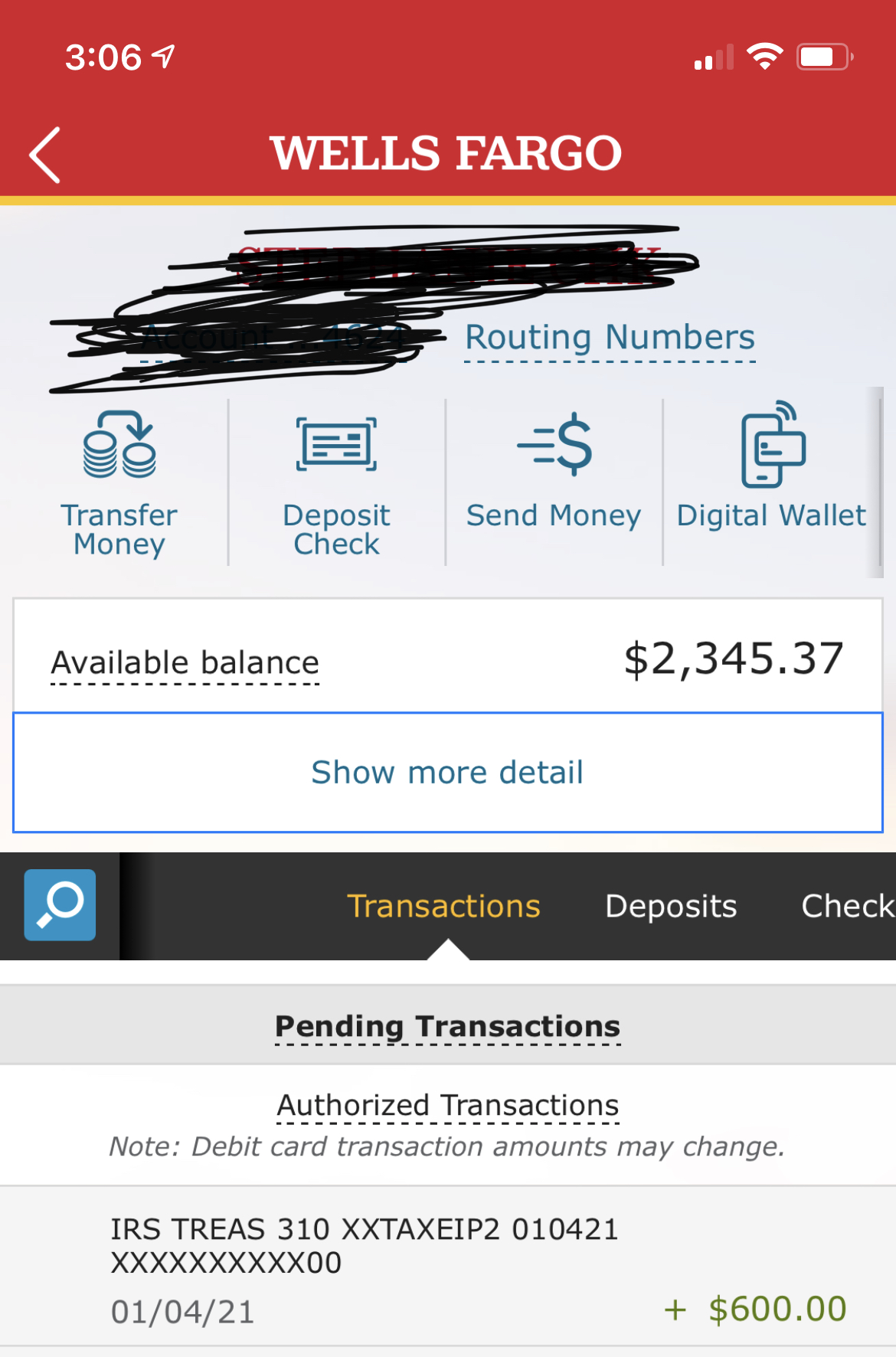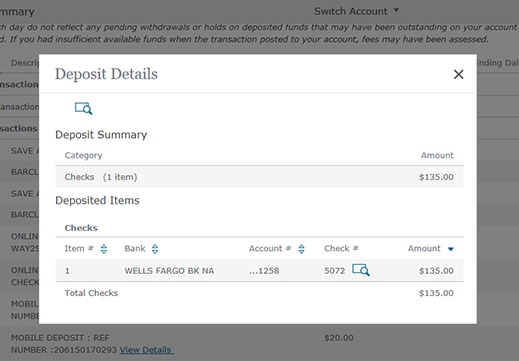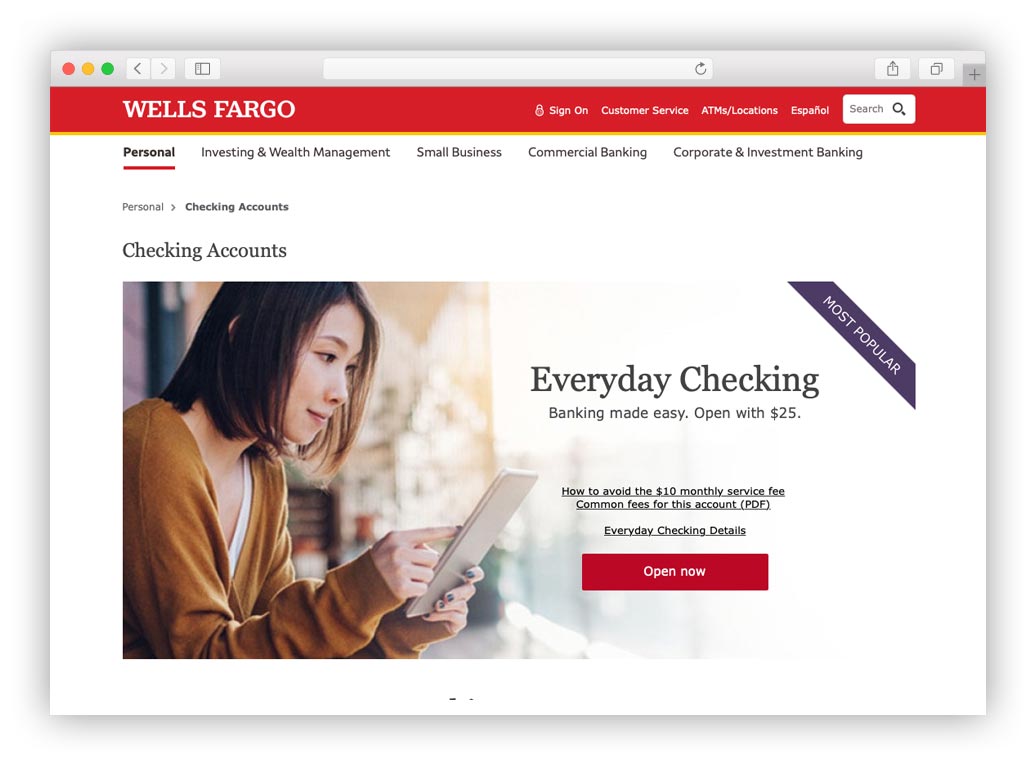How To Check Subscriptions On Wells Fargo

In today's increasingly subscription-based world, keeping track of recurring payments is crucial for effective personal finance management. Many Wells Fargo customers are seeking simple, reliable methods to monitor their subscriptions and avoid unexpected charges.
This article details how Wells Fargo account holders can check their subscriptions, offering a step-by-step guide to utilize the bank's online and mobile platforms. The information is designed to empower users to take control of their finances and prevent unwanted auto-renewals.
Accessing Subscription Information Online
Wells Fargo offers a robust online banking platform where customers can view their transaction history and identify recurring payments. The process begins by logging into your Wells Fargo online banking account.
Navigate to the "Account Activity" section after logging in. Here, you will see a detailed list of all transactions made from your account.
Utilize the search and filter functions to identify recurring payments. You can search for specific keywords like "subscription," "monthly," or the name of a particular service (e.g., "Netflix," "Spotify").
Reviewing your transaction history regularly allows you to spot any unfamiliar or unwanted subscriptions. You can also set up transaction alerts to receive notifications whenever a subscription payment is processed.
Using the Wells Fargo Mobile App
For on-the-go convenience, the Wells Fargo mobile app provides a similar method for checking subscriptions. The app mirrors the online banking platform's functionalities.
Open the app and log in using your credentials. Once logged in, select the account you wish to review.
Tap on "Activity" or "Transaction History" to view your recent transactions. Similar to the online platform, use the search and filter options to locate recurring subscription payments.
The mobile app also allows you to set up and manage alerts for various account activities, including subscription payments. This can be a proactive measure to catch unexpected charges quickly.
Leveraging Wells Fargo's Control Tower
Wells Fargo offers a feature called "Control Tower," designed to provide a centralized view of your digital payments. This tool allows customers to manage where their payment information is stored online.
According to Wells Fargo, Control Tower aims to give users greater control over their payment information, helping them track and manage digital subscriptions and recurring payments across multiple platforms.
Control Tower is accessible through your Wells Fargo online banking account. It may require an additional setup process, but it can significantly simplify subscription management.
Contacting Wells Fargo Directly
If you encounter difficulties locating your subscription information online or through the mobile app, contacting Wells Fargo directly is another viable option.
You can reach Wells Fargo customer service by phone, through secure messaging within the online banking platform, or by visiting a local branch. Be prepared to provide your account information and details about the subscriptions you are inquiring about.
Wells Fargo representatives can assist in identifying recurring payments and providing guidance on managing or canceling subscriptions linked to your account.
Importance of Regular Monitoring
Regularly checking your Wells Fargo account for subscriptions is vital for maintaining financial health. Many consumers unknowingly pay for subscriptions they no longer use or need.
Monitoring your subscriptions can help you identify opportunities to cut expenses and improve your budgeting. It also protects you from unauthorized or fraudulent charges.
By utilizing Wells Fargo's online tools and resources, customers can proactively manage their subscriptions and ensure that their finances remain in order.