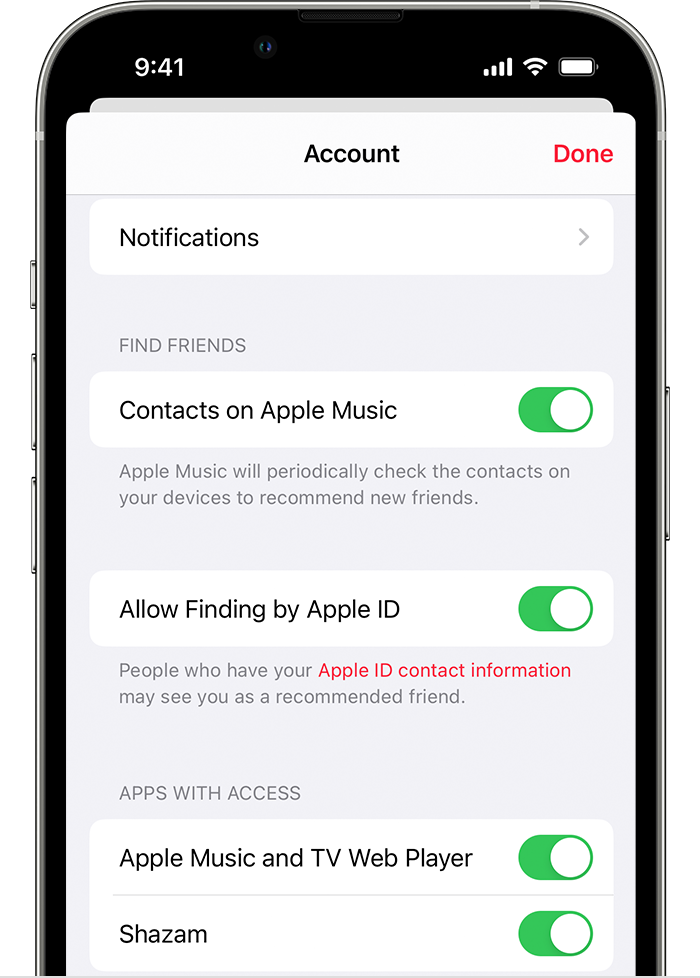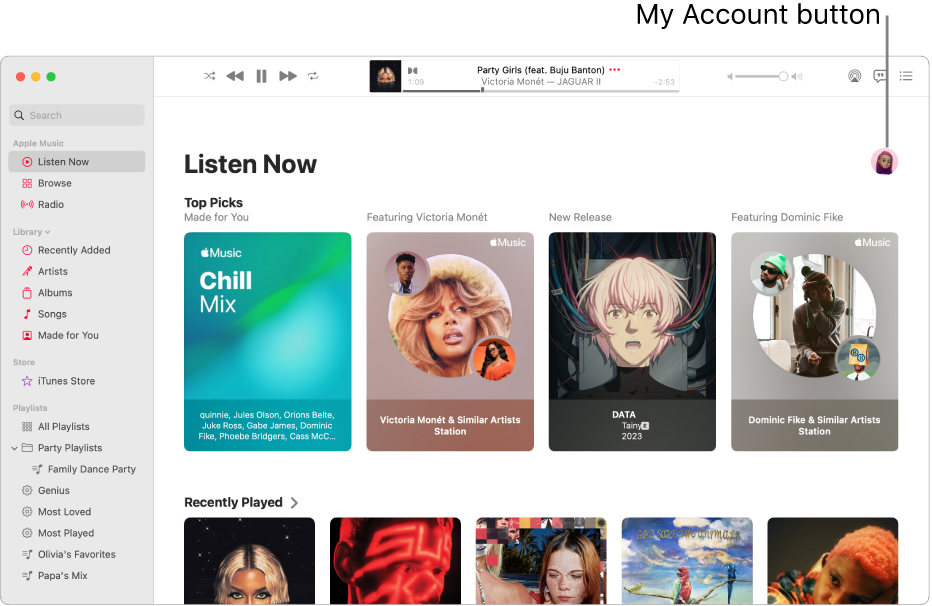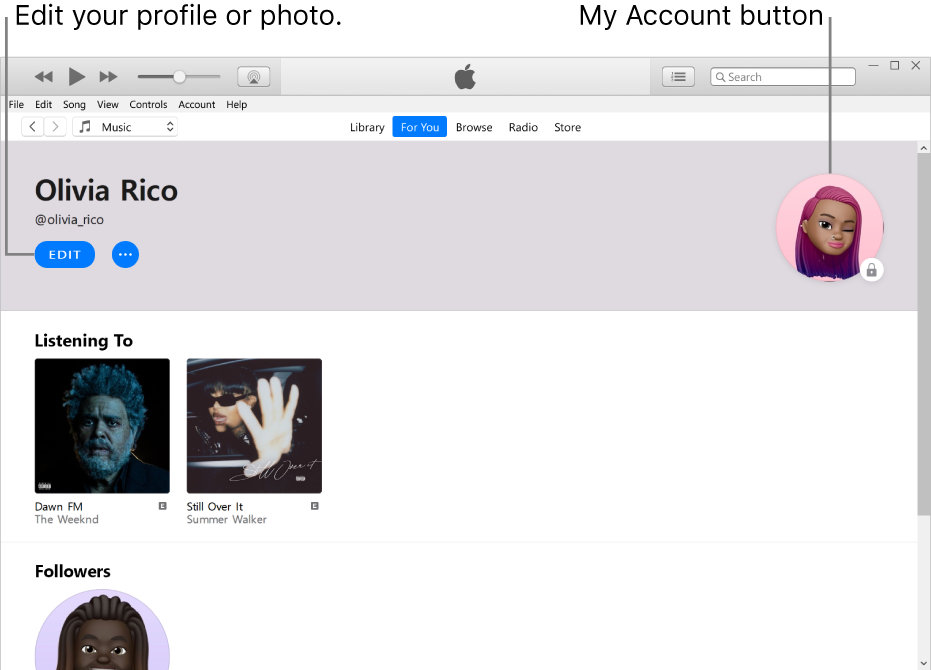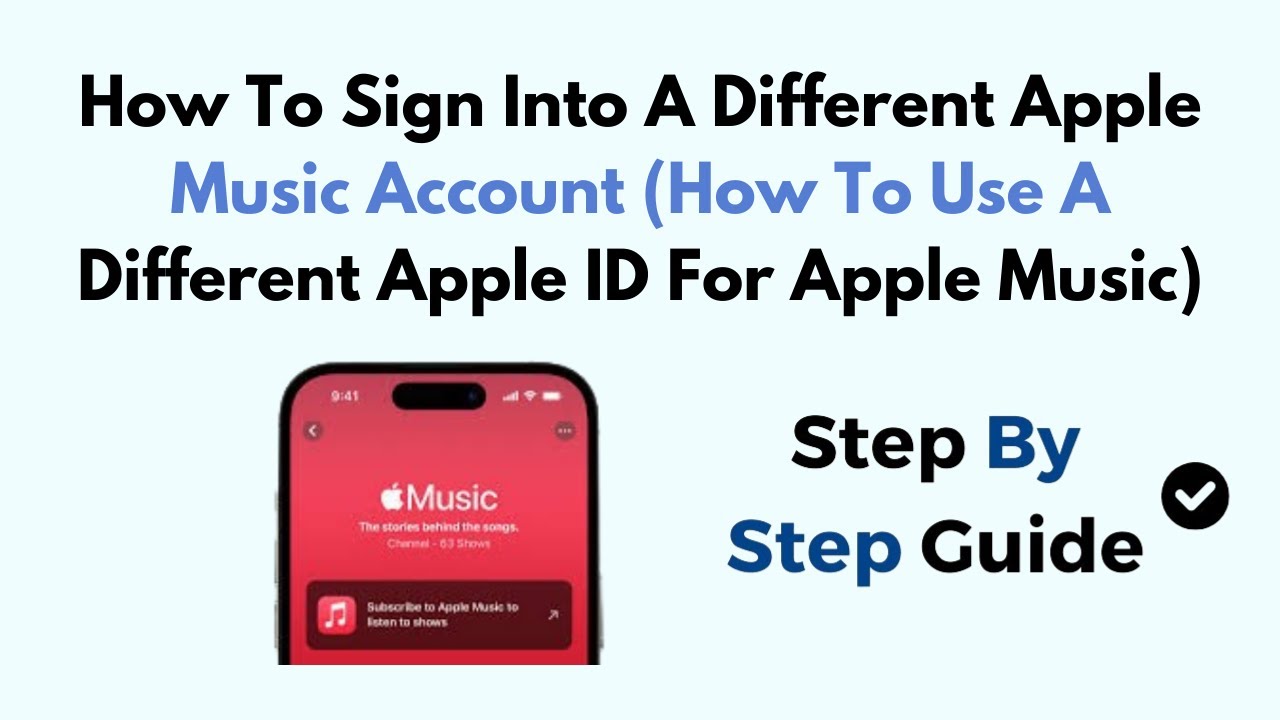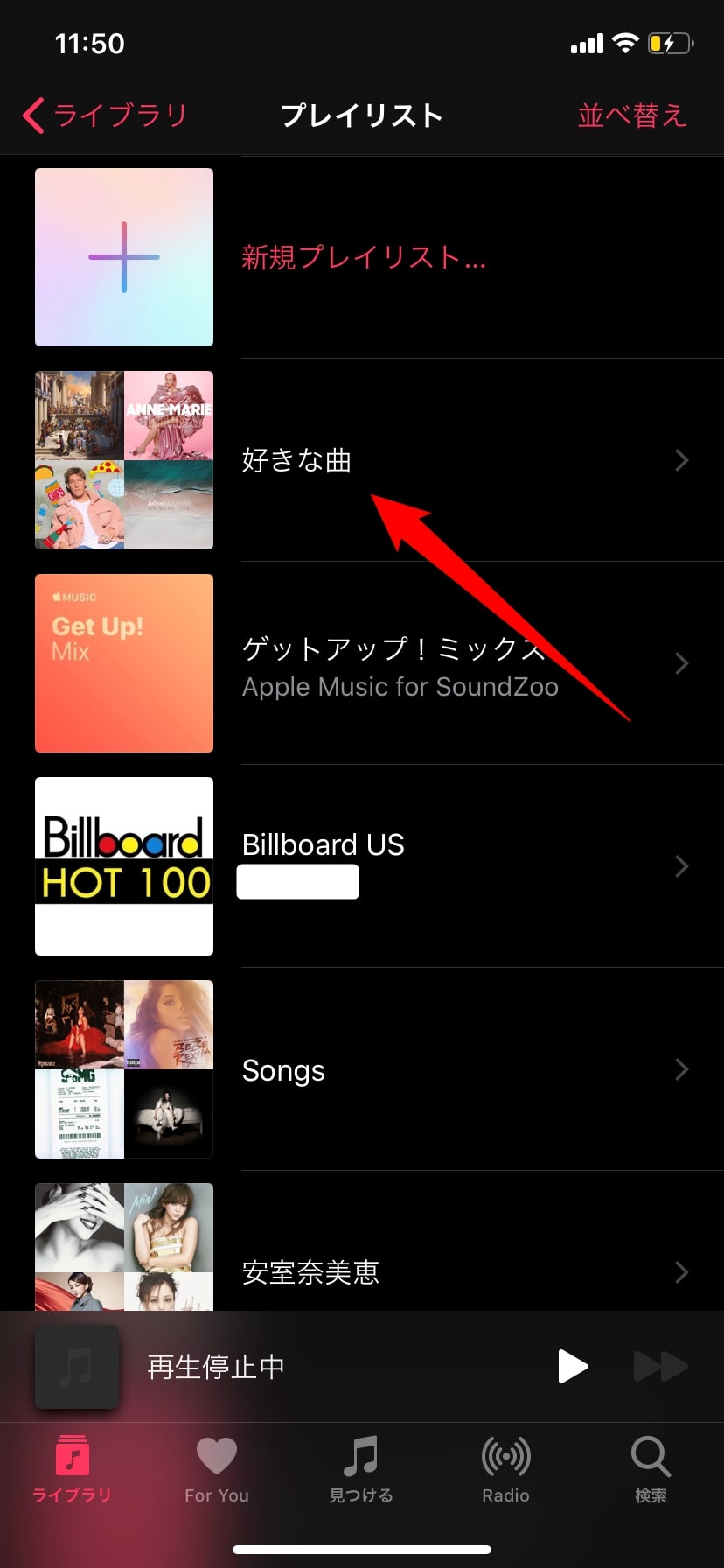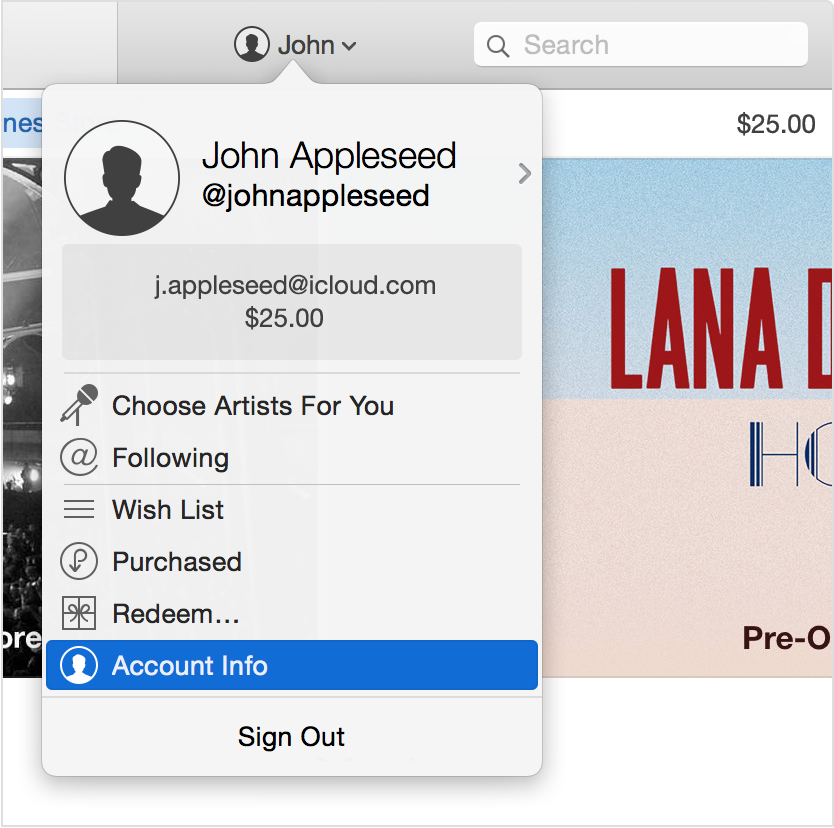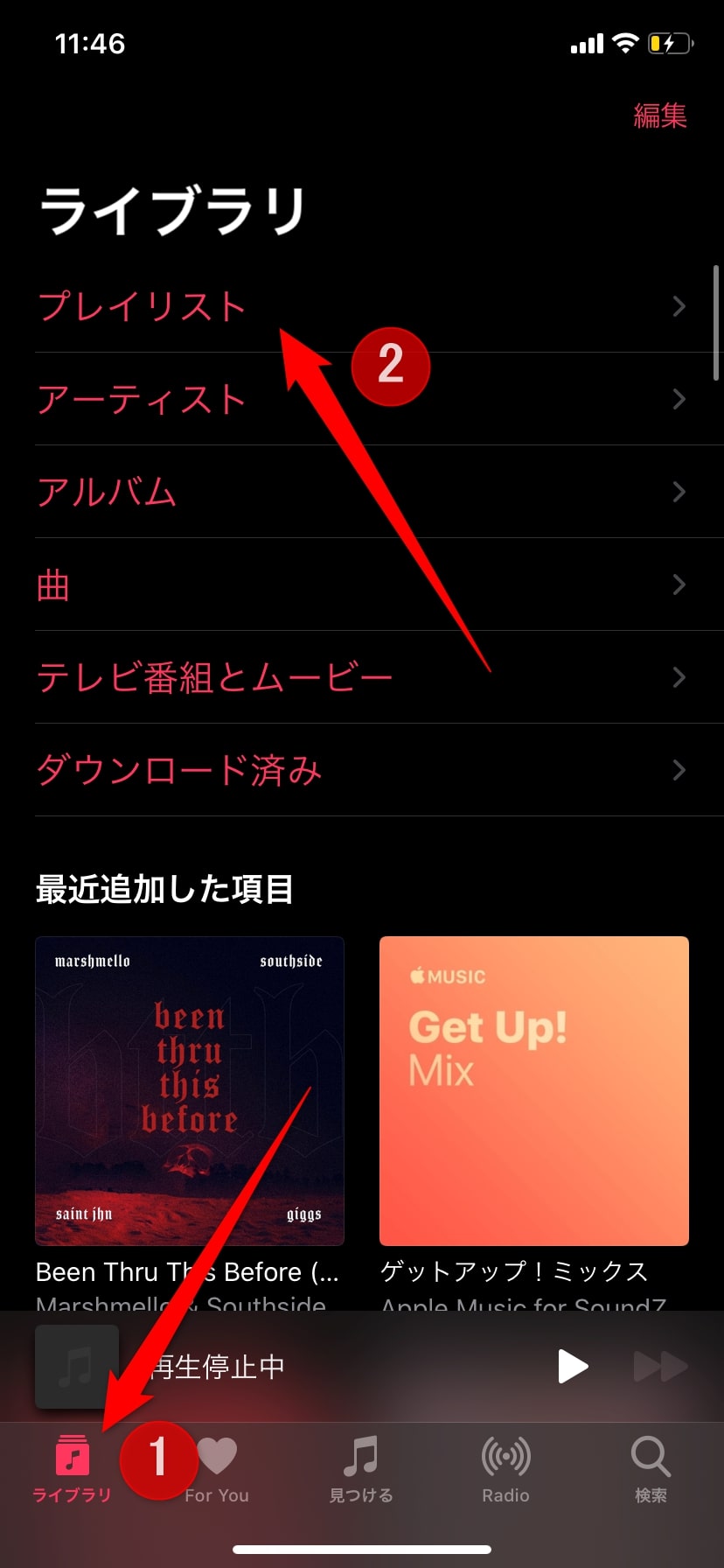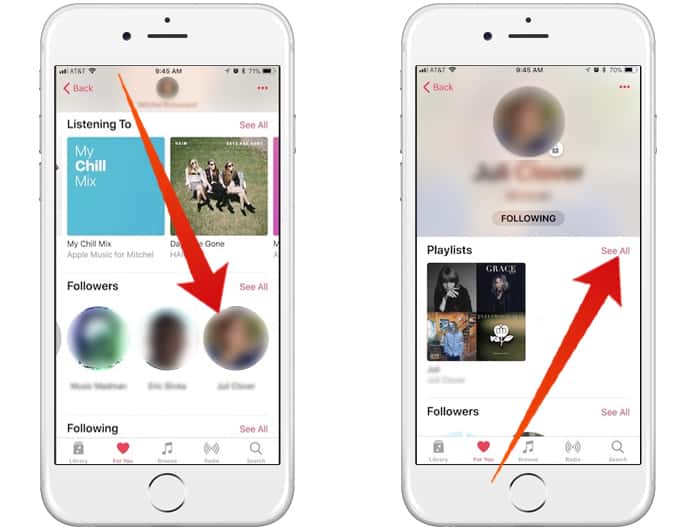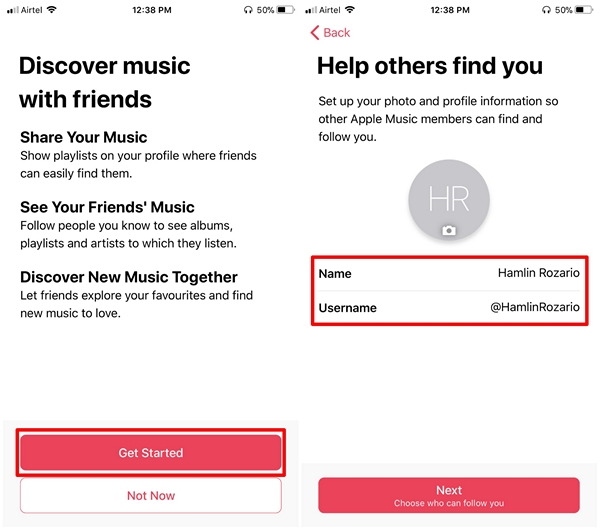How To Create A Apple Music Account

Apple Music access is essential, and setting up an account needs to be fast. This guide provides the quickest method to dive into Apple's streaming service immediately.
This article outlines the step-by-step process for creating an Apple Music account, whether you're on an iPhone, Android device, or computer. Time is of the essence, so follow these simple directions to begin your music streaming experience right away.
Creating an Apple Music Account: The Essentials
On iPhone, iPad, or iPod touch:
Open the Music app, pre-installed on your device.
You'll be prompted with a welcome screen. Tap "Try it Free."
Select a subscription plan that suits your needs. There are options for individuals, families, and students.
Sign in with your existing Apple ID, or create a new one if you don't have one. You'll need to provide your email address, create a password, and answer security questions.
Verify your payment information.
Agree to the terms and conditions.
On Android Devices:
Download the Apple Music app from the Google Play Store.
Open the app. You’ll see an option to start a free trial or sign in.
Tap "Try it Free."
Choose your subscription plan.
Sign in with your existing Apple ID, or create a new one.
Enter your payment details.
Accept the terms of service.
On Mac or PC:
Open iTunes (if you're using an older version of macOS or Windows) or the Music app (on newer macOS versions).
In iTunes, go to the "For You" tab. In the Music app, look for the "Listen Now" or "Browse" tab.
You'll see a prompt to "Try Apple Music." Click it.
Select your preferred subscription plan.
Sign in with your Apple ID, or create a new one.
Verify your payment method.
Agree to the terms and conditions.
Troubleshooting Common Issues
Apple ID problems are a frequent hurdle. Double-check that your email and password are correct.
If you're having trouble with payment verification, ensure your card details are up-to-date and that your billing address matches your card statement.
Connectivity issues can prevent account creation. Check your internet connection and try again.
Subscription Management
You can manage your subscription at any time through your Apple ID settings.
This includes changing your subscription plan, updating your payment information, or cancelling your subscription.
Remember to cancel your subscription before the free trial ends if you don't want to be charged.
Next Steps
Start exploring Apple Music's vast library of songs, albums, and playlists now.
Customize your listening experience by creating your own playlists and following your favorite artists. Enjoy your music!

![How To Create A Apple Music Account [2021] Apple Music: A Comprehensive Review - Is It Any Good? - Headphonesty](https://www.headphonesty.com/wp-content/uploads/2021/04/How_to_create_an_Apple_Music_account___Step_1_jpg-1.jpg)

![How To Create A Apple Music Account [2021] Apple Music: A Comprehensive Review - Is It Any Good? - Headphonesty](https://www.headphonesty.com/wp-content/uploads/2021/04/How_to_create_an_Apple_Music_account___Mobile_Step_1_jpg-1-1100x2203.jpg)