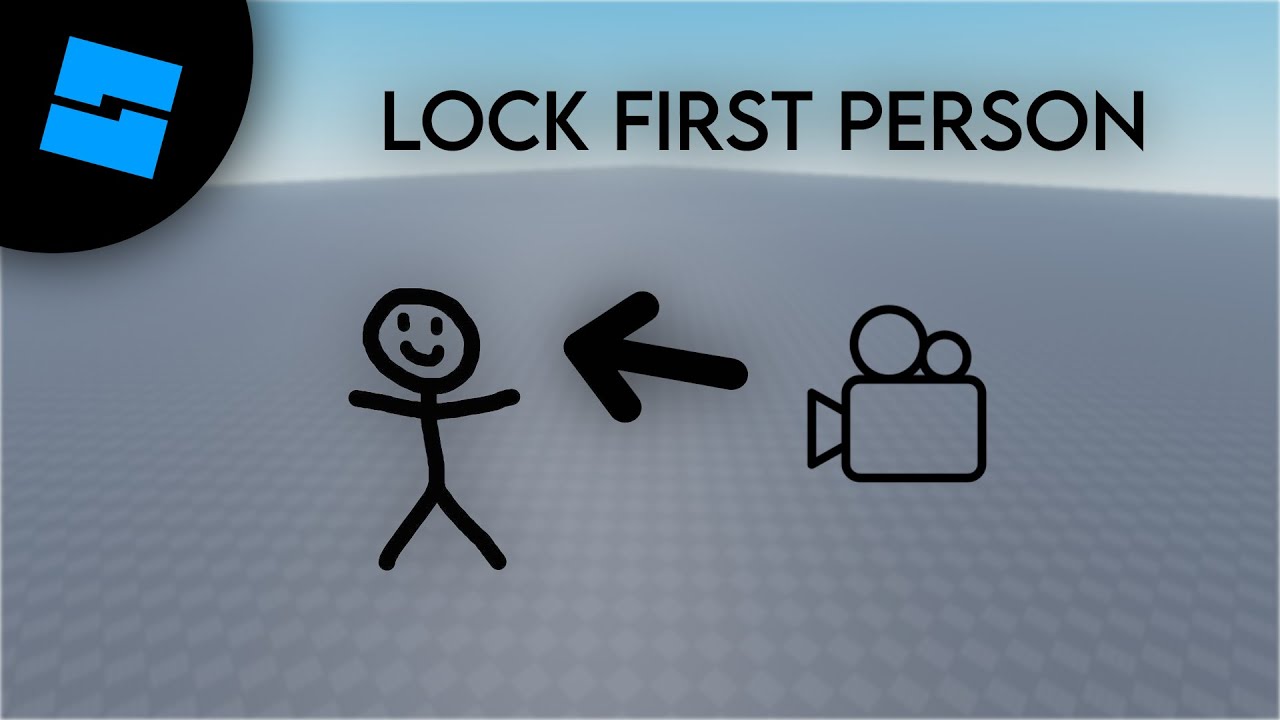How To Do First Person In Roblox Studio

Roblox Studio, the platform's game development engine, allows creators to craft immersive experiences. One popular feature many developers seek to implement is a first-person perspective. This article breaks down the steps to achieve this within Roblox Studio, focusing on clarity and ease of understanding.
Creating a first-person experience in Roblox Studio enhances player immersion, letting them see the world through their character's eyes. This tutorial outlines the process for developers, from beginner to intermediate levels, seeking to enhance their game's perspective.
Setting up the Camera
The first step involves manipulating the camera. Roblox's default camera follows the character, but for first-person, it needs to be attached to the player's head.
Access the StarterPlayer service in the Explorer window. Inside, find the StarterPlayerScripts folder.
Insert a new LocalScript into the StarterPlayerScripts folder. This script will control the camera's behavior specifically for the local player.
The Script
The script will continuously update the camera's CFrame (Coordinate Frame) to match the head's position. This creates the illusion of seeing through the character's eyes.
Here's the basic code structure:
local player = game.Players.LocalPlayer
local camera = workspace.CurrentCamera
camera.CameraType = Enum.CameraType.Scriptable
These initial lines get references to the local player and the camera. Setting the camera type to Scriptable allows the script to control its position.
Next, establish a RenderStepped connection:
game:GetService("RunService").RenderStepped:Connect(function()
local head = player.Character:FindFirstChild("Head")
if head then
camera.CFrame = head.CFrame
end
end)
This code runs every frame before the game is rendered. It checks if the player's character has a "Head" part, and if so, it sets the camera's CFrame to match the head's CFrame.
Fine-Tuning and Considerations
The basic script provides a rudimentary first-person view. However, adjustments are often needed for a comfortable experience.
One common issue is the clipping of the camera through walls. This can be mitigated by adjusting the camera's position slightly forward from the head, or by implementing collision detection to prevent the camera from entering solid objects.
Developers can also add features like head bobbing to enhance realism, and customization options to adjust field of view.
Furthermore, crosshairs or other UI elements might be necessary to provide visual cues for aiming and interaction. This usually involves creating a GUI object and positioning it in the center of the screen.
Impact and Implications
Implementing first-person in Roblox can dramatically change the feel of a game. It is very useful for games like survival or first-person shooters.
The technique described here provides a foundational understanding of how to achieve this effect. Further refinements can dramatically improve the polish and playability of a Roblox game.
By carefully considering the nuances of camera control and player interaction, developers can craft compelling and immersive first-person experiences on the Roblox platform.